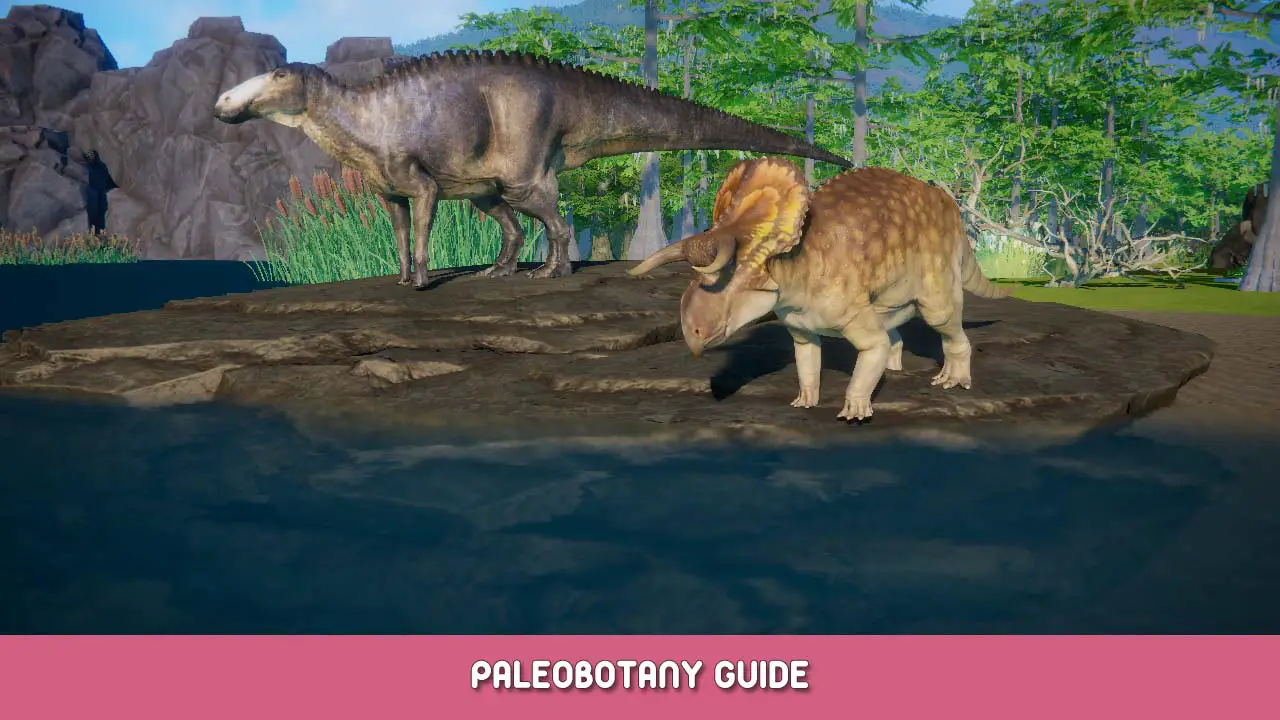Prehistoric Kingdom developer has just rolled out a new update for the game. The new patch for Prehistoric Kingdom is now available for download and players are highly encouraged to get this patch to enhance the overall gaming experience.
According to the official changelog, the new patch for Prehistoric Kingdom has addressed some of the issues that have been reported since the last update. Several bugs and glitches have also been fixed, along with the under the hood performance and stability upgrades.
To learn more about this Prehistoric Kingdom patch, check out the full release notes below.
Prehistoric Kingdom Hotfix #3 패치 노트
추가사항
오디오
- Added incoming phone call to contextualize Nigel ending the tutorial
옵션
- 새로운 ‘Cinematic’ quality level
변경 사항
Foliage
- Terrain Foliage is now repositioned properly after undo/redo
Rendering
- Improved Shadow Rendering
- Improved general AA stability and reduced jitter
오디오
- Adjusted music mix for mammoth cinematic in the tutorial
입력
- Reduced vertical camera movement speed
버그 수정
비판적인
- Fixed critical mammoth placement check that could cause the tutorial to get stuck
- Fixed several exceptions that could seldom cause crashes or impact performance
Construction/Landscaping
- Water brush undo/redo no longer create artifacts around updated area
- Water brush remove no longer creates “jello” artifacts
- Foliage brush no longer removes poop
Rendering
- Fixed an issue that could sometimes cause shadows quality to degrade
- Fixed a color masking issue on the Animal Nursery
- Mitigated texture bleeding on the AC unit pieces
- Changed color masking for windowed doors
UX/GUI
- Fixed Landscaping Menu vegetation tooltips not displaying the right plant height and continent information
- Fixed an issue that caused tutorial/scenario progression to not register
성능
- Optimized Memory Use of Prefab Previews
- Optimized UI Background Blur Rendering
- Revised Quality Settings for Increased Scalability
- Improved Memory Management – shaved off around 1GB RAM on average