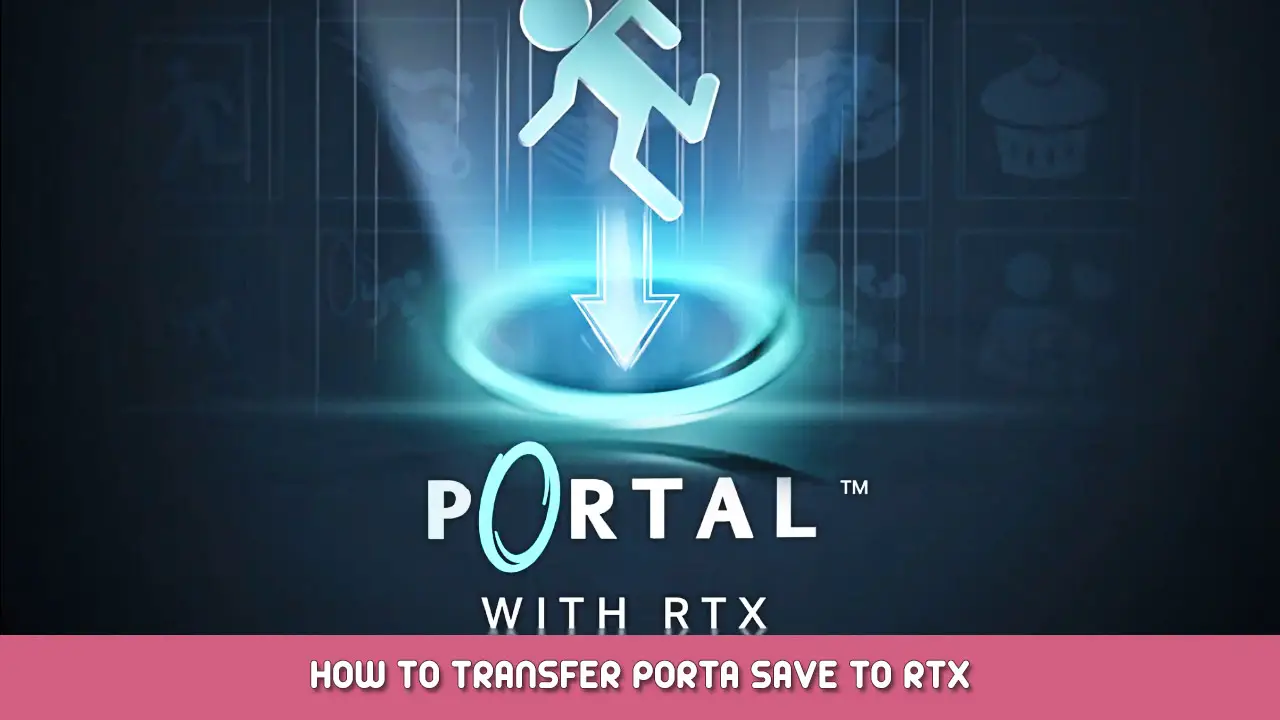It is possible to transfer your savegames from Portal to Portal with RTX. 명심하세요: If you don’t have Portal installed at the moment and you didn’t enable Steam Cloud, then this guide may not work.
How to Transfer Game Save
- Install Portal and PortalRTX
- Start Portal, 누르다 “Load game” to see if you have any savegames. Then close the game.
- Start PortalRTX, 새로운 게임을 시작하십시오, play a minute or two and press F6 to make a quicksave. Then close the game.
- Lookup the savegame location of both games: 문:
LOCATIONTOSTEAMFOLDER\Steam\steamapps\common\Portal\portal\saveand for Portal with RTX:
LOCATIONTOSTEAMFOLDER\Steam\steamapps\common\PortalRTX\portal_rtx\save - Delete everything inside the PortalRTX folder but DO NOT delete the “save folder”.
- Select all content in the Portal “구하다” folder and copy it to the PortalRTX “구하다” 접는 사람.
- Boot up PortalRTX, 누르다 “load game” and see if your saves are transferred.
- 즐기다!
이것이 오늘 우리가 공유하는 모든 것입니다. Portal with RTX 가이드. 이 가이드는 원래 작성자가 작성하고 작성했습니다. Slavy. 이 가이드를 업데이트하지 못한 경우, 다음을 수행하여 최신 업데이트를 찾을 수 있습니다. 링크.