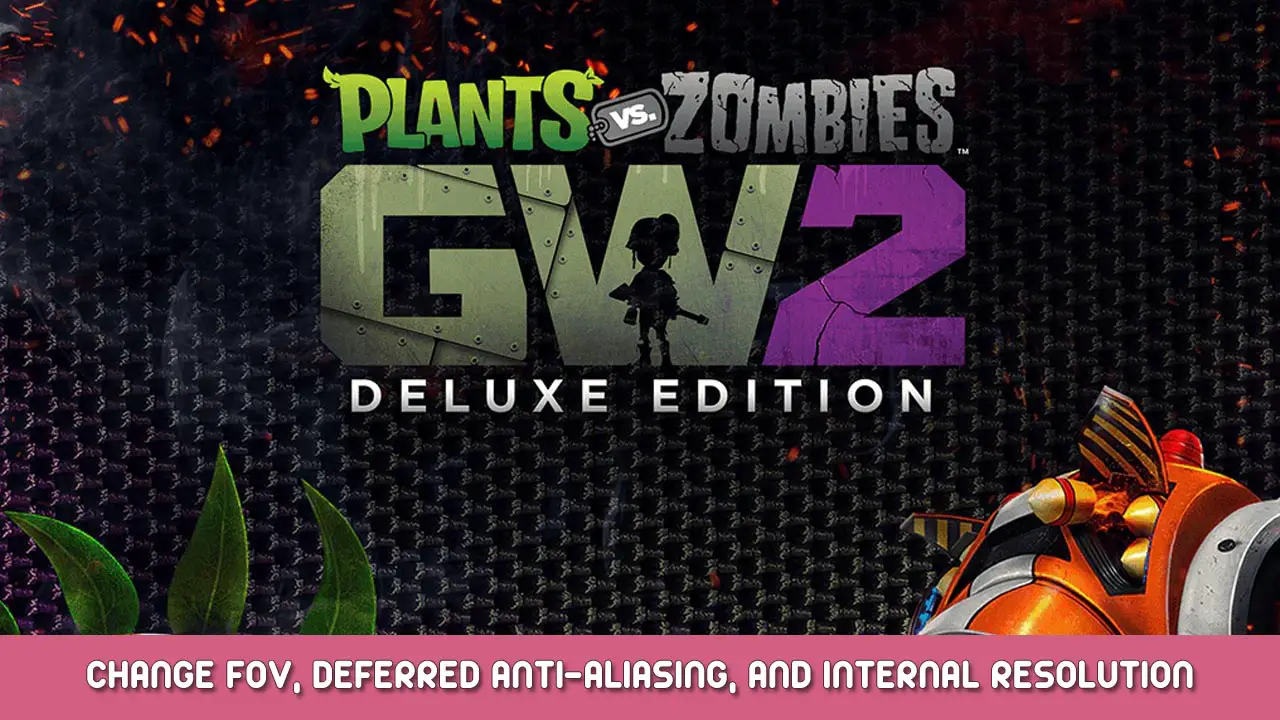Disappointed with the game’s base FOV of 70? Not a fan of post-processed anti-aliasing? Own a NASA Supercomputer/1966 Apollo Guidance Computer and think/don’t think this silly hero shooter stresses your computer enough? These three hidden settings could change your life!
Editing Configuration File
잘, they aren’t in the game itself, but rather, the configuration files. 창에서, these can be found at
씨:\Users\YourUsername\Documents\Plants vs Zombies GW2\settings
The file containing these settings is “PROF_SAVE_profile”. Don’t stress out over the lack of a file name extension. You can open it with a text editor like Notepad++ and it’ll work well enough.
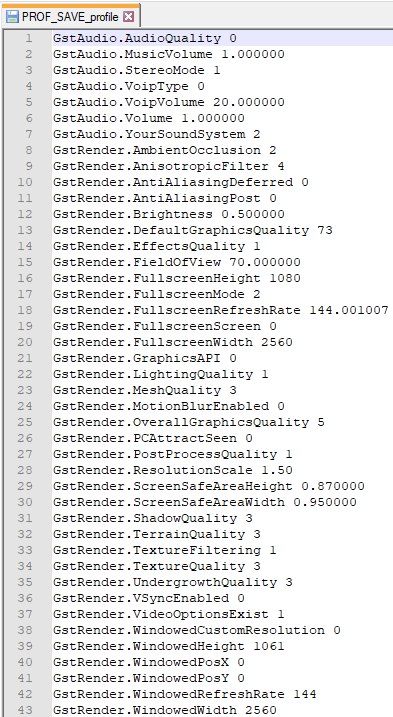
FOV 변경
Easily enough, this setting can be found at, “GstRender.FieldOfView”. The default is 70.
Base FOV (70)

Modified FOV (100)

Deferred Anti-Aliasing
Can be found at “GstRender.AntiAliasingDeferred”. Even though I’m not exactly an expert on anti-aliasing tech, I feel the anti-aliasing options provided in the game menu seemingly blur the screen more and more, making it look uglier. While I, personally, as someone who isn’t a PC port nerd, can’t see a difference between turning this setting off and on, if you’re very particular about this sort of thing it may be just what you need. Setting goes from 0 에게 2. 0 = Disabled, 1 = 2xAA, 2 = 4xAA.
Internal Resolution
Probably the most drastic setting of all, the internal resolution option can either put your PC on its knees or give it that breath of fresh air it needs. This setting can’t actually be found in the file by default– 대신에, you have to paste in “GstRender.ResolutionScale 1.00”. You can paste it where ever you want, but after saving and booting up the game it’ll be moved below “GstRender.PostProcessQuality”. I don’t know the maximum value of this option, and I probably won’t ever know without it exploding my graphics card.
GstRender.ResolutionScale 1.50

GstRender.ResolutionScale 0.10

결론
While just three settings may not seem like much, excluding options as useful as a FOV or internal resolution slider is pretty big, and something I’d imagine a lot of players would be looking for. I hope this guide helped you if you were one of those players!
이것이 오늘 우리가 공유하는 모든 것입니다. Plants vs. 좀비: Garden Warfare 2 가이드. 이 가이드는 원래 작성자가 작성하고 작성했습니다. Twenyfar. 이 가이드를 업데이트하지 못한 경우, 다음을 수행하여 최신 업데이트를 찾을 수 있습니다. 링크.