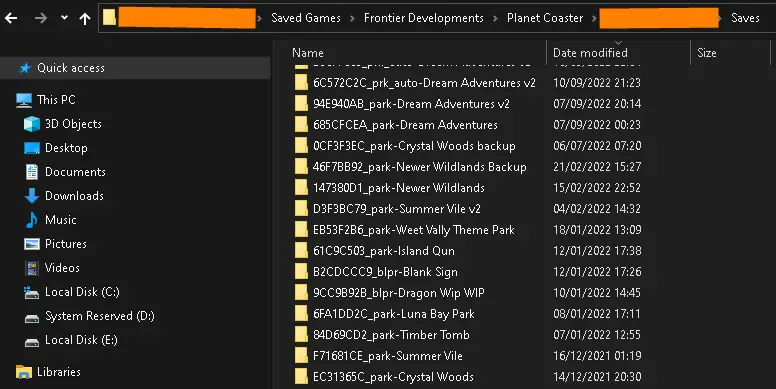Do you want or need to back up your saves but, don’t know where your saves are? 잘, this guild right here will tell you all you need to know for that sort of thing and a little bit of bonus info regarding auto saves.
소개
I made this to help others make sure that if the park saves get corrupted or lost or anything of the sort. Using this guild you can go about backup your own saves as a fall safe for when something like this happens.
I don’t know many games that hide where the saves are (making them tricky to find) but this game in fact is one of those games. As the game creates about 4-6 directory paths all over your storage when you install and run the game for the first time, it does make it tricky to know where your saves your storage but, this guild will show you where and how to get to them without the struggle.
1. This was made in mind of a windows user as that’s what I use, I have never used another type of OS, well only in school but, overall not for personal uses to know where the folders would be on another type OS even if it’s different that is. So the info provided in this could be not as helpful if you’re on something other than windows.
2. I don’t know yet how to back up the career mode maps fully. Like I can get the save files of the map itself just fine but the data isn’t stored in the map saves, meaning if I add a career mode map back into the game files the game will not count it. and can say I have 0 stars achieved.
Overall the data for how far you’ve progressed in the career mode is stored differently else and isn’t in the map files data and I have yet to discover where that might be. So if you are looking to backup career maps then well you can but just so you know you only backing up the map and not the progress you have done in the career mode.
If you know where the data of this is in the game files please let me know in the comments, as it would even be helpful for me, I will also add it in this guild and credit you for help for not only helping me out but providing very useful information that makes this guild even better for others.
Getting to your saves
To get a backup of your saves you must go to
사용자 > your name that you did for Microsoft or if this is installed on windows 7 and older your computer name > Saved Games > Frontier Developments > 플래닛 코스터 > then a folder with numbers what I believe is your steam ID numbers then > 저장
Once you open that directory folder you will then be greeted with all your saves in folders, even the autosaves are in there too if you so wish to backup the autosaves.
Along with your park saves you can also find any blueprints you made that you didn’t share with the workshop will also be found here too, so not only you can backup your park saves but back those blueprints you perhaps took quite a bit to make can also be in safe hands by backing those up too as a bonus.
You can tell what is what by the names
_prk_auto-(name you gave your park) is the autosaves.
_park-(name you gave it) is the core park save.
_blpr-(name you gave it) is the blueprints you made that either were or haven’t been uploaded to the workshop.
As seen here in the bellow screenshot.
(Orange bars are just to not Dox my RL name and if it really is my Steam ID numbers I prefer not to show it off)
If your having problems finding this directory to get your saves then don’t worry here is not only a slightly faster way to get to them but an easier option to find it.
Press the Windows Key+R at the same time a box named run will open up from there just copy and paste this into it.
%UserProfile%\Saved Games\Frontier Developments\Planet Coaster
Then press ok and will now take you to the number folder just open that folder and then open up the save folder and done.
If you don’t even know where the windows key is on your keyboard then if you’re on windows 10 – 11 적어도, 당신은 사용할 수 있습니다 “type here to search” bar on your taskbar or the start and type run. It should now display a “달리다” app at the top click to open that and then copy and paste what I said above.
Backing it up / My personal way
Now you know where your saves are it’s time to start that backing up.
You can do this by just copying the files and putting them nicely somewhere on the storage of your picking either a cloud service you trust with keeping your files or personal storage of your own.
Then to add the backup just drag your copy back into that folder and that’s it go run the game and enjoy that backup park or blueprint you saved from near death.
나를 위한, I personally make copies by making a .rar compressed file of them to neatly package all of it up, and then I have one 2TB hard drive that I use as backup storage of all my things, by using an external USB connection from the hard drive to my pc, I then just transfer the .rar file to that and that’s how I backup my own game saves files from any game I want to backup the saves of.
Bonus info for autosaves
Funny enough this directory path is also home to the game’s configurable data and also your game settings. If you back out of the same folder you will see a folder called config.
From here one of the best config changes you can do can be found here. If you’re like me and when the game auto-saves it slows the game to a crawl while it does it and that it does this too often that it gets annoying to you, well changing this config around can make the game more enjoyable for yourself. Go to Save_remote.config in whatever text editor you pick and increase this line of code 600.000000 to be what you want.
Please have in mind it’s in seconds, I’ve set mine to 2500.000000 = 40 minutes before the game triggers an auto-save of my park am playing on so I can enjoy the game without the performance so often getting interrupted as the game saves an auto-save of my park and slow the game down.
If you also want you can change this line of code 3 to have more autosave files created as once it gets to 3 it starts to remove the other autosaves and create a new one, so if you want more or less change that 3 into how many you want I personal have it set to 5 as some days I switch parks to build on another park all in one day, so having an auto-save of both the parks I worked on is nice when problems happen.