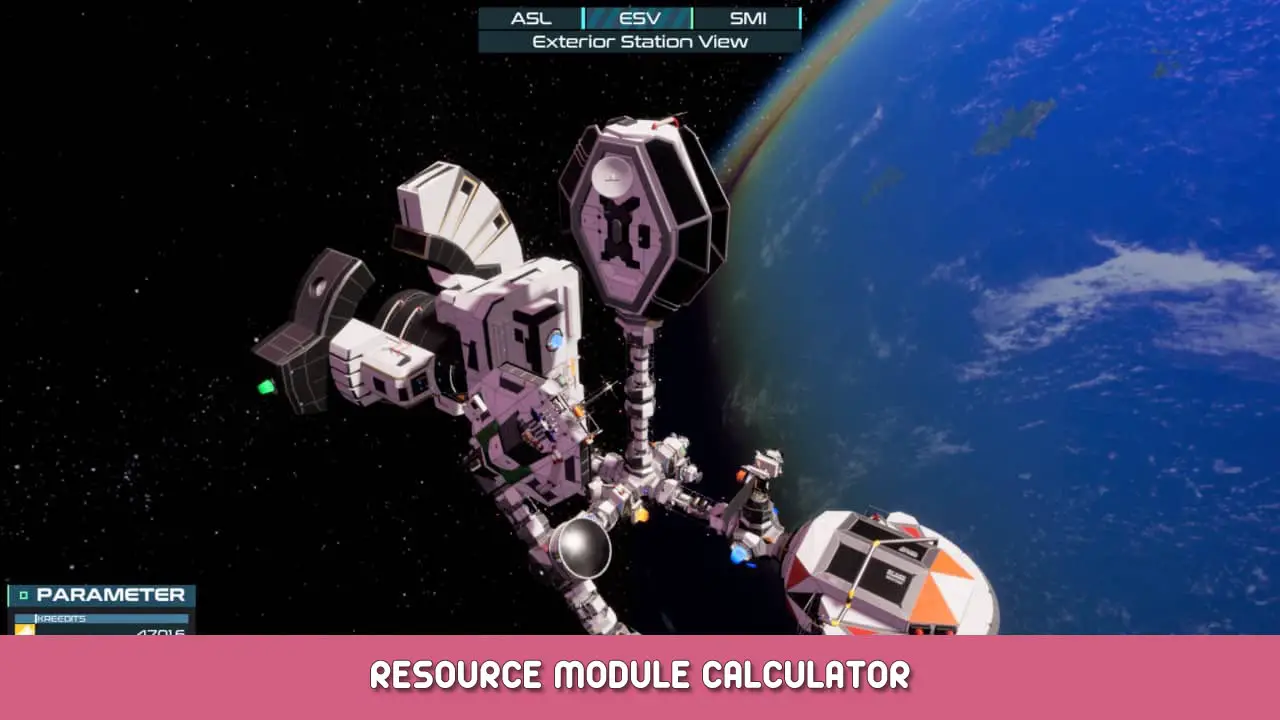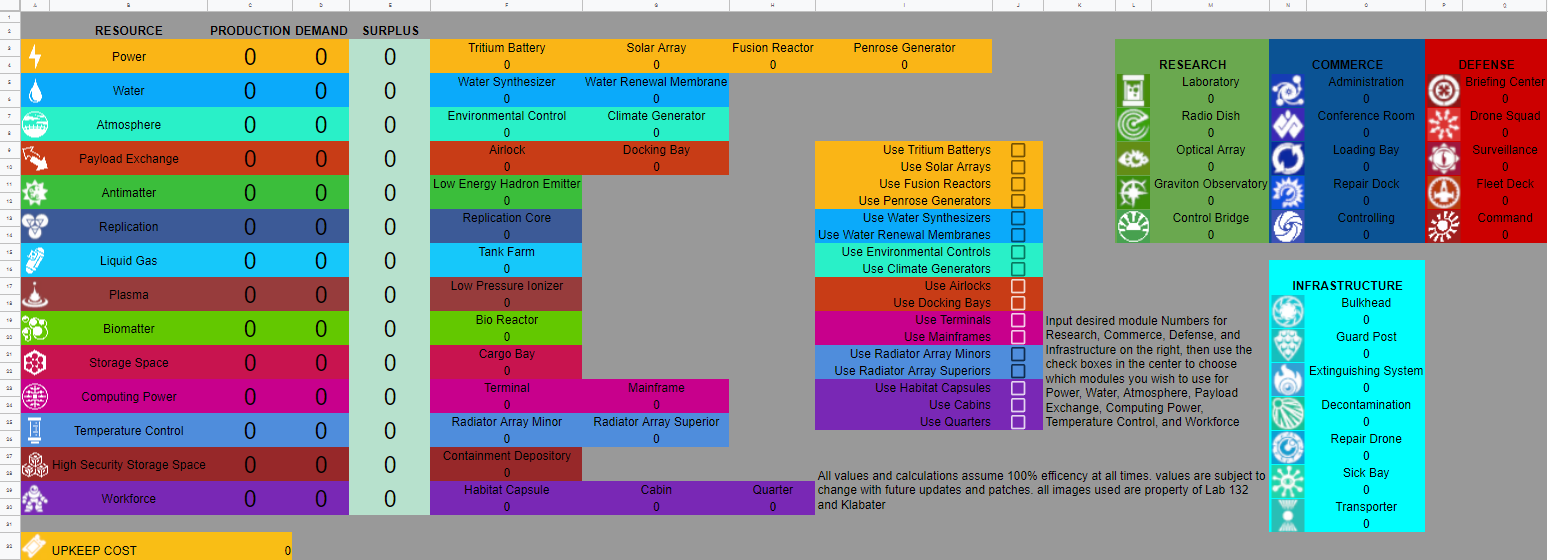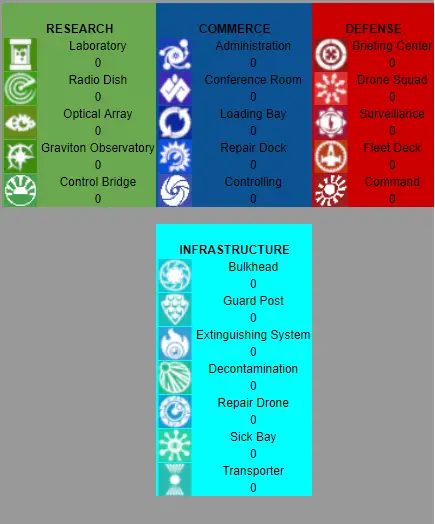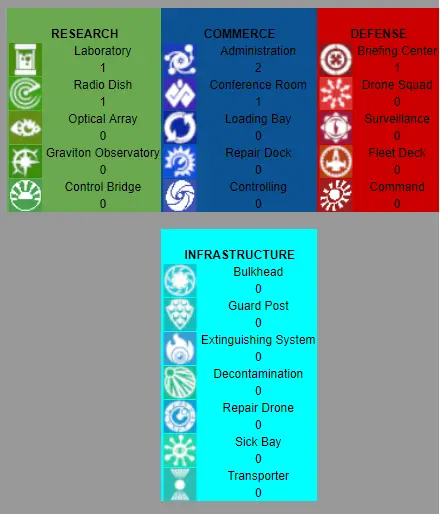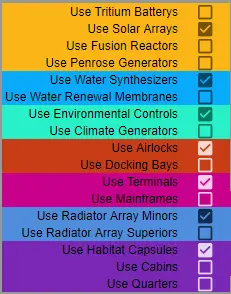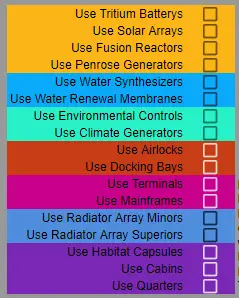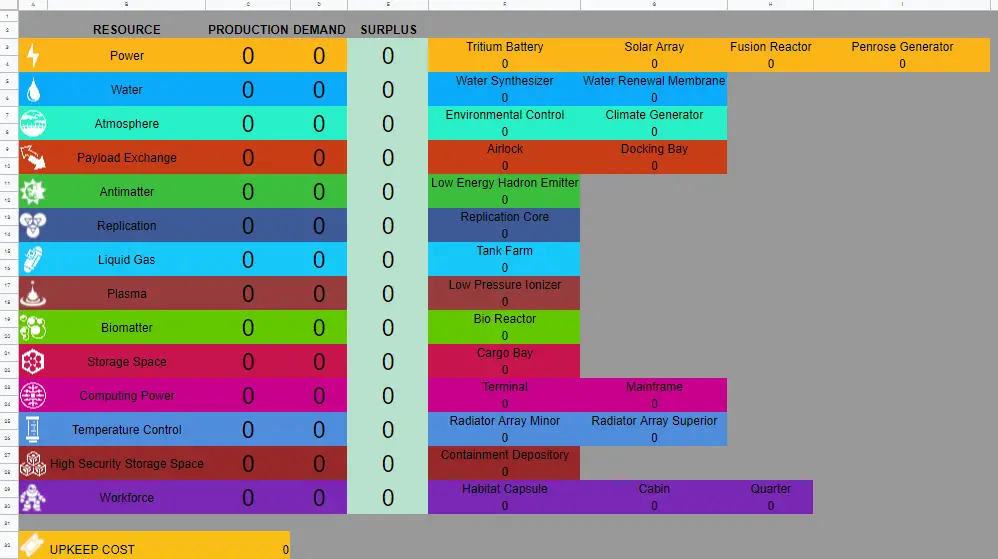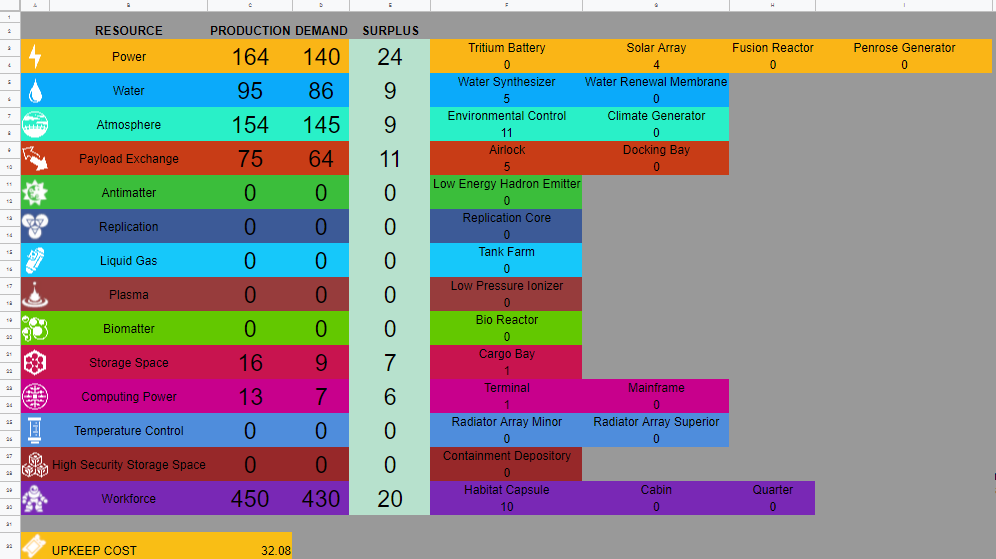If you’re anything like me, you’ll quickly find that one of the most time consuming and often frustrating aspects of this game, is the constant juggling of in game resource demands as you expand your Space Station, this guide is here to help!
개요
When playing orbit industries, I’ve often found that when i want to simply add 1 또는 2 더 “Core Modules” such as a Laboratory or a Briefing Room, I’ll usually need to construct multiple “Resource Modules” such as Solar Arrays, Airlocks, and Environmental Control. The trouble is, when building those resource modules, your demands for other resources go up, often times requiring even more resource modules. this problem can snowball to where you’re constantly trying to find a balancing point, which can be very time consuming. To help with this issue, I have created a spreadsheet calculator to do most of the heavy lifting. All you do is tell it how many core modules your station has (or how many you want it to have) and it will figure out exactly how many resource modules you will need in order to have a balanced station.
You can make a copy of this spreadsheet to use for yourself by following this 링크.
Core Modules
On the right hand side of the spreadsheet, 당신은 찾을 것입니다 4 colored areas with the names of each of the
Core modules in the game. they have been organized by module type. 연구, 상업, 방어, and Infrastructure. when you select the space below each of these module names, you can input the number you wish to have of that specific module.
Resource Module Preference
총 가 있습니다 14 Resources in the game that various modules will require. 이들 중 14, half of them can only be generated from a single module, The other half however, can be generated from 2-4 different modules. for these 7 자원, 힘, 물, Atmosphere, Payload Exchange, Computing Power, Temperature Control, and Workforce, you will need to select a module you would like the calculator to use for that Resource. in the center of the spreadsheet, you will find a series of check mark boxes. You need to select 1 from each of the resource types in order for the calculator to work. while the spreadsheet allows you to select multiple modules per resource, this will result in a large surplus and higher costs than are required. splitting the generation of a resource across multiple different types of modules is not currently supported, but it is planned for a later version.
Resource Modules
Once you have selected your preferred resource modules (for the resources where multiple modules generate it) and have input your desired number of core modules, the Calculator will automatically figure out how many of each module you will need in order to fully supply all of your core modules, and your resource modules. 추가 보너스로, the calculator will also tell you how much your stations Upkeep Cost will be. this can be found in the very bottom left of the Spreadsheet.
Limitations and Acknowledgements
This Spreadsheet and all of its calculations assume a complete station efficiency of 100% at all times. As you play orbit industries, your station will encounter various errors and disasters that will temporarily lower the efficiency of your modules. as a result, your station’s resource values may not always perfectly match those given in the spreadsheet.
I claim no ownership of the icons used in the spreadsheet. all icons are directly lifted from in game screenshots, and are owned by the developers and publishers.
This Spreadsheet is currently designed to work with game version 1.1.10109.0
이것이 오늘 우리가 공유하는 모든 것입니다. Orbit.Industries 가이드. 이 가이드는 원래 작성자가 작성하고 작성했습니다. RangoulSmythe. 이 가이드를 업데이트하지 못한 경우, 다음을 수행하여 최신 업데이트를 찾을 수 있습니다. 링크.