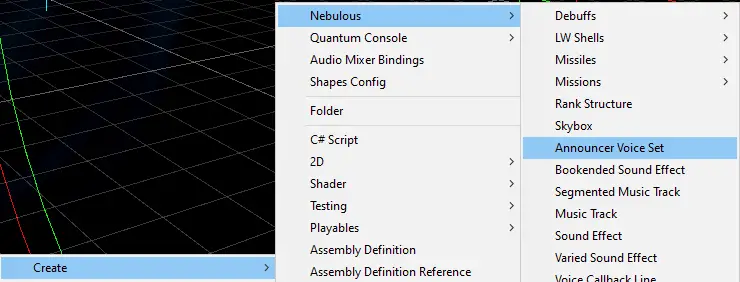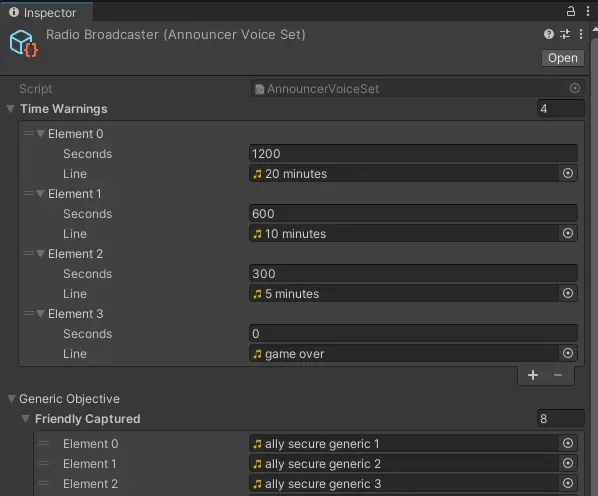Here’s a brief guide on creating announcer packs for NEBULOUS: Fleet Command, focusing solely on Unity implementation.
소개
Creating your own voicepack for ships is explained by Tuna on Steam 커뮤니티. It’s recommended to check out their guide, as there’s significant overlap.
하지만, announcer packs work a bit differently. The base game doesn’t support changing announcer packs directly. To use an announcer pack, you’ll need a system like the Voicepack Selector Mod, which I developed and is available on Steam Community.
While your announcer pack can be created independently without including the Voicepack Selector in your Unity project, it won’t be loaded into the game unless you’re using the Voicepack Selector or a similar tool.
단일성
Similar to voicepacks, AudioClips for announcer packs must be in .wav format. Although you can name them as you like, using a format like (ally/enemy) (이벤트) (위치) (variation) can assist in organizing when you have many audio clips.
In Unity, you only need to create one thing.
The Announcer’s Voice Set
을 위한 Time Warning fields, these are the countdown warnings such as “20 minutes remaining.” Vanilla typically includes four:
- 20 minutes remaining (1200 초)
- 10 minutes remaining (600 초)
- 5 minutes remaining (300 초)
- Mission complete (0 초)
Objective fields consist of five sets of lines:
- Enemy has taken the objective
- Enemy is taking the objective
- We are contesting the objective
- We are taking the objective
- We have taken the objective
If you include more than one line, the announcer will randomly select one at runtime, similar to ship voicepacks.
In the vanilla game, the Generic Objective plays when there’s only one objective point of interest in the match. Numbered Objectives play if there are more than one. For each Numbered Objective (있다 8 전체적으로, indexed from 0 에게 7), you need the same 5 lines as mentioned earlier, but referencing the specific objective instead of a generic “the objective.” The callouts for the base 8 zones are:
- Atlas
- Boxer
- Comet
- 단검
- Eclipse
- Fulcrum
- Gambit
- Helios
Flag Action fields each contain 4 sets of lines:
- Enemy has captured the flag (scored a point)
- Enemy has taken the flag (an enemy ship has picked it up)
- Enemy has dropped the flag
- Flag has been recovered (the flag that an enemy dropped has been reset to its starting position)
Getting the Pack In-Game
This is all about how the Voicepack Selector Mod works. To let the Selector recognize that your mod includes an announcer pack, it searches your manifest.xml file for an “Announcer” tag. 명심하십시오, different tools might have different requirements or methods.
<?xml version="1.0"?> <BundleManifest xmlns:xsd="http://www.w3.org/2001/XMLSchema" xmlns:xsi="http://www.w3.org/2001/XMLSchema-instance"> <BasePath>Assets/Bundle</BasePath> <Namespace></Namespace> <Announcers> <Entry Address="Radio Broadcaster.asset"/> </Announcers> </BundleManifest>
To ensure everything aligns smoothly, the address in your mod must match the Announcer Voice Set asset you created. 또한, remember to include this asset in the AssetBundle. That’s pretty much it. There aren’t any other special steps. I made it straightforward to integrate, keeping it in line with creating other components.
이것이 오늘 우리가 공유하는 모든 것입니다. NEBULOUS: Fleet Command 가이드. 이 가이드는 원래 작성자가 작성하고 작성했습니다. shadow.lotus.62312. 이 가이드를 업데이트하지 못한 경우, 다음을 수행하여 최신 업데이트를 찾을 수 있습니다. 링크.