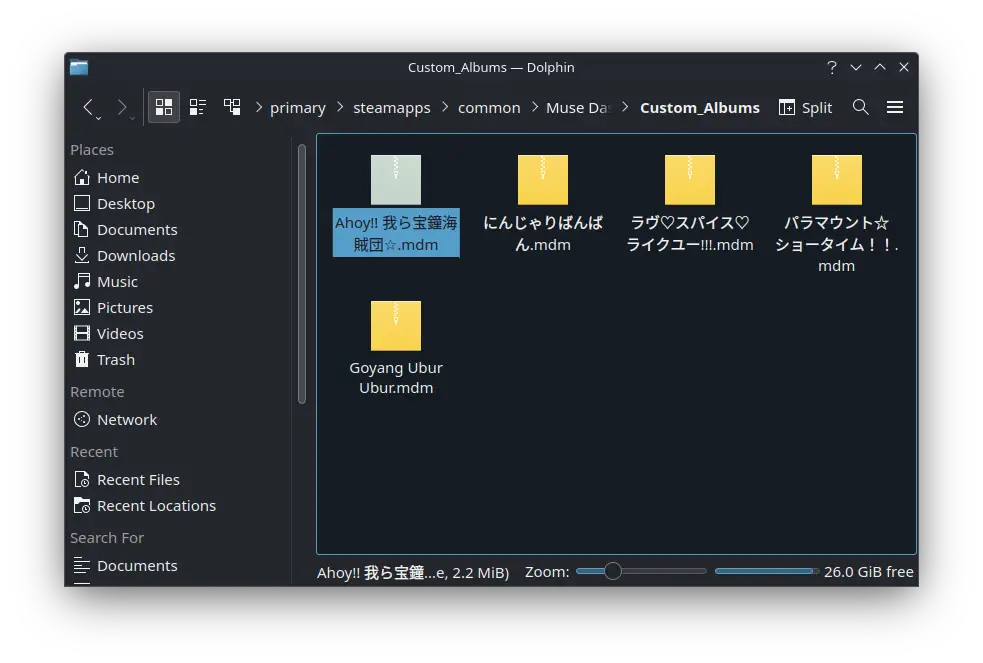This guide will show you how to install Muse Dash custom charts and modes on your Steam Deck device.
양성자 트릭 설정
첫 번째, 양성자 트릭을 얻으십시오. If you don’t have it, go to Discover, 찾다 “양성자 트릭,” 그리고 설치해 보세요.
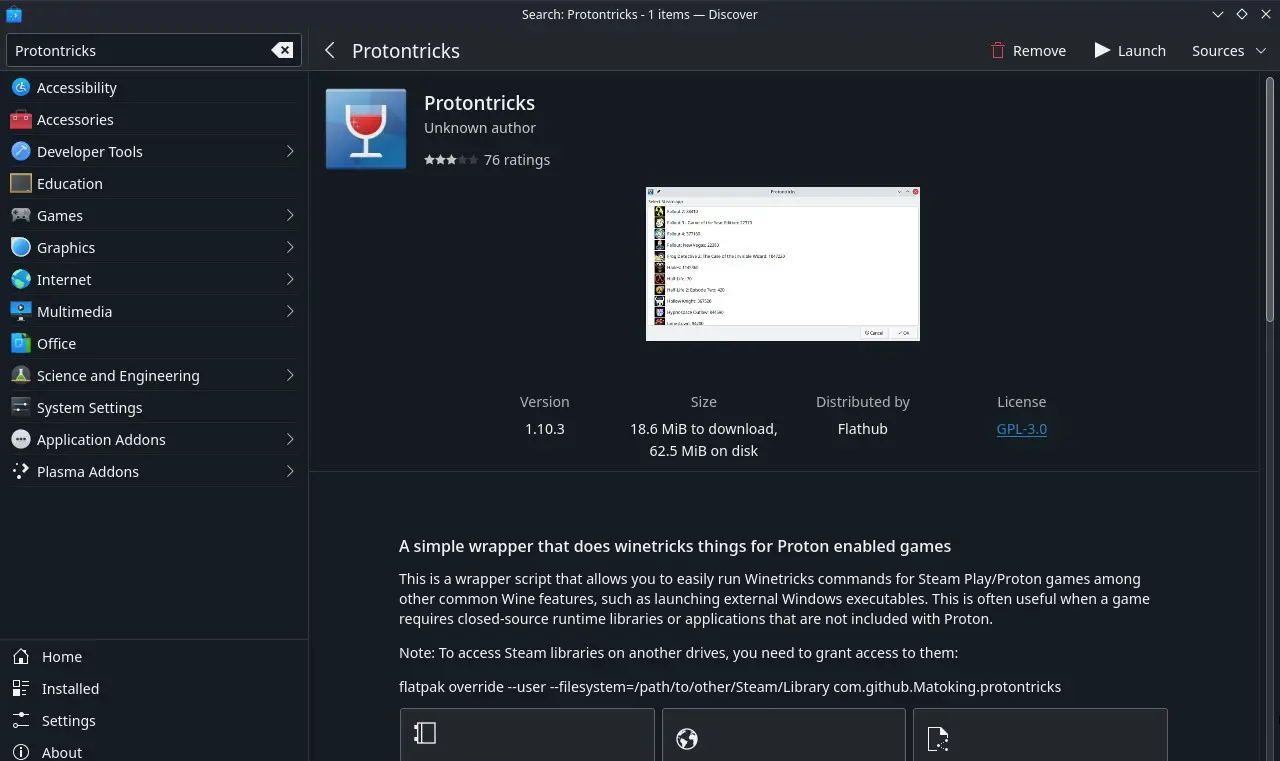
다음, look for “플랫씰” in Discover, install it, 그리고 열어봐.

지금, go to Protontricks in Flatseal, 가다 “Filesystem,” and tap on “All user files.” Grant permission to /run/media for “Other files.”
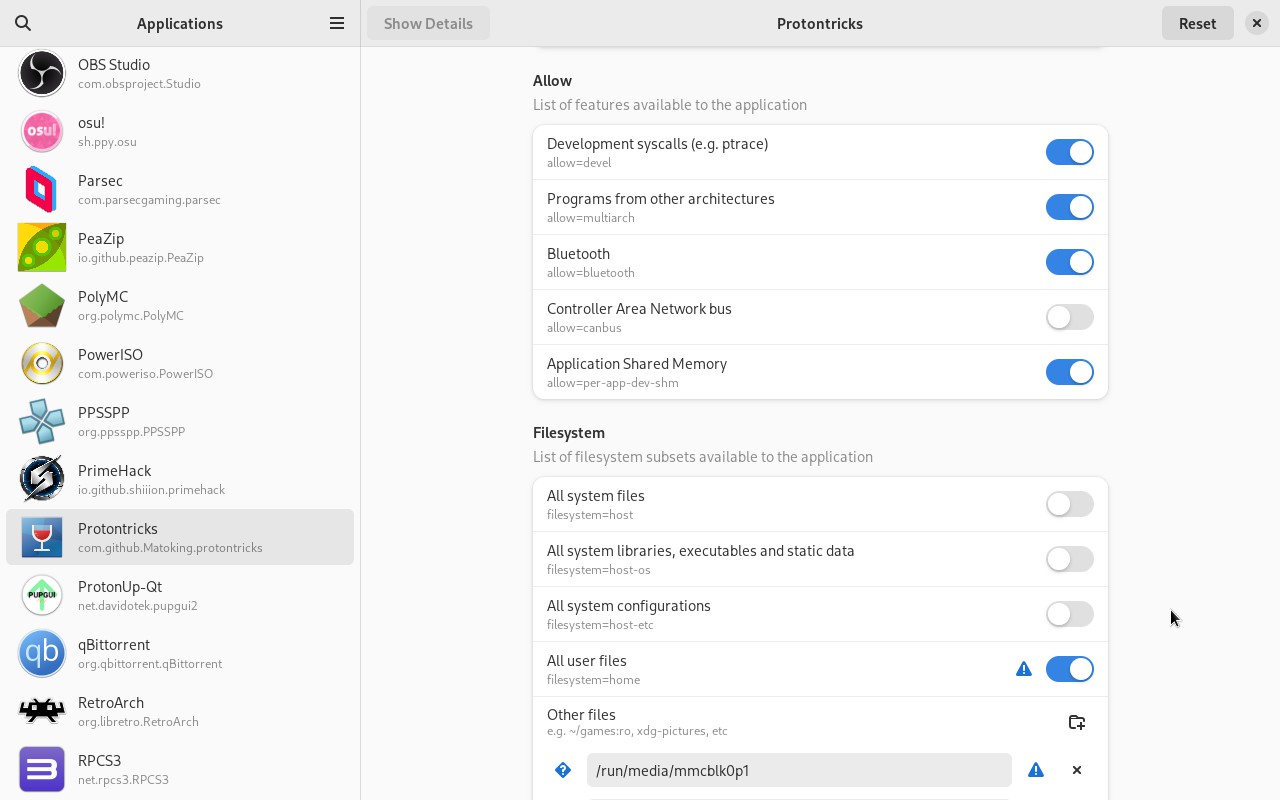
MDMC Prerequisites
Before anything else, play Muse Dash once using Proton 7.0-6 to create the initial setup.
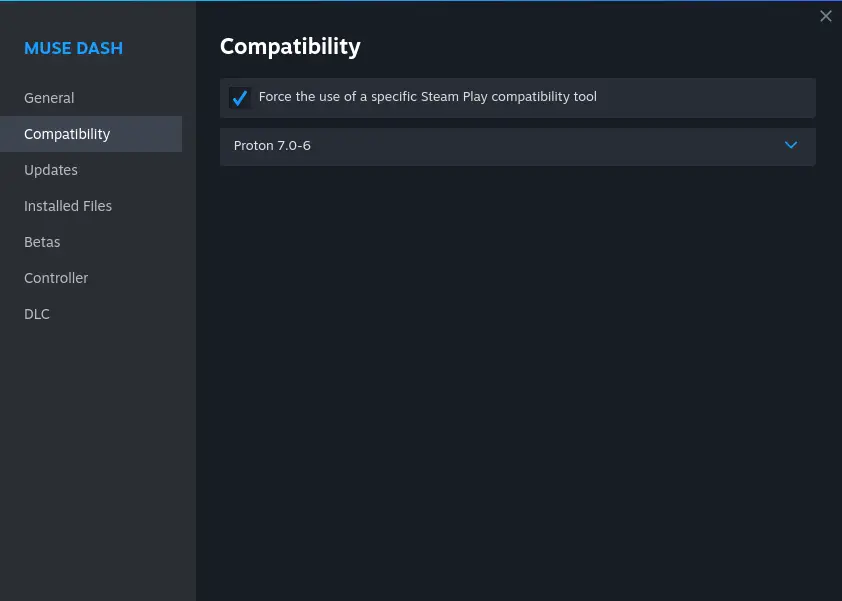
이후, 다운로드 .그물 6.0.16 데스크탑 런타임.
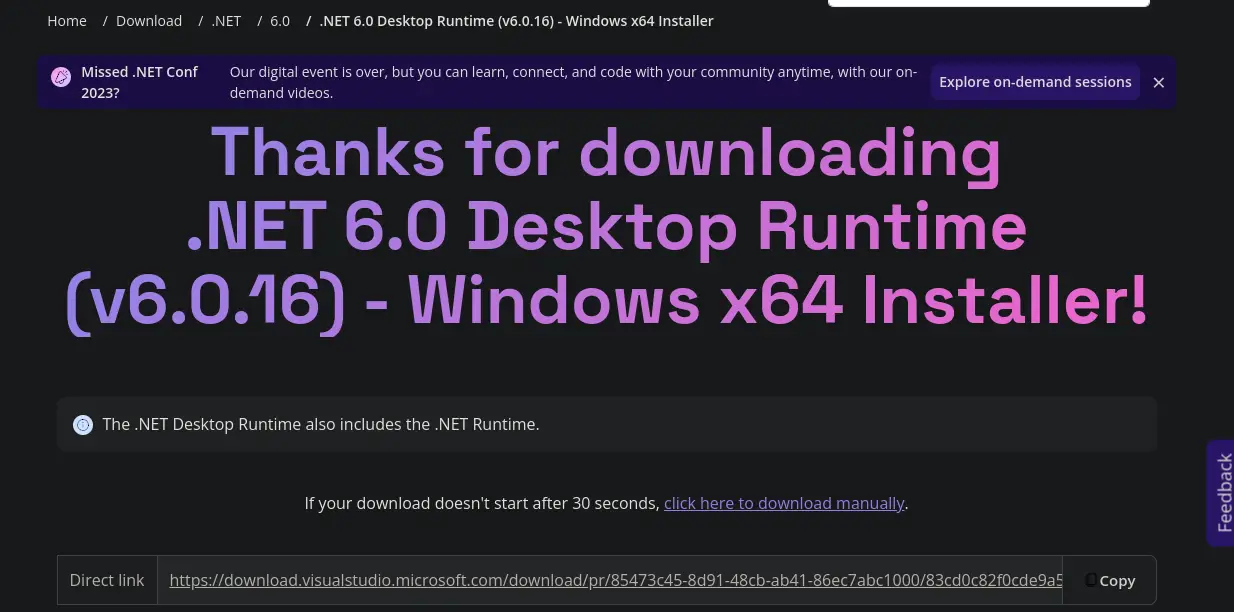
Launch Protontricks, then select Muse Dash.
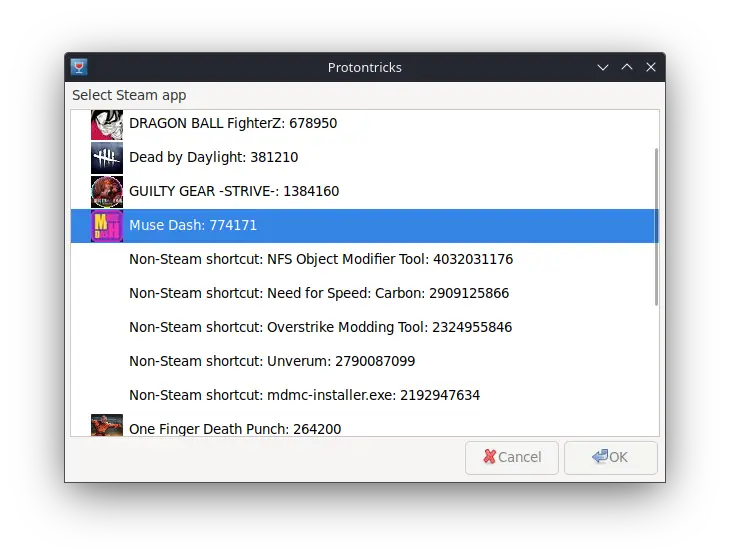
Opt for the default wineprefix.
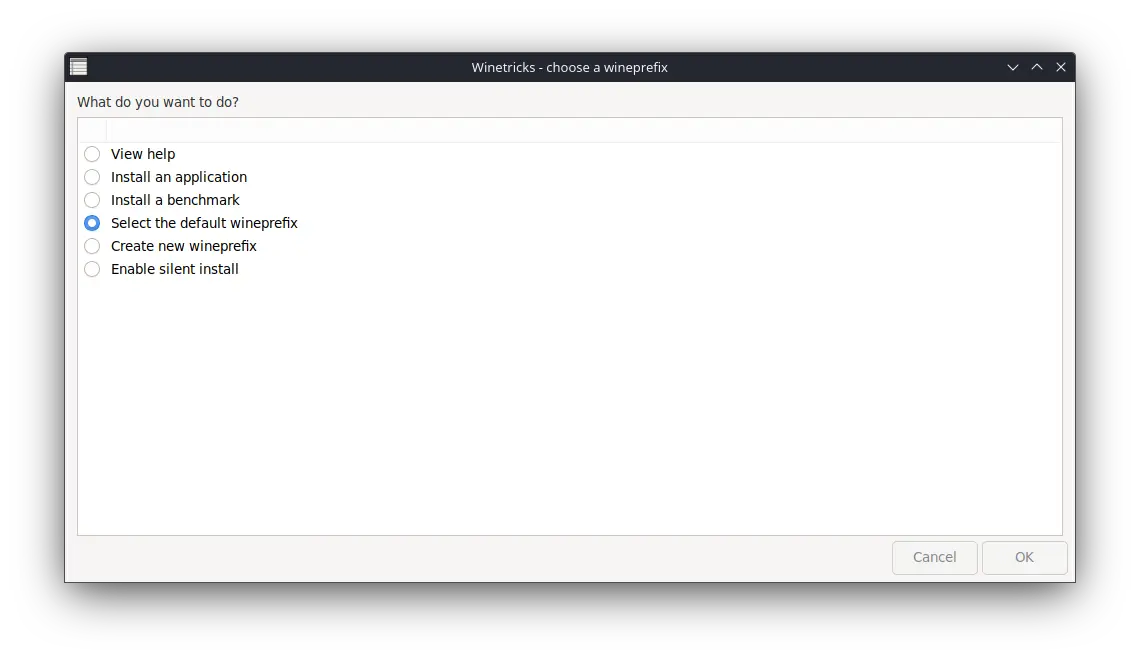
Run winecfg by clicking on it.
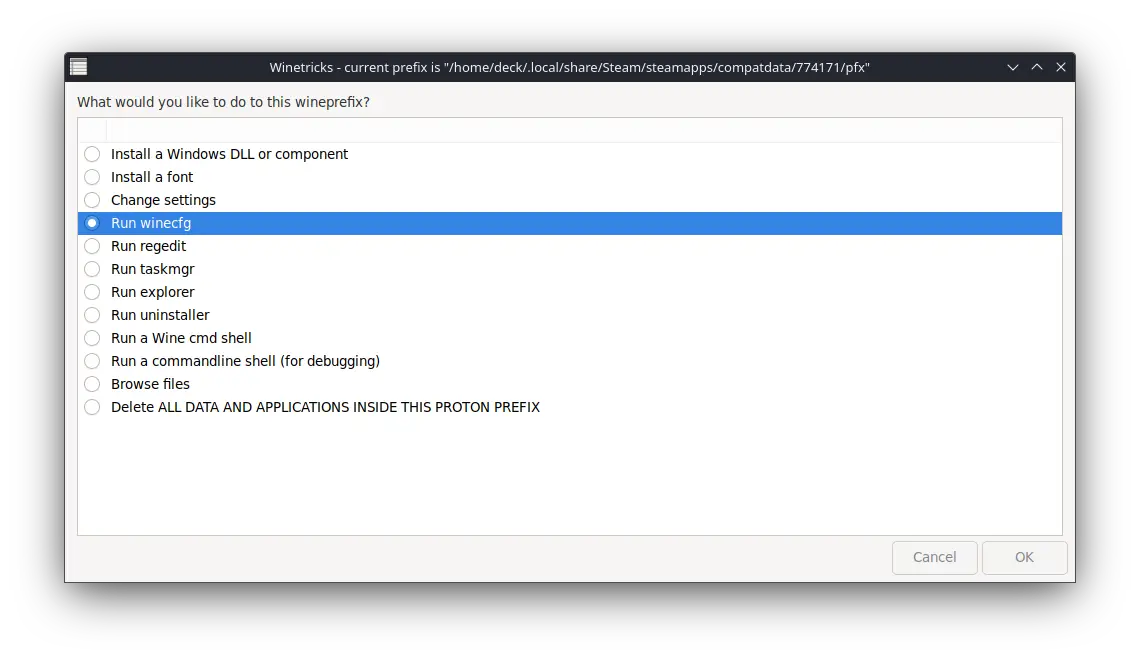
Navigate to Libraries, expand Overrides, 위치하고 있다 “버전,” add it, and apply the changes.
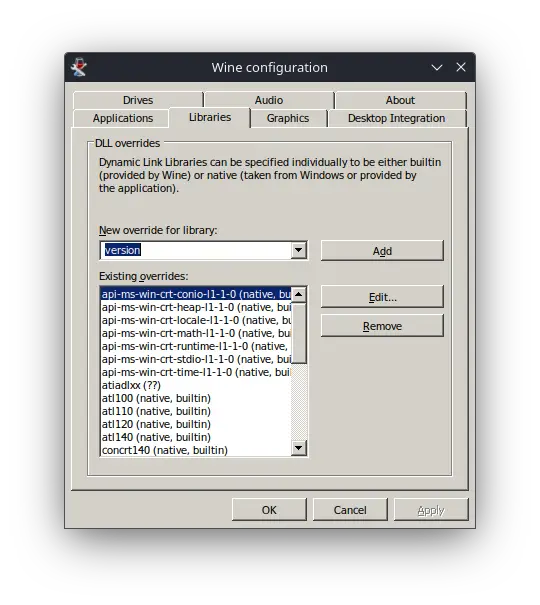
Return to the menu, run the uninstaller.
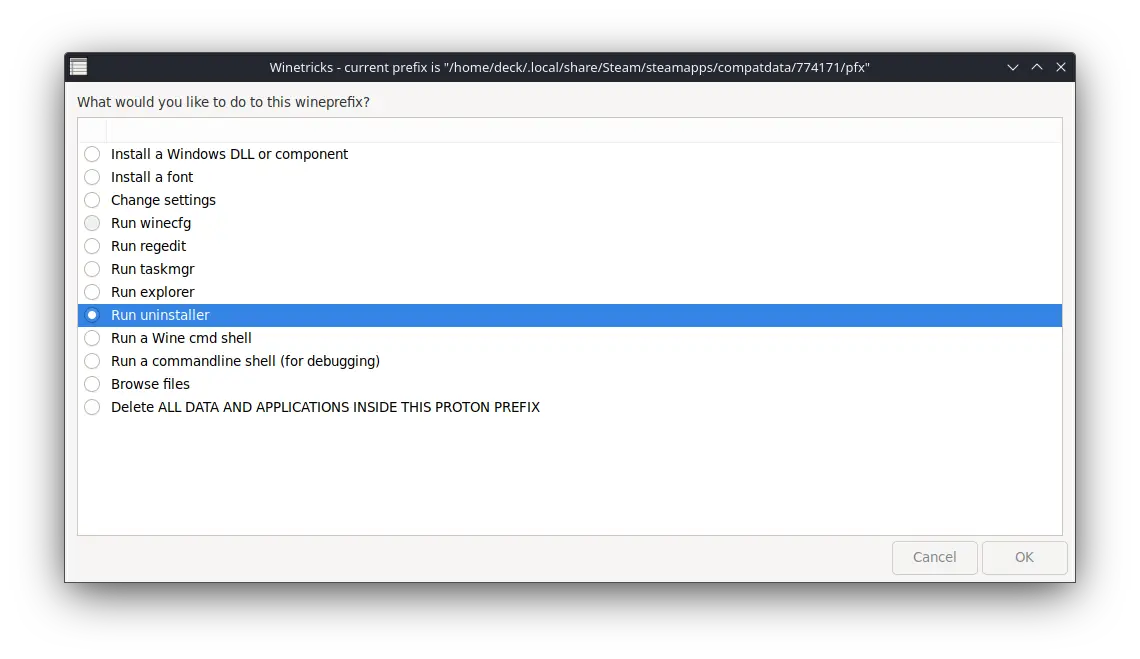
설치를 클릭하세요, locate your .NET 6.0.16 데스크탑 런타임, 열어봐, install everything, and exit Protontricks.
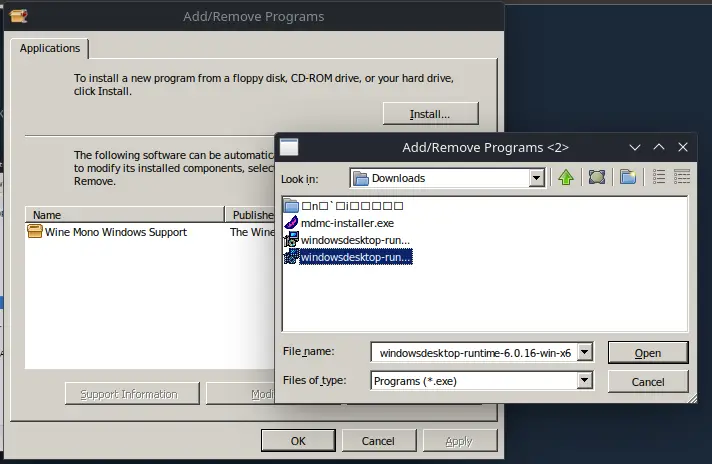
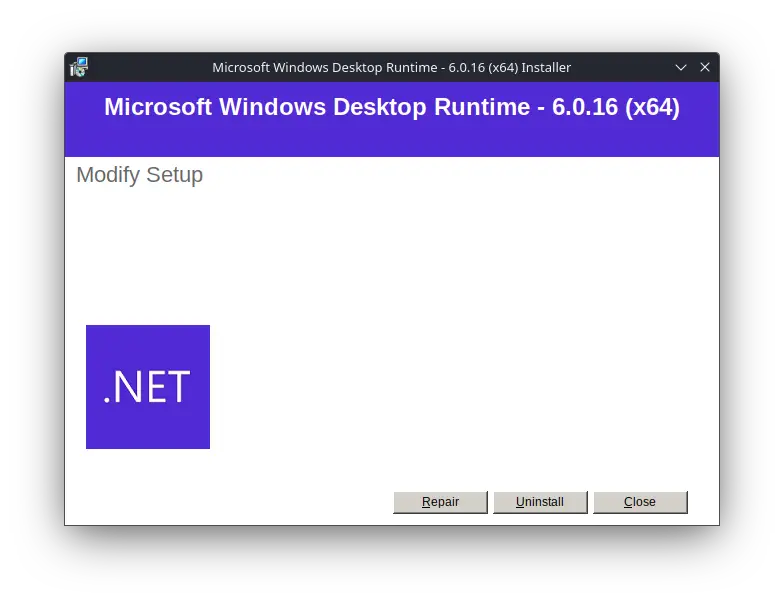
MDMC Setup
Install the MDMC Setup available on the Muse Dash Modding Community Discord.
Include mdmc-installer.exe as a Non-Steam Game. Click on the Gear Icon, 속성으로 이동하십시오, then Compatibility, and set it to use Proton 7.0-6.
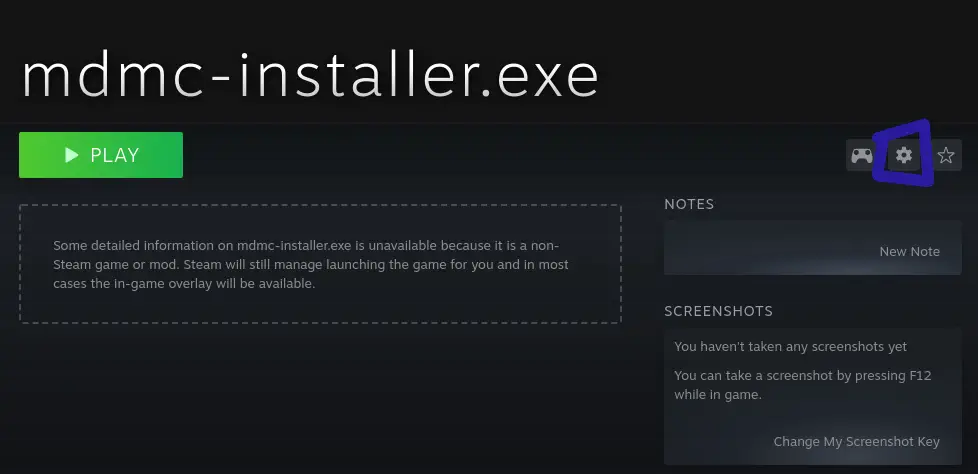
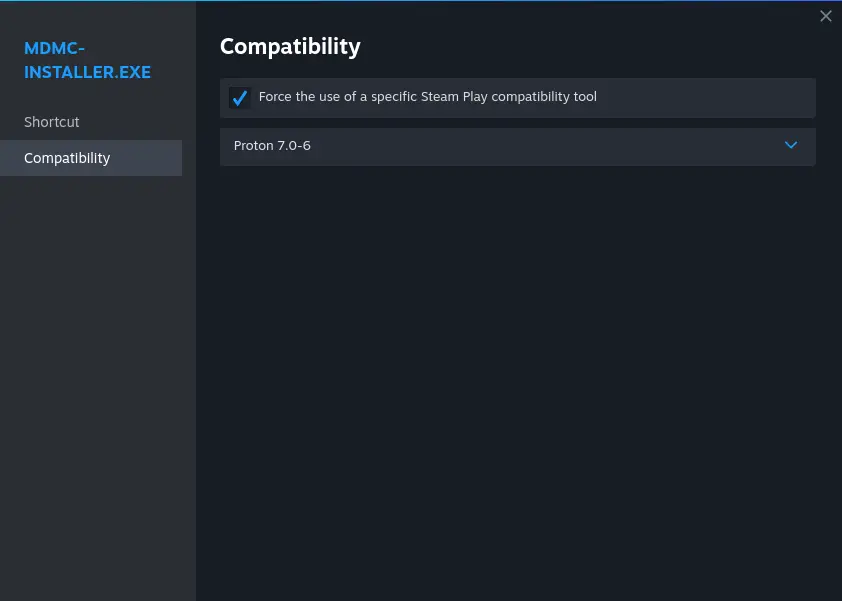
Start mdmc-installer.exe via Steam. 선택하다 “Choose file” and find MuseDash.exe.
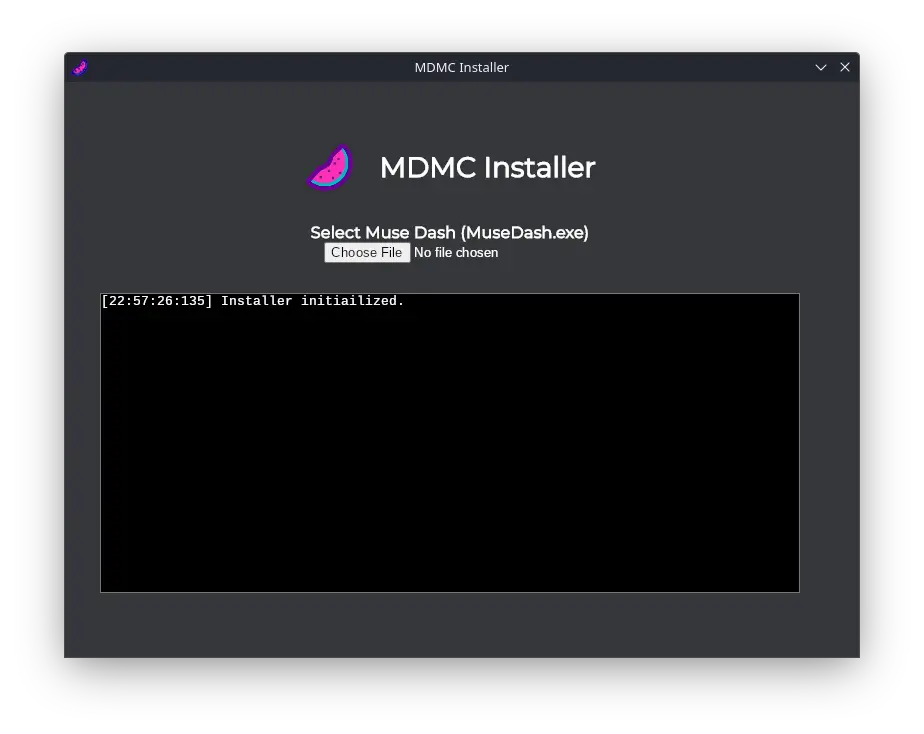
누르다 “Install Mod Loader” and close the installer after completion. You can remove mdmc-installer.exe from Steam now.
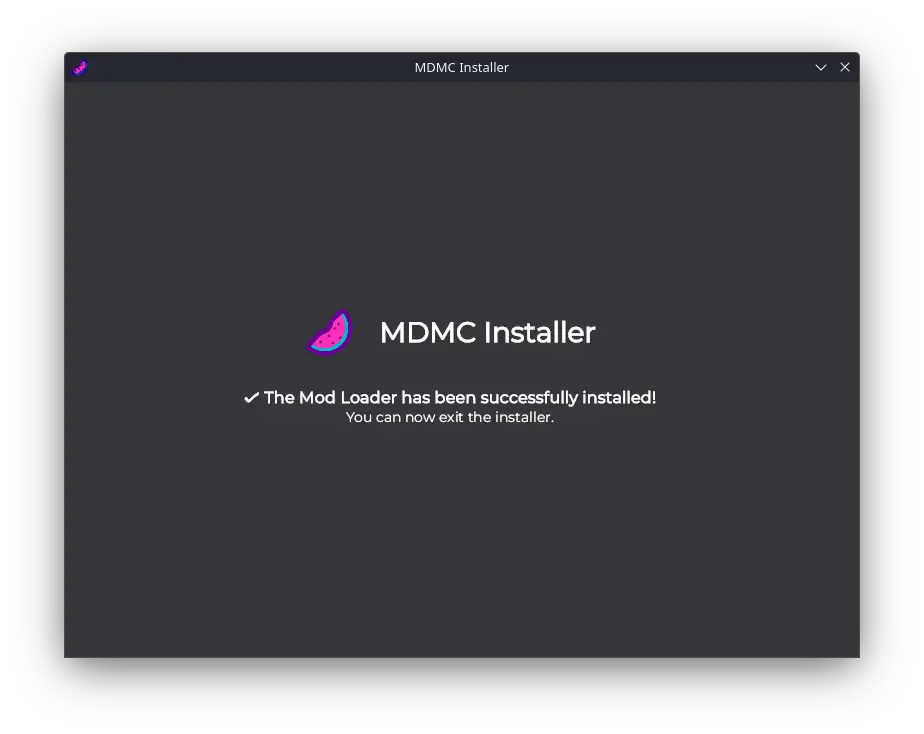
지금, you should be able to enjoy playing Muse Dash with Mods and Custom Charts.
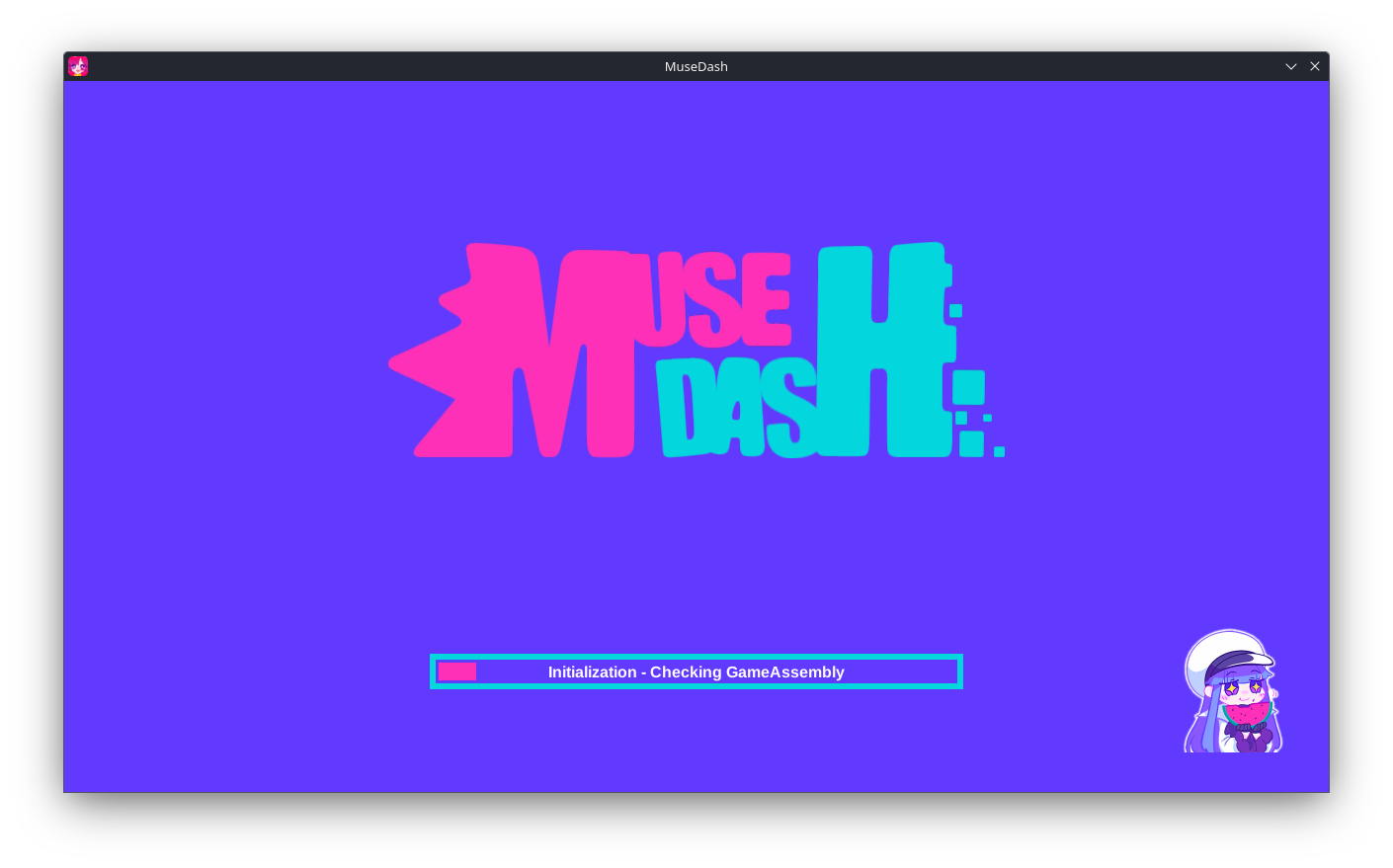
Potential Questions or Issues
It’s crashing on launch!
- If Muse Dash is crashing on launch, double-check that you’ve followed all the steps correctly. Ensure that MDMC supports the current game patch, as updates are frequent. If issues persist, uninstall the game, delete the proton prefix folder at steamapps/compatdata/774171, reinstall the game, and carefully follow the steps. Don’t hesitate to seek assistance on the Muse Dash Modding Community Discord.
Failed to Invoke Start Method!
- If you encounter a “Failed to Invoke Start Method” 오류, examine your MelonLoader logs to identify which Mods are causing the problem.
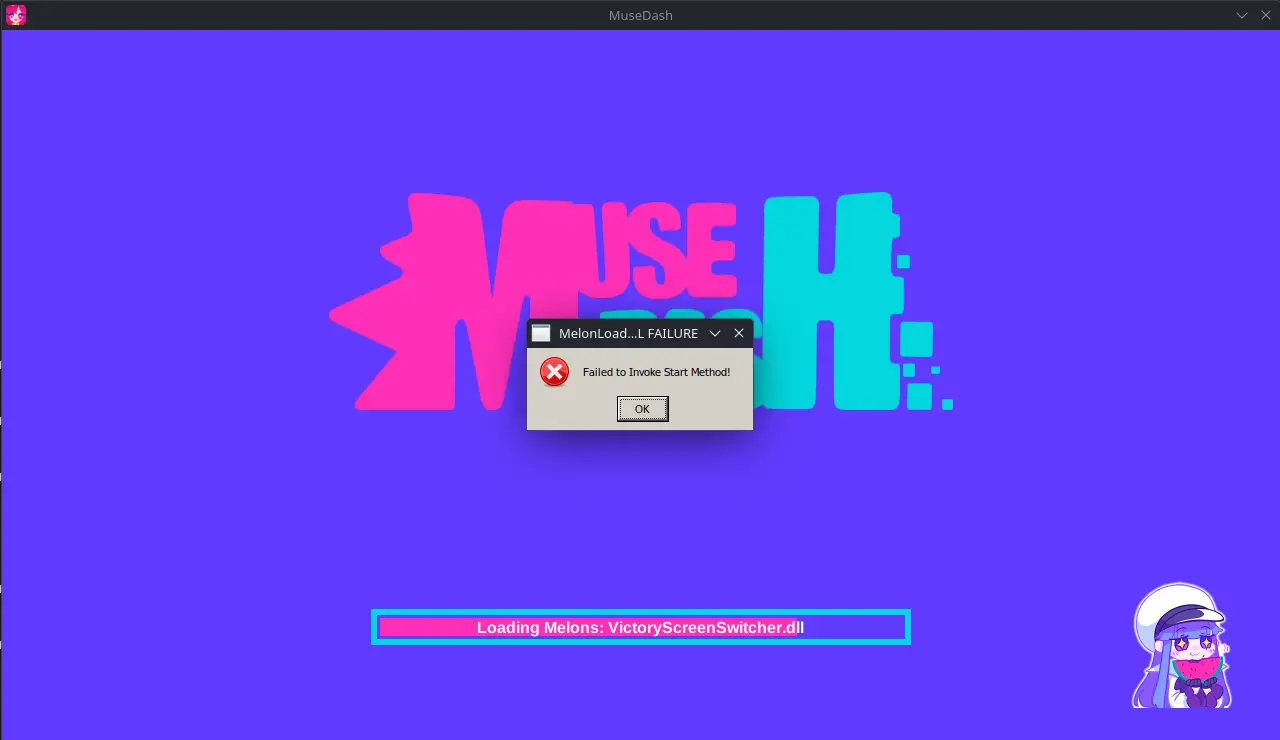
Where do I download Mods?
- For downloading Mods, visit the provided 링크 또는 Muse Dash Modding Community Discord. After downloading a mod, place the file in your Mods folder.
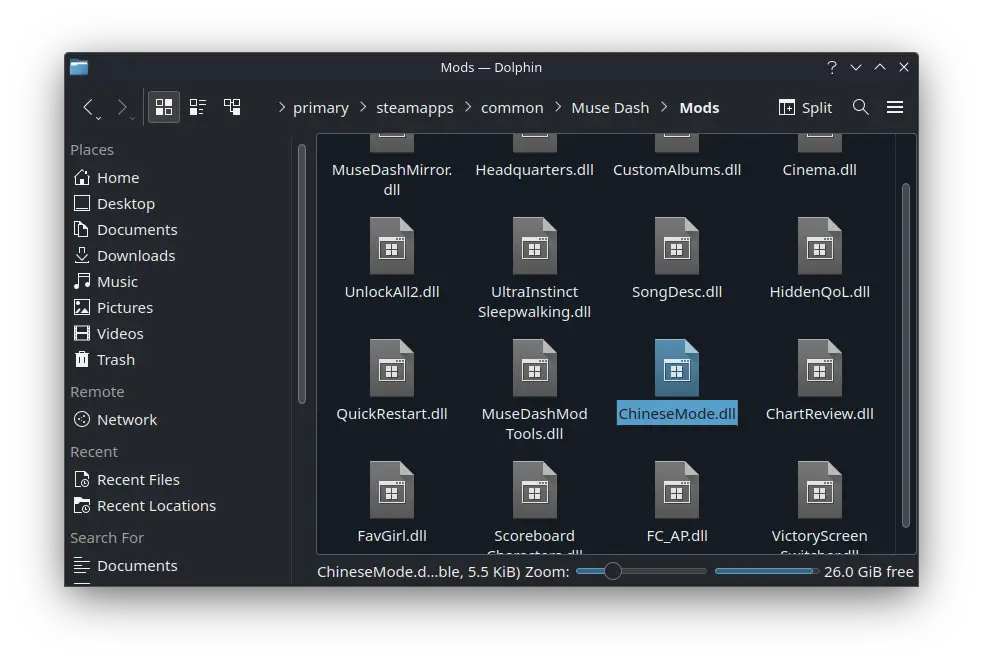
Custom Albums and/or Charts aren’t appearing!
- If Custom Albums and/or Charts aren’t visible, note that [Muse Plus] 또는 [Just as Planned] is needed for custom songs. Mods can be used without any DLC.
Where do I download custom charts?
- To download custom charts, 방문 provided link. 다운로드 후, place the chart file in your Custom_Albums folder.