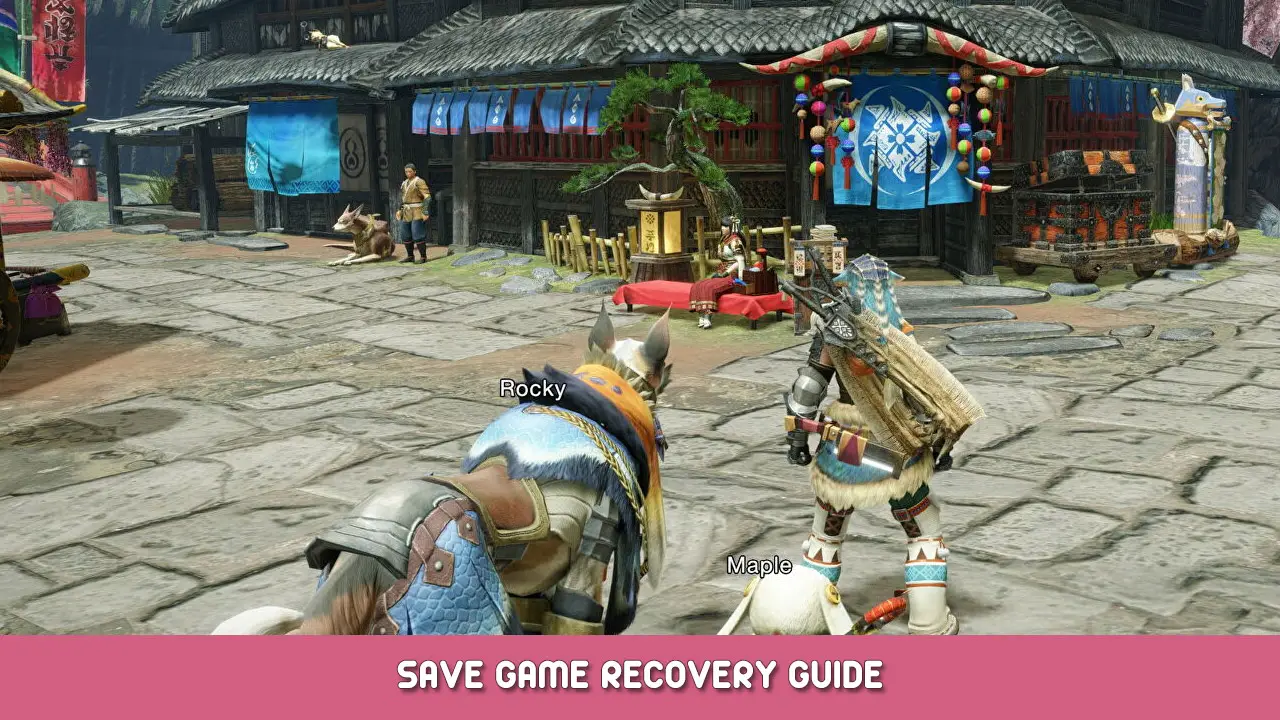A cheat sheet for Save Game Loss: 회복 & Prevention in Monster Hunter Rise. This guide is to be used as a cheat sheet when using this guide to restore your save game progression in case of a corrupted customization file.
Recovery Possible
The recovery process works, because in most cases the actual save game was never lost
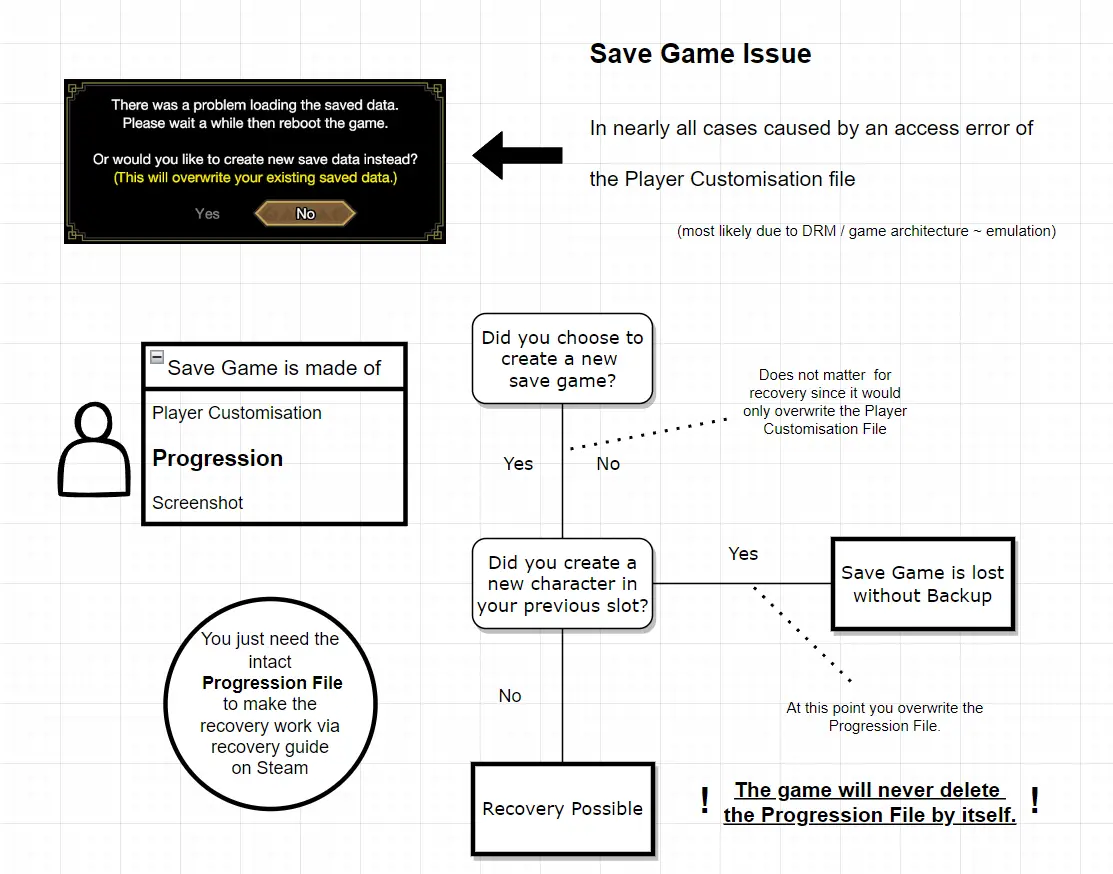
Save Game Recovery for Dummies
0. Turn off Steam Cloud ~을 위한 몬스터 헌터 라이즈 (선택 과목, 추천)
1. Secure your progression file which is data00*Slot.bin, either from Steam Cloud or the local storage, by copying the file to somewhere safe e.g. 데스크탑 for most people, it is just data001Slot.bin
Local save game storage looks somewhat like this
씨:\프로그램 파일 (x86)\Steam\userdata\yourID\1446780\remote\win64_save\
make sure to look for your actual ID and not the template “yourID” 이 예에서
2. Delete the folder ..\Steam\userdata\yourID\1446780 and all of its content
3. PC를 다시 시작하세요
4. Download Monster Hunter Rise PC/Steam Version 3.9.1.0 as described in the main guide in the section Restoration without data00-1.bin
5. 당신의 Monster Hunte Rise game’s folder
6. Move the files re_chunk_000.pak 그리고 re_chunk_000.pak.patch_001.pak to somewhere safe e.g. 데스크탑
6.1 Backup your album screenshots in the ScreenShots 접는 사람 (선택 과목)
7. Delete everything else in your Monster Hunte Rise 게임 폴더
8. Copy the all the files of the downloaded game version 3.9.1.0 to your standard 몬스터 헌터 라이즈 게임 폴더
you can find the downloaded game version 3.9.1.0 (정거장) in your Steam’s subfolder
..\Steam\steamapps\content\app_1446780\depot_1446781\
9. 시작하다 몬스터 헌터 라이즈 normally via 증기, while denying all of 증기‘s attempts to update the game
10. Create with the old version of the game up to three characters with the character designs and names you desire; the successful creation is done once you have spoken with Elder Fugen and saved
ignore Buddy designs as those are going to be overwritten
11. Make a backup of the newly created save game files set consisting of data00-1.bin 그리고 data00*Slot.bin files e.g. copy them to a folder called “MHR Save Game Restoration Basis” on Desktop
12. Overwrite the newly created save game file e.g. data001Slot.bin with the progression file you want to restore, which you secured in step 1.
13. Delete everything in your Monster Hunte Rise 게임 폴더
14. Move the original re_chunk_000.pak 그리고 re_chunk_000.pak.patch_001.pak files you have moved before in step 6. back into the Monster Hunte Rise 게임 폴더
15. Verify the game’s files so 증기 will check the file integrity and redownload missing files, bringing the game back to the latest version
16. PC를 다시 시작하세요
17. Launch the game and select the slot you want to restore
18. Save the game and go back to the main menu
Restoration of character progression complete!
이것이 오늘 우리가 공유하는 모든 것입니다. 몬스터 헌터 라이즈 가이드. 이 가이드는 원래 작성자가 작성하고 작성했습니다. アンジェル. 이 가이드를 업데이트하지 못한 경우, 다음을 수행하여 최신 업데이트를 찾을 수 있습니다. 링크.