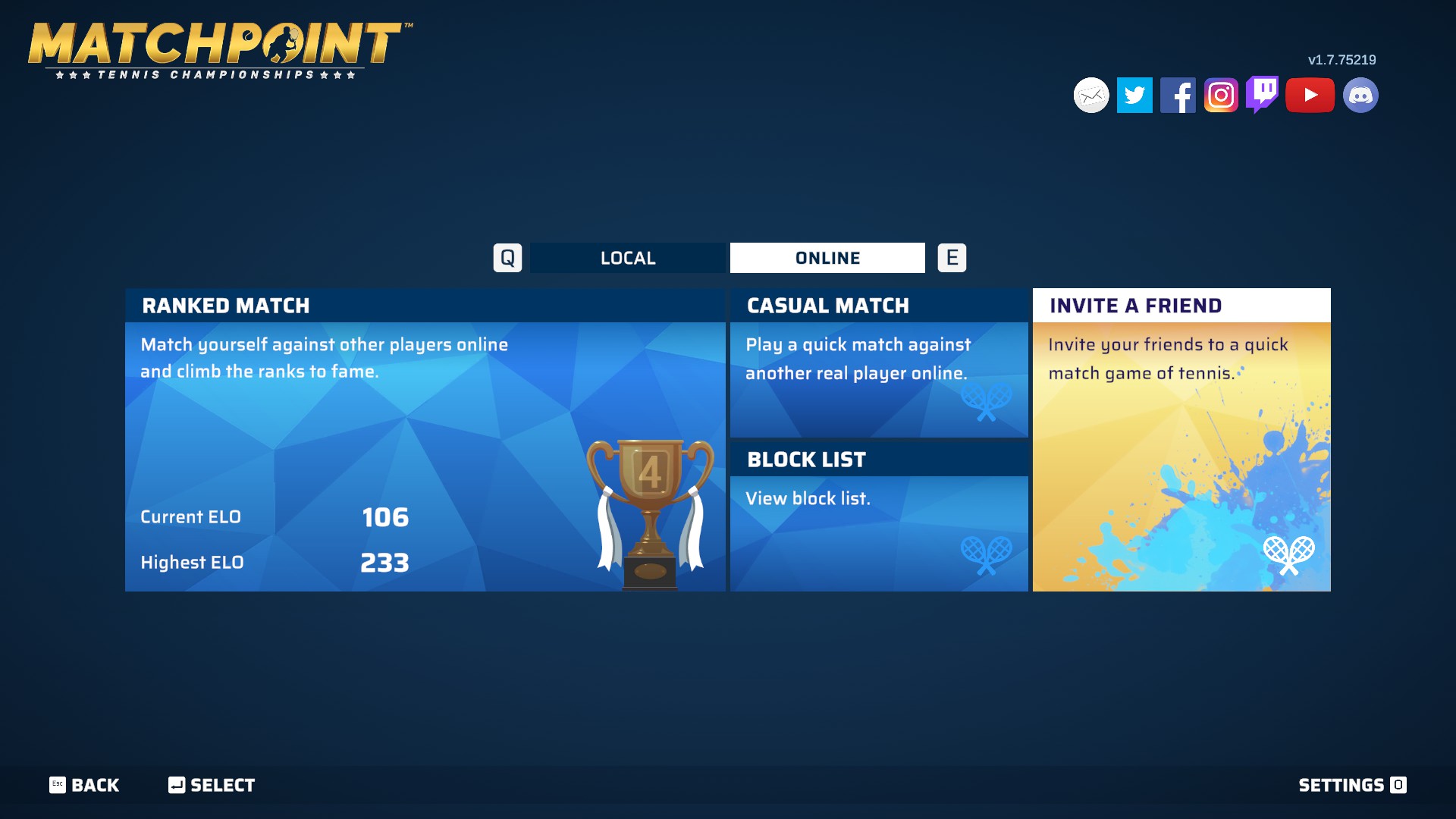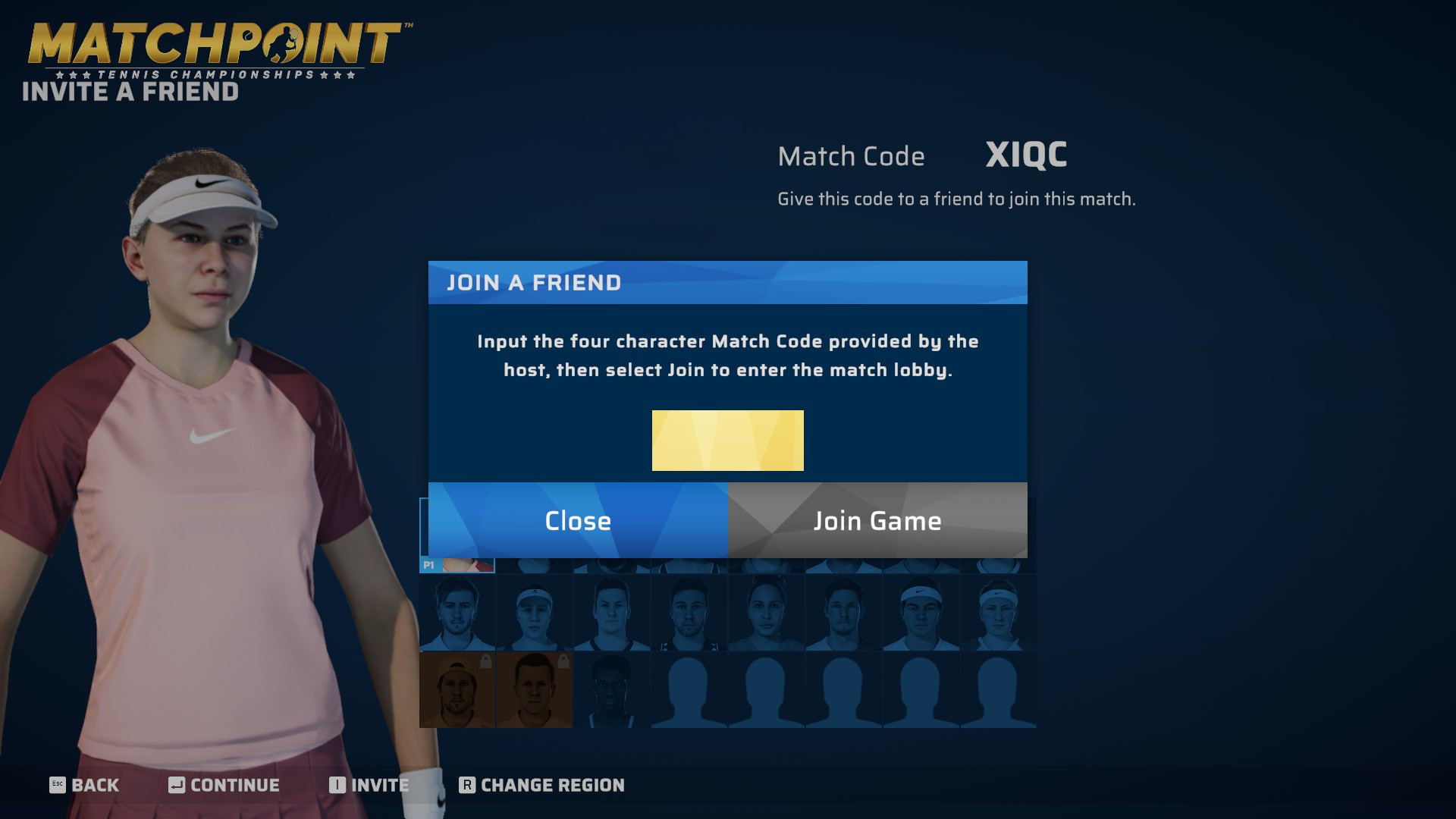이 가이드에서는, we will take you by your (fore)hand and show you step by step how the Cross-Platform multiplayer works and how to invite your friend for a multiplayer match.
🎾 방법: Cross-Platform Multiplayer 🎾
If it has crossed your mind that, rather than playing alone, you would prefer to go eye to eye with your friend in
Matchpoint – Tennis Championships, then it’s time to use the
Cross-Platform feature!
이 가이드에서는, we will take you by your (fore)hand and show you
step by step how the Cross-Platform multiplayer worksand how to invite your friend for a multiplayer match.
🎾 Cross-Platform 🎾
Matchpoint – Tennis Championships can be played online across all available platforms. 예를 들어, a player on PlayStation 5 can have a match against an opponent who plays on Xbox Series X|에스, this will also include the upcoming Nintendo Switch version. The Cross-Platform feature can be utilized in each of the three multiplayer modes – “Ranked Match”, “Casual Match” 그리고 “Invite a Friend”. It is also possible to turn off the Cross-Platform multiplayer in the lobby if the player chooses to do so, as seen in the screenshot.
🎾 Invite a friend 🎾
선택
“Invite a Friend” 방법에서 “온라인” tab of the menu.
From here you will have two options available:
- You can either press the corresponding “Invite” button to open the friends list of your platform. From there you can select a friend and invite them to a session. This is possible with players on the same platform – not cross-platform.
- The other option is to use a “Match Code”. The Match Code is displayed in the upper right corner of the “Invite a Friend” lobby. The person wanting to join needs to enter their friend’s match code by pressing the corresponding “Use Match Code” 단추 and entering the lobby code which will allow the other player to enter their friend’s lobby. This can be done cross-platform.
🎾 Ready to racket? 🎾
Now the ball is in your court. We hope this information will help you on your journey to an exciting multiplayer online match in Matchpoint – Tennis Championships!
Ready to racket?🎾
이것이 오늘 우리가 공유하는 모든 것입니다. Matchpoint - Tennis Championships 가이드. 이 가이드는 원래 작성자가 작성하고 작성했습니다. Freeky. 이 가이드를 업데이트하지 못한 경우, 다음을 수행하여 최신 업데이트를 찾을 수 있습니다. 링크.