If there are any players out there who do not enjoy keyboard + mouse or controller gameplay, 이 가이드는 당신을 위한 것입니다.
소개
Many players already have a background with MMOs (ffxiv, wow, eso, tera, new world/etc), so the Point to click thing just doesn’t really vibe with how they normally play. Playing controller sounds weird and it seems a bit clunky just my personal opinion. Anyways hope this is helpful to someone/anyone.
The method here is to use is a hybrid controller + keyboard method, where only the basic movements are controlled through controller hot keys and the menus etc are still the default keybinds.
가이드
- Download reWASD. This program comes with a 14-day free trial and a $7 purchase to activate permanently. This program allows you to remap keyboard keys to controller actions.
2. Download a premade config (or set up your own key mappings). This maps Left and Right joysticks to arrow keys to control character movement and HOME, DEL, 끝, PGDN as sub arrow keys to control the mouse (though the mouse movements will probably not be used and I would probably just use the mouse directly if I need to). Nothing else is mapped except these hotkeys. You can press ALT to disable the remapping in my config as well. This config moves with arrow keys, but you can fiddle around and create your own mapping using WASD if you prefer that. This config is minimally invasive since all your letter keys still function as normal.
3. Set up the reWASD. There are many youtube videos that can teach you, here’s one. The main things are setting the virtual gamepad to an XBOX one since LA only supports XBOX gamepads, and making sure LostArk.exe is detected. 또한, have the automatically detect related apps checked as well and make sure you run as administrator.
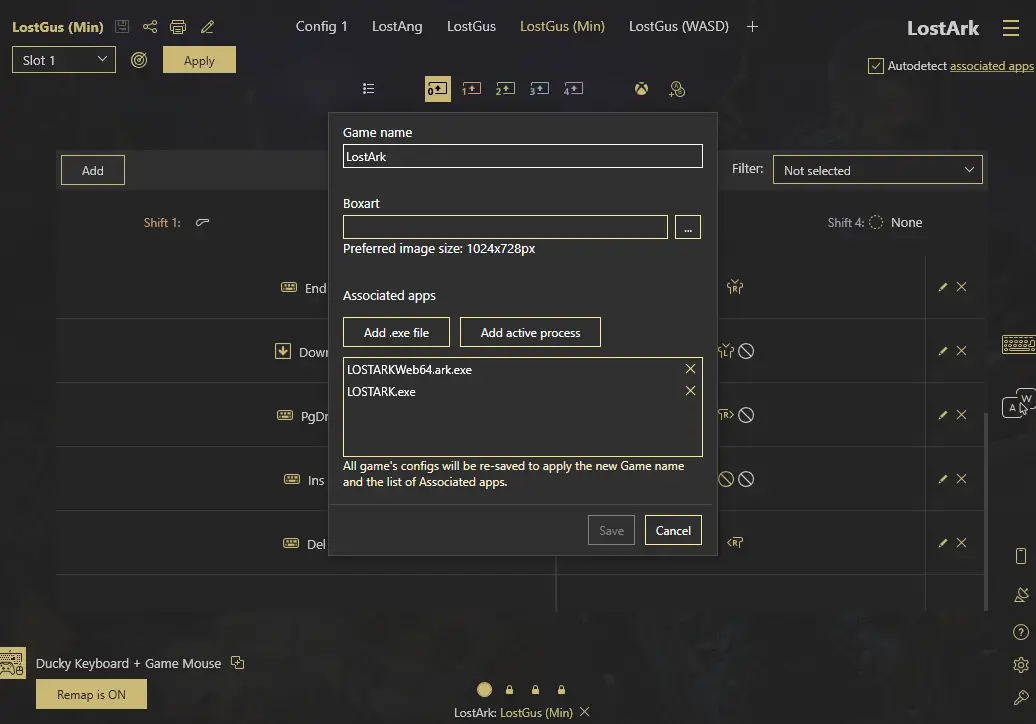
4. Make sure Gamepad is enabled in Lost Ark.
5. Try moving your character around with the arrow keys. All your regular action keys should also still be functional.
중요사항: The important thing here that I realized is, any key that is not mapped to a controller action will still be registered in Lost Ark as the key itself. 예를 들어, since I did not map “꼬리표”, when I press Tab in-game, it will open up the minimap since that is what the Tab key is registered to. I spent a long time since I ran out of controller buttons to figure out what to map all the menus to and even activated the 3-day trial for the combo keys to press multiple keys at once, but then I realized that I don’t even need to map any of them and I can just change the keyboard shortcuts in the game!
Doing this also allows you to use automove as the controller does not have an automove key and minimizes how many keys you have to remap. You can just directly change them in the same key shortcuts and it will be fine. You can also have menus like settings open and click around while your character is navigated behind the menu with arrow keys.
The only downside about this is that you need to remember what the skill keys are since they will be displayed as the controller keys but you will actually be using the keyboard mapping.
추신: You can use WASD movement + Mouse Aim. Just make sure to turn off the aim assist in gamepad settings in-game.

