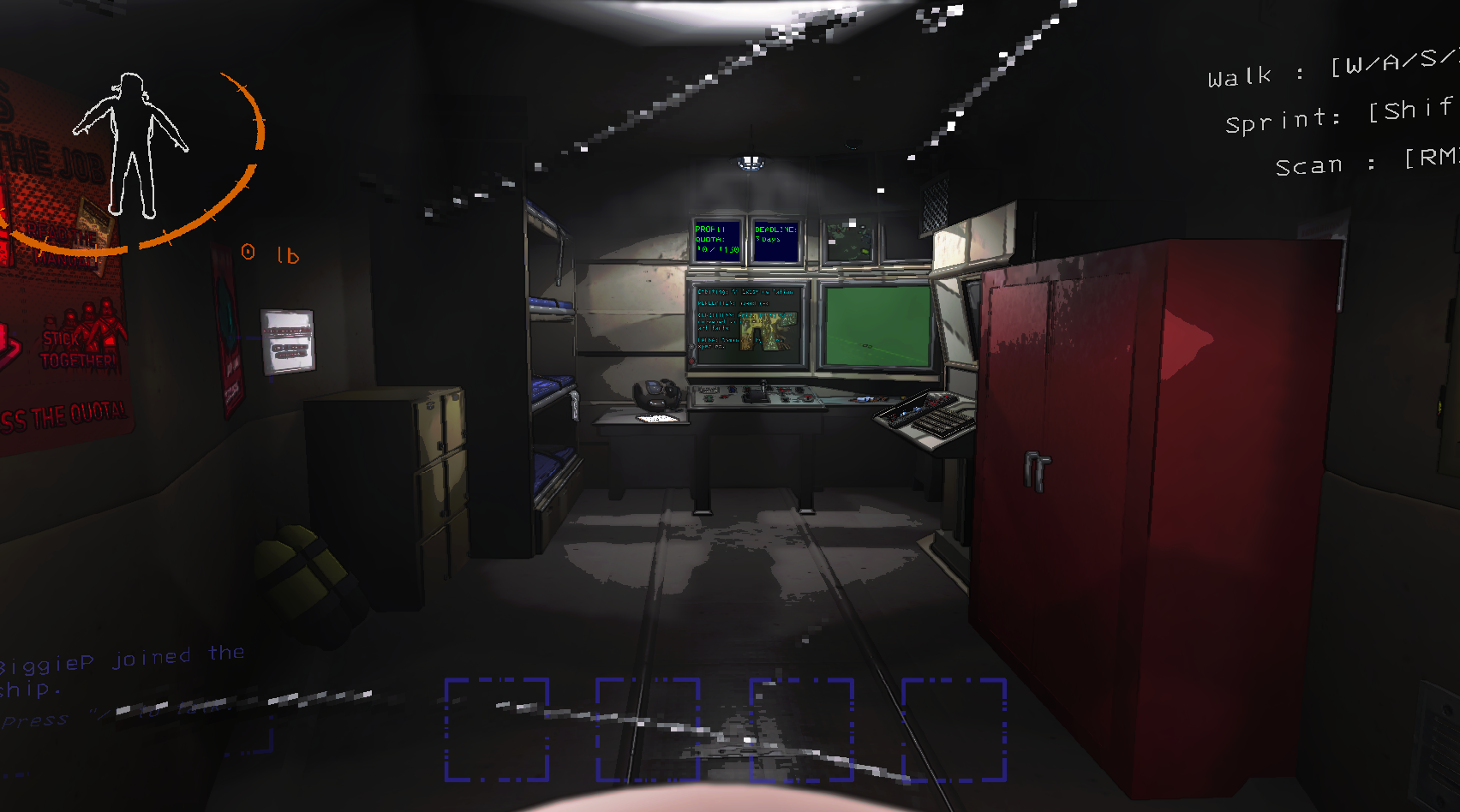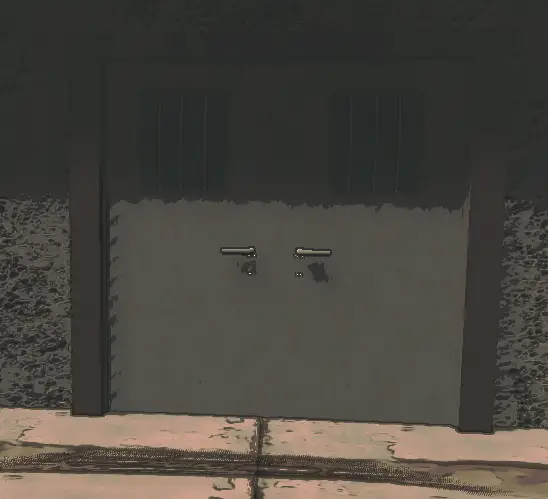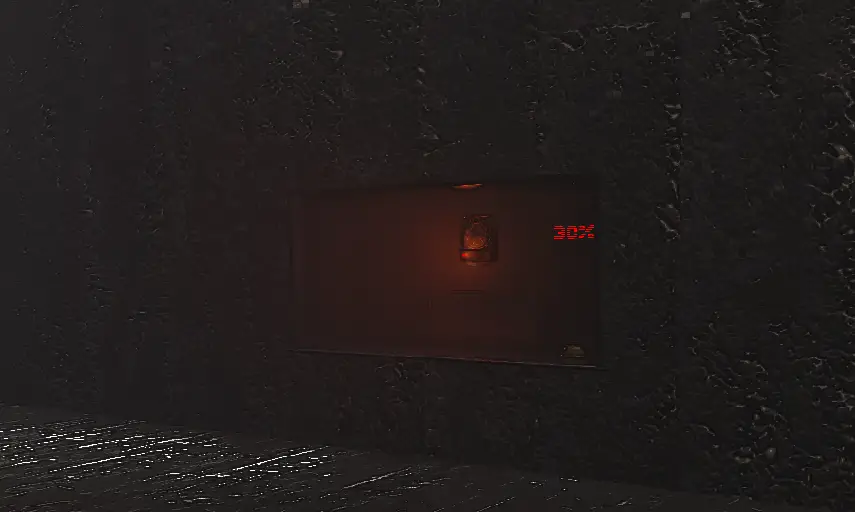Do you want to improve at 치명적인 회사? This fantastic guide will help you understand all the strategies to enjoy playing this amazing game.
Your Ship
This is your spaceship, where you and your crew will explore planets to gather resources and support your company.
도착 시, you will find yourself inside your ship, equipped with:
- A Terminal
- Bunk Beds
- A File Cabinet
- A Storage Box
- A Light Switch
All items here are useful, except for the File Cabinet and the Bunk Beds. If you wish to remove any of these items, you can press ‘B’ on them, then press ‘X’ to place them in storage. If you ever want to retrieve these items, you can access the terminal and type ‘Storage’ to bring them back into your ship.
How to use your terminal
If you want to use your terminal to either purchase an item or land at a specific moon, here’s how you can do it.
These are the basic commands you can use in the terminal:
- 돕다
- 달
- 가게
- 동물 우화집
- 저장
- 다른
If you use the ‘Help’ 명령, it will display a list of all the available commands. Typing ‘Moons’ will provide you with a list of moons you can visit, each with its own challenges. Here is the list of moons:
- Experimentation
- Assurance
- Vow
- Offence
- 3월
- 찢다
- Dine
- 타이탄
To go to a specific moon, type the name of the moon and then type ‘Confirm’ or ‘C’. 예를 들어, if you want to go to March, you would type: 돕다, 달, 3월, Confirm.
The ‘Store’ command displays a list of items you can purchase. When you land, a rocket will deliver your selected items. You can choose from the available list.
The ‘Bestiary’ command provides a list of creatures you’ve encountered, along with a written description. Just type the name of the entity you want to explore.
‘Storage’ shows a list of items you’ve stored. You can use the terminal to take out items that were previously stored.
‘Other’ contains more advanced options that you don’t necessarily need to use, but they can be helpful.
What to Do After Landing?
일단 착륙하면, your goal is to locate the main or fire exit and enter through that entrance.
내부에, search for scrap and items to gather, placing them outside the main exit.
Collect as many items as possible to meet the initial quota of 130*. Once gathered, bring them back to the ship and drop them down. If you’re playing with friends, prioritize collecting their bodies if they die, as failing to do so will result in a percentage loss of your money.
The Company Building
Welcome to The Company Building, where you’ll sell all your items to meet the quota. I suggest selling just enough to meet the current quota, saving some for the next, which will be higher. Place your items on the table, ring the bell a few times, and when the little hatch opens, it signals the collector will take your items, and you’ll receive money for your hard work and efforts.