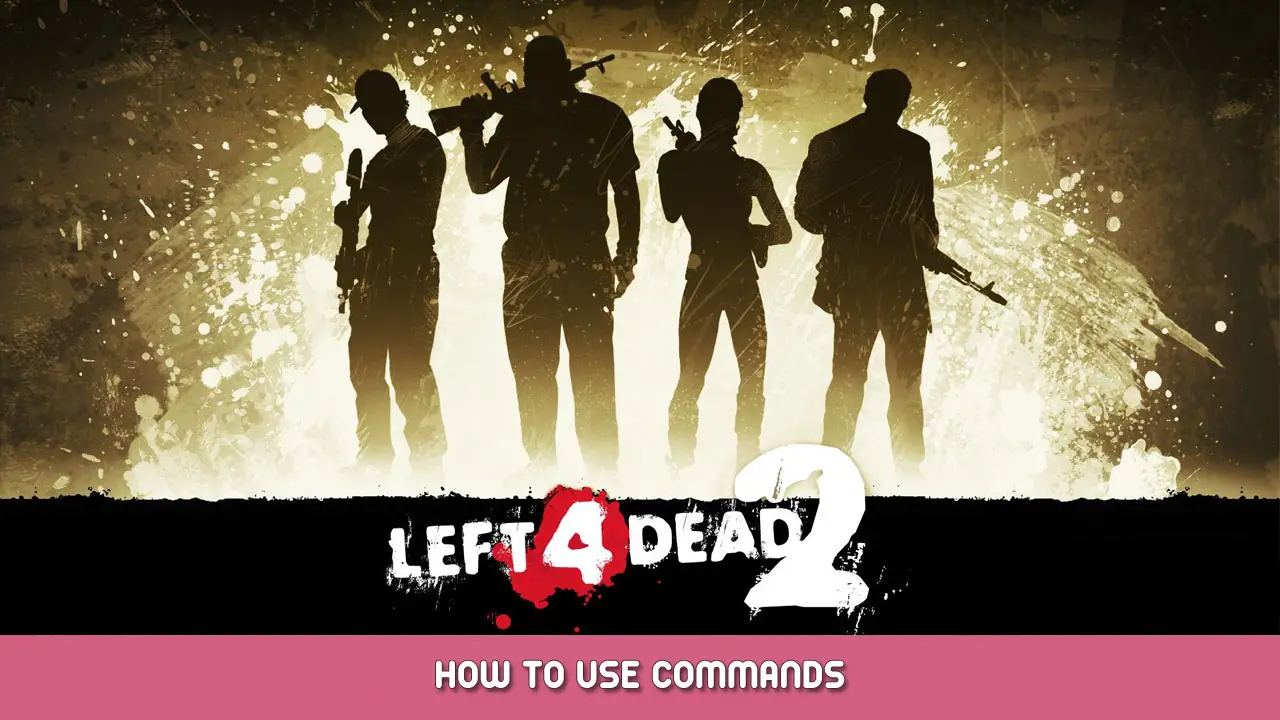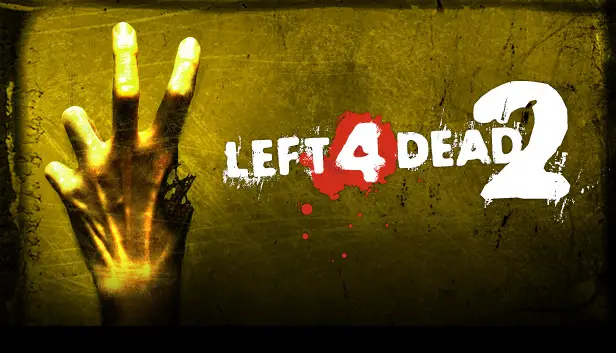Well I will talk a little about lerps and some commands that serve for certain actions within the game are of importance for those who are competitive.
Especially in times of wanting to be better than other players or even trying to level or deatstop a high altitude hunter will also depend on your internet speed the better the use of lerps the question is to try to accommodate.
cl_viewmodelfovsurvivor >> Well the first command to try is the cl_viewmodelfovsurvivor this command serves to improve the field of view of the player will depend on the distance if this is out of 80 the field of view is wider and if it is 55 less is the field of view depends on what they want to do for example for a level is cl_viewmodelfovsurvivor 63 will be perfect for a greater range of fire and breadth of seeing infected is cl_viewmodelfovsurvivor 86 those are the more
cl_crosshair_dynamic >> This command helps to keep the pointer from moving so that we don’t have any problems when playing the game default it is set to 0 but to activate it set it to 1.
net_graph >> To see the amount of graphics like fps or lerps it is up to you if you want to activate it by default it is set to 0 but to activate it set it to 1.
In case you want to do celling you will need these commands for practice:
cl_showpos >> This command shows us the degree in which we are as I described in another guide the correct angle for the celling is 12.58° you will have to leave it in 1
You will need to bind these commands so that you can guide the hunter without losing the angle when moving the mouse.
bind “기음” “+오른쪽”
bind “지” “+왼쪽”
Lerps >>In this case the topic is very broad but I try to make it shorter well to understand the reference of a lerps you have to watch the video of val:
잘, the most accurate lerps that I have tested throughout the game are:
The lerp is 16.5 it will only work if your internet speed is higher if it is not.
cl_cmdrate 62
cl_updaterate 62
cl_interp_ratio 0
cl_interp 0.0175
If your internet was low speed you would have to use
cl_cmdrate 62
cl_updaterate 62
cl_interp_ratio 1
cl_interp 0.0275
If your internet has the average capacity I recommend using the following one
cl_cmdrate 62
cl_updaterate 62
cl_interp_ratio 0
cl_interp 0.020
These commands you will have to put in your autoexec otherwise it will not work well that would be all it is a bit short but just name the necessary commands and the lerps that are exact depending on your network.