How to fix the resolution on Widescreen and make your eyes stop hurting.
수정 방법
If you want to play on your fancy monitor all you need to do is manually change the resolution in the settings file.
First of all close the game.
KSP 2 like many other games have a file to save your settings. For KSP 2 it is the “Settings.json” file and it can be found in:
윈도우:
씨:\Users\%USERNAME%\AppData\LocalLow\Intercept Games\Kerbal Space Program 2\Global
On Linux (Thanks to Cornelius V. Osmond)
<whereversteamdata>/steamapps/compatdata/954850/pfx/drive_c/users/steamuser/AppData/LocalLow/Intercept Games/Kerbal Space Program 2/Global/
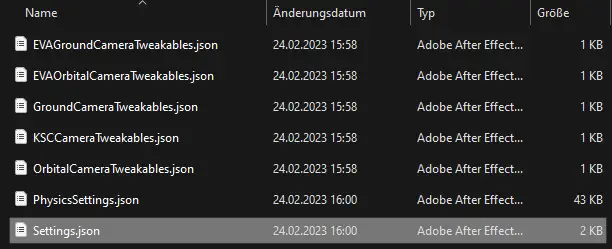
누를 수 있습니다 [WINDOWS] + [아르 자형] to open “달리다” and paste the path above.
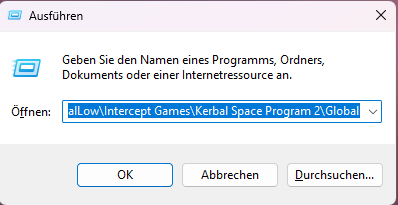
Now open the “Settings.json” (right klick and select “open with …”) with the Windows editor or Notepad++
and change the line “ScreenResolution” to your resolution of your monitor.
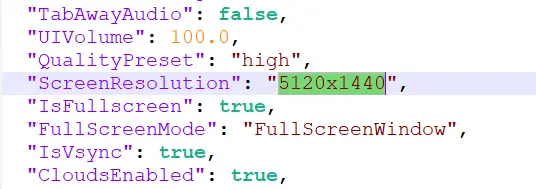
Only edit the value of that line so whatever is between the “” 예를 들어: “1920×1080” 에게 “5120×1440” or whatever your monitor supports.
Now save the file and run the game.
이것이 오늘 우리가 공유하는 모든 것입니다. 커발 우주 프로그램 2 가이드. 이 가이드는 원래 작성자가 작성하고 작성했습니다. Gater. 이 가이드를 업데이트하지 못한 경우, 다음을 수행하여 최신 업데이트를 찾을 수 있습니다. 링크.

