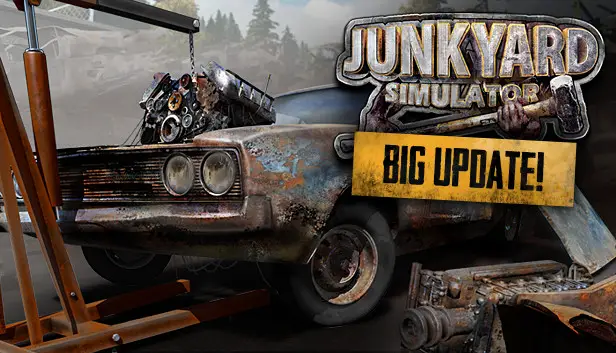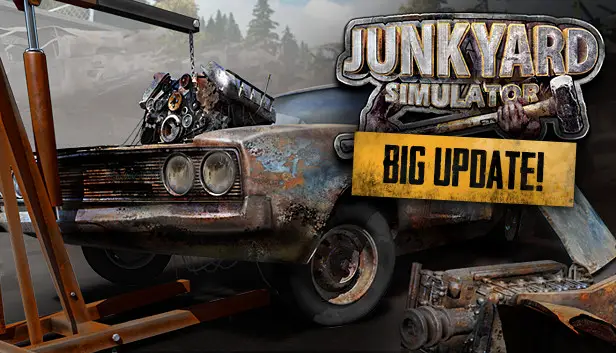✅ 소스를 통해 확인됨 Steam 커뮤니티
- 패치 제목: Hotfix 2.2.4C
- 패치 출시일: 4월 11, 2024
The developer of Junkyard Simulator has released a new update for the game on April 11, 2024. 이 새로운 업데이트에서 확인하거나 변경해야 할 새로운 사항은 다음과 같습니다.. 이 정보는 Steam의 공식 발표에서 직접 선별되었습니다.
- 속도 up Stationary Press movements by 20%
- When go and put the paint on the wall the colors from the roller are stuck on the screen. The sign also displays as well. As though it is interfering with the roller for paint
- When renovate an item in the workshop get a white box on the screen. It might be something like ran out of renovations
- Sandbox mode – when working on the blue car in the workshop, when i used auto renovation, a white empty screen appears
- Sandbox mode – when going outside of the junk world area, we get a message ‘cant go any further. This will be available in the future’. The message is permanently stuck on screen.
- Added support for the sandbox mode/story mode selection menu from the controller
- Improved and expanded UI for vehicles and carts to better explain how inputs work
- Added UI with character selection options for both keyboard and controllers
- Improve the steering force on the keyboard to make the range smaller by about 20 도, the player noticed it and the control works much better as a result
- Disabling the ability to find body parts in the game world. Now the only place where Painting items appear is the garage where the car found in the game world was transported for renovation
- Blocking the possibility of selling body parts on the Scrap Exchange. Now Painting items can only be used for the purpose for which they were created. 즉, to build a vehicle in the garage at the back of the workshop
- Removing the Caden character in the game world, located next to the Junkyard that can be purchased by the Player. This NPC confused the player that he had a Task for him, but in fact he didn’t
- Added text information “Keybind already in use” in the Keyboard Shortcuts tab when selecting a key that is already used
- Add controller support to the lost and found widget
- 빠른 여행 – connecting to the controller, changing the location, accepting the travel location and exiting the widget via the controller
- Fix the combo icon – it indicated the wrong input for the controller
- 고치다 – Painting walls on the lot from the controller doesn’t work
_INFO – After Update
New version Key bindings not working or other problems?
Please follow the steps below. 대부분의 경우에, downloading the settings again will fix the problem.
- Close the Junkyard Simulator and copy your savegame folder (make backup)
- Close the Steam app
- Delete the directory:
씨:UsernameAppDataLocalJunkYard - Open Steam App
After starting the game, check if everything works. If it’s okay, then put your save game folder in place
- 씨:UsernameAppDataLocalJunkYardSavedSaveGames_
If you don’t know how to do it, write to me in the Steam app or on the disrord on the Junkyard channel – you will find me / Adrian_RebeliaGames
이 새로운 업데이트에 대해 자세히 알아보려면, 위에 언급된 공식 소스를 확인하세요..