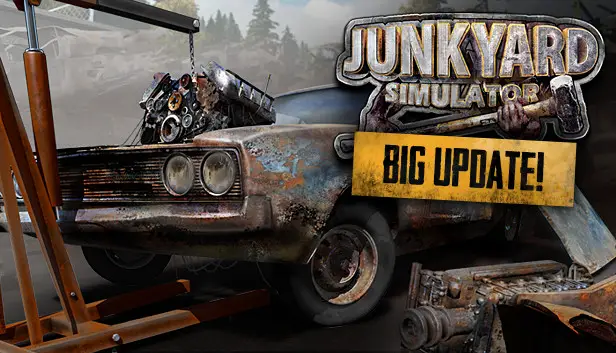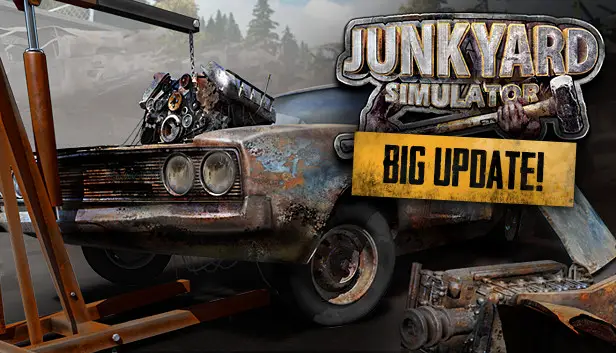✅ 소스를 통해 확인됨 Steam 커뮤니티
- 패치 제목: 핫픽스 2.2.5
- 패치 출시일:
The developer of Junkyard Simulator has released a new update for the game on . 이 새로운 업데이트에서 확인하거나 변경해야 할 새로운 사항은 다음과 같습니다.. 이 정보는 Steam의 공식 발표에서 직접 선별되었습니다.

- Fixed the hint bar when renovating a vehicle. 누른 후 [시간], it stayed on the screen instead of disappearing after the time had passed
- Changing the location of information about marking the car body during renovation. Now the information is in the middle of the screen, previously it was in the game path at the height of the element we are selecting, which made it poorly visible and confusing
- Add highlighting of the bodywork element we are looking at during car renovation, with another bodywork element already selected
- Change the color of the selected body element to white, and change the highlight of the element we are looking at to orange
- Removing the list of items when restoring a vehicle
- Change the color of the grading stages for car restoration to green for the vehicle body element in the 2D car plan
- Adding orange color to the selected vehicle body element in the 2D car plan
- Making the background darker and blurry under the 2D graphics of the car diagram during renovation
- Enlargement of 2D diagram graphics during vehicle renovation
- Adding a separate panel with information about the possibility of pressing a hint when renovating vehicles
- Added the text “단계” to explain the numerical information found in the vehicle renovation status graphic
- Changing the Font for the vehicle renovation widget to a more readable one
- Fixed Outline when looking at Glass while restoring vehicles
- Repair for ESC, 꼬리표, CTRL etc. inputs not working. If any of them don’t work yet, please let us know
- Making the crane operation widget more transparent
- Visual improvement of the crane operation widget, similar to the widget during vehicle renovation
- Making clicking in the crane operation widget more understandable. Now the number of buttons is limited to those necessary in a specific stage
- Enlargement of the crane operation widget
- Changing the background for widgets that appear when collecting vehicles for renovation on the map
- Adding player teleportation along with vehicles for renovation
- Changing the words when assembling vehicles in the workshop to ASSEMBLY VEHICLE and VEHICLE DIAGRAM
- Shorten the message when inserting body parts. Now only “누르다 [이자형]” is visible
- Consistent all widgets belonging to vehicle renovation mechanics and marked Press [이자형] is visible
- Make larger spaces in the words PAINTING THE CAR and in the name of the element we are looking at
- Reduce the scale of the 2D Car Diagram graphic by 25%
- Change the color of the completed item in the 2D Car Diagram to a more green color
- Reduce the waiting time after pressing Renovation Hint from 8 seconds to 4 초
- Change the color of the disabled icons for the vehicle renovation widget from orange to gray
- Make all orange colors consistent for the vehicle renovation widget
- Change the color of the progress bars and inscriptions to green after completing the renovation of the bodywork element
- Change the names of the car body renovation stages from Dirt, 녹, Metal to Cleaning, Sandblasting, 그림
- Change colors for Stages, now turns green when a specific stage is completed
- Fix Outline displaying when viewing and selecting Glass in the vehicle renovation process
- 결정된 – You can turn on the pusher sound without being at this stage of scrap processing – 큰 분쇄기
- 결정된 – Resetting the magnet in the large crusher from the controller does not work
- 결정된 – Markers for F and C tasks remain when we are in the crusher
- 결정된 – controller operation on a large crusher, many small bugs reported by players
- Shortening the nomenclature when interacting with the Car Lift to shorter text
- Removed transparency for the loading screen when moving a vehicle

INFO – After Update
New version Key bindings not working or other problems?
Please follow the steps below. 대부분의 경우에, downloading the settings again will fix the problem.
- Close the Junkyard Simulator and copy your savegame folder (make backup)
- Close the Steam app
- Delete the directory:
씨:UsernameAppDataLocalJunkYard - Open Steam App
After starting the game, check if everything works. If it’s okay, then put your save game folder in place
- 씨:UsernameAppDataLocalJunkYardSavedSaveGames
If you don’t know how to do it, write to me in the Steam app or on the discord on the Junkyard channel – you will find me / Adrian_RebeliaGames
이 새로운 업데이트에 대해 자세히 알아보려면, 위에 언급된 공식 소스를 확인하세요..