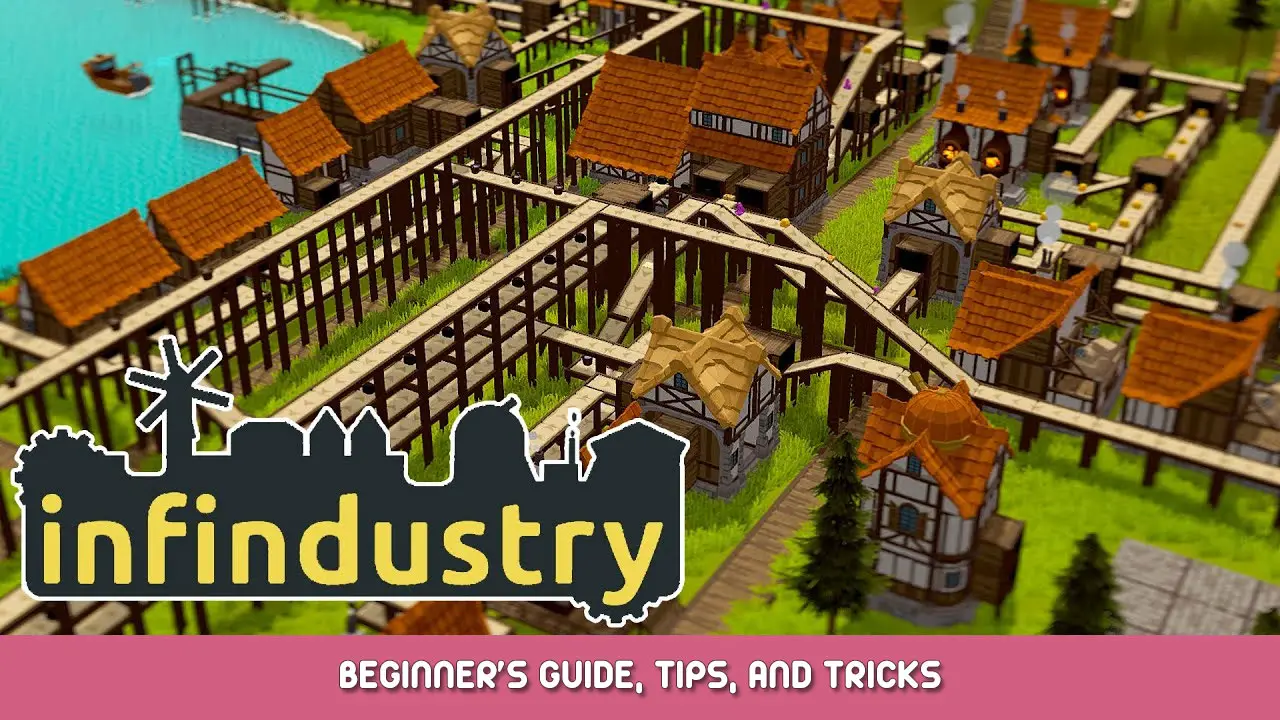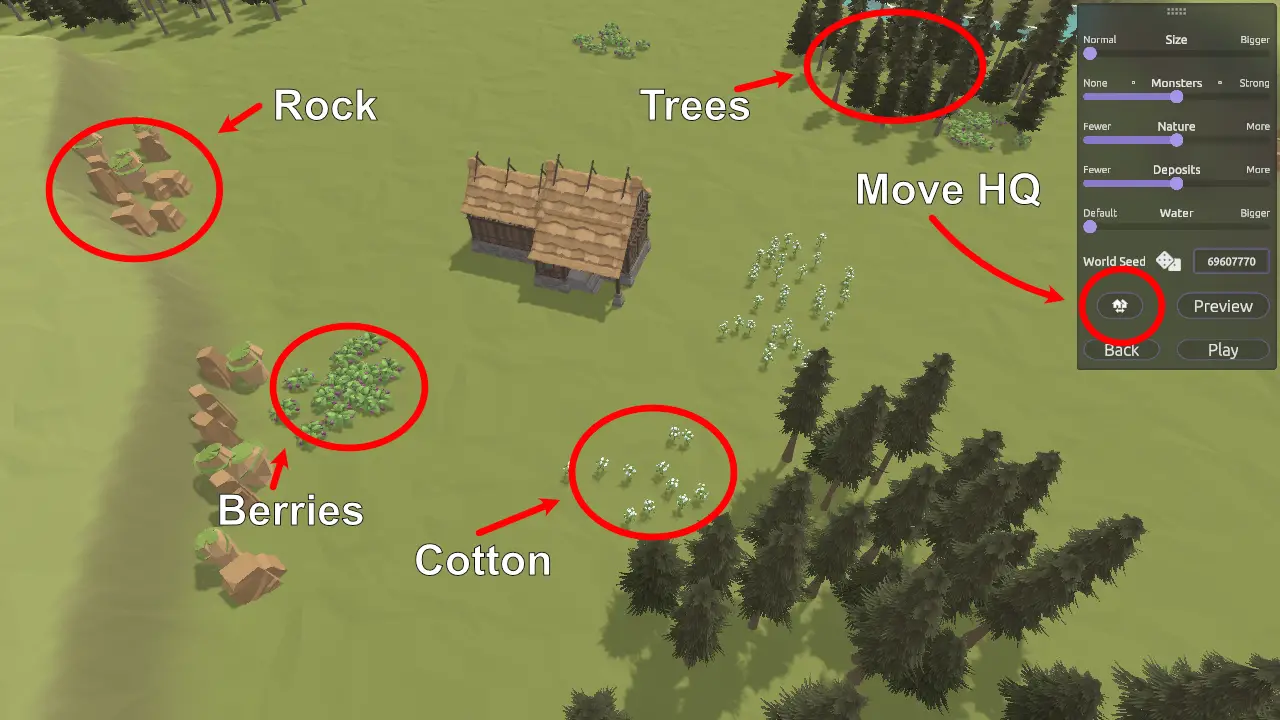새로운 플레이어 또는 도시를 개선하기 위해 팁이 필요한 사람들을위한 가이드.
위치를 시작하십시오
나무와 바위에 쉽게 접근 할 수있는 장소를 선택하는 것이 중요합니다.. 인근 야생 면화와 베리 식물도 유용 할 것입니다.. 본사를 움직일 수있는 버튼이 있습니다 (본사). Spacebar를 사용하십시오 (또는 제한 키) 건물을 움직이는 동안 건물을 회전시키기 위해.
야생면은 연구 항목을 잠금 해제하는 데 도움이되고 집을 행복하게 유지하기 위해 열매를 수확 할 수 있습니다.. 농장은 나중에 면화의 주요 원천이 될 것이며 포레스터는 열매를 심고 수확 할 수 있습니다.. 집 근처에있는 물 한 물은 또한 초기 단계에서 야생 딸기를 수확하기보다는 집을 행복하게 유지하는 데 사용될 수 있습니다..
나중에 워터 펌프를 활용하는 데 중요 할 것이므로지도가 하나 이상의 호수 또는 비교적 넓은 강 지역이 있는지 확인합니다.. 물이 증기 엔진으로 보내 지므로 생산 속도를 높이는 데 사용되는 압력을 생성하기 때문에 주요 산업 이이 수원 근처에 있기를 원합니다..
첫 번째 단계
당신은 1st 홈을 짓려면 나무와 바위를 모아야합니다.. 주택은 명성을 얻기 때문에 중요합니다, 연구 잠금을 해제하고 다른 행동을 수행하는 데 사용됩니다, 건물의 생산 속도를 전 세계적으로 증가시키는 행복.
모두 배치 4 Peons는 처음에 만들 수 있습니다. 세상을 돌아 다니는 노동자는 모란으로 알려져 있습니다.. WorkerPool은 배치 할 수있는 수를 결정합니다. 더 많은 집을 짓고 해당 주택을 업그레이드하여 WorkerPool 한도가 증가합니다..
나무와 돌을 모으기 위해 사람들을 보내십시오. 첫 번째 주택을 건설하려면 이것이 필요합니다. 자원은 본부로 되돌려 야합니다. 본부의 자원 만 사용하여 구축 할 수 있습니다., 치받이, 그리고 연구를 수행하십시오.
충분한 자원을 수집하고 빌드하십시오 4 집. 주택 공간은 제한되어 있습니다. 본부를 업그레이드하여 증가 할 수 있습니다, 그러나 그것은 일부 가공 리소스가 비용이 들기 때문에 나중에 일어날 것입니다.. 첫 번째를 업그레이드하는 데 집중하는 것이 좋습니다. 4 수평으로 집 2 HQ를 업그레이드하기 전에. 그러나이 중 하나가 끝나기 전에 목재 작업이 널빤지를 만들어야합니다..
장거리 걷기가 필요한 경우 동료들을위한 나무 도로를 건설하십시오.. 이것은 산책을 훨씬 빨리 만들 것입니다.
한 모란이 면화를 수집하기 시작하십시오. 당신은 필요합니다 10 바느질 잠금을 해제합니다. 그래서 일단 완료되면, 그 동소는 다른 것들을 수집 할 수 있습니다..
딸기 나 물과 같은 기본 자원으로 집에 서비스를 시작하십시오.. 물은 물을 통해 수집 할 수 있습니다 (당신이 배치하는 것) 또는 근처의 딸기를 모을 수도 있습니다. 한 집에 하나의 배달 명령 만 만들면됩니다.. 모란(에스) 그 일반적인 지역에서 품목을 가져갈 수있는 다른 주택을 자동으로 선택합니다. “기본” 집은 이미 인벤토리에 있습니다.
평판 생성 설정으로 (집을 통해) Stone Mason으로 넘어갈 수 있습니다 – 근처 바위에서 돌을 자동으로 수확 할 수 있습니다.; 나무를 심고 수확하는 포스터; 면화 생산을위한 농장; 그리고 마지막으로 천과 판자 생산.
전원
농장은 음식뿐만 아니라 허브를 생산하는 데 사용됩니다., 의학 생산을 위해, 천 생산을위한면.
근처의 들판에서 농장 수확. 그래서 당신은 농장과 필드를 모두 배치해야합니다. 한 필드는 쉽게 처리 할 수 있습니다 2 또는 3 농장에서 수확하므로 농장을들로 둘러싸 지 마십시오.. 차라리 농장으로 들판을 둘러싸십시오.
필드를 클릭하고 생산 대기열을 통해 성장해야 할 내용을 선택해야합니다., 그런 다음 농장을 클릭하고 필요한 것을 선택하십시오. “노력하다” IT 생산 대기열에서 수확합니다.
필드는 새로운 식물을 심기 위해 물과 평판 포인트가 필요합니다.. 비료를 이용할 수있게하는 것은 식물이 성숙으로 빠르게 성장하는 것을 볼 수 있습니다.. 성숙한 식물 만 수확 할 수 있습니다. 각 식물은 수확 할 수 있습니다 5-10 이전 시간입니다 “비어 있는” 그리고 재배해야합니다.
현장에 물을 제공하기 위해 동료를 보내지 마십시오.. 농장은 물을 모든 분야에 전달할 수 있기 때문에 근처 농장으로 물을 전달하십시오.. 근처의 물을 사용하여 물을 모으고 나중에 컨베이어 벨트를 통해 물 펌프에서 물을 농장으로 보낼 수 있습니다..
컨베이어 벨트
컨베이어 벨트는 건물의 특수 벨트 포트와/또는 컨베이어 벨트 가지 사이에 연결할 때 사용하기가 매우 간단합니다..
일부 플레이어는 컨베이어 벨트 지점과 건물 벨트 포트가 어떻게 작동하는지 이해하는 것입니다..
벨트 포트는 건물로 품목을 가져 오거나 건물에서 수출하는 데 사용될 수 있습니다.. 내보내려면 포트를 클릭하고 내보내야 할 것을 선택해야합니다.. 나중에 수출 패널에 대한 자세한 내용.
Port can import and export at the same time but you can obviously not achieve this with an attached belt since it moves in a certain direction, either towards or away from the belt port. You can however place a Branch right next to the port and it can then export items into the branch while also accepting items from the branch. 나중에 이것에 대해 더.
There are two types of branches, the 3-way and 4-way. The 3-way works the same as the 4-way except that it ha one closed off side.
A branch can have incoming and outgoing belts attached to any of its sides. They can also be placed next to each other or building belt ports.
By default a branch works like a splitter or combiner at the same time. It has a small internal inventory to accept one of each type of incoming items and then, 차례로, export on any side that is attached to something which can accept an item on that side.
– If there is an outgoing belt an item will be placed on it if the belt is moving
– if there is a building belt port it will receive the item if the port is not set to export that same item and the building has space for the item in its inventory.
– if it is another branch that branch will accept the item if it own inventory can take the item
The branch will try to export in turn the items it contains. So if it has a Rock and a Plank it will export the Rock on one side and the Plank on the next side in turn if two side has outgoing belts attached for example. if there is only one outgoing side then the rock and plank will go there in turn.
The export panel is where you tell a port and branch exactly what you want to happen. In the case of a Building Belt Port you must tell it what needs to exported since it can not make assumptions and export everything the building contains.
In the case of a Branch the branch will, 기본적으로, actually export anything coming in on to sides that are attached to objects that can accept those items. If you want only a certain item type to be exported on a side you need to select that type in the export panel for that side.
The export panel item selection has two modes – [] 그리고 [] 어디 “N” is a number between 1 그리고 9. 별 (*) means that item is an optional export but nothing else can be exported on that side except things marked. 기억하다, if nothing is marked then a branch will export anything it can on that side but by marking at least one thing you stop this action and tell it that only that specific item(에스) can be exported on that side.
Marking items with 1..9 means that at least that many of that item type must be exported on that side before any other of the marked items for that side can be exported. This way you could for example set it up such that 2 wood is exported, 그 다음에 1 바위, 그 다음에 2 wood again, 그 다음에 1 바위, 반복하다; if you marked Wood with a 2 and Rock with a 1. If there is no rock and it is time to export that one rock the branch will wait until it has the rock to export. If you set the rock to (*) then that means the rock is optional and it could be skipped if there were no rock to export.
앞서 언급했듯이, you can place a branch next to another branch or a building belt port. The same rules still apply. The branch will try to export something to the branch/port attached to the side which turn it is to receive an item and if that attached branch or port can not accept that item it will simply not export to that side and move on to the next side.
This way you can set up one 4-way branch between two bindings to act as both importer and exporter for those buildings using only one of the ports of each of these buildings. 예를 들어, there is a 4-way branch with Cotton coming in on side 1. On Side 2 그리고 3 it is set to export that cotton. Those sides are attached the the ports of clothiers. The clothier’s ports are set to export cloth from those ports. So the branch is pushing cotton into these buildings and receiving cloth from them. The branch side 4 is then set to export cloth, preventing the cotton from existing on side 4 and the clothing existing there towards the HQ.
전투
Monsters will not spawn until you unlock Combat Research. So only unlock that once you are ready to deal with them.
They spawn on timer and you will have about 3 minutes before the 1st wave appears. In that time you need to put at least 4 towers near your HQ to defend it from monsters that can come from any direction. You should also have a stockpile of ammunition or arrows which can be send to the towers via belt or Peons. The ammo/arrows can be created before you unlock combat so you can stock up on these.
Now you can start expanding outwards or play around with walls and traps to funnel monsters towards doom.
Do not make it impossible to reach the HQ by using buildings/belts/etc as “벽”. Monsters will simply attach and break these in their thirst to get to your HQ.