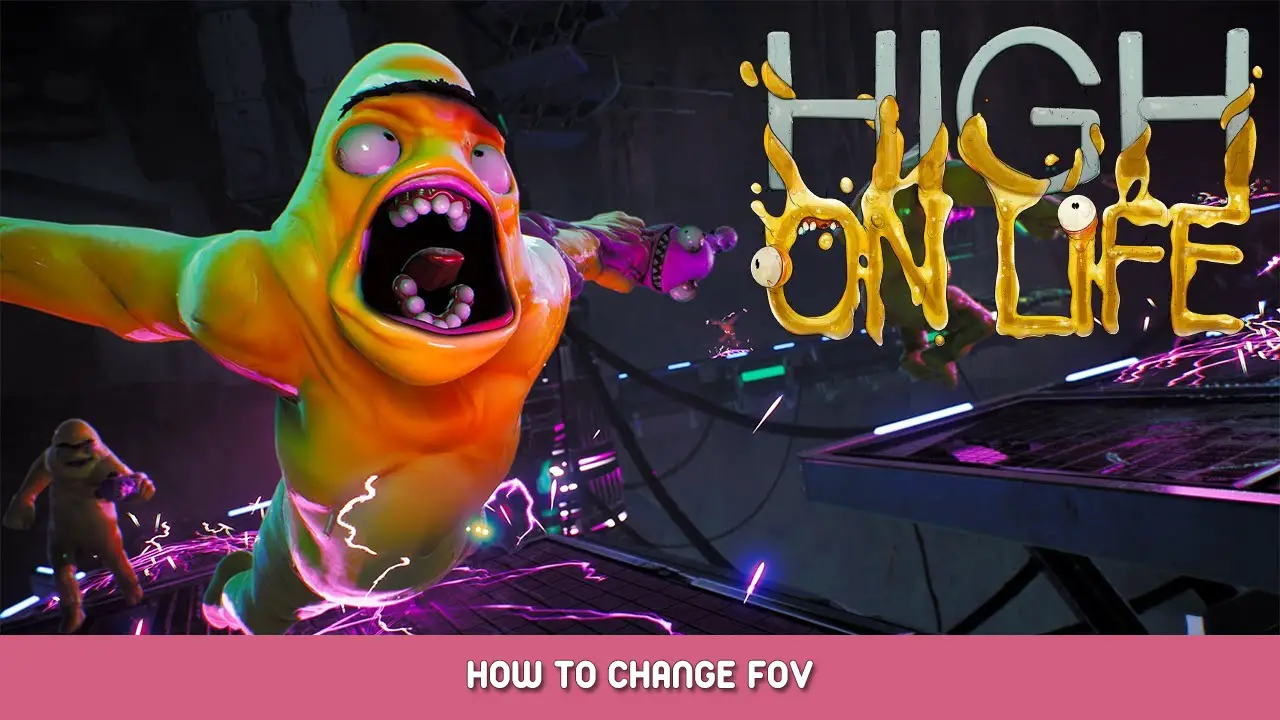How To Change FOV in game in High On Life.
Changing FOV WIth UUU
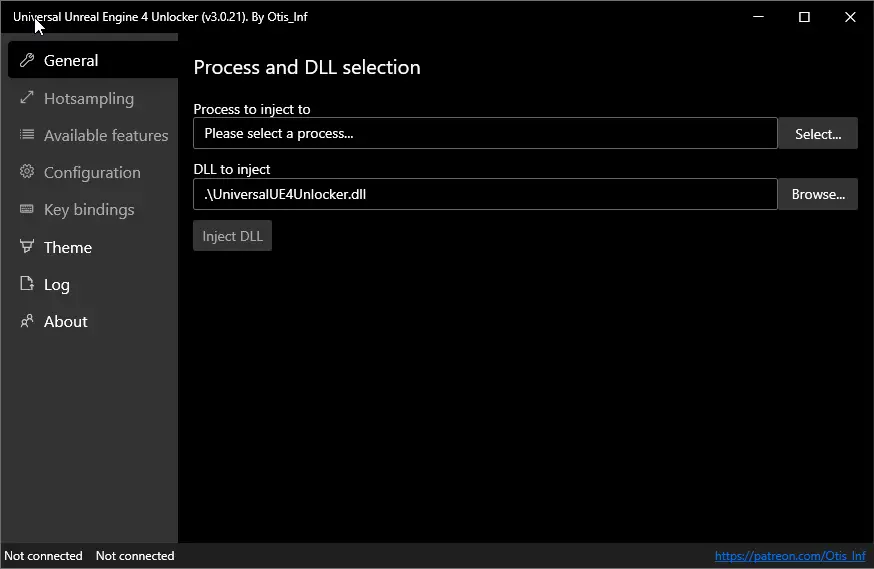
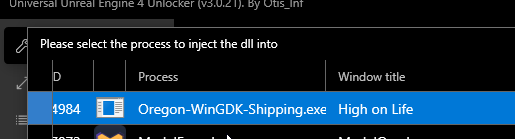
once you inject the dll it will then allow you to open the console and simply type fov 90 or whatever you want.
to open the console after you inject the dll simple press the ` key known as the tilde key
fov 90

fov 120

Cheat Engine Manual
Then you need to use a cheat engine
1) Select High On Life as the active process
if on gamepass this will show up as “Oregon-WinGDK-Shipping.exe”
2) Change your value type to ‘Array of Byte’ and then your scan type should be set to ‘Search for this Array’
3) Copy and paste ‘CC CC CC CC CC CC CC CC CC F3 0F 11 89 3씨 02 00 00 C3 CC CC CC CC CC CC CC’ into the search field
4) If you’ve done this all correctly, a single value should appear on the left. Double click the row and it should appear at the bottom
5) Double-click on the ‘Value’ section in the bottom and you’ll get a text box to edit the memory. Make the changes listed
Most of this is just trap instructions (all of the `CC`), what we are actually interested in are these bytes: `F3 0F 11 89 3씨 02 00 00 C3`
Replace them with the following: `90 90 90 90 90 90 90 90 C3`
That should be all you need to get it working. Worth noting that UUU stopped working for me after I made the changes, since I imagine it changes FOV the same way the game does internally. Set the FOV you want first and then implement these changes.
Cheat Engine Table
Instructions are inside the table
Should work for both gamepass and Steam now sorry
이것이 오늘 우리가 공유하는 모든 것입니다. High On Life 가이드. 이 가이드는 원래 작성자가 작성하고 작성했습니다. . 이 가이드를 업데이트하지 못한 경우, 다음을 수행하여 최신 업데이트를 찾을 수 있습니다. 링크.