Took a free copy on GOG? Decided to support this game by buying it on Steam? Well in this guide I’ll show you how to transfer your original “X Launcher” save to Steam.
Locating Save Folder
In order to open save file location, copy the path below and enter it in explorer (or any similar utility).
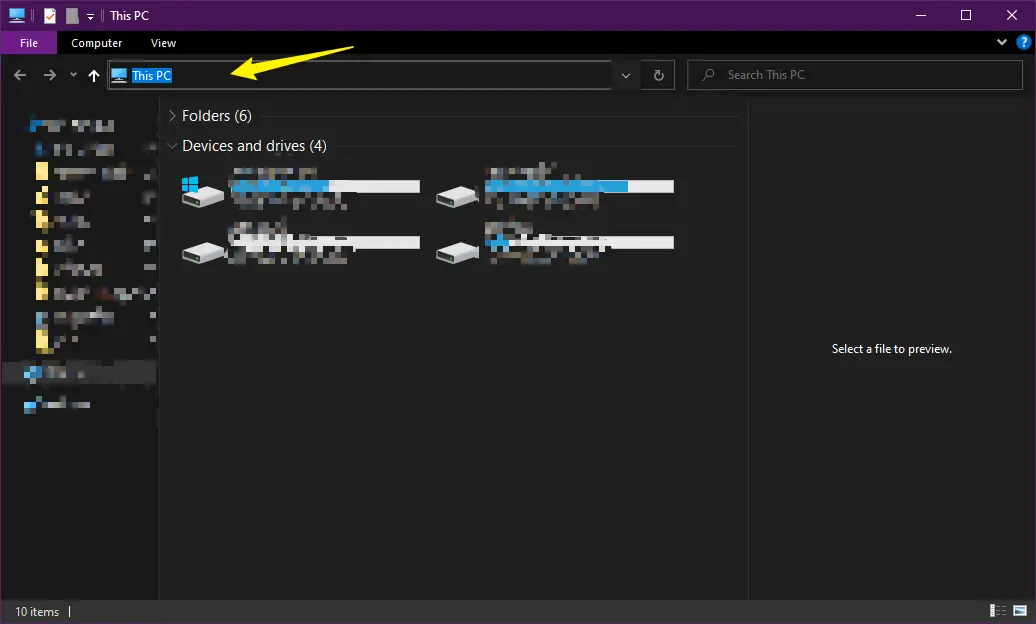
Save location could be found here
%USERPROFILE%\AppData\LocalLow\Cradle Games\Hellpoint\
Import Save File
Inside the folder look for .HP file type. F.e. e1ce99ba-a266-4172-8c1d-02da4bd8a949.HP. In case If it’s empty:
- create a new save file by launching the game through steam
- launch your “X launcher” where your desired save file is located
- verify your game folder though “X launcher”
- launch the game through that launcher
Assuming you did all of that and got 2 (또는 그 이상) .hp files . Now open these .hp files though notepad (or something more advanced) and search for lines like “이름” 또는 “사용자”.
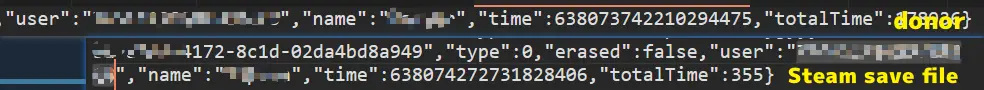
By the name of the user you can guess which save is which and replace user numbers from newly created steam save, to the donor one.
