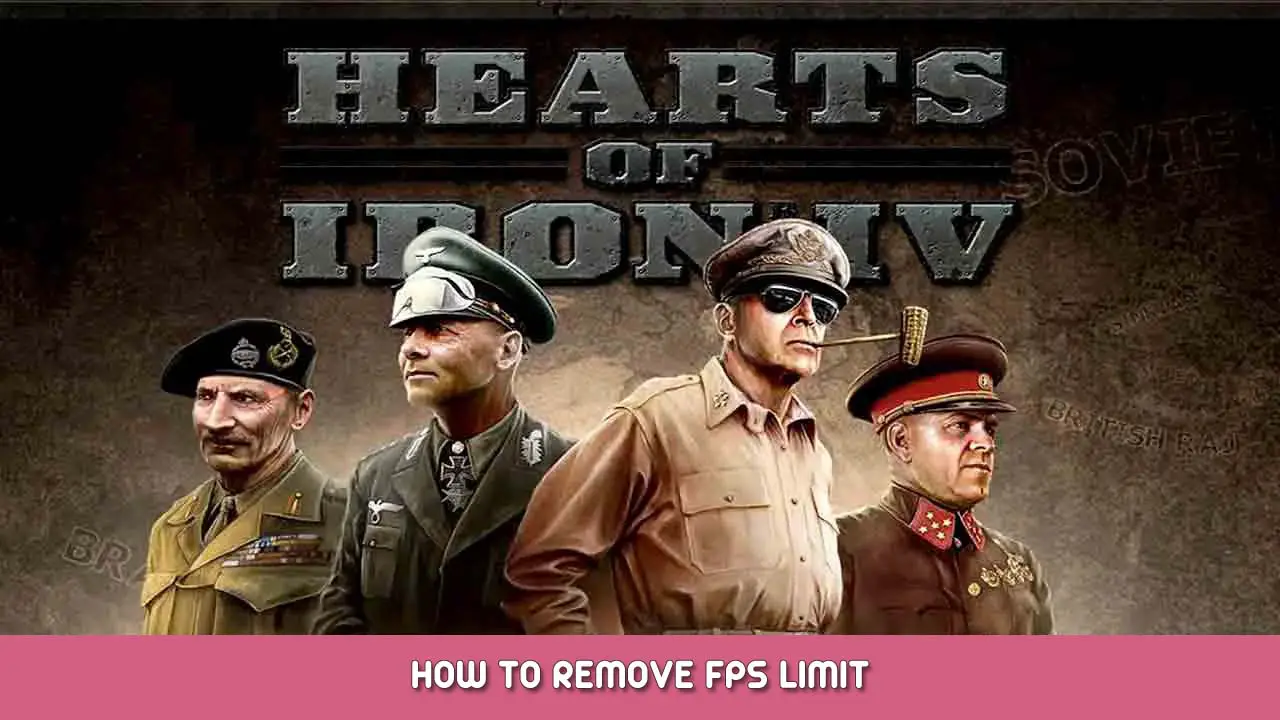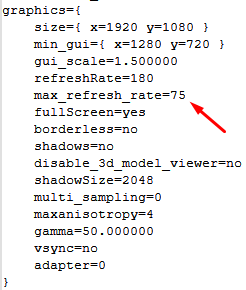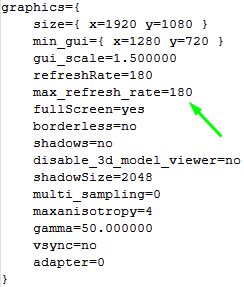This guide will allow you to get rid of a silly refresh rate limit that prevents you from having more FPS in-game.
소개
Have you ever wondered why you can’t have more FPS than 75 in Hearts of Iron IV? Let me tell you briefly, there’s a silly limit in the local settings of the game that limits your refresh rate to 75Hz. Even though you try to change your refresh rate in-game, it won’t be applied just because of this limiter.
단계
In order to get rid of this limiter, you’ll need to reproduce the following steps:
- 이동 서류 > 패러독스 인터랙티브 > 하츠 오브 아이언 IV
- 편집하다 settings.txt 메모장으로
- 찾기 max_refresh_rate=75 setting and change the value of 75 to your display refresh rate.
이것이 오늘 우리가 공유하는 모든 것입니다. 하츠 오브 아이언 IV 가이드. 이 가이드는 원래 작성자가 작성하고 작성했습니다. Yunus. 이 가이드를 업데이트하지 못한 경우, 다음을 수행하여 최신 업데이트를 찾을 수 있습니다. 링크.