Here is a simple explanation of what Hacknet: Pathfinder is and how to install it. This guide focuses on the Steam version, but the process should be similar for other versions except for Origin.
전문
Before we dive into Hacknet: 패스파인더, 명심해야 할 몇 가지 중요한 사항이 있습니다.:
- This guide is not an official one, and the steps mentioned here might change in the future.
- Installing Pathfinder will reset your current game progress, but your Steam Cloud save will remain intact.
- Installing Pathfinder will turn off Steam Cloud Saves.
- 지금으로서는, 해킹: Pathfinder is only accessible for the Windows and Linux versions of Hacknet.
- Make sure to read through to the end for troubleshooting tips and extra support information.
설치 (윈도우)
시작하려면, 에 가다 GitHub Releases page for Hacknet: 패스파인더. 지금으로서는, the latest version is 5.3.2.
You have three options to choose from: the Release zip file, the Python Installer, or the EXE Installer. For simplicity, it’s suggested to opt for the EXE Installer.
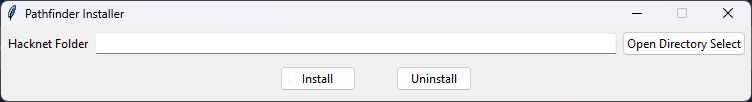
When you start the installer, it will usually locate your Hacknet folder if it’s in the default installation spot. 하지만, if you have your games on different drives, 나처럼, the Pathfinder installer might not find it automatically.
In this situation, 클릭하다 “Open Directory Select” and browse to the installation folder where you have Hacknet. Make sure to choose the root directory, the one containing Hacknet.exe.
Once you’ve picked your directory, just click “설치하다,” and you should be all set.
설치 (리눅스)
The installation process for Linux or Steam Deck is quite similar, except you can’t use the EXE installer in this case. 대신에, I suggest using the Python installer.
모드 설치
This part is all about installing global mods. If a Hacknet: Pathfinder extension mentions it includes a mod, it typically has the necessary mods in its Plugins folder, so you won’t need to do anything else.
Let’s use a global mod as an example, 좋다 ZeroDayToolkit.
Once you’ve downloaded the ZeroDayToolkit.dll file, put it in the [] folder you’ll find in the root directory of your Hacknet installation, 이와 같이:
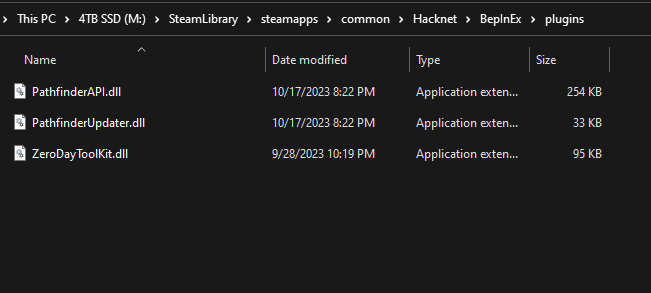
문제 해결 / Further Support
If your game crashes before it can load on Windows, 다음은 할 수있는 일입니다:
- Open PowerShell in the main Hacknet directory.
- Run this command:
Get-ChildItem -Recurse "./베프인엑스" | Unblock-File
If you require additional assistance that this guide couldn’t offer, feel free to join the 해킹: Modding Discord for further support.