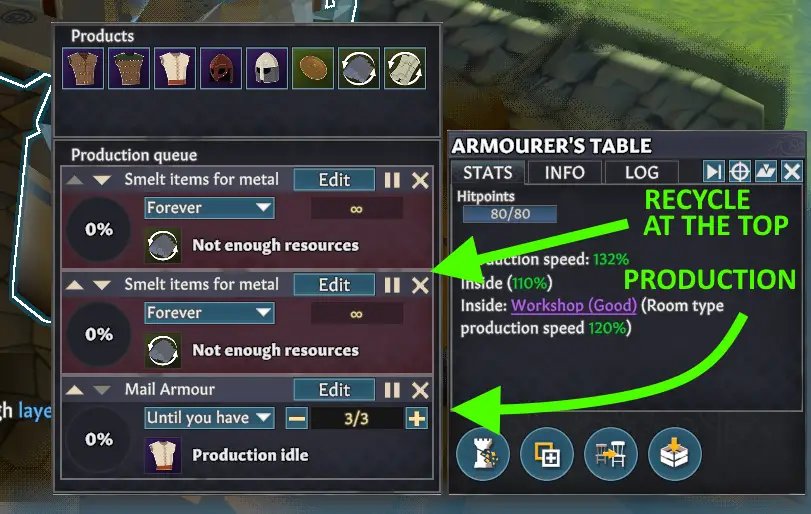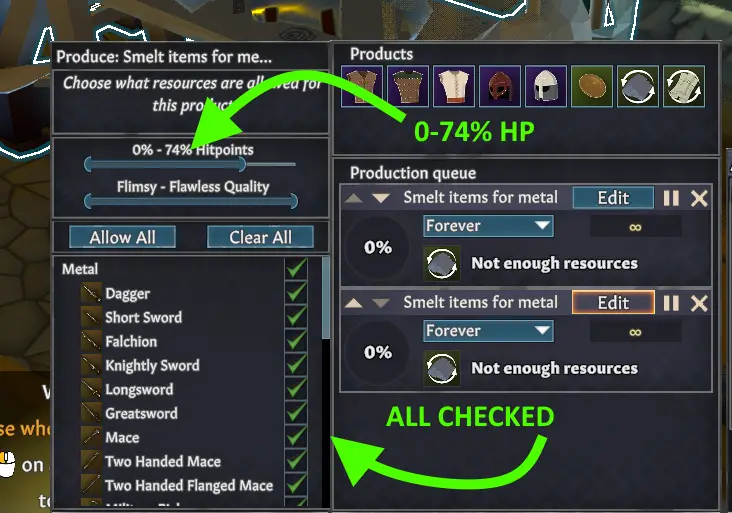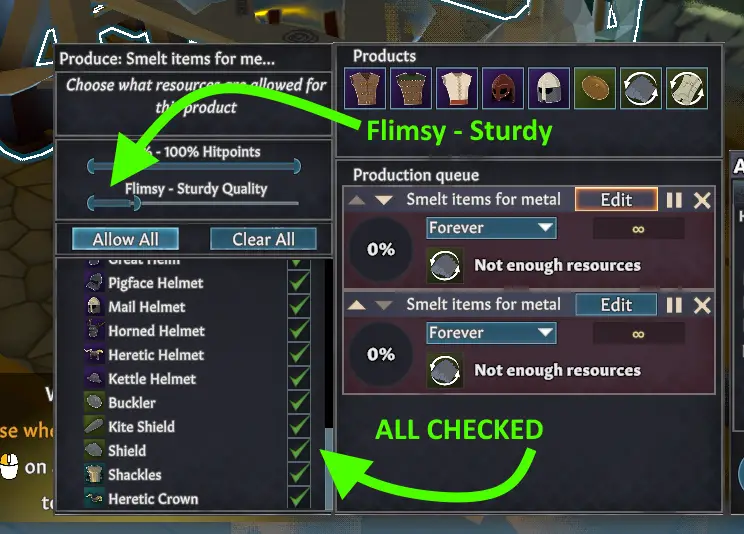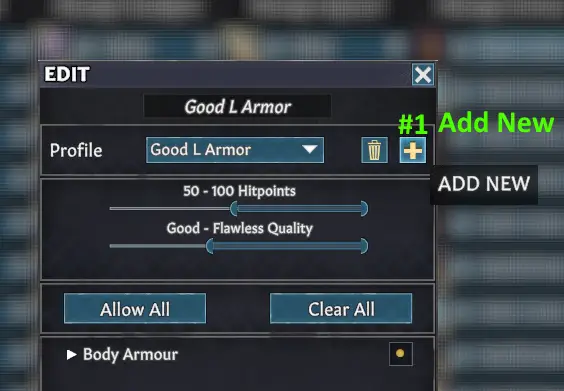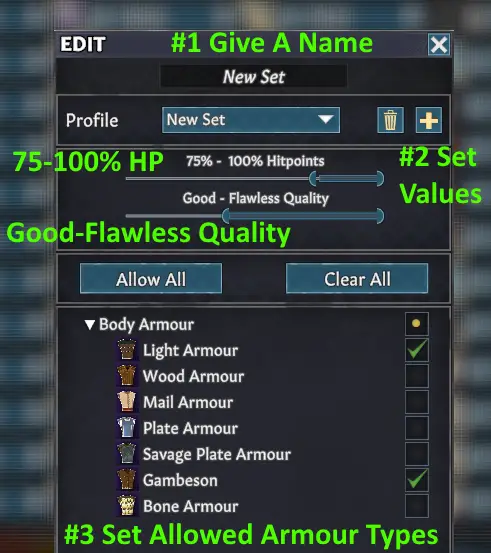This guide will show you how to properly dismantle items in Going Medieval. After playing this game for a while, I wanted to share my strategy for collecting and dismantling items. The approach is straightforward, and I’ll explain the process.
Workstations
When talking about workstations, there are various options available. Each workstation serves a specific purpose in recycling items. To properly break down items, you’ll need at least two workstations.
To optimize your recycling process, you can utilize a spare Armourer’s Table specifically for dealing with fabric and metal items. 추가적으로, a Woodwork Bench is effective for handling wooden items.
Here’s a list of workstations you can consider:
- Armourer’s Table
- Blacksmith’s Forge
- Bowyer’s Table
- Sewing Station
- Smelting Furnace
- Woodwork Bench
Metal Items
When you’re dealing with metal items, there are three workstations you can use to melt them down:
- Armourer’s Table
- Blacksmith’s Forge
- Smelting Furnace
If you’re in the early game, it’s a good idea to use a smelting furnace. 이쪽으로, your metal item processing won’t interfere with your blacksmithing or armor crafting. In the mid-game, consider using a spare Armourer’s Table since it can also handle fabric items.
Wooden Items
When it comes to wooden items, you’ll need a specific workstation to break them down. You can choose between:
- Bowyer’s Table
- Woodwork Bench
To avoid interruptions in your production line, it’s advisable to use either a workbench or have a spare workstation dedicated to breaking down wooden items.
Fabric Items
지금, for fabric items, you have two options for breaking down fabric materials into leather, 양모, or linen:
- Armourer’s Table
- Sewing Station
To optimize your workflow, using a spare workstation is recommended. If you opt for an Armourer’s Table, keep in mind that it can also smelt iron items, providing a dual function. 하지만, for breaking down wooden items, you’ll still need a separate wooden workstation.
Multi-Use Stations
When working with workstations that have production bills, it’s crucial to prioritize dismantling at the top of the list. Placing it at the bottom might cause a backlog of items until the entire production is finished.
To ease the pressure on the production line, having a spare workstation can be incredibly helpful, especially if multiple people are involved in dismantling items. 이쪽으로, you ensure a smoother workflow and prevent any delays in processing.
스킬 레벨
추가적으로, when it comes to dismantling items, there’s no need to concern yourself with skill levels. 사실은, it’s recommended to advise people to perform dismantling with a lower skill level. This allows them to gain valuable skill points while carrying out the task. It’s a practical approach to skill development in the dismantling process.
Bill Setup
You just need two bills—one for HP and one for Quality.
처음에는, concentrate more on HP than Quality. Use the sliders to set the HP percent and Quality level for dismantling.
It doesn’t matter which one comes first; just ensure they are at the top of your production bill list.
HP Bill
- For HP, keep the range between 0 그리고 74%. 이쪽으로, new items won’t get scrapped immediately after being made.
Quality Bill
- Once you have the tools you want, be less strict with quality. Set the range between Flimsy and Sturdy. This leaves anything with Good quality and above as armor for your settlers, as long as it has at least 75% 남은 HP.
Item Filtering Bill (선택 과목)
- If you want to filter out specific items like crowns, savage plate armor, wood armor, 등., make a third bill. Choose the types of items in the filter list that you always want to recycle.
꼭 필요한 것은 아니지만, it can help later in the game if you’re focusing on specific armor sets for your settlers. 초기에, you might not need this bill and can mainly focus on HP.
Item Management
To control which armor and weapons your settlers use, follow these steps under the Manage tab:
Setting Up Bill System
Using the bill system mentioned earlier, instruct settlers to pick up items with 75% HP (그리고) a quality level from Good to Flawless. 게임 초반에는, you might allow quality from Flimsy to Flawless, but ensure your bills are configured accordingly.
Setting Custom Rules
단계 1: Click on the Manage tab.
단계 2: Choose one of the types of gear boxes.
단계 3: Select the box.
단계 4: Click the Edit Armour button at the bottom of the list.
단계 5: Tap the + icon to add a new custom set (Sets can be used across all saves).
단계 6: Name the set.
단계 7: Set values for HP and Quality above what you’re recycling.
단계 8: Choose the items your settler should use (Consider having different sets for various settler types, 예를 들어, heavy armor for melee, medium armor for bows, light armor for workers, 등.).
단계 9: 완료되면, close all windows and return to the main menu screen.
단계 10: Select the new set you created for your settler.
최종 팁
Using to Gain Skill Points
In dismantling items, skill level isn’t crucial, but crafting good items is. Ensure that you assign people to work on crafting specifically. After they’re done, disable the task to avoid wasting resources, as keeping them allowed to work on production items might lead to inefficiencies. 그럼에도 불구하고, dismantling items provides some XP, allowing you to improve their skills gradually, akin to instructing low-level farmers to focus on planting crops.
이것이 오늘 우리가 공유하는 모든 것입니다. 중세 시대로 가다 가이드. 이 가이드는 원래 작성자가 작성하고 작성했습니다. NorthWestTrees. 이 가이드를 업데이트하지 못한 경우, 다음을 수행하여 최신 업데이트를 찾을 수 있습니다. 링크.