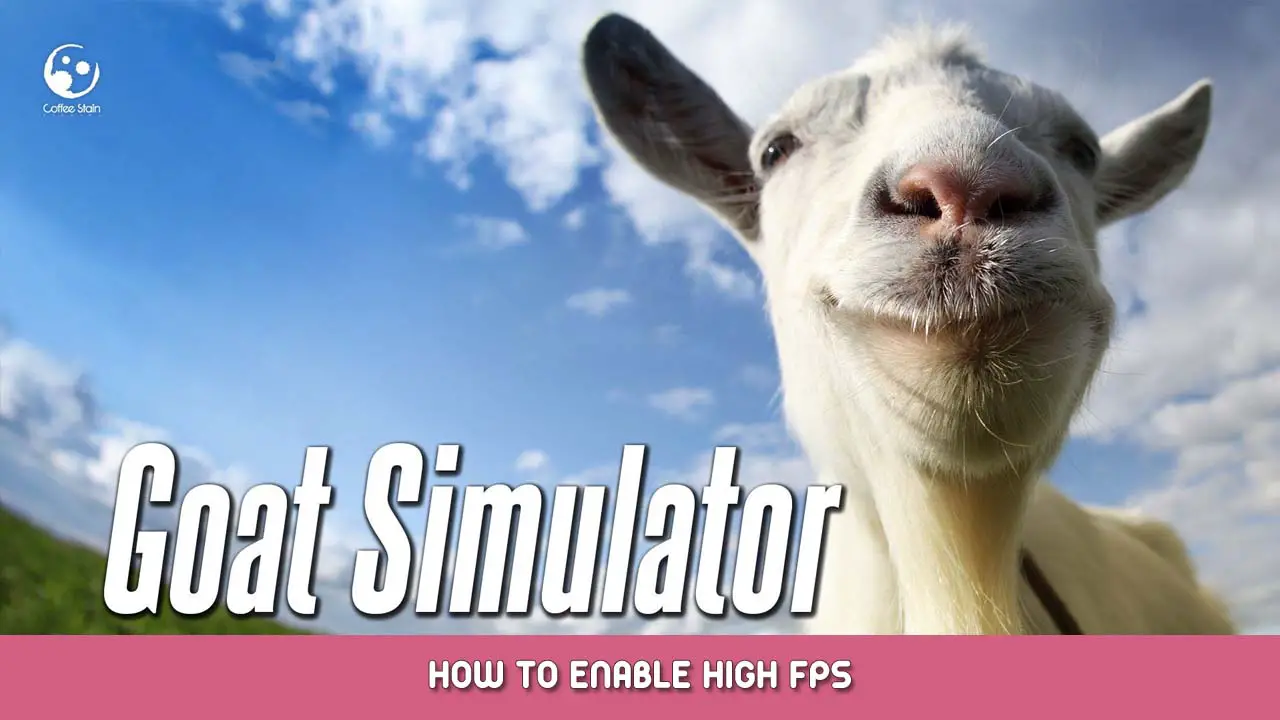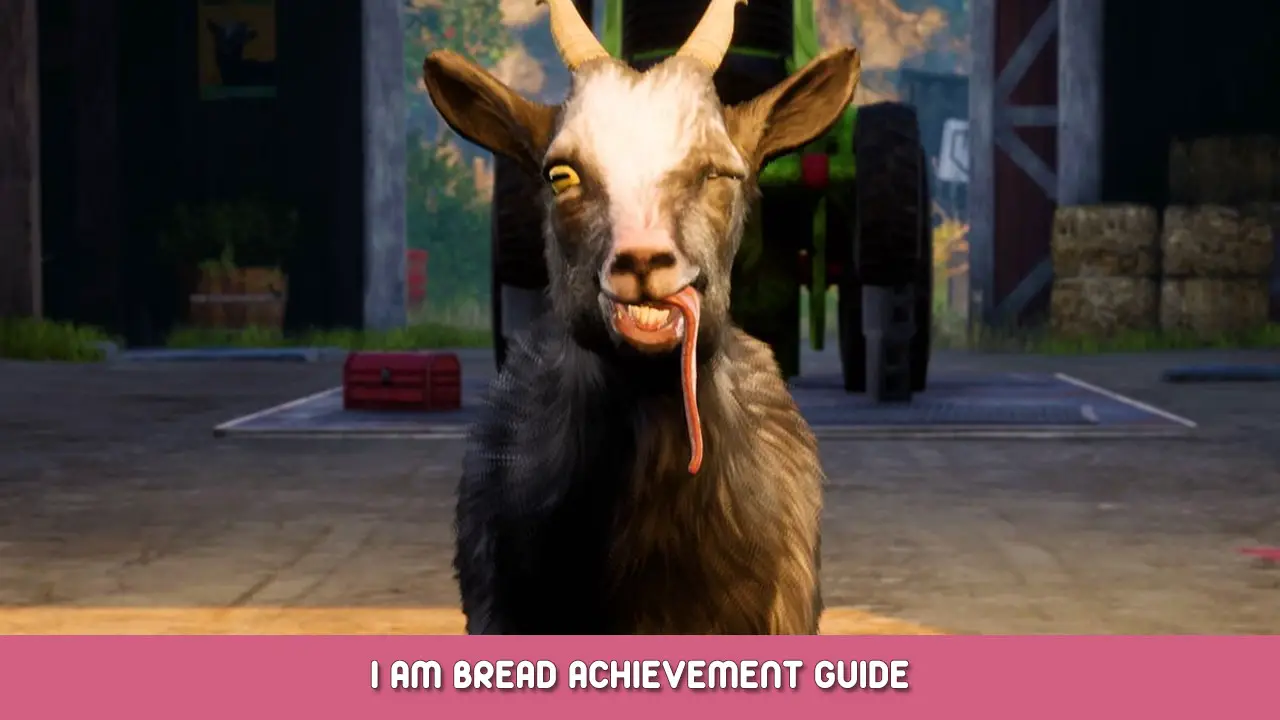Simple guide to enable high frame-rates in goat simulator.
How to Enable High FPS
1. Install goat simulator and run once.
2. 이 위치로 이동:
- For most people it is: 씨:\Users\YOUR NAME\Documents\My Games\GoatSim\GoatGame\Config\Space\
- For whatever reason mine is: 씨:\Users\icedm\YOUR NAME\OneDrive\Documents\My Games\GoatSim\GoatGame\Config\Space\
3. Open GoatEngine.ini with a text editor of your choice
4. Using control+f search for
MaxSmoothedFrameRate
5. Change the number for MaxSmoothedFrameRate to your preffered fps.
And than hit find next.
REPEAT THIS 3 TIMES as there are multiple spots for this
6. Click file in the upper left corner and than save.
7. Start game and enjoy!
이것이 오늘 우리가 공유하는 모든 것입니다. 염소 시뮬레이터 가이드. 이 가이드는 원래 작성자가 작성하고 작성했습니다. icedmacchiato. 이 가이드를 업데이트하지 못한 경우, 다음을 수행하여 최신 업데이트를 찾을 수 있습니다. 링크.