Did you ever wonder how to import your save files into the Steam version without getting them deleted by the Square Enix cloud save?
가이드
잘, this is the only way I found to import save files from other sources compatibles with the steam version (like if you have local savefiles using mods like 7th Heaven or SYM, this should work). Please backup every savefile that you don’t want to lose.
첫 번째, find your save file that you want to import into the Steam version (notice that this method will upload the savegame into the Square Enix cloud)
It should be named like this: “save00.ff7″
Copy that file into ” *\\Documents\Square Enix\FINAL FANTASY VII Steam\user_**** ” and if you don’t care about replacing it, 그런 다음 계속하십시오, but i recommend to do a backup.
그 다음에, the most important step, and what makes this method work:
Right-click on “save00.ff7” go to properties and enable “only lecture”
Then start the game (with the cloud saving enabled) it will say that it couldn’t load the cloud saves, so it goes local.
And load the savegame you want to import.
Now that you loaded your game, disable the “only lecture” ~에 “save00.ff7” and in-game overwrite your savegame (just save it again in the slot you want to import).
This should get your save game successfully overwritten in the SE Cloud.
Hope you understood, I will try to make this guide more family-friendly if this method still working.
이것이 오늘 우리가 공유하는 모든 것입니다. FINAL FANTASY VII 가이드. 이 가이드는 원래 작성자가 작성하고 작성했습니다. Seiya. 이 가이드를 업데이트하지 못한 경우, 다음을 수행하여 최신 업데이트를 찾을 수 있습니다. 링크.

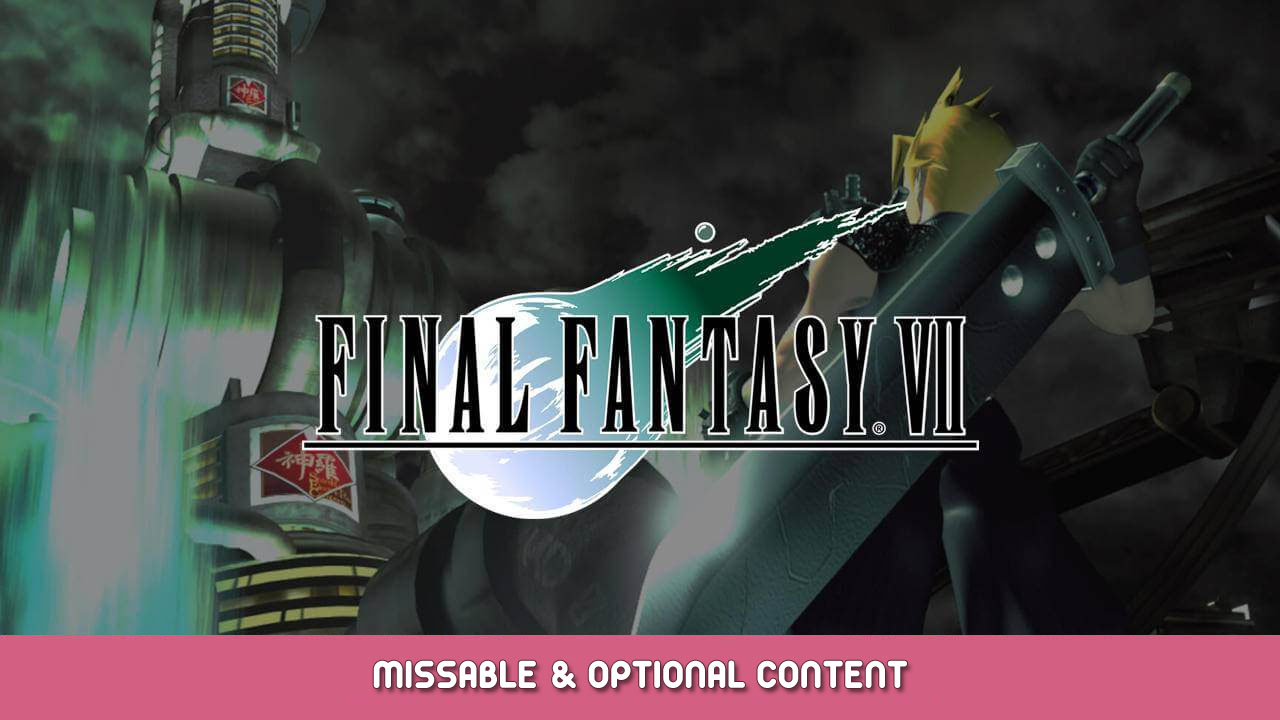
Confirmed, this works. Used 7th Heaven save to convert to Steam save for an achievement.
감사합니다