Fixing the degrading performance by cleaning up the history.
Performance Fix
잠시 후, the game’s performance gets really bad, it turns out that’s related to the run history.
We will clean it up completely without losing our progress (as far as I can tell all seems to work).
Make backups!
Finding the save file (윈도우 10)
1) Copy this:
%APPDATA%\..\LocalLow\DefaultCompany\FhtagnSimulator
2) tap the windows key and hit CTRL-v
3) hit enter
It may be the folders are hidden in default windows setups, so if the show hidden items option is not already turned on, select the view tab and do so.
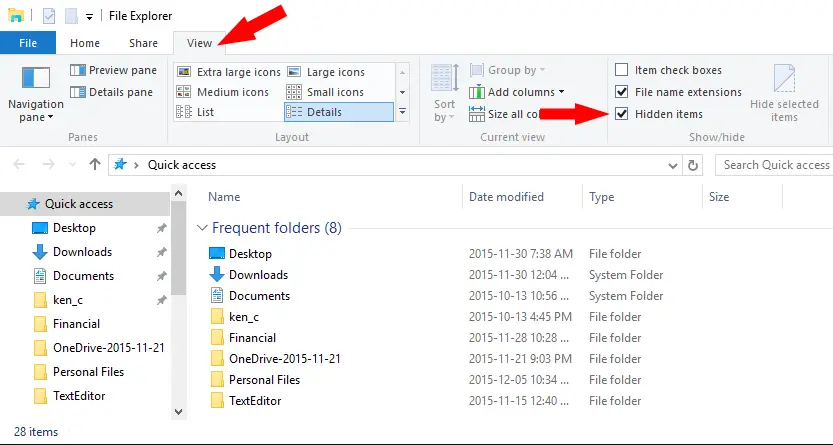
I’d think it works similarly on other windows versions, you’re looking for this path:
씨:\Users\<your name here>\AppData\LocalLow\DefaultCompany\FhtagnSimulator
Find and copy the first block
I’m using notepad++ here, I’d highly recommend it for plain text editing.
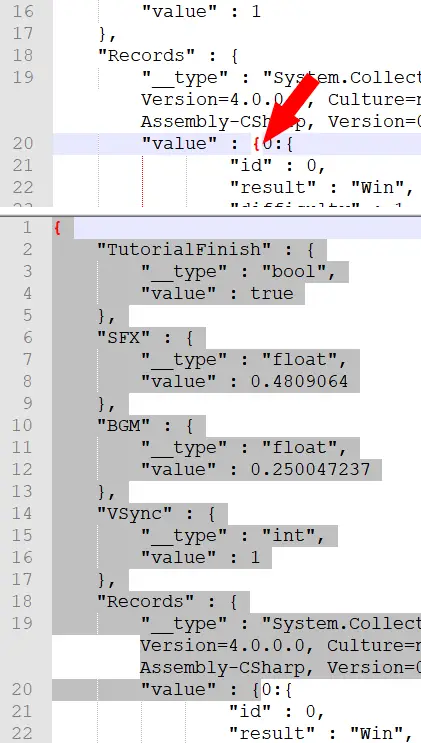
Place the cursor after the indicated curly bracket near the start of the file.
Click and drag all the way to the beginning.
Copy this and paste it into a new file tab.
Find and copy the second block
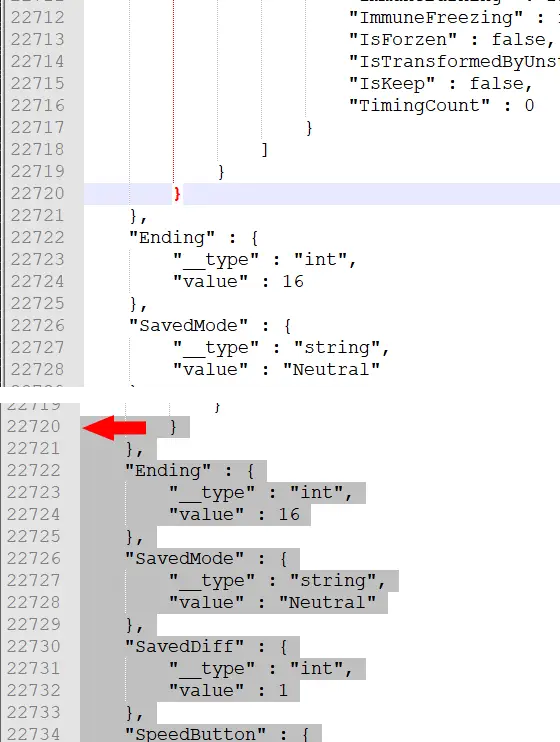
Go back to the original file, click the bracket we indicated before and find the closing bracket; in Notepad++ you just hit CTRL-B to do so – otherwise its close(이런) 파일 끝까지, check the screenshot.
Place the cursor at the beginning of the line.
Hold SHIFT – hold PAGE DOWN until you’re at the very end of the file.
Copy this, switch to the new file tab and paste it in.
Cleaning up the formatting
(return and tab indentations) it should look like this:
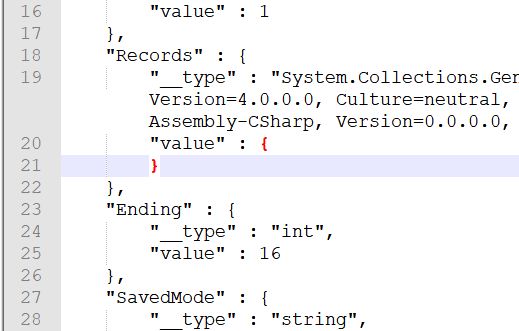
Save this as the trimmed version, do some file copying and renaming (REMEMBER to have a backup of the original save file):
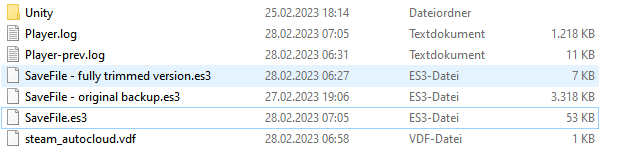
differing file sizes due to test run before taking the screenshot
This also drastically reduces the size of the player.log files on subsequent runs, mine were about 25MB large with the original file (due to countless error messages/warnings) which also seem to be related to the history.
After all this, the game ran again at peak performance, unlocked game modes and difficulty levels stayed unlocked.
하지만, after getting achievements I would go through the whole process again with THIS save file (instead of overwriting it with our trimmed version file) just in case other parts of the file may have changed.
이것이 오늘 우리가 공유하는 모든 것입니다. Fhtagn Simulator 가이드. 이 가이드는 원래 작성자가 작성하고 작성했습니다. Sheesh. 이 가이드를 업데이트하지 못한 경우, 다음을 수행하여 최신 업데이트를 찾을 수 있습니다. 링크.
