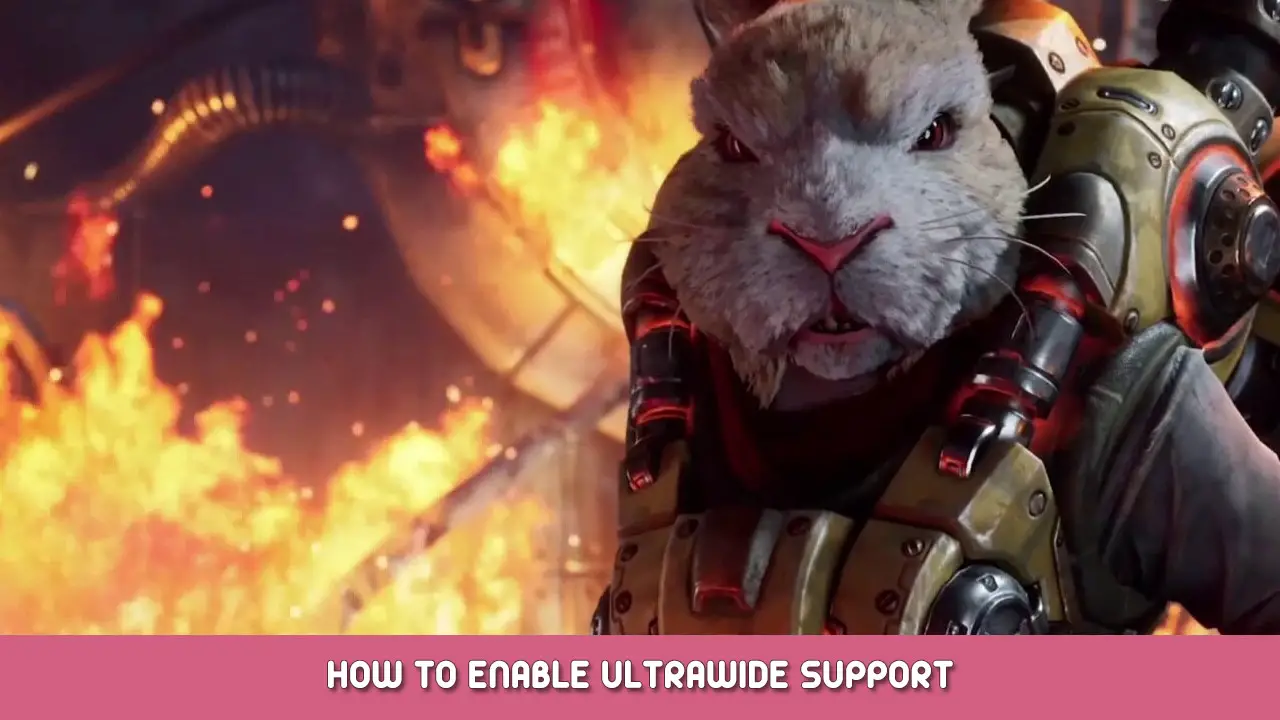This game does not support ultrawide monitors out of the box. It actually stretches the game to fill your screen, which looks awful.
Borderless Gaming Fix
- 설치하다 https://github.com/Codeusa/Borderless-Gaming/releases
- Set the game to windowed mode and whatever highest resolution you want
- Use the Borderless gaming tool to force the game into a borderless mode (see image below)
- The game will now render in your monitor’s resolution. Cutscenes are pillarboxed, but everything else is properly rendered.
You will have to run the Borderless gaming tool every time you play the game.
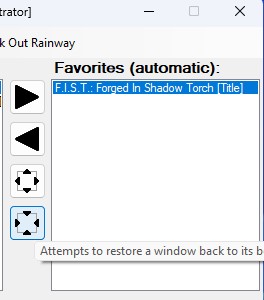
이것이 오늘 우리가 공유하는 모든 것입니다. F.I.S.T.: 그림자 횃불로 단조 가이드. 이 가이드는 원래 작성자가 작성하고 작성했습니다. 습득하다. 이 가이드를 업데이트하지 못한 경우, 다음을 수행하여 최신 업데이트를 찾을 수 있습니다. 링크.