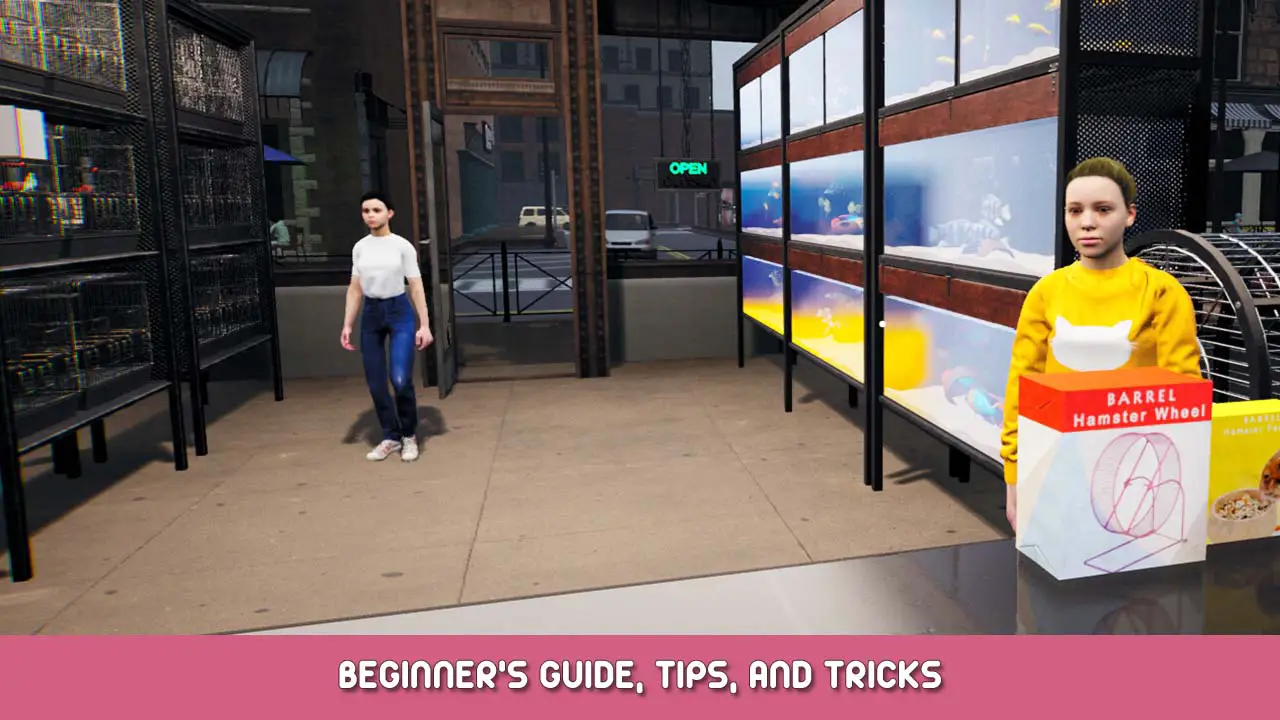This guide contains walkthroughs and gameplay basics to make some operations quicker and easier.
Accessory and Food Selling Stand

– This stand is required in order to sell the accessories and foods in your inventory to the customer.
– By pressing “+” 또는 “-” you can add and remove accessories and foods from the Accessories and Food Selling Stand.
– You can buy the Accessory and Food Selling Stand from the stands section of the market.
The second way of placing accessories in living spaces
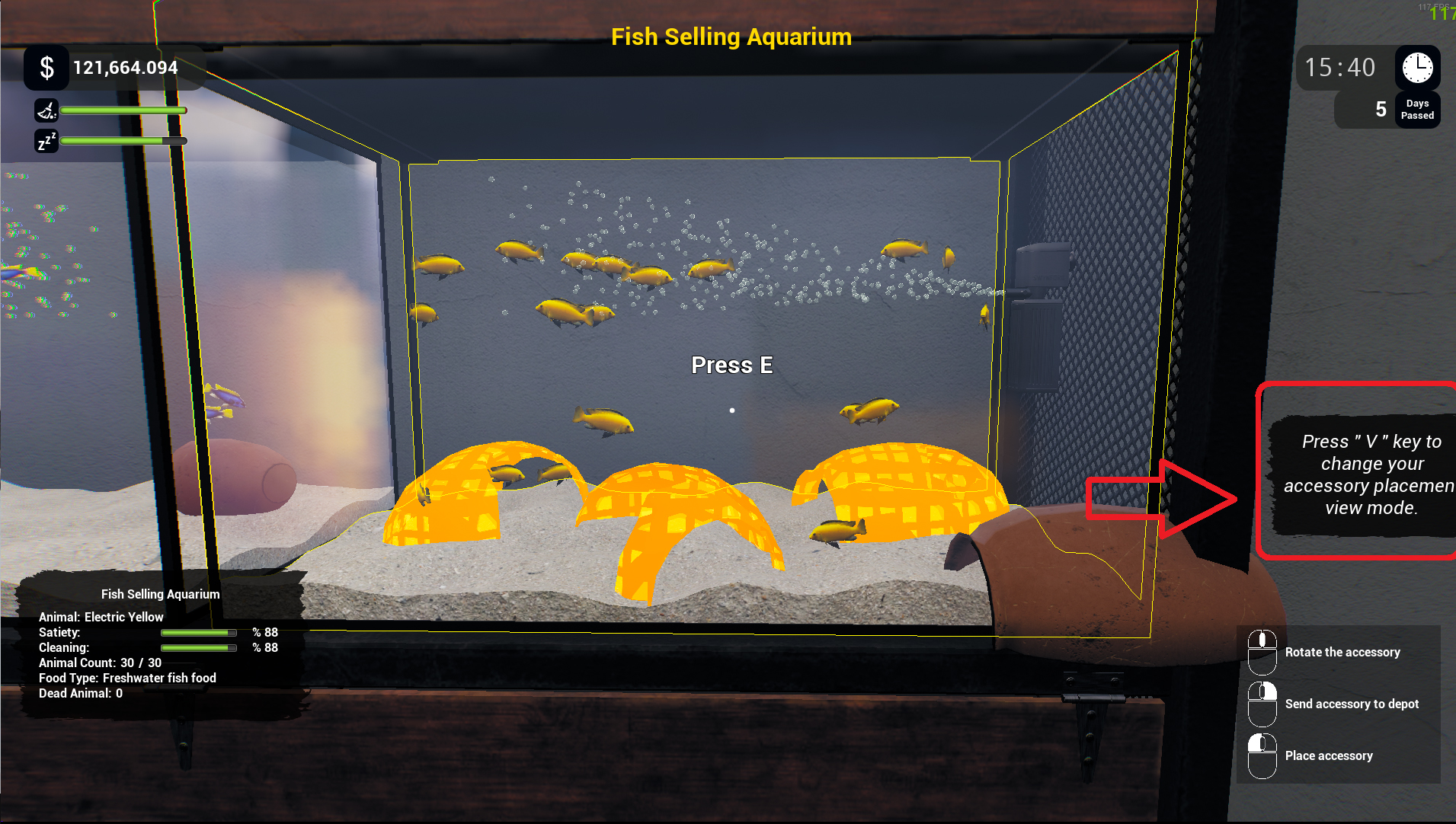
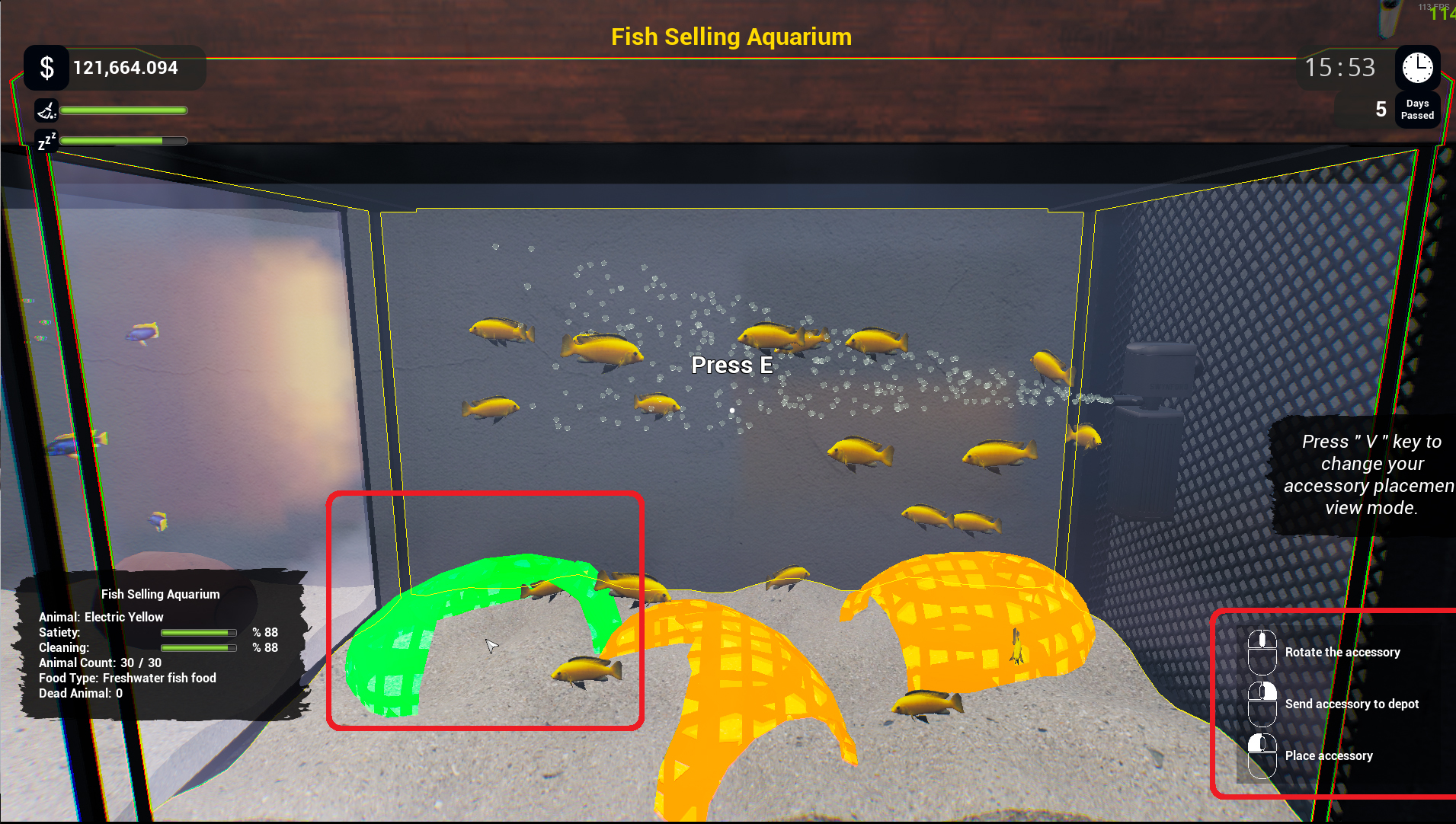
– Provides convenience for placing accessories in living areas that are placed in high places.
– It works when you look at the living area and press the “다섯” key while holding the accessory.
– When you get closer to the living area after pressing “다섯” 열쇠, you can place the accessory with Mouse Left Button. You can turn accessories in whatever direction you want.
ATM and its use
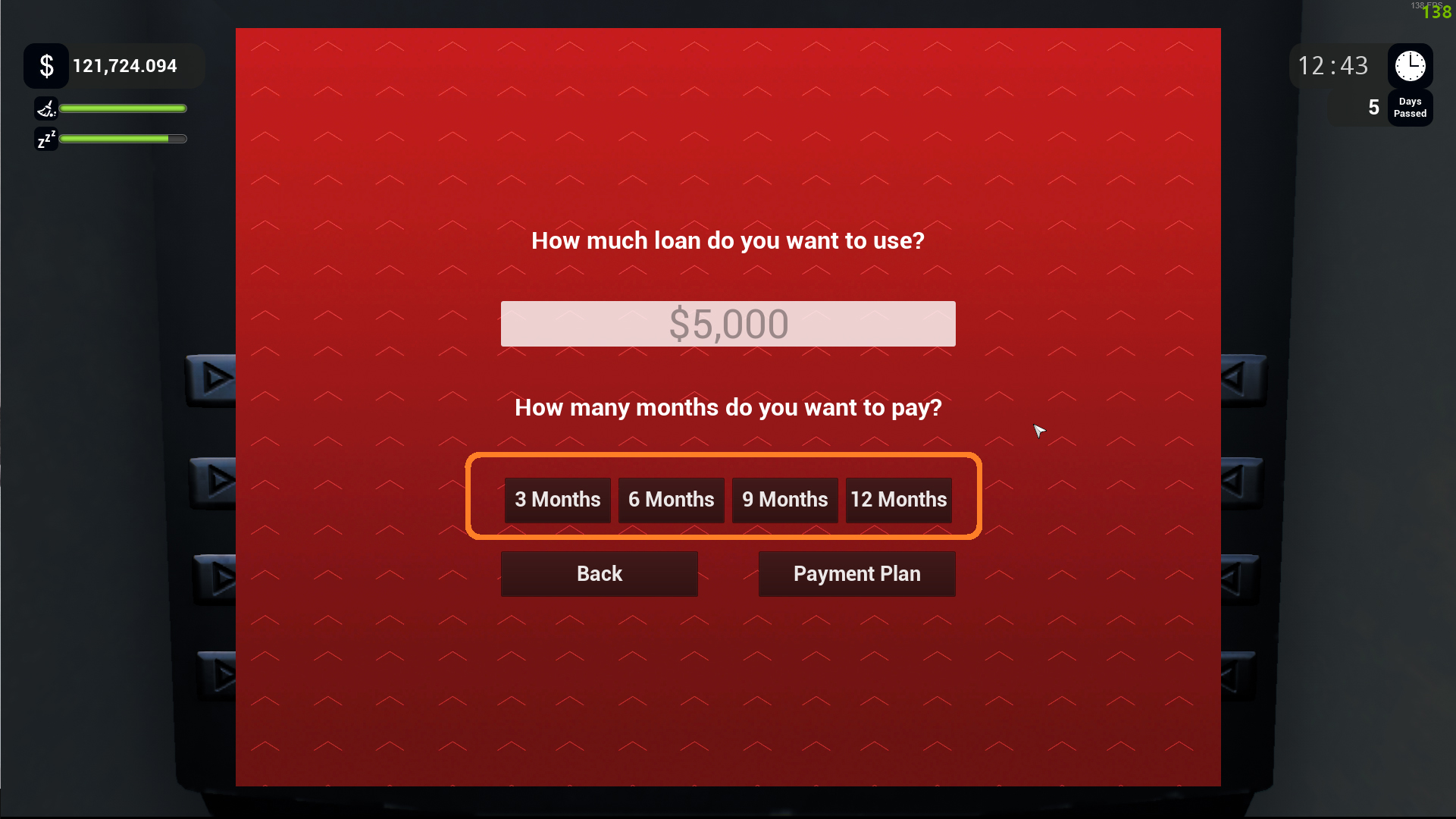
– 전기, 물, shop rent and loan debts are paid in the ATM.
– Loan can be taken out. (맥스 $50,000)
– There are maturity options for the loan. (3-6-9-12 Months)
– The next loan can be taken out when all overdue loan debts have been paid.
Apprentice Recruitment and Phobias
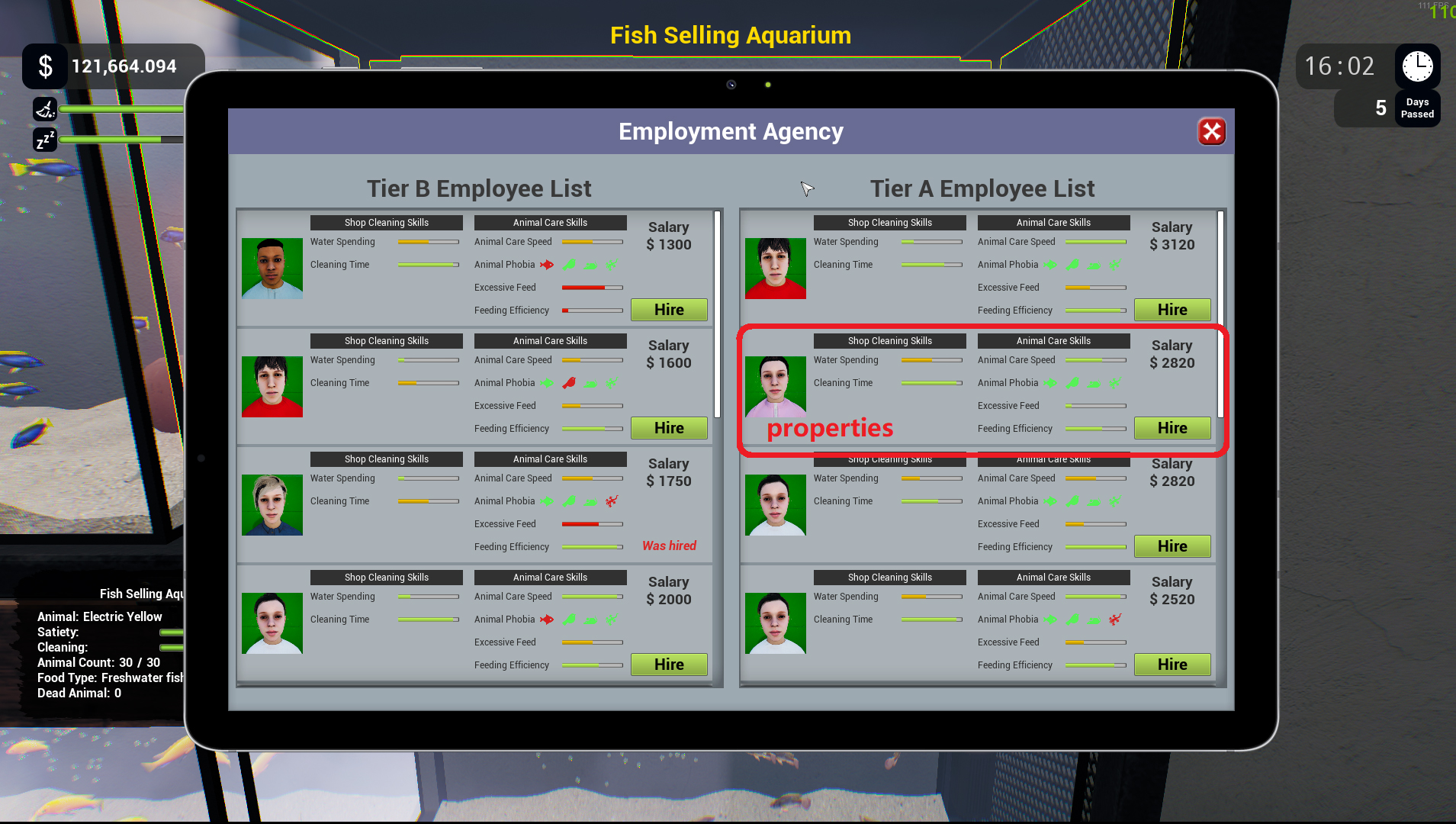
– Employees’ phobias, working styles, 등. should be taken into account.
– While there may be very good employees, there are also very bad employees. You should choose the most suitable one according to your budget.
– The employee list is renewed every 7 날.
About Employee and Working Area Selection

– For employees to work in the shop, working area selection should be made from the area in the Information section in your tablet.
– 2 separate employees cannot work in the same place. 하지만, 1 employee can work in more than 1 working area at the same time.
– If the automatic contract renewal section is checked, the contract will be renewed after 15 날.
– When you fire an employee, you cannot get the same employee back.(Be careful..)
Animal Breeding
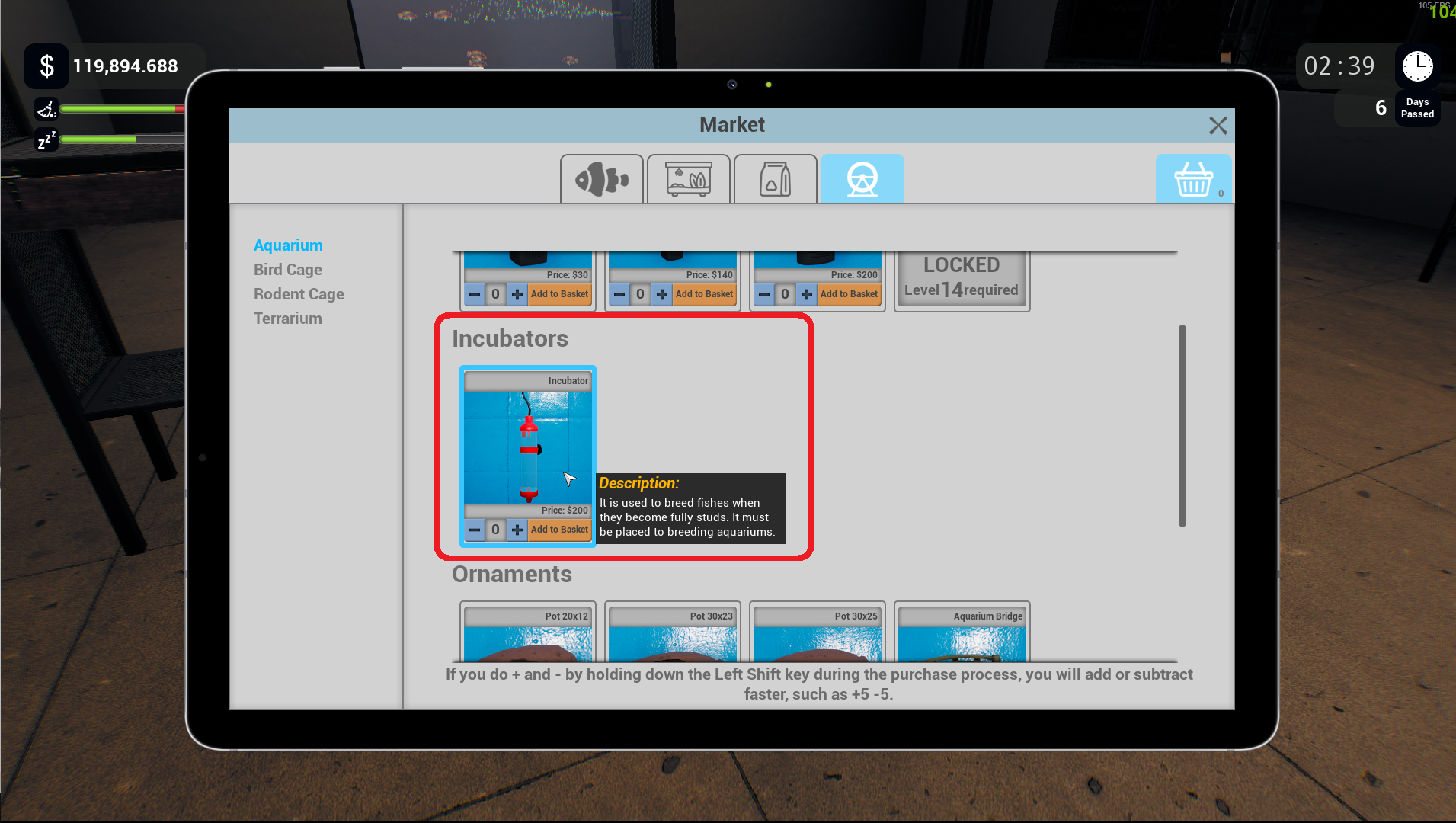

– To breed an animal, an incubator (depends on the animal) must be purchased from the market accessories section.
– The incubator can only be installed in breeding living areas.
– You can breed animals by transporting at least 1 female-1 male which are stud and have Exp 100% animals suitable for breeding in the sales living spaces to the breeding living spaces.
– In order to start breeding, animals must be at least 1 female-1 male, stud and Exp 100% .
– Breeding animals must stay in breeding living spaces until the capacity of the incubator is reached and baby animals must be collected when breeding is finished.
– Breeding animals can be put into storage or living areas.
Multiple Animal Placement

– It is used to place animals from the inventory into their living areas in bulk.
– When you hold down LEFT SHIFT and press Mouse Left Key on the first animal and then press Mouse Left Key on the last animal, all animal slots you see in the inventory will have green frames. Then just press any place button to place your multiple selected animals to the suitable living space.
Customer List Usage
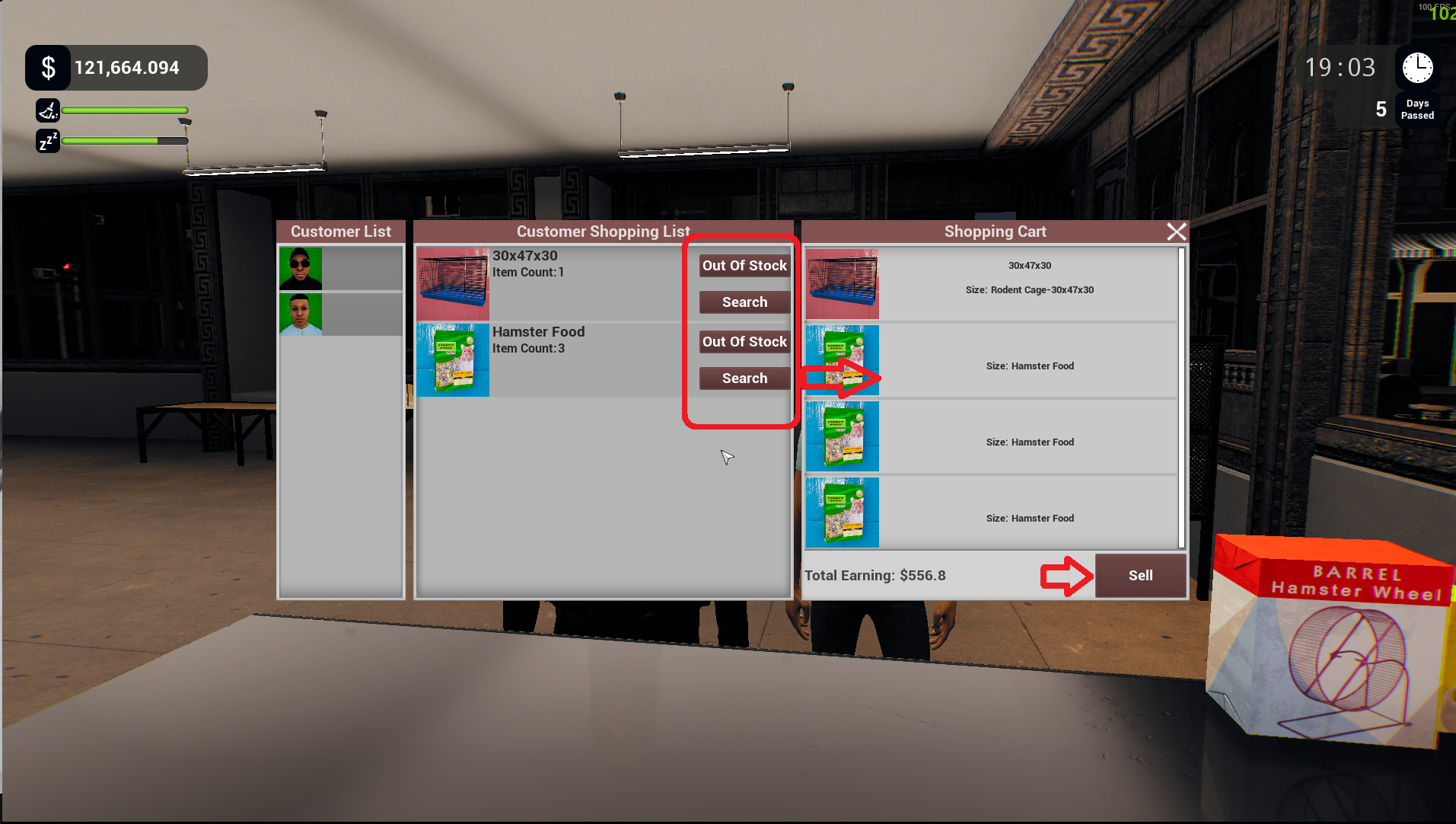
– It is opened by pressing the “이자형” key when you are behind the cashier.
– Click on the customer image “Mouse Left Key” on the screen that opens.
– When the Search part is pressed, it questions whether you have the requested item or not, and if there is, it displays it on the right screen.
– Out of stock option is the key to be pressed if you do not have the desired item.
Quick Shopping
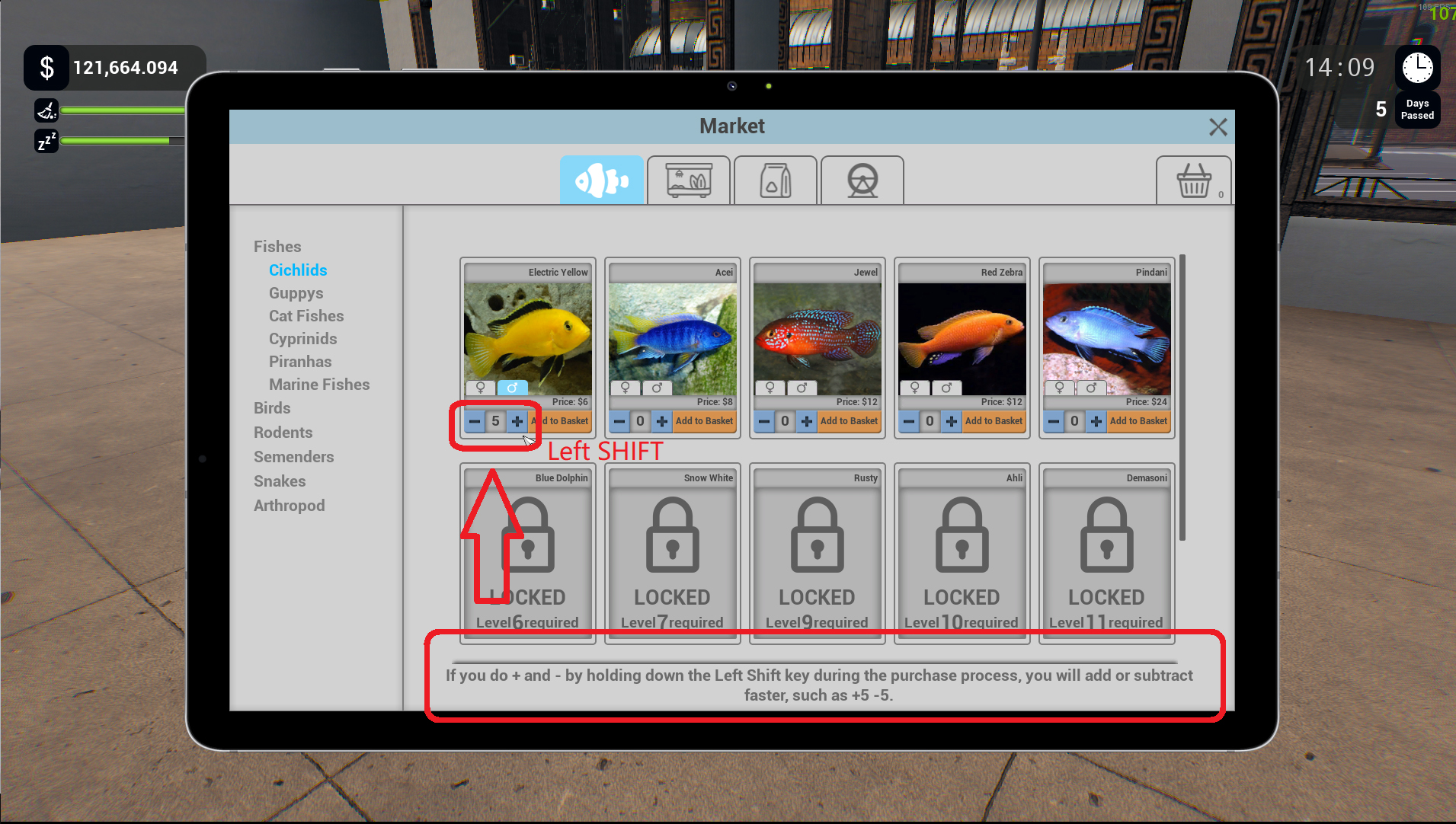
– When you are buying anything, hold LEFT SHIFT while pressing “+ 또는 “-“, this enables you to increment or decrement item amount by 5
Quick Placing and Removing a Living Space
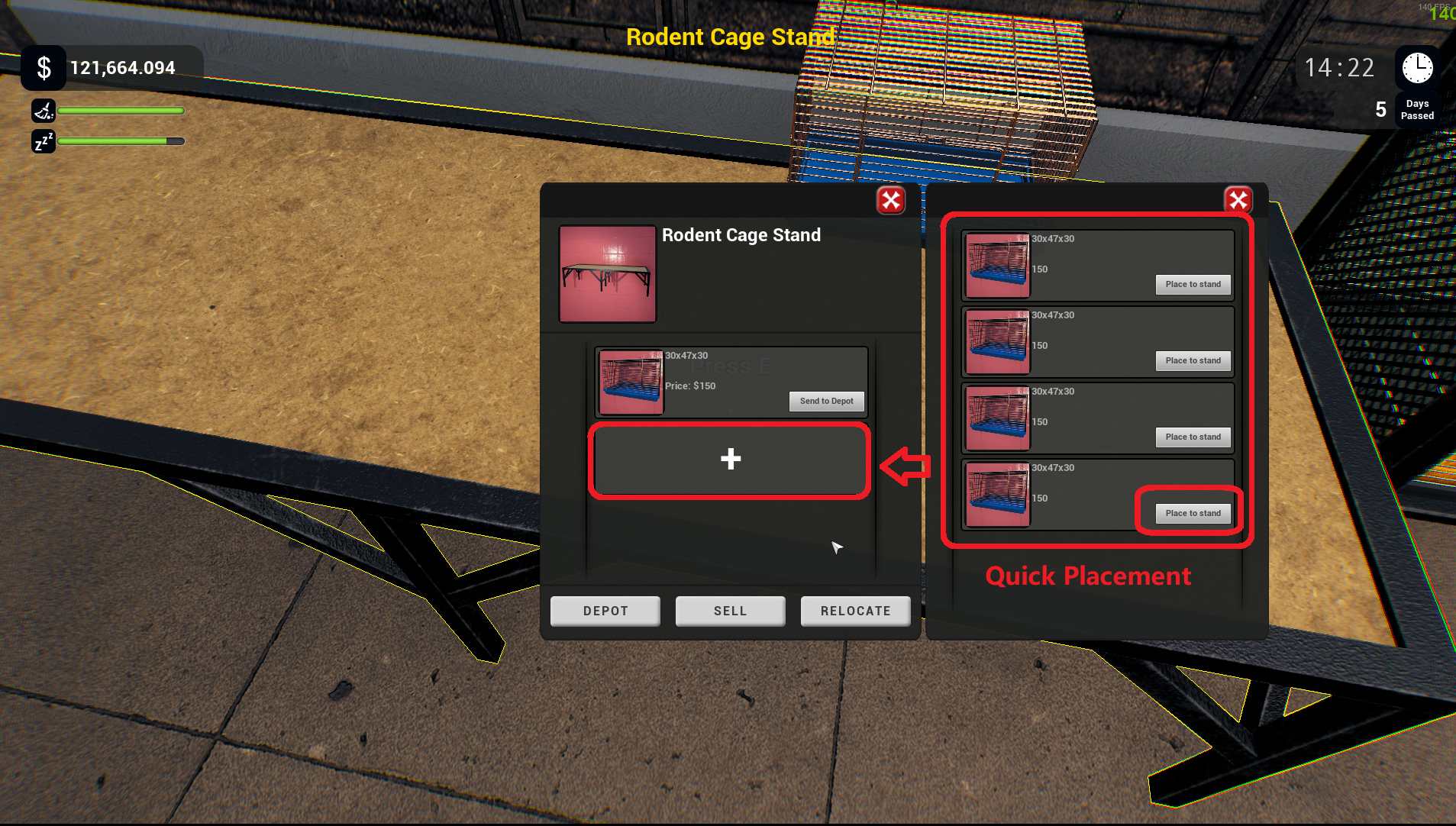
-It is used by pressing “이자형” on the living space stand you want to place.
-누를 때 “+” on the screen that opens, you can easily place living spaces or remove them from the screen on the right.
이것이 오늘 우리가 공유하는 모든 것입니다. Exotica: Petshop Simulator 가이드. 이 가이드는 원래 작성자가 작성하고 작성했습니다. konrulgame. 이 가이드를 업데이트하지 못한 경우, 다음을 수행하여 최신 업데이트를 찾을 수 있습니다. 링크.