This guide walks you through making a couple of small manual changes to your controls.sii file so that your truck’s engine will turn off when your key returns to the off position, instead of having to turn it back to the accessory position to turn your engine off. The guide requires you to already have your ignition switch configured in the game, and that the ‘on’ position is assigned to “Start/Stop Engine Electricity” from within the game’s “열쇠 & 버튼” settings as a starting point, since most folks are likely already configured this way.
소개
This guide is meant for people who use a keyed ignition, and if all goes well, these steps will walk you through reconfiguring the controls.sii file for your ignition key so that it properly syncs to the key position so that you no longer have to turn the key back to the accessory position to turn your truck off. It works identically in both Euro Truck Simulator 2 and American Truck Simulator.
Most folks using a button box (be it a diy or purchased one) have configured their ignition switch in the game’s Keys & Buttons settings so that the keyed ignition’s ‘on’ (or ‘run’) position is assigned to the “Start/Stop Engine Electricity” 옵션. This is fine in and of itself, as it technically works, but it makes the position act as a toggle that needs to be deactivated then reactivated to turn the engine off. This is usually accomplished by turning the key back past the ‘off’ position and into accessory temporarily, or in the case of an ignition that doesn’t have an accessory position, the key needs to be turned to ‘off’, then back to ‘on’ to send the game the signal to turn the engine off. We just need to make a couple of small, manual changes to our controls.sii file in order to make our key work like a real ignition, so that our engine shuts off whenever our key is returned to the ‘off’ 위치.
Edits to the controls.sii file
These steps are based on already having configured the on position of the ignition to “Start/Stop Engine Electricity” from within the game’s Keys & Buttons settings as a starting point, since most folks are likely already configured this way. REMEMBER TO MAKE A BACKUP COPY OF YOUR controls.sii FILE BEFORE EDITING!! (하지만, if you mess up the file too badly, the worst that could happen is you have to reconfigure all your controls in game. So if you don’t want that to potentially happen, just back up the file before editing it. 진지하게. So let’s open our controls.sii file in a text editor and get started. Note that the line numbers were accurate as of version 1.43.
- Scroll down to the “mix engineelect” entry (config_lines[302] as of the time of this writing.)
- Highlight the “기쁨…” definition segment from the “J.” ~에 “기쁨” up to the “에스” ~에 “semantical.engineelect?0”, including the pipe (선) and the space (See figure_1), then cut the highlighted text.
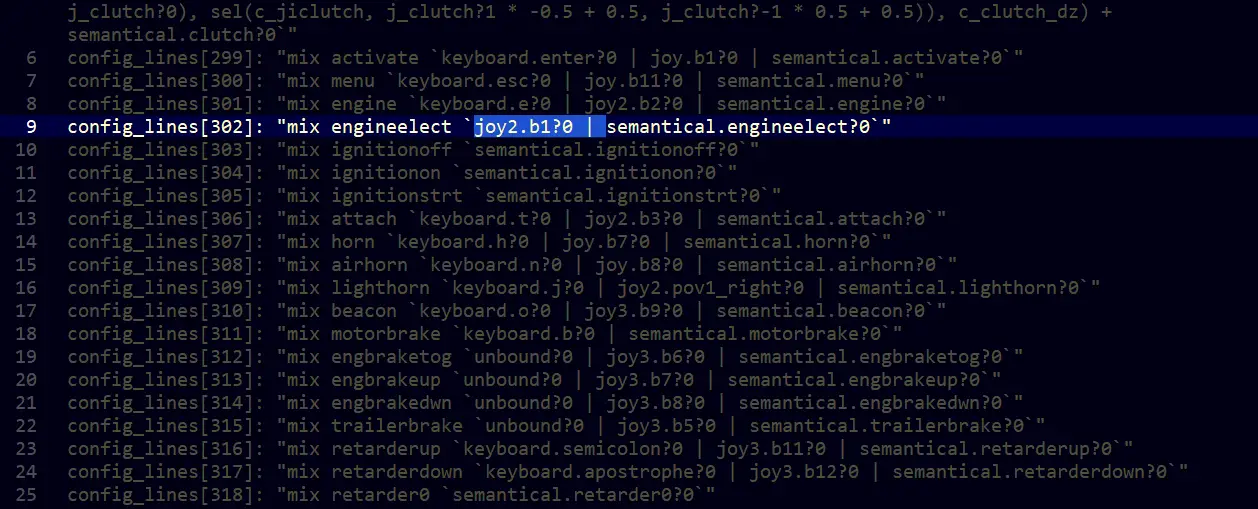
- On the next two lines (config_lines[303]: “mix ignitionoff ` and config_lines[304]: “mix ignitionon ` as of the time of this writing), paste the “기쁨” definition we just cut in front of the “semantical.xxx” definitions (semantical.ignitionoff?0 and semantical.ignitionon?0). See figure_2.
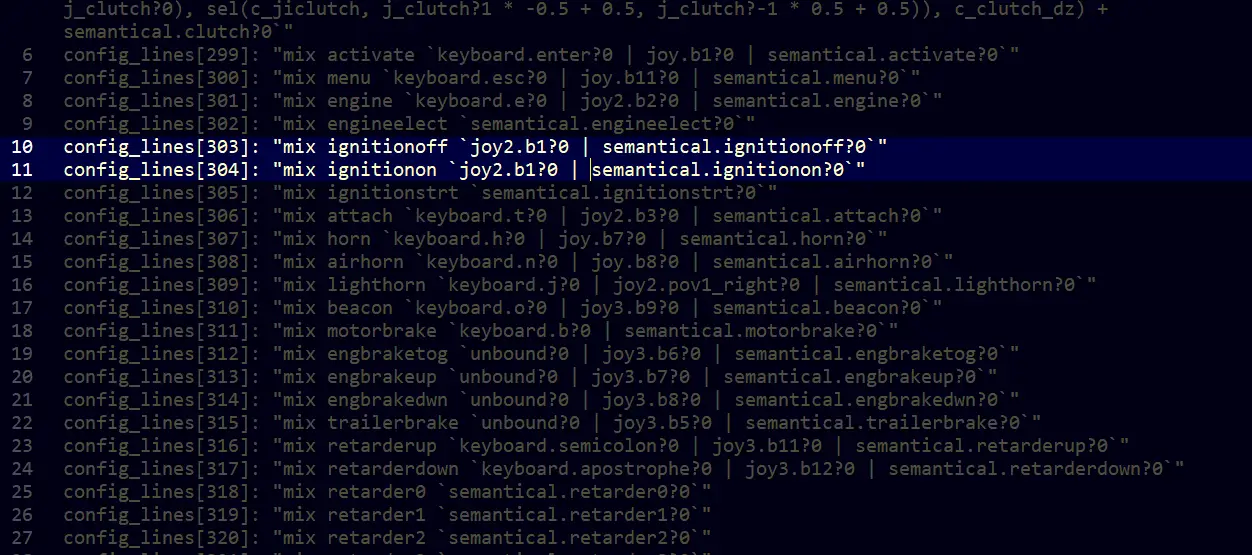
- Back on the ignitionoff definition (config_lines[303]: “mix ignitionoff `), we need to add an exclaimation point and a space in front of the “J.” 에서 “기쁨” segment so that it looks like figure_3.
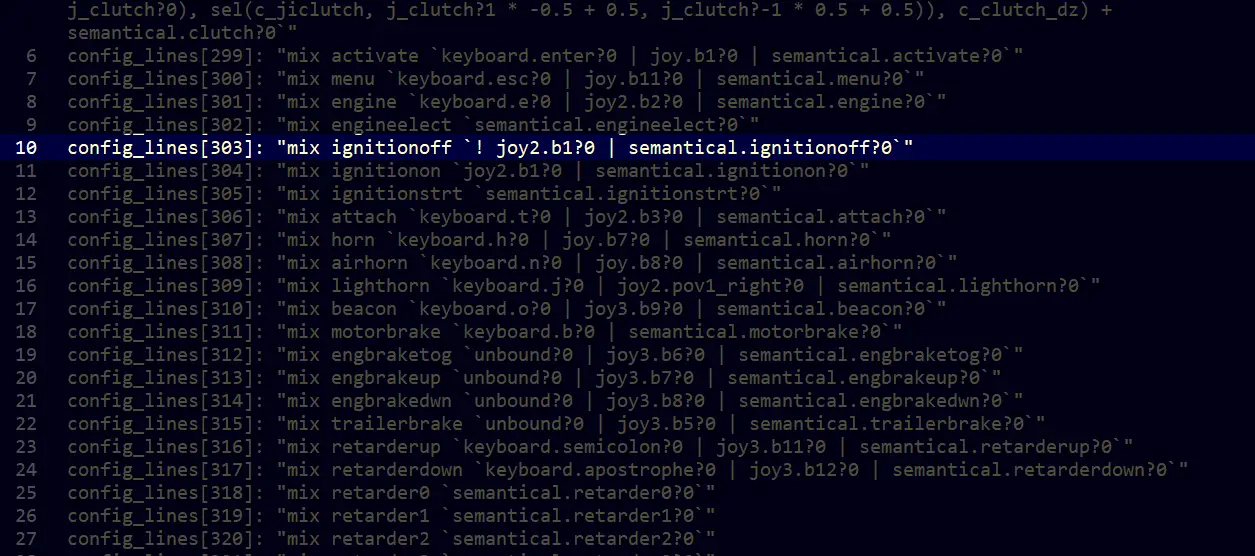
Now save the file, exit your text editor and start your game. Your ignition *should* now properly work like a real ignition.
참고 사항: If things still aren’t working, in Gameplay Settings, 확실하게 하다 “Automatic engine and electricity start” is unchecked.
Summing Up
What’s going on here is the “Start/Stop Engine Electricity” assignable in the game corresponds to mix engineelect setting, which is a toggle. One activation turns the electricity on, the next turns the electricity off. The ignitionon and ignitionoff settings can only be configured directly in the controls.sii file as there are no corresponding settings that are assignable from within the game. They each only do what their names imply. ignitionon only sends a ‘turn electric on’ signal and ignitionoff only sends a ‘turn electric off’ 신호. 그만큼 “! ” in front of the joy definition for the ignitionoff setting tells the game “NOT the ignition’s on position”. So when the key is turned to the ‘on’ 위치, ‘turn electric on’ gets sent to the game, and when the key is returned to the ‘off’ 위치, the signal from the ‘on’ position is no longer being pressed (“아니다” the ‘on’ position’s button assignment), so the game gets sent a ‘turn electric off’ 신호.
이것이 오늘 우리가 공유하는 모든 것입니다. 유로 트럭 시뮬레이터 2 가이드. 이 가이드는 원래 작성자가 작성하고 작성했습니다. GeorgeT93. 이 가이드를 업데이트하지 못한 경우, 다음을 수행하여 최신 업데이트를 찾을 수 있습니다. 링크.

