이 안내서, if you choose to read it, will help you get past the puzzles in XO Protocol.
경고를 받다, 하지만, that in doing so will rid the game of its mystery. And on that note, on to the guide!
연습
Dice Lock
- Have you read the sticky note on the floor?
- Do you see the capitalized words?
- What object in the room is moving fast?
Wall Sticks
- Have you noticed something different on the OMEN monitor?
- Can you see that some of the words were darkened?
- Can you form a shape similar to the ones on the sticky note?
Symbols Lock
- Have you seen the symbols on the wardrobe?
- Do you see that there are also symbols inside of the wardrobe?
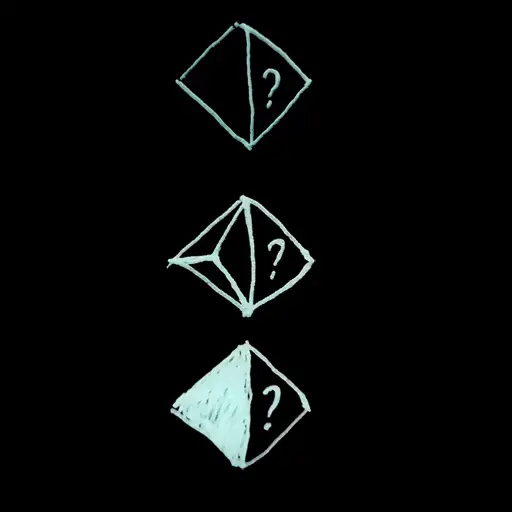
Blacklight
- Have you read the sticky note from the keyboard drawer?
- Have you noticed that some of the letters look weird?
- Can you use the weird letters to open a dial somewhere?
Glass Decals
- Did you notice the symbols on the glass?
- Have you seen an arrow pointing downwards near the window?
- The symbols in the glass and the pull down blinds are incomplete, but together?
Mice Maze
- Did you notice a splatter of white paint on the floor?
- Have you tried placing the mouse on the paint splatter?
- Have you read the note about the mice inside a maze?
- Did you notice that the letters on the floor can also point to a direction?
- There are too much letters, maybe there’s a way to know which letter to follow…
- Did you notice the photo inside the wardrobe? Maybe it can help you figure out which letter to follow.

Twin Mice in a Cage
- Have you read the note in the lens box?
- Did you notice the capitalized words?
- Maybe the capitalized words can help you open the mice cage…
- The first four capitalized words represent numbers…
- There are many lines to this story, can you see the FIRST of each line?
Gamer Wall Lights
- Have you tried pointing the projector to the painting on the wall?
- Did you notice that a symbol corresponds with a number?
- Can you see the sequence of numbers above the group of triangular lights?
- Try pressing the symbols on the light in the right order…
Yellow Blocks
- There are four yellow blocks scattered all over the room, have you found them?
- Did you try attaching the blocks on the wall with the yellow paint splatter?
- Did you see what the blacklight revealed on the other side of the yellow block wall?
- Have you tried mentally combining the shape of the yellow block with the yellow paint on the other side?
- Each block and paint pattern should form a number…
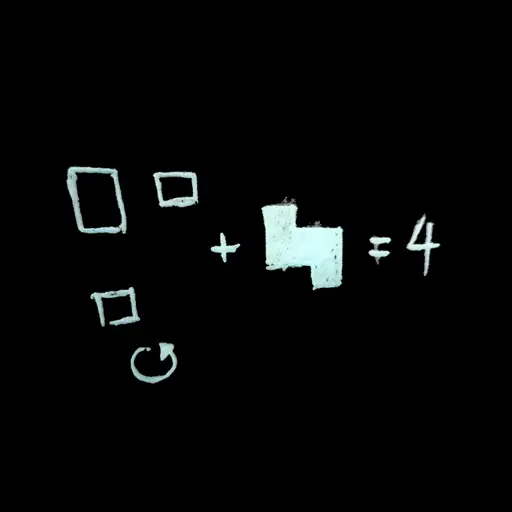
Build the PC
- Did you find all of the HyperX and OMEN hardware?
- Have you placed them at their respective positions in the work desk?
- Check if there are any locked drawers or boxes in the room.
- The color of the key is the same color as the lock that it opens.
Upgrading OMEN
- Did you see the clue on the HyperX headset box lid?
- If someone whispers something to you, where to they whisper to?
- Have you checked inside of the HyperX headset’s ear covers?

