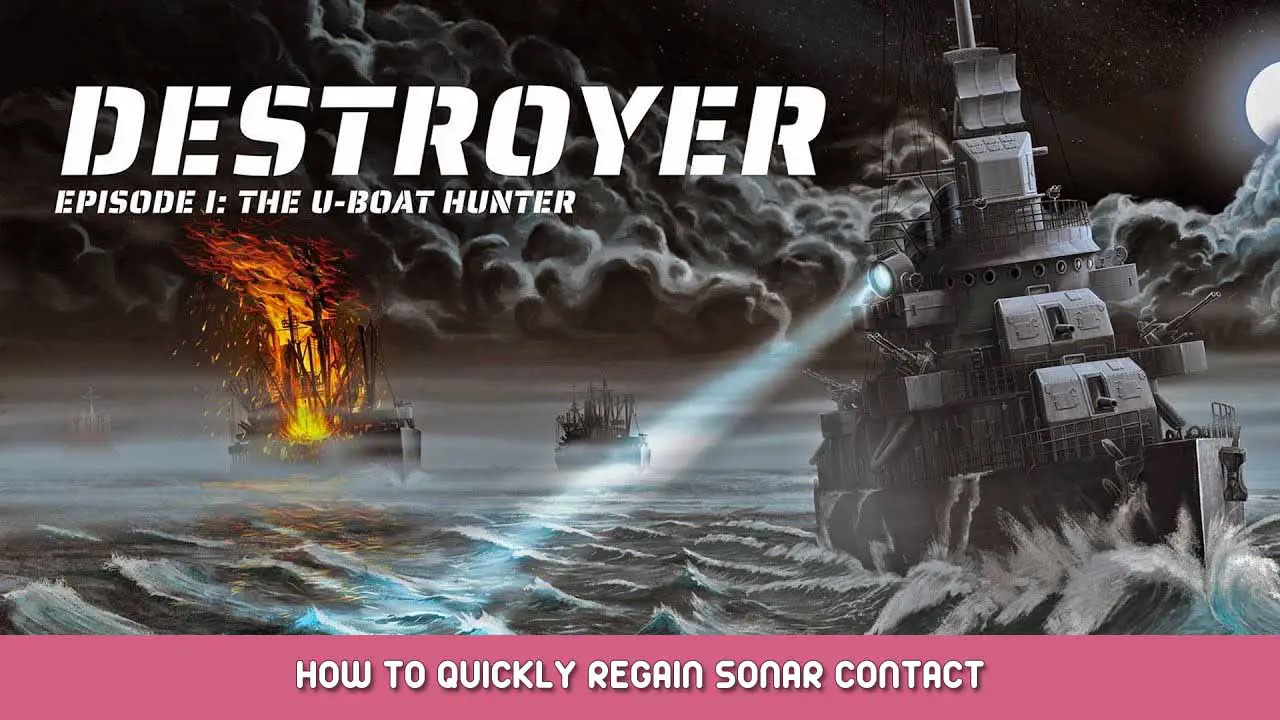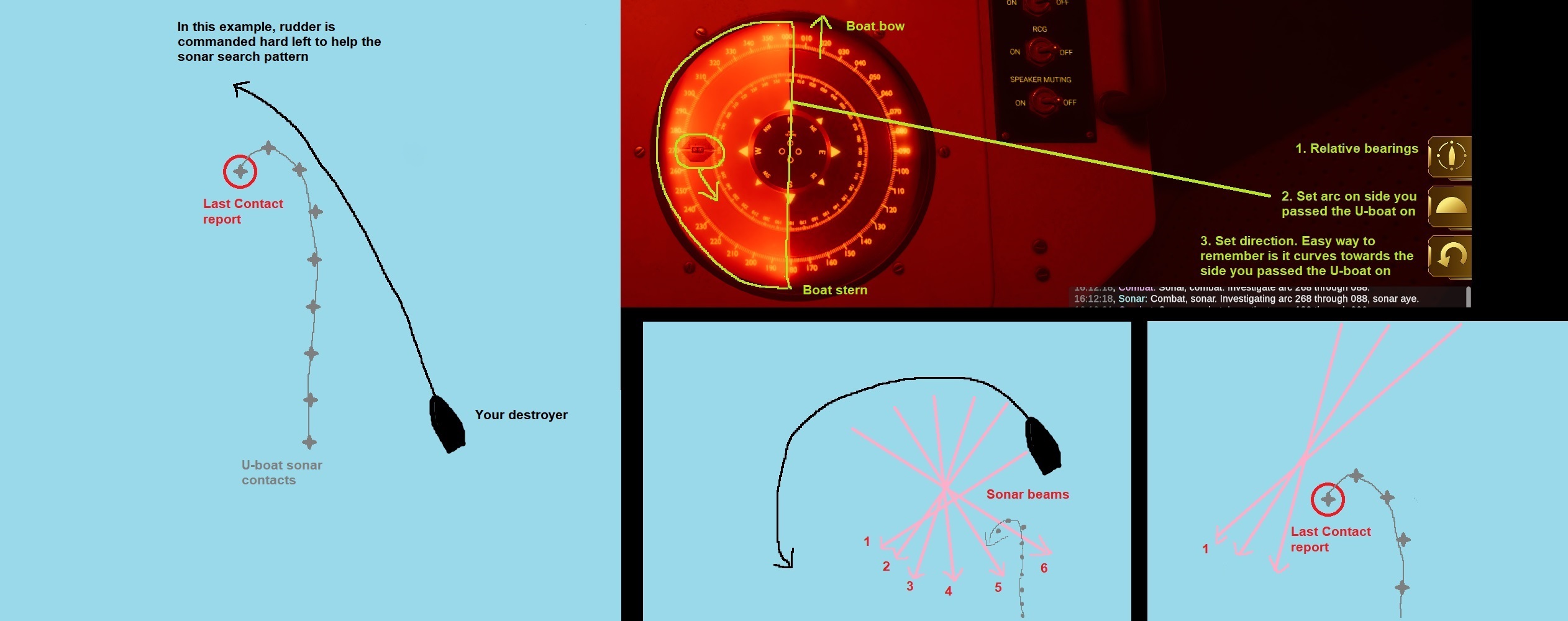This guide shows you how to quickly regain sonar contact after a depth charge pass (or any time you lose sonar contact on the U-boat for any reason).
소개
I’ve been seeing a lot of posts complaining about the difficulty of losing the U-boat after making a pass and failing to find them again with the sonar.
I’ve perfected a method that works every single time, and it doesn’t matter what direction the U-boat goes or how they maneuver. Now this is what works for me. I’m not saying this is the only way to do it, and I’m sure the US Navy had their own tactics.
So here’s a (바라건대) helpful graphic I made with my awesome Microsoft Paint skills:
Graphical Example
(link to bigger version –
이 예에서는, your destroyer is tracking the U-boat with sonar. The U-boat is traveling north, and you’re approaching it from its back-right side with the intent on making a drop as it continues north.
As most frustrated captains know, it never continues in a straight line, and will make a hard turn (left in this example) that you can never follow which ultimately results in a loss of sonar contact. 해야 할 일?
1. Select sonar relative bearings
Set your sonar to relative bearings (this is one of the first things I do when a mission starts).
왜? The benefit of having relative bearings in the sonar screen effectively turns the sonar display into a top-down view of your ship. 그만큼 12 o’clock position is your bow, 6 o’clock is the stern, 9 o’clock is your port side, 그리고 3 o’clock is starboard.
This lets you quickly set your search pattern immediately based on the orientation of your ship, instead of determining what heading you’re on, finding that heading on the wheel, and trying to set your search pattern.
그러지 마세요. It takes too long.
2. Set the sonar arc
Set the arc on the side of your ship you passed the U-boat on. 그만큼 180 degree arc works best.
We set it like that because we’re going to turn in that direction to help the sonar in its rotation to reacquire the U-boat.
3. Place initial sonar beam position
Place the sonar start position on the 9 o’clock position, and set the sonar rotation direction. If you’re turning left, it will rotate counter-clockwise. If you’re turning right, it will turn clockwise.
The reasoning is you want the sonar rotating in the same direction you turned your destroyer. This will speed up the ground that it covers, and ultimately speed up regaining sonar contact on the U-boat.
The sonar is initially placed on the beam of the ship (beam = the 3 & 9 시 위치). In the example, it’s placed on the 9 o’clock position because you’re turning left.
What does this all do?
In the example in the graphic, the destroyer is turning to port, and the U-boat is also turning to port.
The sonar search arc is set to the port side of the ship, and the sonar slider is placed on the 9 o’clock position, with a counter-clockwise rotation.
As the destroyer starts turning left around the last reported sonar contact position, the sonar beams will begin to fan out and rotate counter-clockwise towards the stern of the ship (they’re numbered 1, 2, 3, 4, 5, 그리고 6 to show the sequence of beams as the ship turns).
결국, one of these beams will find the U-boat. It might be a little sooner or later, but usually when the sonar slider gets somewhere around the 7 o’clock position of the sonar display, you’ll regain contact.
What if the U-boat turned the other way? You would just do everything except turning right, setting the arc on the starboard side of your destroyer, setting the initial sonar position on the 3 o’clock spot, and having it turn clockwise towards the stern of your ship.
Advanced Tactics
The above tactics are to regain contact as quickly as possible. 하지만, you may not be in the best position to make another run on the U-boat. Depending on how hard the U-boat turned or if they even reversed their turn, you could be too close to effectively drive your destroyer over the U-boats path.
One tactic you can use is to open up some distance before you regain sonar contact. This is done simply by turning in the opposite direction of the direction the U-boat turned.
In the example, instead of turning left, you could turn right (while the U-boat continues left to the southwest).
Turning right would increase the distance, and give you more turning room to come around and make a run. Just remember to set your arc and initial sonar position based on which way you turned.
이것이 오늘 우리가 공유하는 모든 것입니다. 파괴자: The U-Boat Hunter 가이드. 이 가이드는 원래 작성자가 작성하고 작성했습니다. Halcyon. 이 가이드를 업데이트하지 못한 경우, 다음을 수행하여 최신 업데이트를 찾을 수 있습니다. 링크.