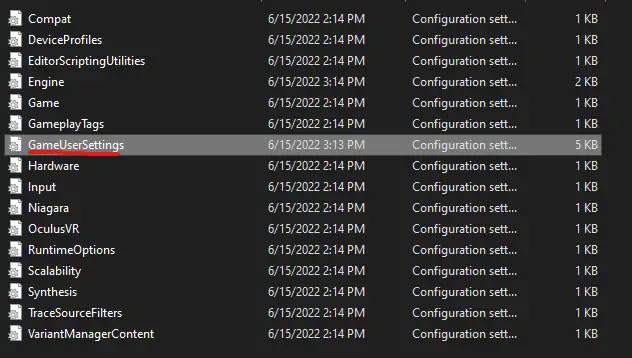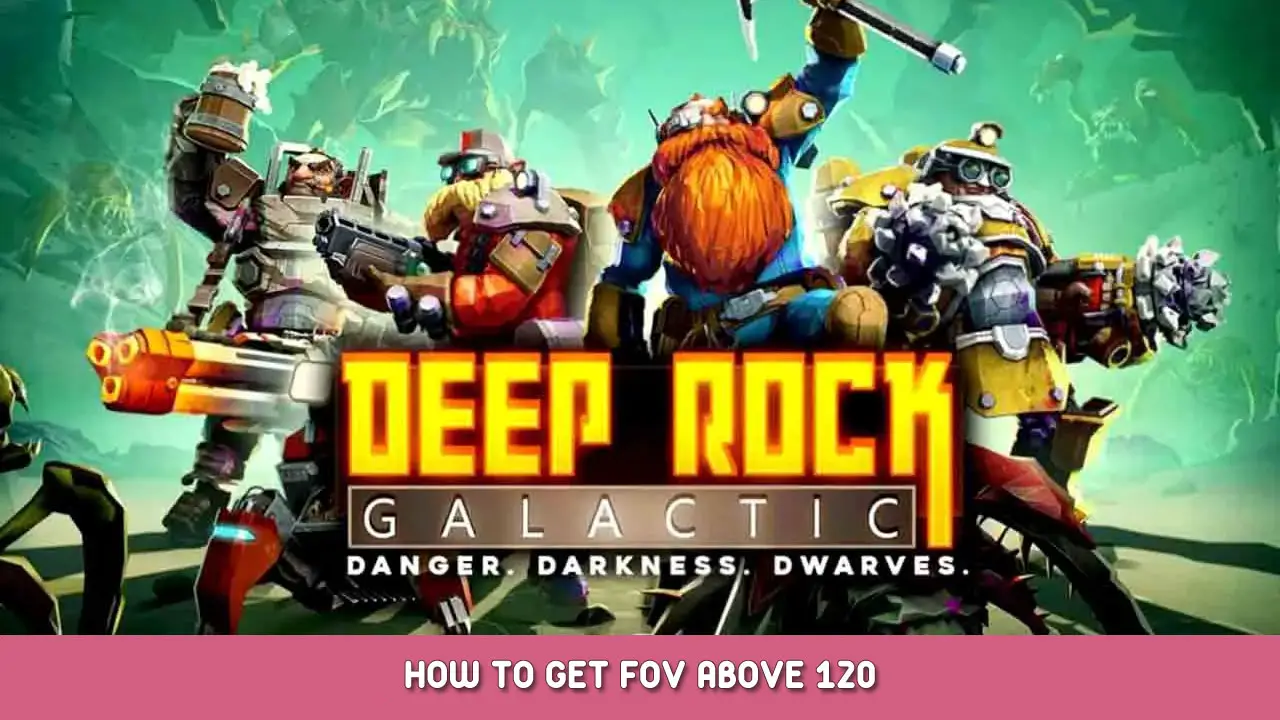If for whatever reason you want to get your FOV above 120, then this is a guide for that.
위의 FOV를 얻는 방법 120
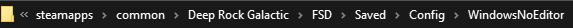
Start in steam and go to your library, then right click on drg > 관리하다 > browse local files. A file window should pop up, then go to FSD file, NOT application. Then open Saved > Config > WindowsNoEditor. Find the file that says ‘GameUserSettings’ and open it with notepad. Then scroll to where you see FOV=(what ever your fov is) then change the number. When you have changed it, save then restart drg (if its open) then when you load in it should be good. Note that anything too high will just make the screen upside down.