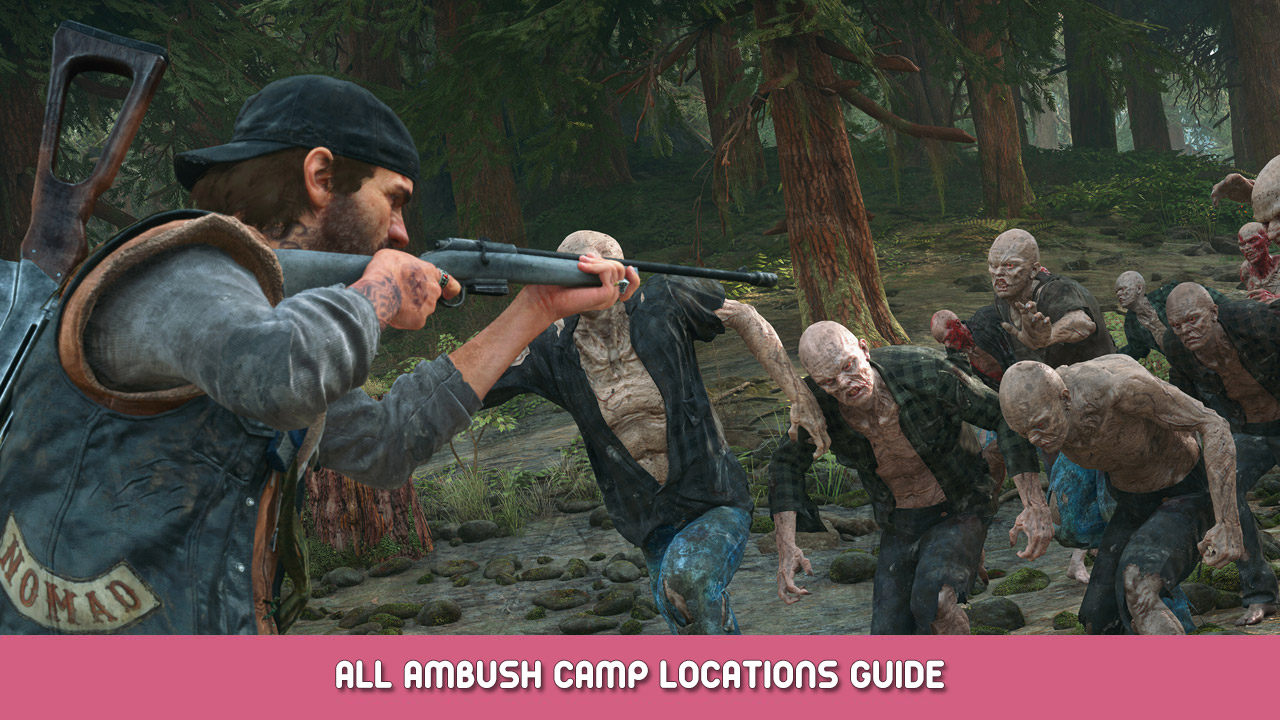시작시 소개 비디오를 건너 뛸 수 있는지 궁금합니다.? 그렇다면, 이 안내서는 소개를 건너 뛰는 데 도움이됩니다, 특히 SIE PlayStation 로고, PC 버전의 Days Gone.
How to Skip SIE Startup Logo
Navigate to the Days Gone configuration path.
%LOCALAPPDATA%\BendGame\Saved\Config\WindowsNoEditor\
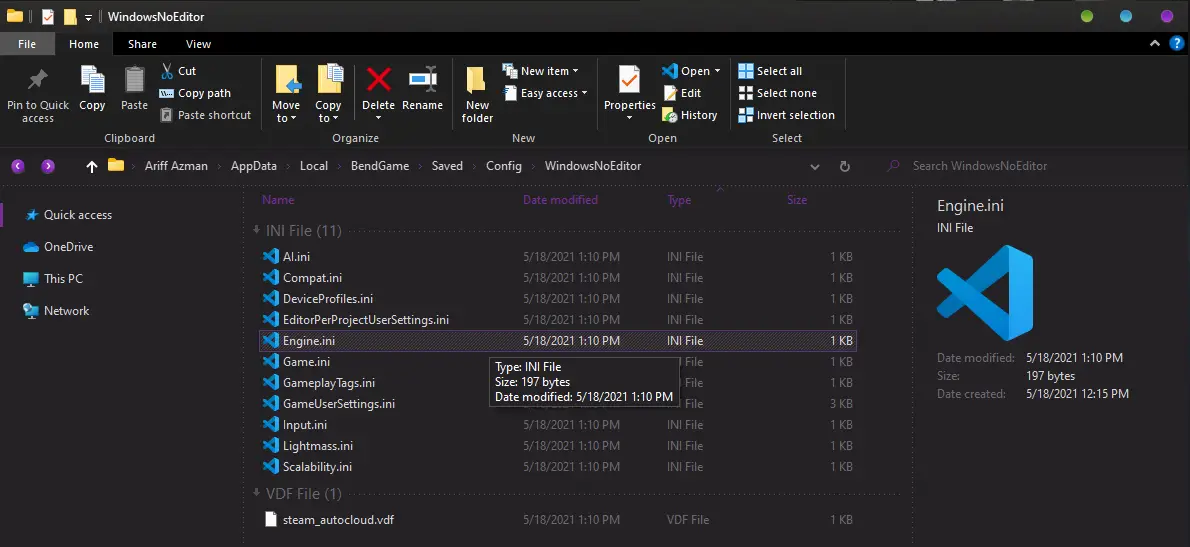
열려 있는 Game.ini with any text editor and paste the following codes.
[/script/movieplayer.movieplayersettings] bWaitForMoviesToComplete=False bMoviesAreSkippable=True StartupMovies=
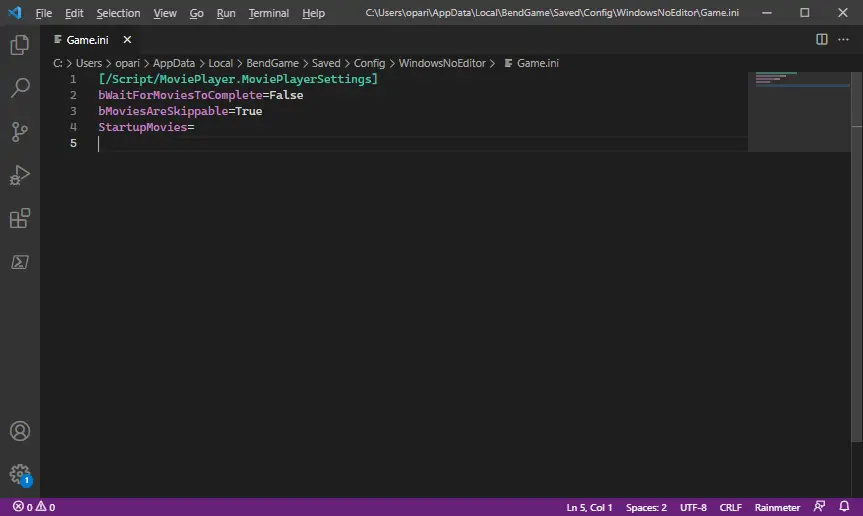
Save it and you’re done! Launch the game!