Do you want to take a screenshot while playing Crysis 3 Remastered but didn’t want to see the HUD and in-game weapon? 이 가이드에서는, we will be showing you a simple trick to make things possible.
How to Increase FOV and Hide HUD
To unlock the console, 첫 번째, 위치를 찾아라 (~) 키보드의 키. 일단 찾으셨다면, press it to open the console. 그 다음에, type in the command “con_restricted=0” 그리고 Enter를 누르세요. This should unlock the console for you to use freely.
- To increase the weapon FOV, open the console (~) 그리고 유형 “r_drawnearfov 65“, then press Enter. You can adjust the value as needed, 하지만 65 works well for most situations.
- To hide the HUD, 유형 “hud_hide 1” in the console and press Enter. To show the HUD again, 유형 “hud_hide 0” 그리고 Enter를 누르세요.
- To take a screenshot without the weapon, 세트 “r_drawnearfov 2” to hide the weapon. You can revert it to your preferred value later.
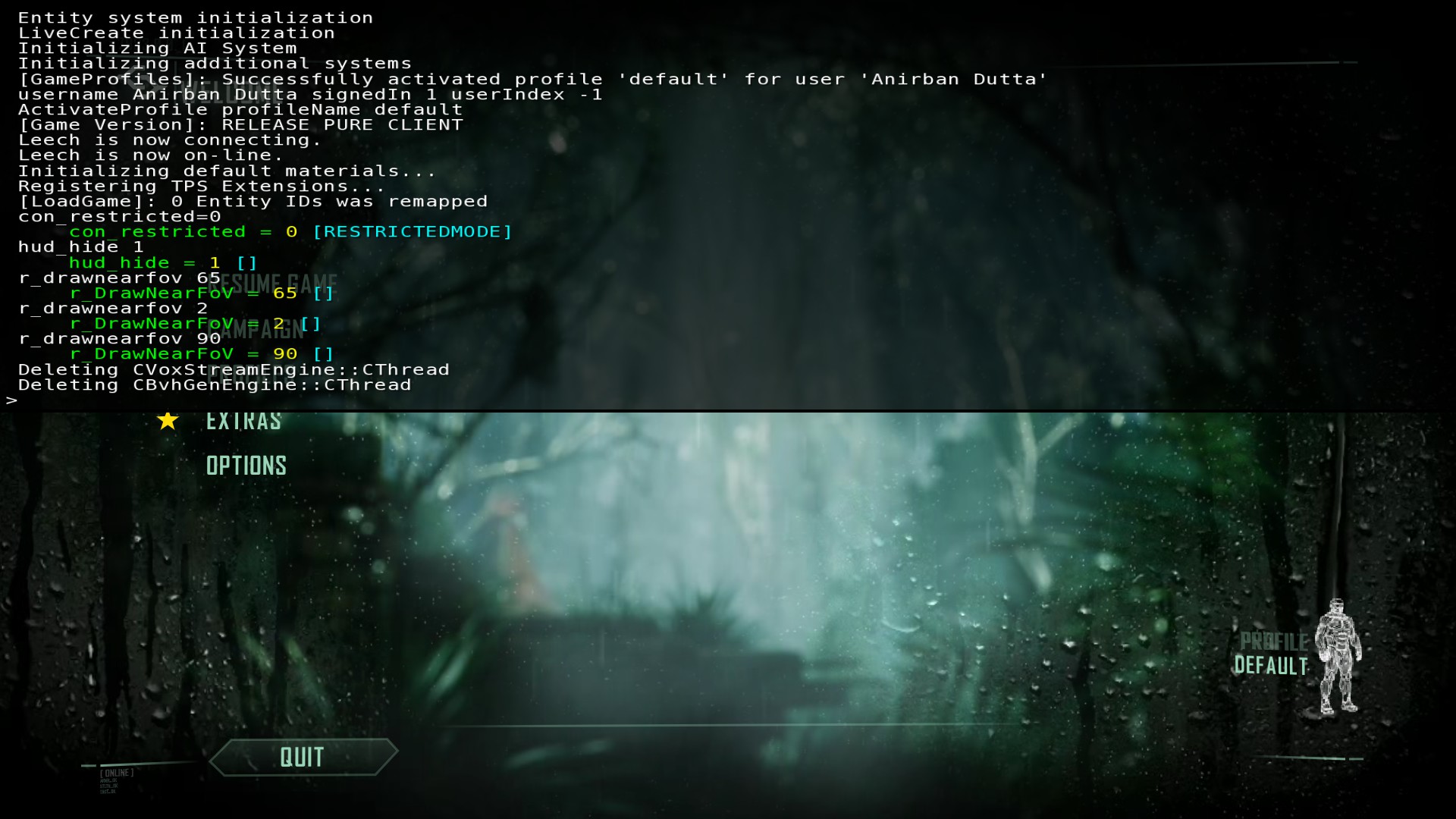
이것이 오늘 우리가 공유하는 모든 것입니다. 크라이시스 3 리마스터링 가이드. 이 가이드는 원래 작성자가 작성하고 작성했습니다. AnixDutta99. 이 가이드를 업데이트하지 못한 경우, 다음을 수행하여 최신 업데이트를 찾을 수 있습니다. 링크.
