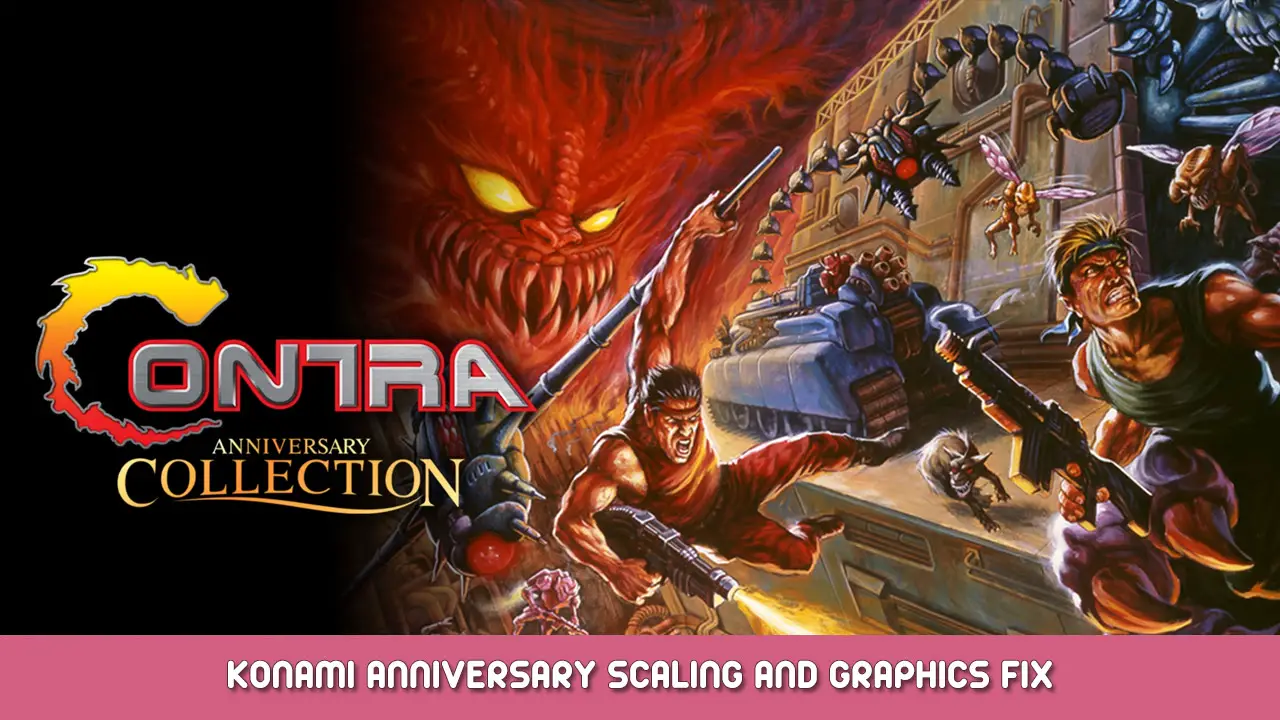Using the free ReShade program, I have created a simple fix that will make Castlevania Anniversary and Contra Anniversary look a little better and will stretch the image without distorting the ratio so that you don’t have so much wasted screen space.
비디오 가이드
Text Guide
1. Download ReShade from Reshade.
메모: If your browser flags this file as suspicious, it’s likely that a newly updated version of ReShade was released very recently, and Microsoft/Google hasn’t yet had adequate time to verify the safety of this new version.
2. Run the downloaded ReShade_Setup_X.X.X.exe file.
3. Select ‘Game (Game.exe)’ and check below to make sure the targeted directory (씨:\프로그램 파일 (x86)\Steam\steamapps\common\XXXXX Anniversary Collection…) is correct, then click ‘Next’.
4. Select the Microsoft DirectX 9 radio button (because Konami Anniversary Collections run on DirectX 9).
5. Don’t select a Preset by clicking ‘Skip’.
6. Select and install the following effect packages and shaders (또는 그 이상, if you want to tinker later on your own):
- Any or all the shaders from the default SweetFX package;
- AspectRatio from Fubax-shaders package;
- HQ4X from Legacy effects package.
7. Run the game, read the ReShade tutorial, and REMEMBER THAT THE HOME KEY TOGGLES THE RESHADE WINDOW.
8. 활성화 [AspectRatio.fx] and adjust the ‘Scale image’ slider to whatever you desire – I use a value 1.206 with my 1080p monitor for NES/SNES games and 1.226 for Contra arcade games.
9. 선택 과목: Activate/deactivate and tinker with other shaders to adjust the image quality to your preference. For the Konami Collection games, I like to activate [HQ4X.fx] with ‘Strength’ 설정 1.000, [LumaSharpen.fx] with ‘Sharpening strength’ 설정 3.000, 그리고 [CRT.fx] with ‘Amount’ 설정 0.300.
이것이 오늘 우리가 공유하는 모든 것입니다. 콘트라 애니버서리 컬렉션 가이드. 이 가이드는 원래 작성자가 작성하고 작성했습니다. BenzoSt. 이 가이드를 업데이트하지 못한 경우, 다음을 수행하여 최신 업데이트를 찾을 수 있습니다. 링크.