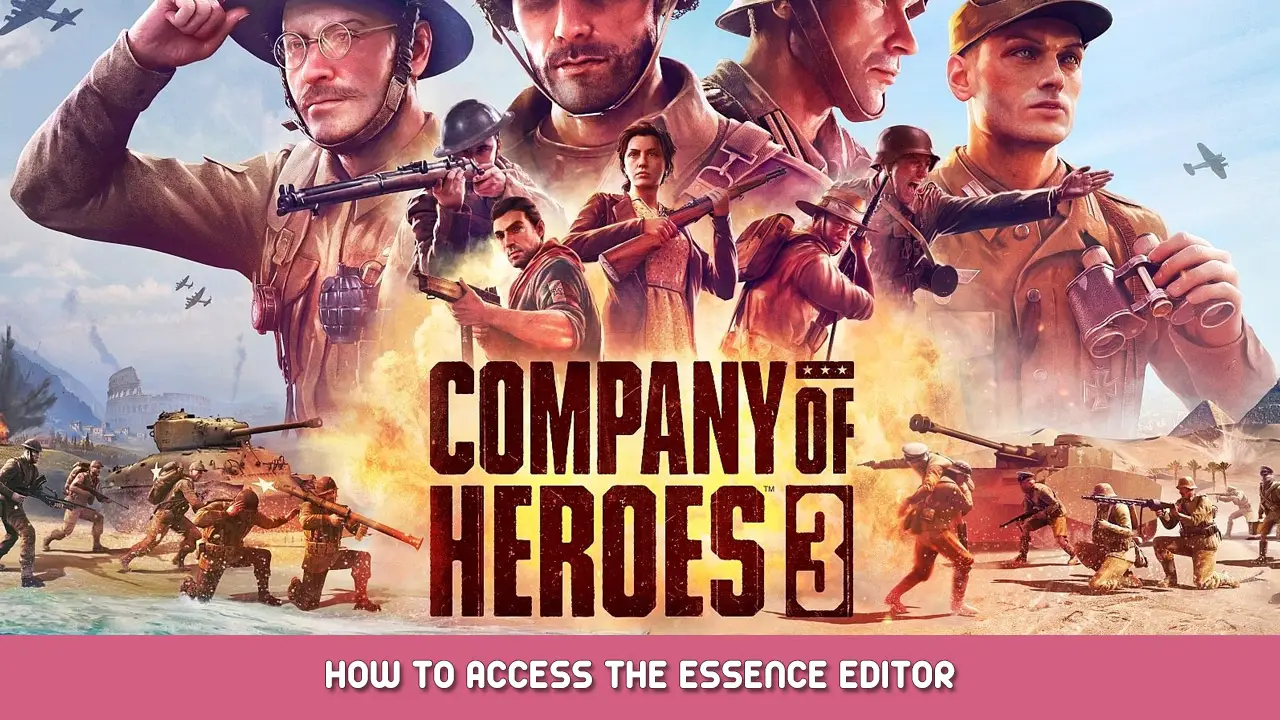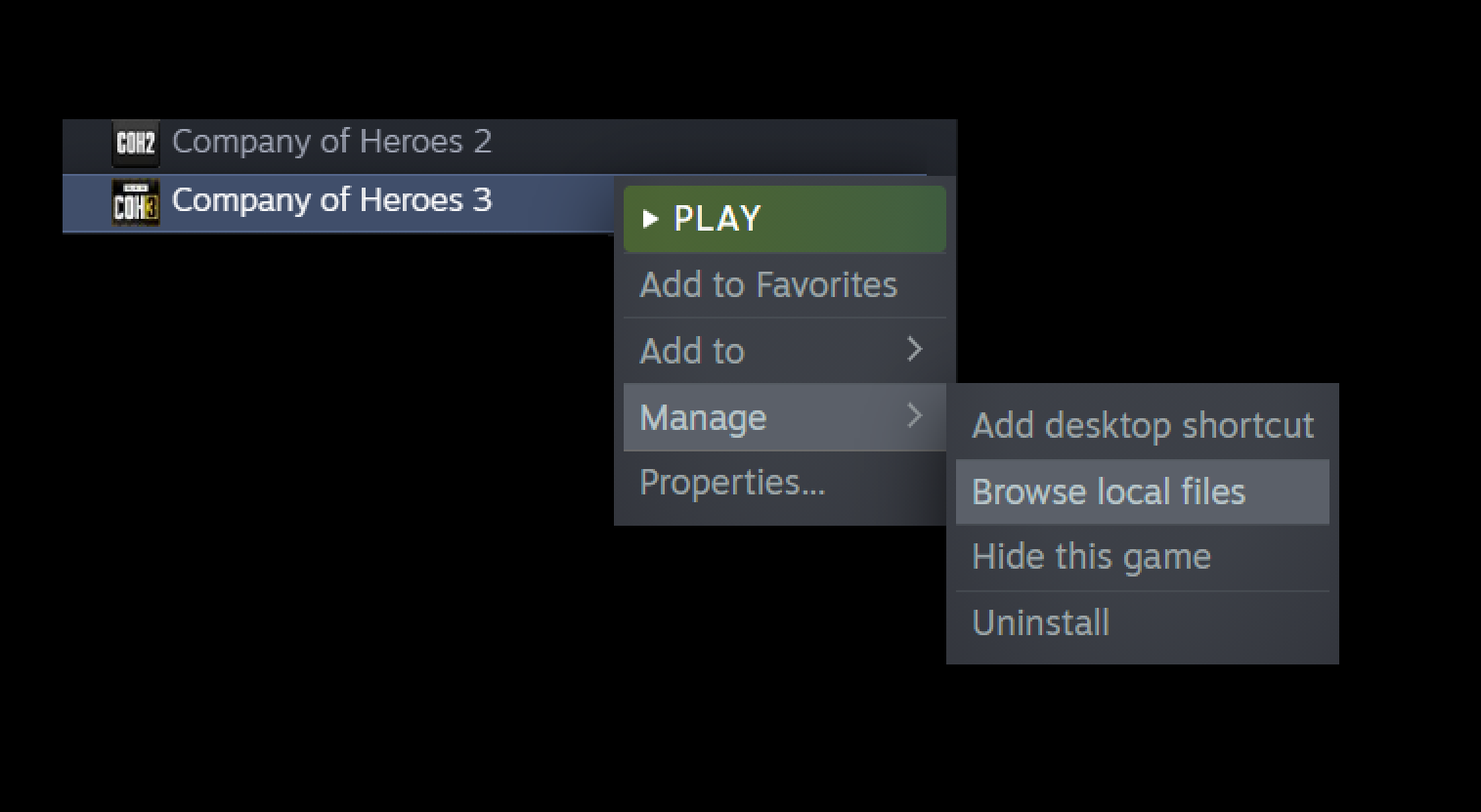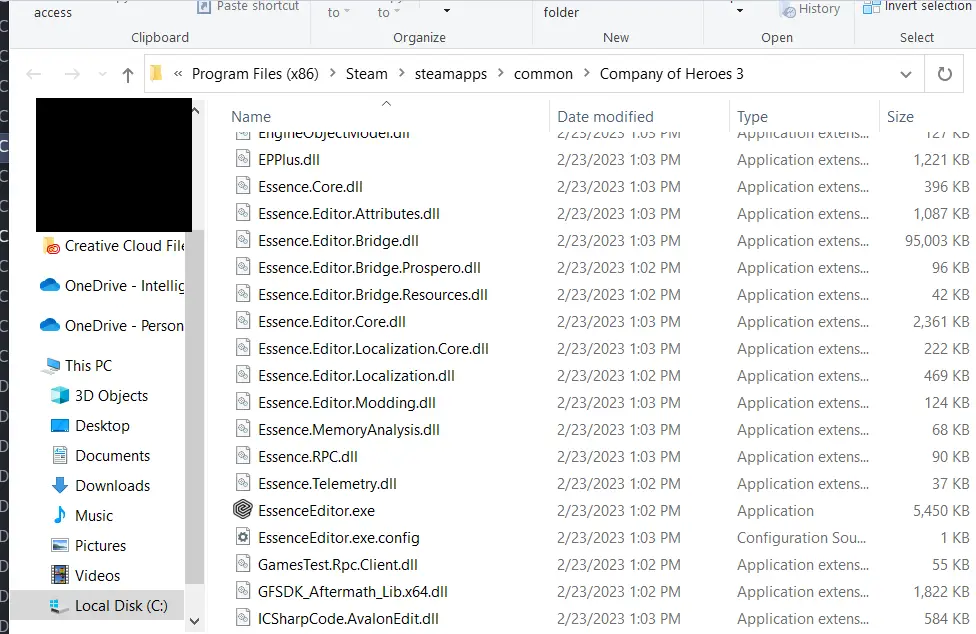This guide will show you how to access the essence editor.
Accessing the Essence Editor
The Essence Editor is launched via EssenceEditor.exe located into the COH3 installation folder. Below is how to find your installation folder.
In your Steam Library, locate Company of Heroes 3. 마우스 오른쪽 버튼을 클릭하세요. > Hover over “관리하다” > 클릭하세요 “로컬 파일 찾아보기”. This will open up File Explorer to the installation folder.
Scroll down in File Explorer until you find EssenceEditor.exe. Double-click this file.
이것이 오늘 우리가 공유하는 모든 것입니다. 컴퍼니 오브 히어로즈 3 가이드. 이 가이드는 원래 작성자가 작성하고 작성했습니다. 로건. 이 가이드를 업데이트하지 못한 경우, 다음을 수행하여 최신 업데이트를 찾을 수 있습니다. 링크.