이 가이드에서는 100% achievement in Chill Corner.
날씨
Choosing a weather
Select any weather with the buttons at the right of your chill corner.

화창한 날
Choosing sunny weather
Select sunny weather with the first button at the right of your chill corner.

비오는 날
Choosing rain weather
Select rain weather with the second button at the right of your chill corner.

눈 오는 날
Choosing snowy weather
Select snowy weather with the third button at the right of your chill corner.

성격
Choosing a character
Go to your chill corner menu clicking on the second button at the bottom left of your chill corner.

Click on CHARACTER.
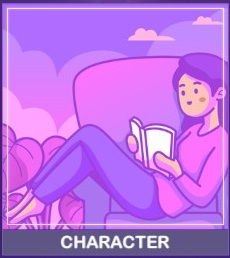
Go up or down with your mouse and select a new available character.

애완 동물
Choosing a pet
Go to your chill corner menu clicking on the second button at the bottom left of your chill corner.

Click on PET.
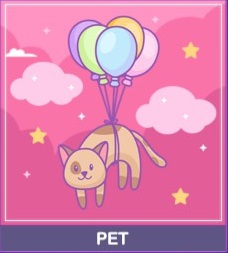
Go up or down with your mouse and select an available pet (the blocked are from DLC) and a pose.

새 방
Changing to another room
Go to your chill corner menu clicking on the second button at the bottom left of your chill corner.

Click on ROOM.

Then go right or left with your mouse to a new room and click on the SELECT button.
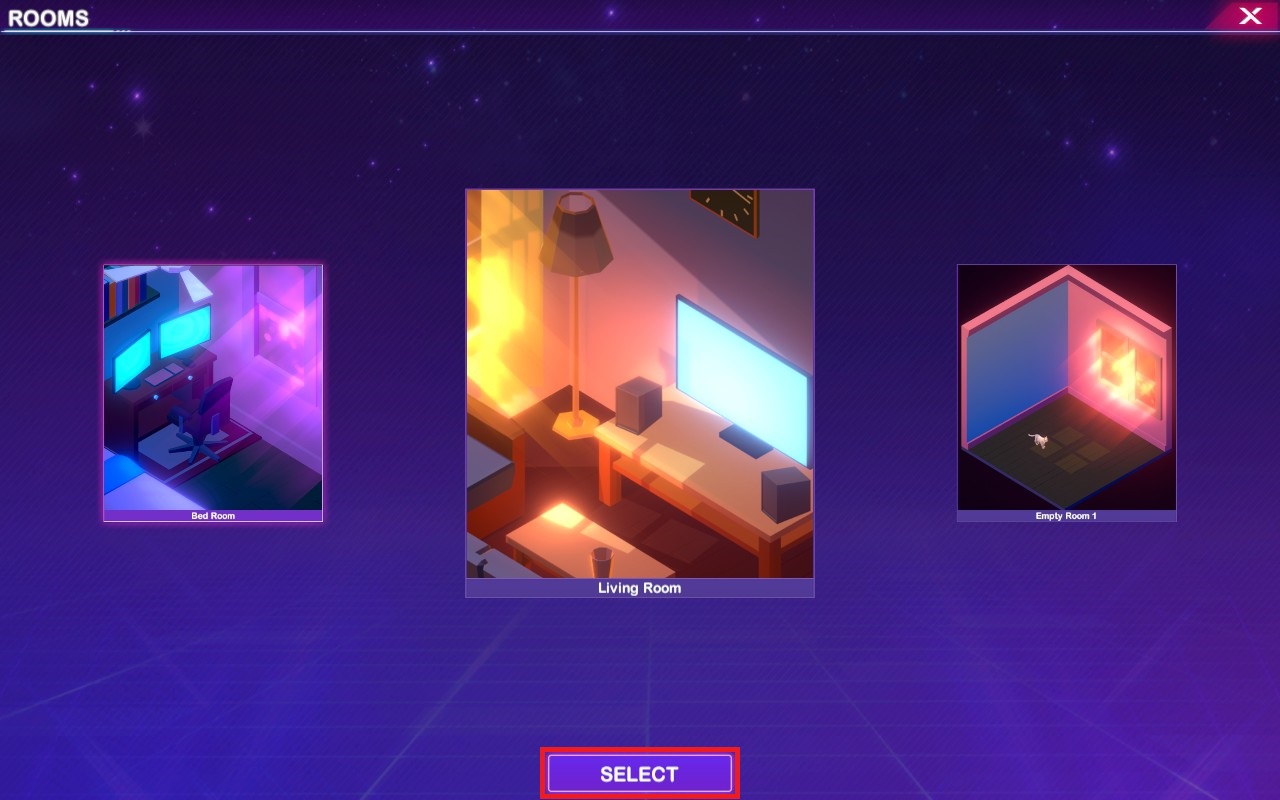
급송
Feeding a pet
When the food icon appears above the pet, press it and feed the animal.
![]()
The icon may not appear, it’s a little buggy, but there are some methods to force. If the icon don’t appear after a few minutes, swap to a different animal, wait a few minutes and keep doing that until it finally appear. Or try to change pets, hit Reset Room in the settings, then relaunch the game.
건너뛰는 중
Choosing to next or previous track
In the music player on the bottom center of your chill corner, click on the previous or next track button.

혼합
Choosing to shuffle play an album
In the music player on the bottom center of your chill corner, click on the shuffle button.

Favourite Track
Choosing to loop your favorite track
In the music player on the bottom center of your chill corner, click on the loop button.

내 앨범
Creating your custom album
In the music player on the bottom center of your chill corner, click on the expand button.

Click on CREATE ALBUM from the left section.

일
Creating a todo task
To create a To Do task, click on the first button on the bottom left of your chill corner.

And click on ADD TASK.
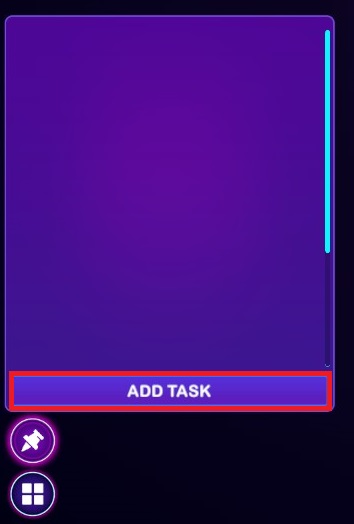
휴식시간
Choosing to pause your activity
Pause an activity by click on the fifth button on the top right of your chill corner.

데코레이터
Unlock a decorator
Each minute of chill time gives you 1 Chill currency which can be used to unlock decorators.
Go to your chill corner menu clicking on the second button at the bottom left of your chill corner.

Click on DECORATIONS.
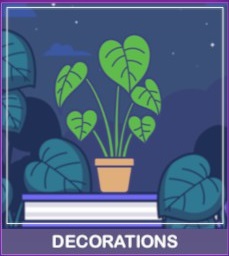
Look the decoration’s values and get your first acquisition.
꾸미기
Place a decorator
After purchased, the decoration can be placed in your corner through the Decoration from the chill corner menu or from the hammer icon at the bottom left of your chill corner.

나만의 방
Decorating your custom room
Go to the room selection, select an Empty Room from the four options and place any decoration item.
그린룸
Placing a tree or tree pot
Get and place one of the six pots or one of the two trees in your chill corner.
크리스마스
Placing a christmas tree
Get and place the Christmas Tree in your chill corner.
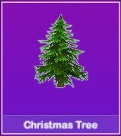
The Decorated Christmas is also an option, but it’s more expensive.
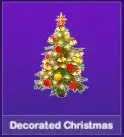
완벽한 수집가
Unlock all decorations
Buy all the decorations which are estimated around 400 Chill time.
5분
Chilling in 5 분
경비 5 minutes in the game application.
30분
Chilling in 30 분
경비 30 minutes in the game application.
한 시간
Chilling in one hour
경비 60 minutes in the game application.
열심히 일하다
Spending more than 24 hour in Chill Corner
경비 24 hours in the game application.
The Steam activity time may differ from the game application time because of a frame rate dependency issue, but you can check your total Chill Time in the Statistic from game settings.


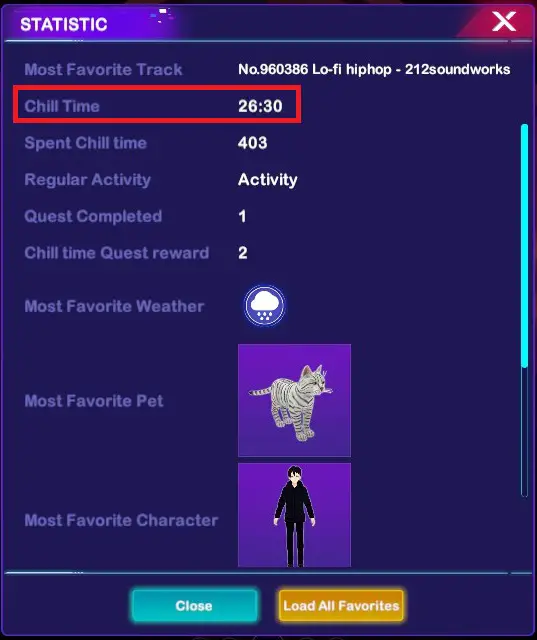
Three Hour
Studying or working for 3 시간
Spend cumulatively 3 hours or 90 minutes of activity time with Working or Studying.

