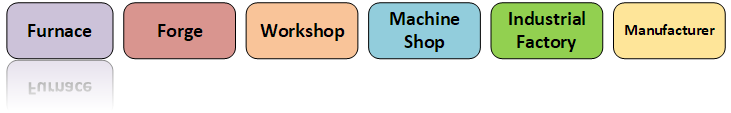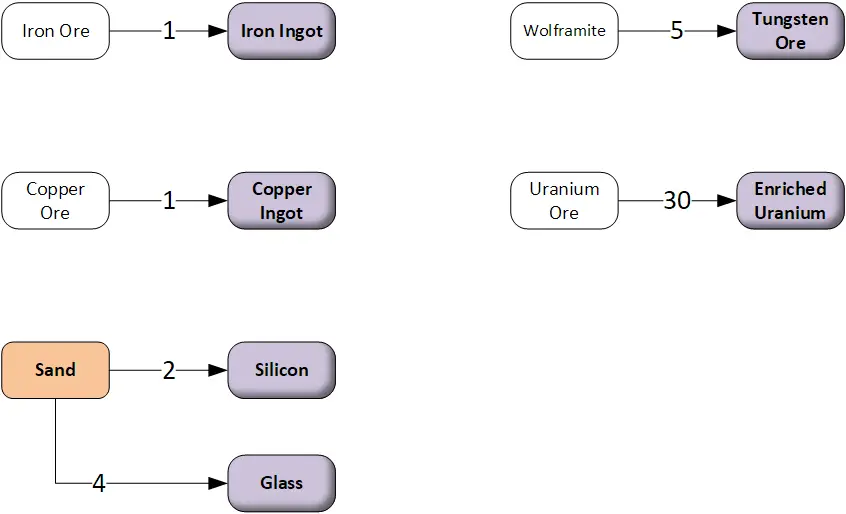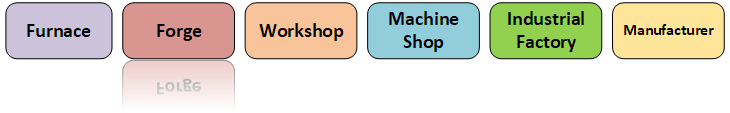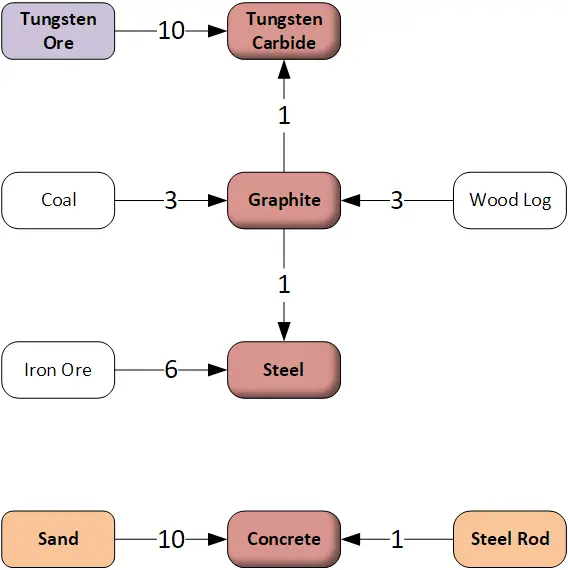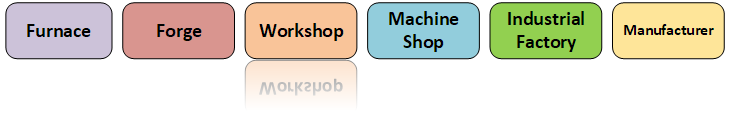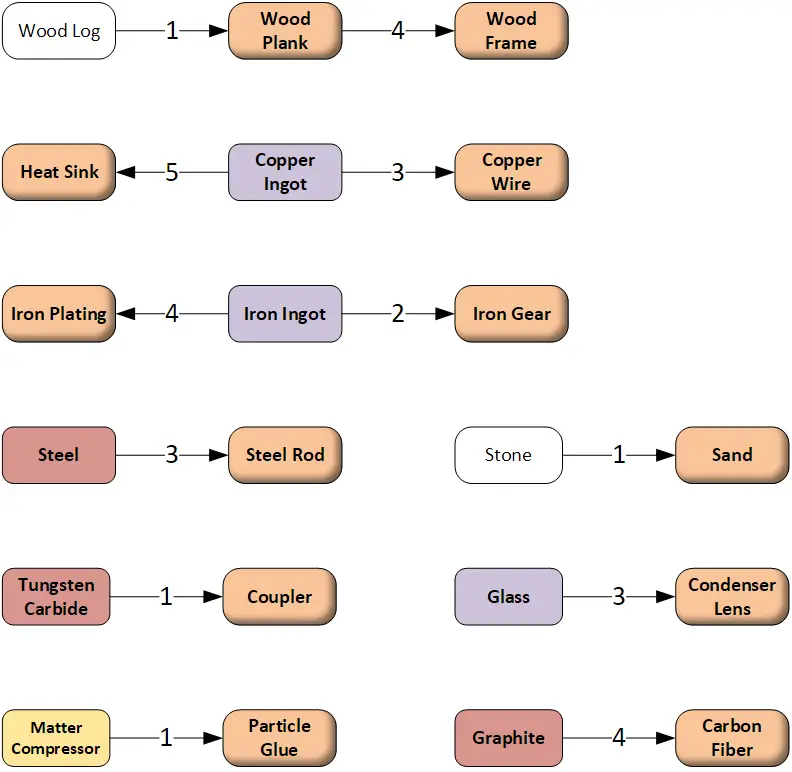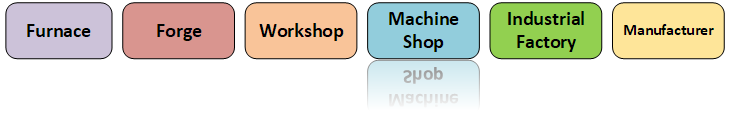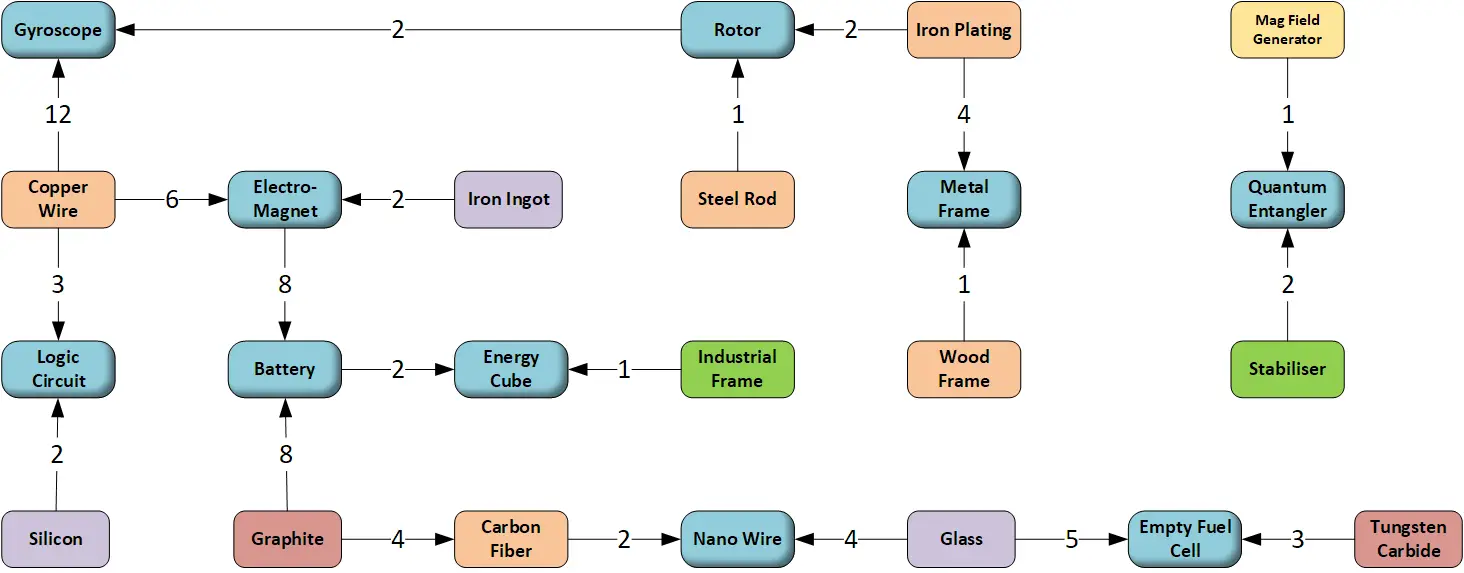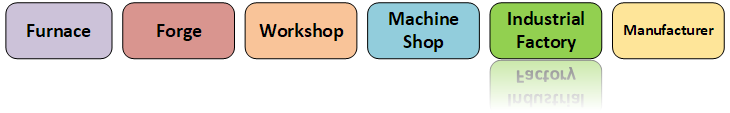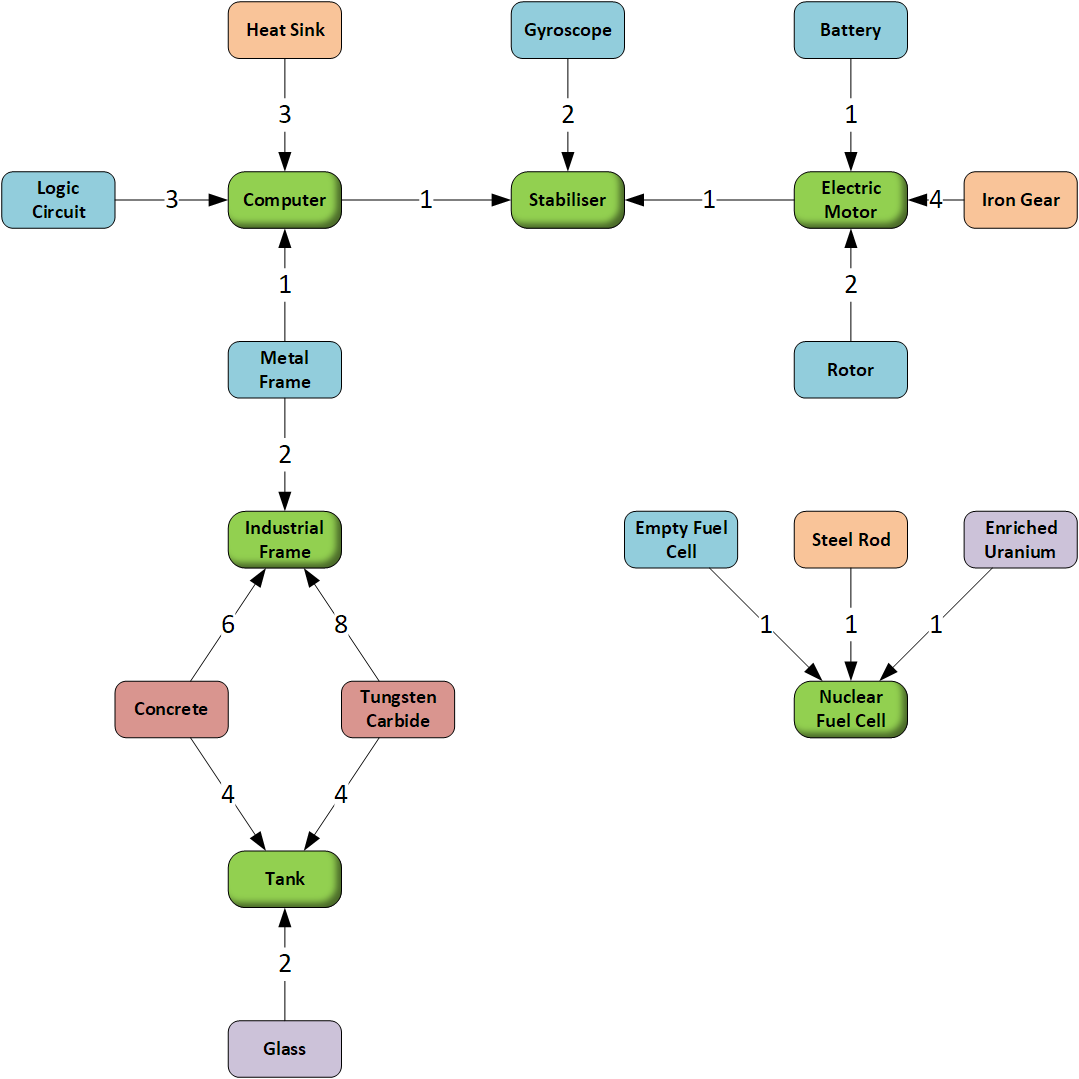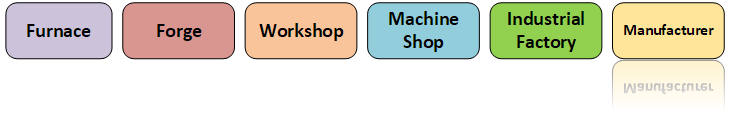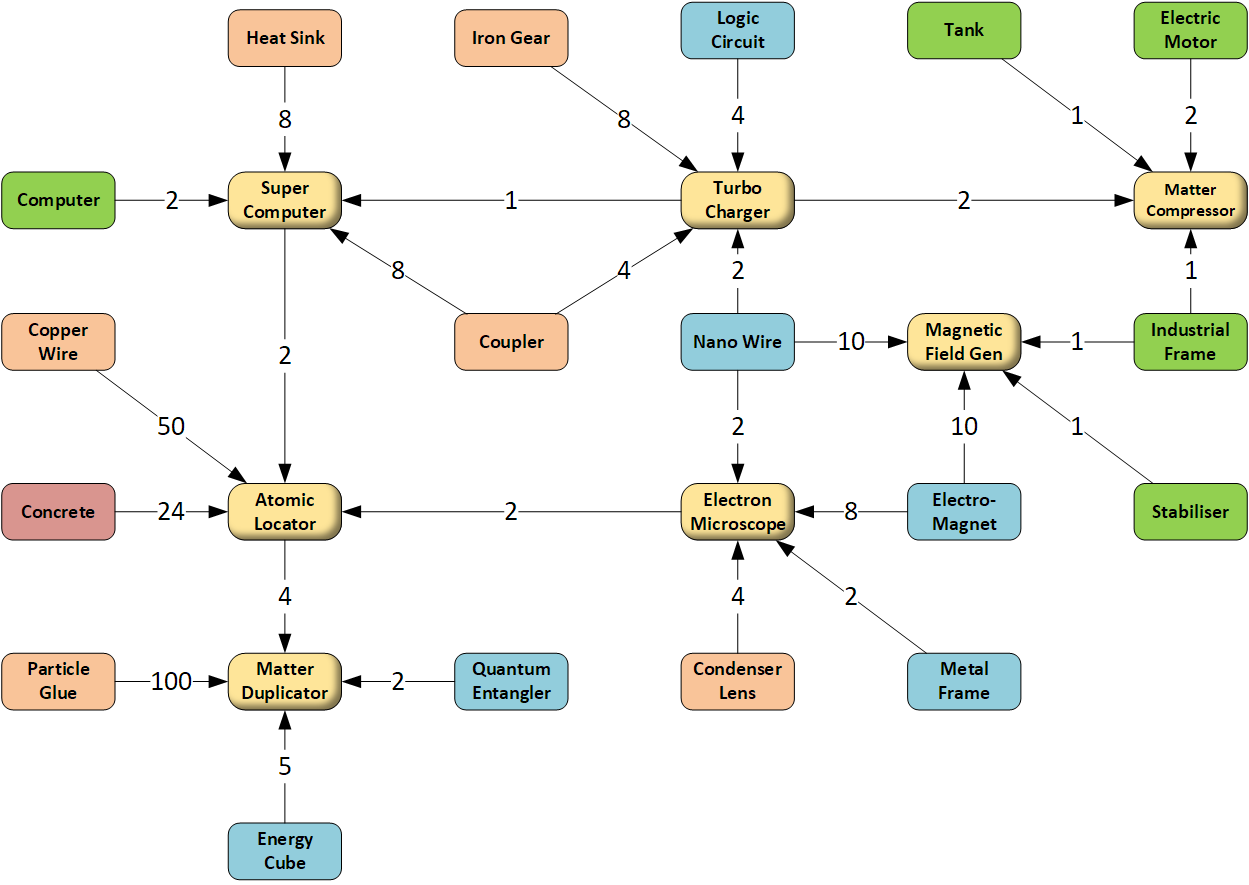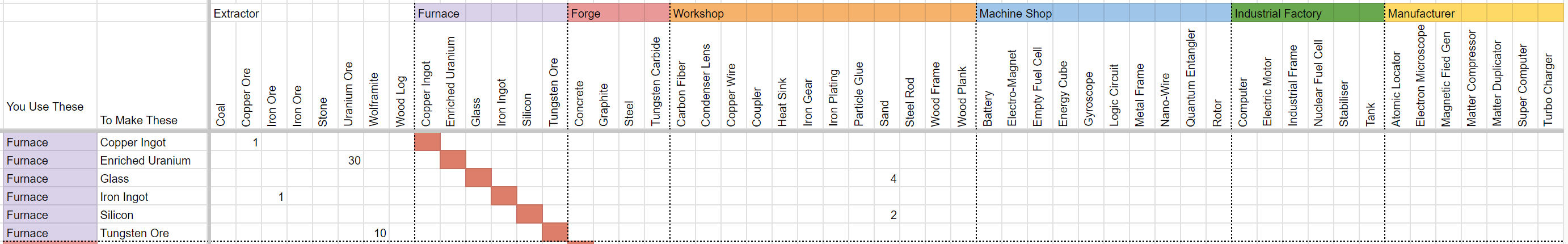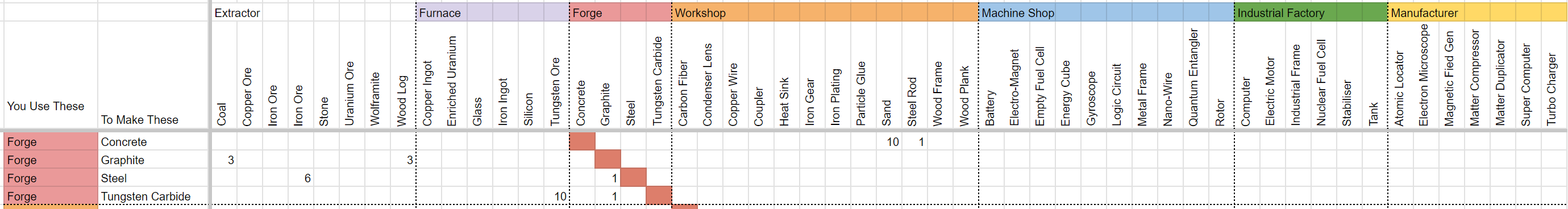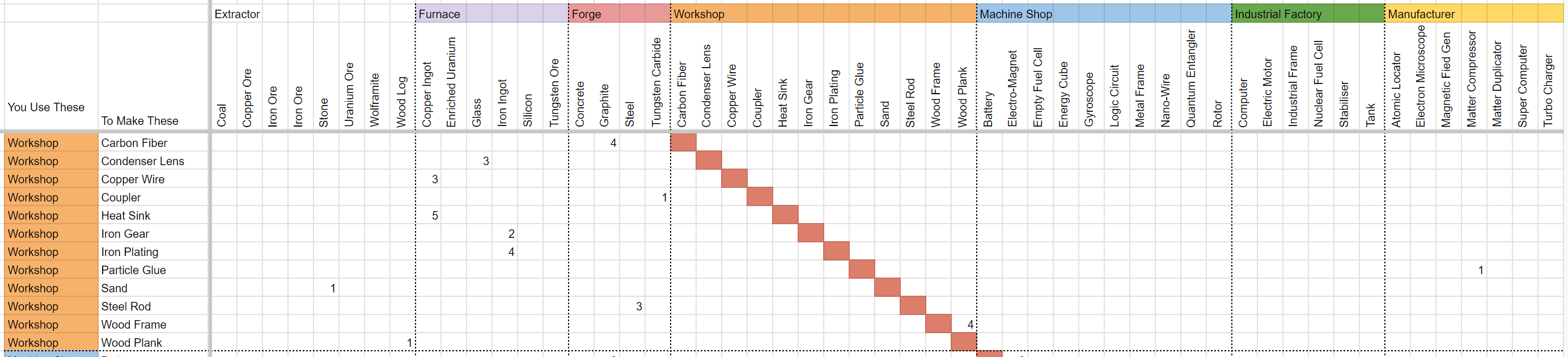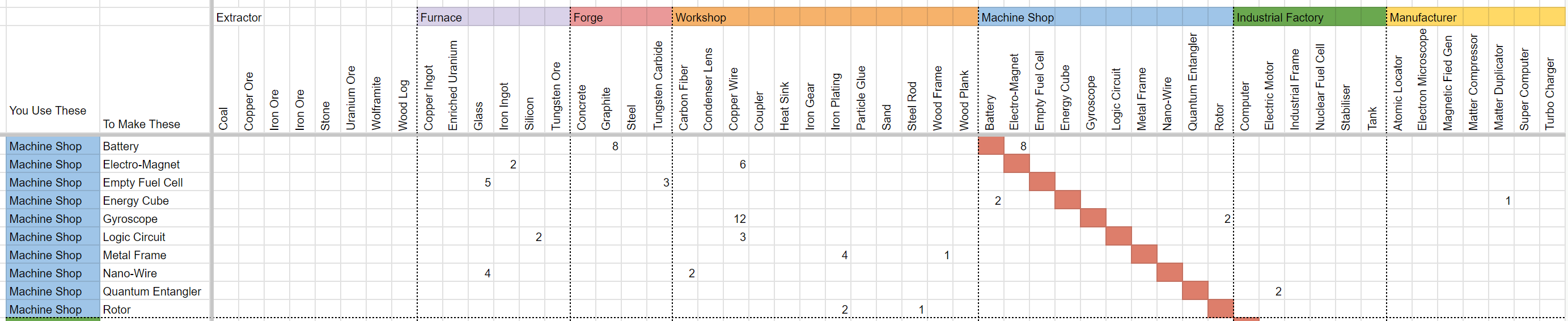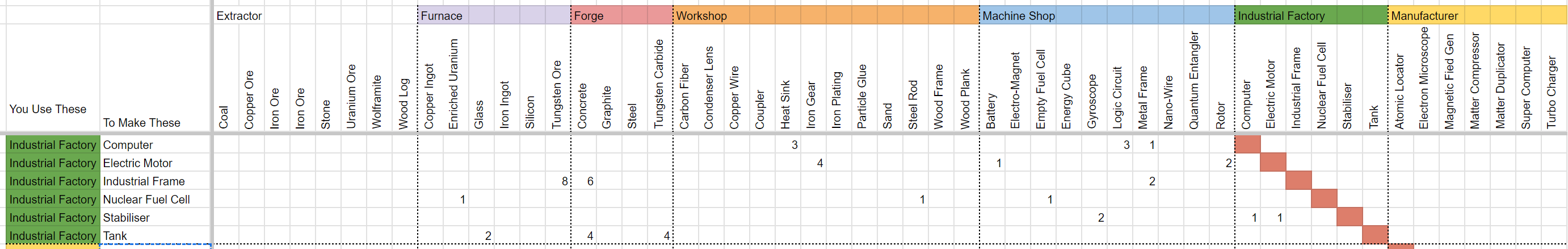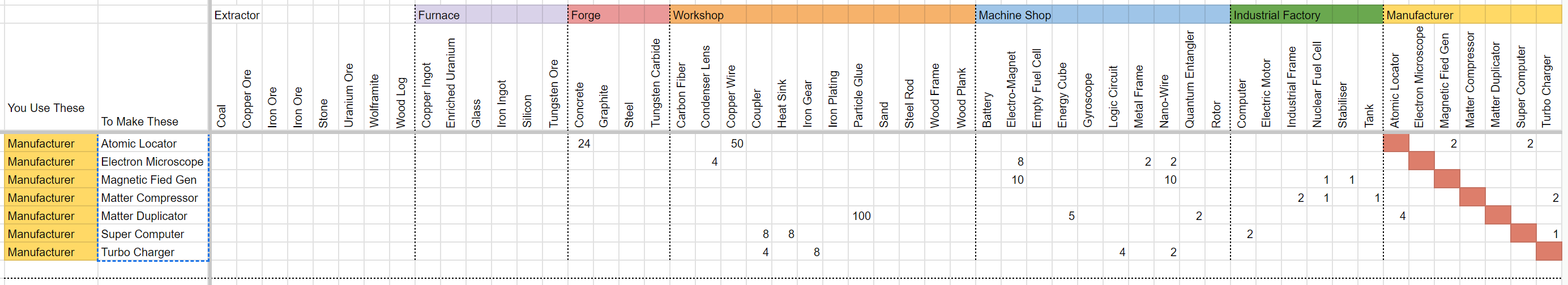If you like the game and want to discover its hidden surprises, then kindly avoid reading this guide, as it reveals important information. I created this guide to assist me in organizing the game’s pathways and connections. I was unsure about which components were required in specific places and how they were assembled.
This guide is divided into several sections, each of which highlights the primary “builders,” what they build, and the materials they use. There is a possibility that this guide contains mistakes or incorrect instructions. If you notice any issues, 자유롭게 댓글을 남겨주세요.
Basic Guide Layout
Each of the sections below shows:
전설
At the start of each part, you’ll find a picture that tells you which machine it’s talking about and the other machines connected to it. When you see something made by the machine, it looks a little 3D, so you can tell it apart from the other machines.
Every machine in this guide has its own color. If you come across something that looks kind of purple, it means it was made in the Furnace.
- 추출기: No picture or special color.
- 노: Kind of purple.
- 노: A bit reddish.
- 작업장: Sort of salmon color.
- Machine Shop: Cyan (like a bright blue-green).
- Industrial Factory: 녹색.
- Manufacturer: 노란색.
설명
- What this machine does,
- How many inputs it takes
- What it can produce
Flow Diagram
I did my best to make the drawings simple to understand and look kind of nice (적어도, I hope so).
On each page, you’ll only see each part one time. If a part is needed by more than one machine, you’ll see lines going from that part to each machine. 예를 들어, the Machine Shop needs Copper Wire, and it also sends it to electro-magnets, logic circuits, and gyroscopes.
The colors in the boxes show where the parts are made (look at the key at the top of each page). 예를 들어, Copper Wire always looks salmon-ish, and it’s made in the Workshop.
추출기
Extractors are like machines that collect or dig up the things you find on the map.
There are two kinds of extractors. One is for most of the main materials, and the other is a special one just for Uranium.
노
The Furnace is like a special machine in the game that turns raw stuff into parts you use to make other things. You have to unlock all the stuff it can make as you play the game.
It works like this: you put in one thing, and it makes one thing out of it. Here’s a list of the things it can make:
- 구리 주괴
- Enriched Uranium
- 유리
- 철괴
- 규소
- 텅스텐 광석
In the picture, the numbers tell you how many of the first thing you need to make one of the second thing.
예를 들어, 당신은 필요 1 Iron Ore to make 1 철괴. The colors in the picture show where you get the first thing from (there’s a legend at the top to explain the colors).
노
The Forge is another special machine in the game. It turns simple stuff into slightly fancier stuff you use to build things.
Here’s how it works: you put in two things, and it makes one thing out of them. Here’s a list of the things it can make:
- 콘크리트
- 석묵
- 강철
- Tungsten Carbide
In the picture, the numbers show how many of the first things you need to make one of the second things.
예를 들어, 당신은 필요 10 Tungsten Ore and 1 Graphite to make Tungsten Carbide. The colors in the picture tell you where you get the first things from (there’s a legend at the top to help you with the colors).
작업장
The Workshop is where you make a lot of the things you need in the early and middle parts of the game. You have to unlock all these items to use them.
Here’s how it works: you put in one thing, and it makes one thing out of it. Here’s a list of the things it can make:
- Carbon Fiber
- Condenser Lens
- Copper Wire
- Coupler
- Heat Sink
- 철 기어
- Iron Plating
- Particle Glue
- 모래
- Steel Rod
- Wood Frame
- 나무 판자
In the picture, the numbers show how many of the first things you need to make one of the second things. 예를 들어, 당신은 필요 1 wood log to make 1 wood plank, 그리고 4 wood planks to make 1 wood frame.
The colors in the picture tell you where you get the first things from (there’s a legend at the top to help you with the colors).
Machine Shop
The Machine Shop is where you make special parts that are needed in the later parts of the game. You have to unlock all these items to use them.
Here’s how it works: you put in two things, and it makes one thing out of them. Here’s a list of the things it can make:
- 배터리
- Electro-Magnet
- Empty Fuel Cell
- Energy Cube
- 자이로 스코프
- Logic Circuit
- Metal Frame
- Nano-Wire
- Quantum Entangler
- Rotor
In the picture, the numbers show how many of the first things you need to make one of the second things. 예를 들어, 당신은 필요 12 copper wires and 2 rotors to make Gyroscopes.
The colors in the picture tell you where you get the first things from (there’s a legend at the top to help you with the colors).
Industrial Factory
The Industrial Factory is where you make really fancy parts needed in the later game. You have to unlock all these items to use them.
Here’s how it works: you put in three things, and it makes one thing out of them. Here’s a list of the things it can make:
- Computer
- Electric Motor
- Industrial Frame
- Nuclear Fuel Cell
- Stabiliser
- 탱크
In the picture, the numbers show how many of the first things you need to make one of the second things. 예를 들어, 당신은 필요 3 heat sinks, 3 logic circuits, 그리고 1 metal frame to make Computers.
The colors in the picture tell you where you get the first things from (there’s a legend at the top to help you with the colors).
Manufacturer
The Manufacturer is where you make the fanciest parts in the game. You have to unlock all these items to use them.
Here’s how it works: you put in four things, and it makes one thing out of them. Here’s a list of the things it can make:
- Atomic Locator
- Electron Microscope
- Magnetic Field Generator
- Matter Compressor
- Matter Duplicator
- Super Computer
- Turbo Charger
In the picture, the numbers show how many of the first things you need to make one of the second things. 예를 들어, 당신은 필요 8 heat sinks, 2 computers, 1 turbo charger, 그리고 8 couplers to make Super Computers.
The colors in the picture tell you where you get the first things from (there’s a legend at the top to help you with the colors).
Spreadsheet Summary
I have a Google spreadsheet that shows the costs of different items, similar to the approach used in my other guides. To make it easier to read, I’ve combined them in this section.
Here’s how you can read it:
- Find the item you want to create in the second column.
- The first column shows the machine you need to craft that item.
- Read across to see how many of what component is needed. Above the component is the machine that creates it.
예를 들어, if you want to make a Gyroscope, which is created in the Machine Shop, 당신은 필요합니다:
- 12 copper wire (from a workshop) 그리고
- 2 rotors (from a machine shop).
노
노
작업장
Machine Shop
Industrial Factory
Manufacturer
이것이 오늘 우리가 공유하는 모든 것입니다. Builderment 가이드. 이 가이드는 원래 작성자가 작성하고 작성했습니다. Knuks. 이 가이드를 업데이트하지 못한 경우, 다음을 수행하여 최신 업데이트를 찾을 수 있습니다. 링크.