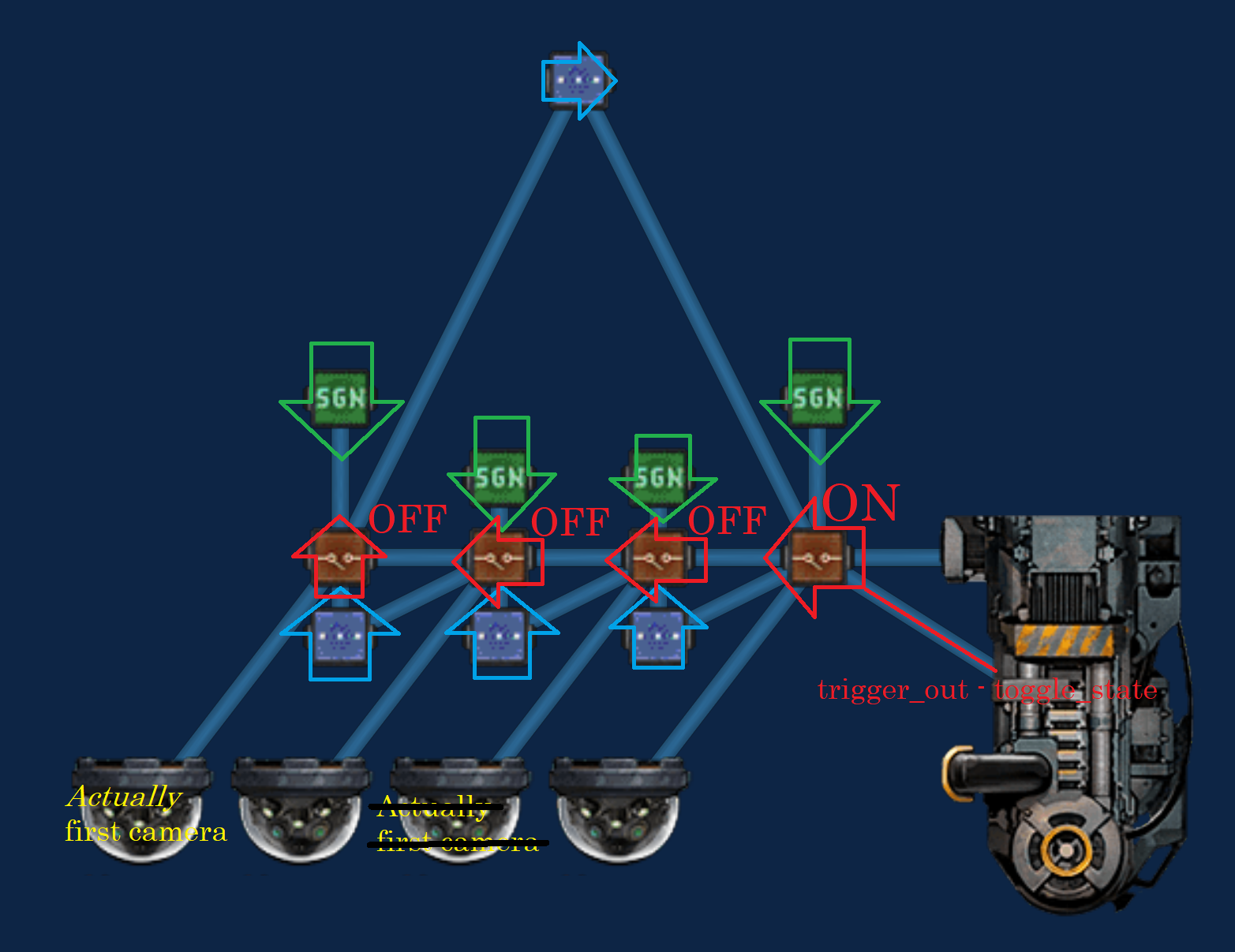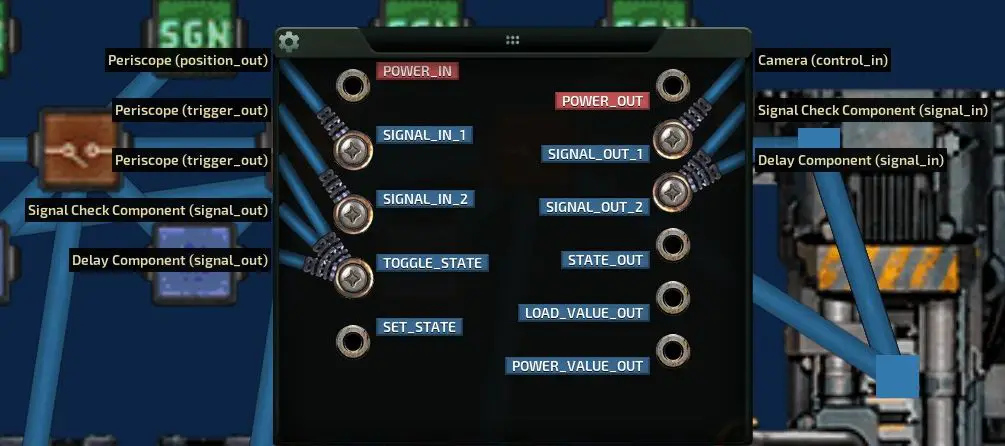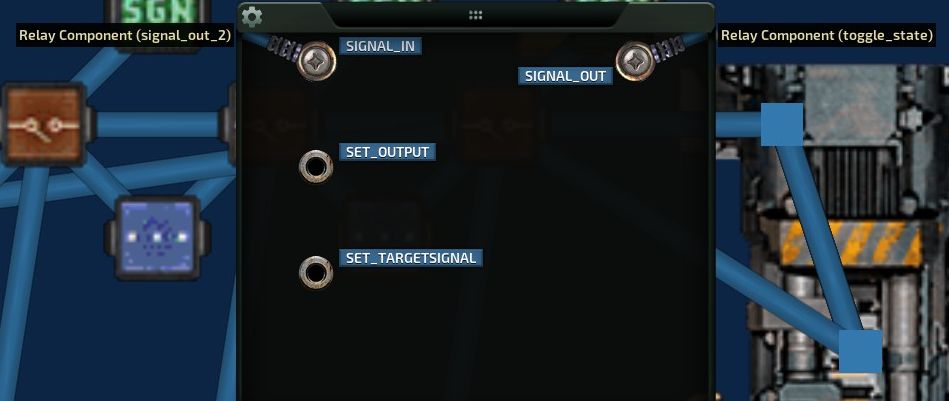I couldn’t find any English language guides on camera or surveillance systems, so here’s an example of one I made from scratch. How else can you know what shenanigans those pesky bots and clowns are up to?
What you need
This guide isn’t going to explain how to use the submarine editor, you’ll have to learn that elsewhere or by yourself.
In addition to a periscope and N 카메라, you need these components:
- 1 Relay component for each camera (to control camera signal source)
- 1 Signal component for each camera (to allow each Relay to turn itself off on click)
- 1 Delay component for each camera (~와 함께 1 또는 0.5 지연, it’s up to you)
I recommend actually finishing your sub and deciding where you want cameras instead of building the whole damn thing around your new camera system. 😛
The only thing you’ll have to change for properties of these components is to turn the first Relay in the daisy chain ON in the editor (they are on by default) and turn all the other Relays OFF.
When done properly, the camera control will begin with the last Relay in the chain and allow for all cameras to loop one after another with a mouse click.
Wiring
Here’s how the wiring for each component goes.
Wire from periscope position_out pin to each Relay’s signal_in_1 pin.
Wire from periscope trigger_out pin to each Relay’s signal_in_2 pin.
The trigger signal must also be wired to the first Relay separately (trigger_out -> toggle_state)!
위에서 언급했듯이, the first Relay must also be set to be ON in the editor while subsequent Relays must be turned OFF. The loop cannot be repeated if this is not done correctly.
The image shows how the wiring looks for the 첫 번째 Relay component! All other Relays have one less wire on the toggle_state pin.
From each Relay, wire from signal_in_1 pin to the camera control_in pin.
Wire from signal_in_2 pin to each Relay’s paired Signal and Delay components’ signal_in pin.
All other relay components should be identical 제외하고 that they lack the trigger_out signal from periscope that goes straight into toggle_state.
The Signal check is just there to loop the signal so the Relay will turn itself off when it receives trigger input and allows the next Relay in line to handle the outputs from periscope.
철사 signal_out from each Signal check back to its source Relay’s toggle_state pin.
You can change the Delay to your liking in the component properties. I prefer 0.5 second delay.
철사 signal_out from each Delay to the next Relay’s toggle_state pin.
Recording of the camera system in action
와 함께 0.5 지연
https://youtu.be/e35UEBRx7o4
So the gist of the wiring is to simply pass on control from each Relay and view from each camera to the next with a mouse click.
Let me know in the comments if you have any questions or suggestions on improvements. 🙂 I know this is not much of a guide but if you learn the basics of submarine editor and wiring stuff, you should be able to build this on your own. I might release the system on the Workshops at some point as well. 읽어주셔서 감사합니다!
이것이 오늘 우리가 공유하는 모든 것입니다. 압력상해 가이드. 이 가이드는 원래 작성자가 작성하고 작성했습니다. 76561198014977458. 이 가이드를 업데이트하지 못한 경우, 다음을 수행하여 최신 업데이트를 찾을 수 있습니다. 링크.