If you’re one of the players who are excited to get into the world of Vikings in Assassin’s Creed Valhalla, there’s a chance that you have skipped some of the setups in the game. One of the features of AC Valhalla is the text narration while opening the menu. This can be a bit annoying for some, and if you’re one of these players who want to turn off the automatic narration in Assassin’s Creed Valhalla, this guide is just for you.
How to Disable Menu Narration in AC Valhalla
Turning off the menu narration in Assassin’s Creed Valhalla is an easy task that you can perform anytime. To disable the menu narration, just follow the simple steps below:
- 로 이동 플레이 메뉴 of AC Valhalla
- 선택하다 옵션 and proceed to the 소리 꼬리표
- Scroll down until you see the Menu Narration 부분
- Under that section, find the Menu Narration option and toggle the switch to turn it off
- Save changes and go back to the game
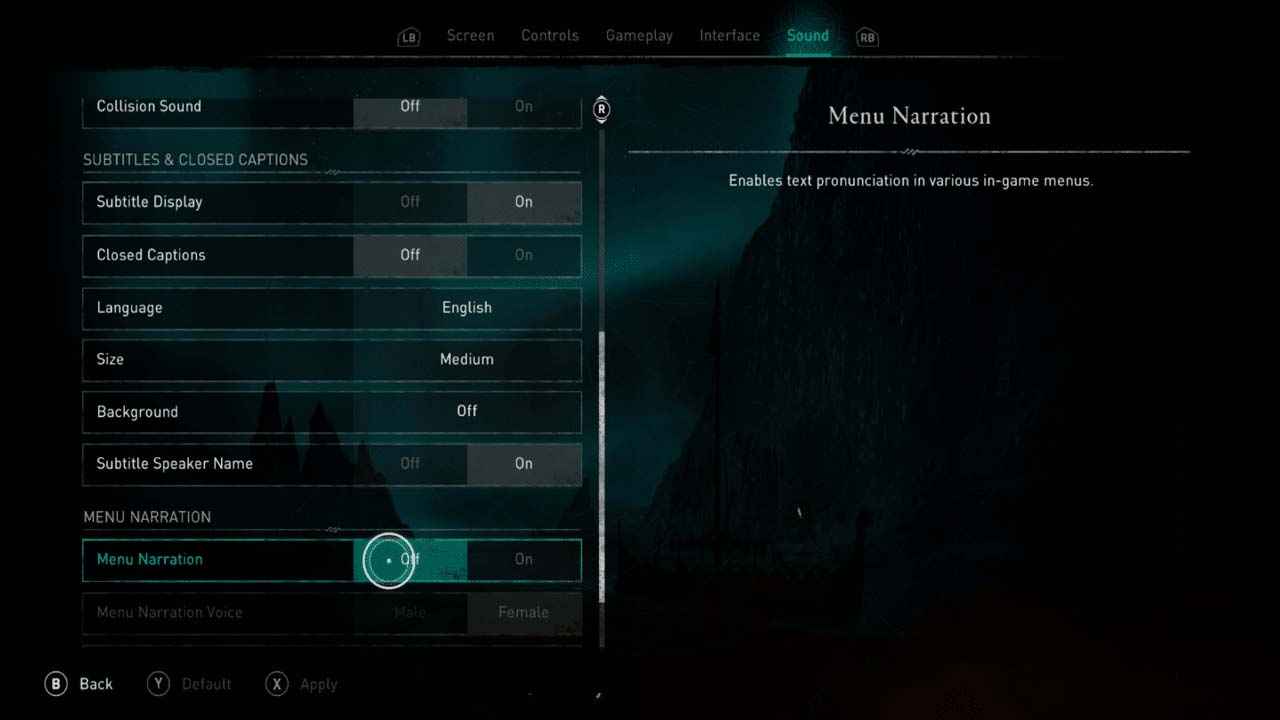
And that is how you can easily disable the narration in Assassin’s Creed Valhalla. 당신이 아직 여기 있는 동안, you can also check out how to disable the subtitles in AC Valhalla.
이것이 오늘 우리가 공유하는 모든 것입니다. 암살자’의 크리드 발할라 가이드. 이 가이드는 원래 작성자가 작성하고 작성했습니다. RB 스태프. 이 가이드를 업데이트하지 못한 경우, 다음을 수행하여 최신 업데이트를 찾을 수 있습니다. 링크.

