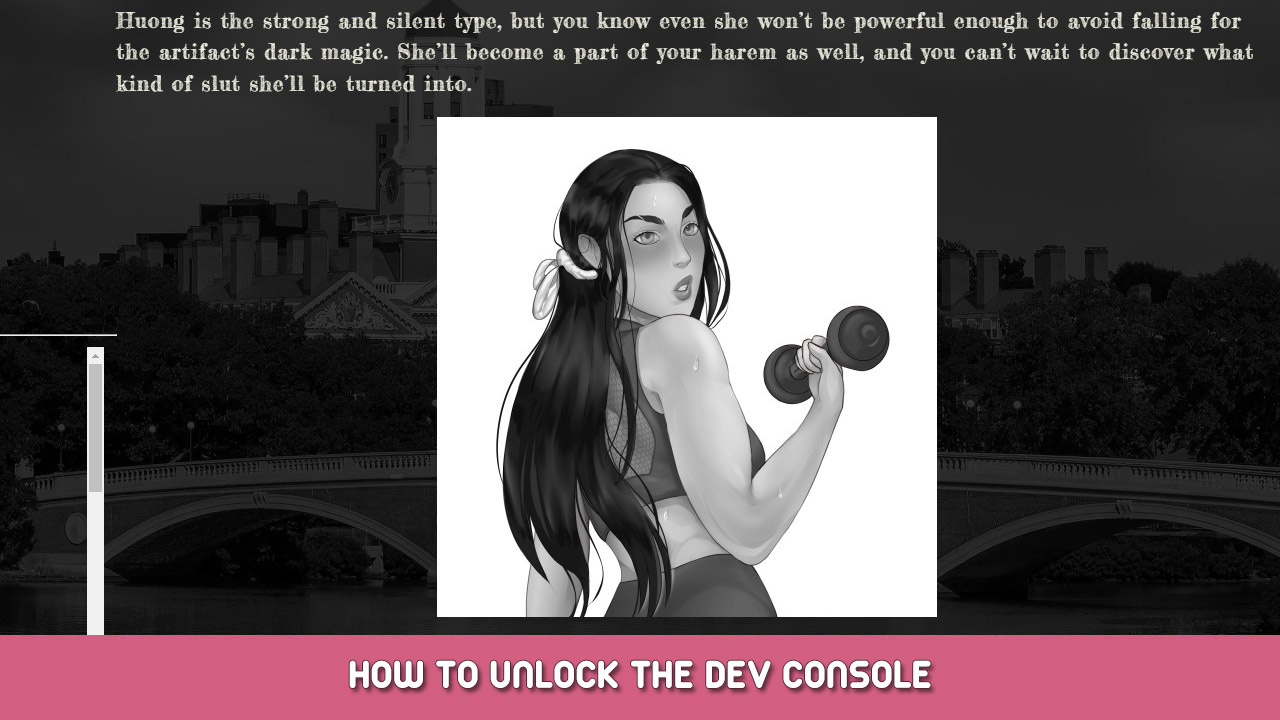Learn how to access the hidden dev console, letting you to change game variables and do other things.
부인 성명
By accessing and using the dev console you are cheating. You can use it to mess around with the game but it is not a legitimate way to play the game, at least in my opinion. Use it at your own will.
힌트
In case you just need a little nudge about how to unlock the dev console, feel free to look at the spoilers in this section.
Everything you need is in your house.
Mikah is actually a very good hacker.
The console is available somewhere on your computer.
Pay attention to the little details in Mikah’s room.
You are looking for a 4-digit number.
단계별
To unlock the dev console, follow the instructions in the following spoiler.
- Head to your home. You need full access to the house (be able to freely walk around and interact).
- Head to the upstairs hallway and into your bedroom.
- Open your laptop. Once you’re in it, 시도하십시오 switch profiles from the left menu.
- It will ask you for a 4 digit number. Punch in 1937 그리고 입력하다 the profile.
- 선택 dev console from the left menu. You now have access to the dev console!
Using the dev console
Once you access the dev console, you can access it again at any time through the pause menu. With the dev console you can do things like change your current money, suspicion, the current day and time, NPC arousal and more. You can also fast travel to several locations around the game (mainly throughout the campus), or even modify some event flags. You can’t change everything in the game through it, but it still allows you to mess with the game in very significant ways.