잘, Reforger is here, and with it comes a new wave of underwhelming documentation. The aim of this guide is to close that gap.
Before We Start
시작하기 전에, 당신은 필요할 것입니다:
- Server Hosting
- Startup Parameters
- The Arma Reforger Server is installed from the “도구” section of Steam.
설정
이 가이드 전체에서, I’ll assume that you have file name extensions turned on in Windows Explorer as it will make changing file types much easier. If you don’t you can turn it on as shown here:
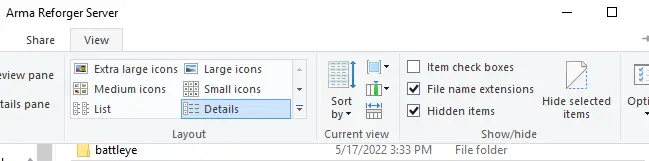
In your Arma Reforger Server directory (normally C:\Steam\steamapps\common\Arma Reforger Server):
- Create a new directory, call it “configs”.
- Create a new file and name it “launch.bat”.
Inside the configs directory we created before:
- Create a new text file and name it “config.json”
launch.bat
Right click on launch.bat and select “편집하다”.
Enter the below command:
ArmaReforgerServer.exe -config ".\configs\config.json" -profile ArmaReforgerServer
Save and close the file.
config.json
In the configs folder, edit config.json and enter the below contents, replacing any values indicated with to be whatever you would like.
예를 들어, if your server was in the USA, you would change “” 에게 “우리를”.
For more information on any of these config options, review the Wiki pages we opened right at the start.
A list of possible values for the “scenarioId” field is located under the 2nd link from the start of the guide.
{
"dedicatedServerId": "",
"지역": "",
"gameHostBindAddress": "",
"gameHostBindPort": 2001,
"gameHostRegisterBindAddress": "",
"gameHostRegisterPort": 2001,
"adminPassword" : "",
"게임": {
"이름": "",
"scenarioId": "",
"playerCountLimit": 64,
"비밀번호": "",
"visible": 진실,
"gameProperties": {
"serverMaxViewDistance": 1600,
"battleEye": 거짓,
"fastValidation": 진실
},
"개조": []
}
}
If you don’t wish to have a password, change that line as follows:
"비밀번호": 거짓,
또는
"비밀번호": "",
You will need to test this, as there’s been a variety of reports about what does and doesn’t work here.
That’s everything you need to do. You can now launch the server by double-clicking on the launch.bat file we created, or you can review the Wiki links and tweak values in the config.json file.
Known/Common Issues
Unable to connect to the server
- Check that the program and ports are allowed through the Windows Firewall, and any hardware firewall in routers etc.
- The is a current issue believed to be within the Steam network giving connection issues as well. Leave it a bit and try again.
Server Not Showing in Server Browser
- Check your Steam connection – Restart the Steam client and then restart the server by double-clicking on “launch.bat” 다시.
Black screen when connecting
- Add the public IP address of your server to the “gameHostRegisterBindAddress” field in “config.json”
Some 5614BBCCBB55ED1C error
- The server can’t find your config.json – check your config path and content are correct.
이것이 오늘 우리가 공유하는 모든 것입니다. 아르마 재련자 가이드. 이 가이드는 원래 작성자가 작성하고 작성했습니다. TSgt Hardman. 이 가이드를 업데이트하지 못한 경우, 다음을 수행하여 최신 업데이트를 찾을 수 있습니다. 링크.
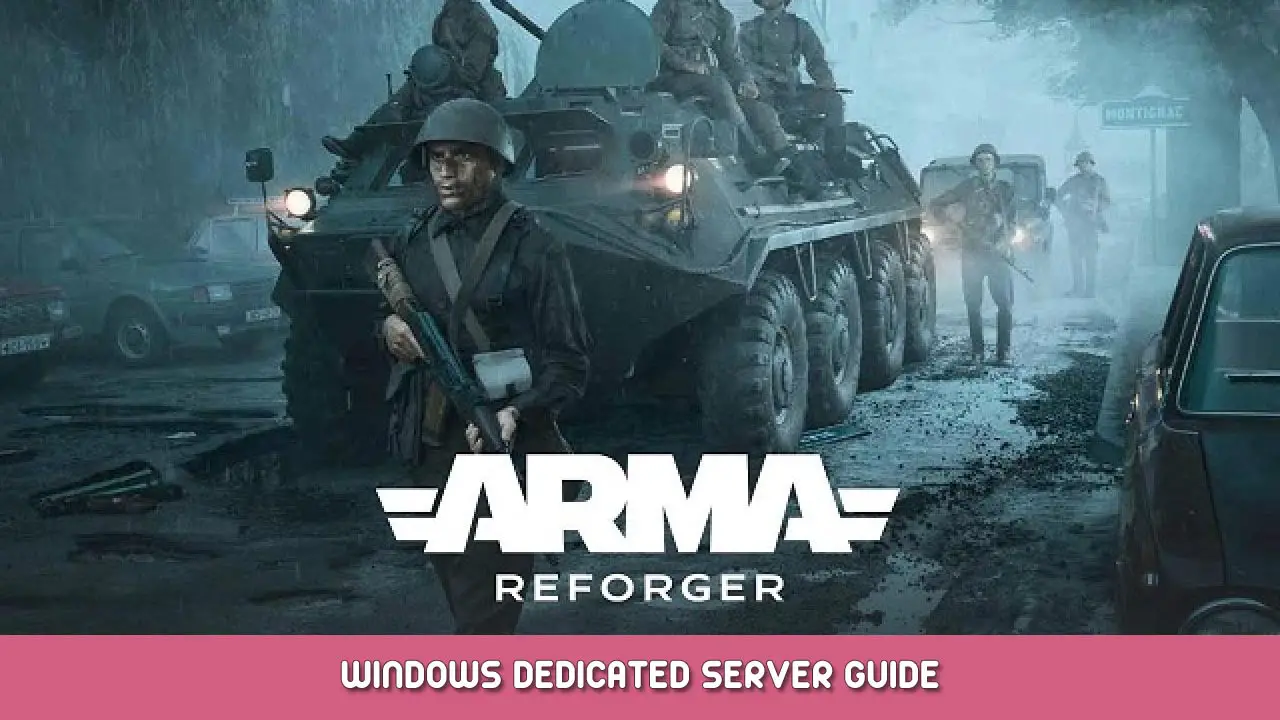

I have this error, like if he can’t find missions
10:38:45:312 BACKEND(이자형): Unable to continue with a broken DS config!
10:38:45:620 자원 (이자형): MissionHeader::ReadMissionHeader cannot read mission file. Invalid path given.
10:38:45:621 ENGINE(이자형): Unable to read the mission header ”
10:38:45:720 ENGINE(이자형): Unable to initialize the game
You need to specify the mission in the config. I think your config is not as it is supposed to be. Check your comma’s and quotes. Also if you dont know where you can find your missions: run ArmaReforgerServer.exe -listScenarios and copy one of those to your config.
I’ve done that and i’m still getting the exact same issue as above. Using the standard campaign.conf as listed in the -list scenarios.
I am getting the same “Unable to read the mission header” and when I listScenarios I get the error “Can’t find ’58D0Fb3206B6F859′ addon! Check Setup guidelines!”
any ideas?
You need to specify scenario as a mod in mods list in your config.json
This is an issue with me, ~도, I’m trying to figure out what scenario it’s trying to use or ask for. Do you know?
did you fix this ? I still have that problem
if the config file in in the root of the server folder tree, you need to use -config .\config.json
leaving off the .\ prefix will cause the server to fail to find the config file.
“scenarioId”: “{59AD59368755F41A}Missions/21_GM_Eden.conf (Game Master – Everon)”,
works to create a game master server
once i’d fixed these two issues, everything functioned as expected
if the config file in in the root of the server folder tree, you need to use
-config .\\config.jsonleaving off the .\\ prefix will cause the server to fail to find the config file.
works to create a game master server
Hi i keep getting theses types of error, any ideas ? Tested on linux and on windows on vps and on pc : 17:05:29:610 PROFILING: Compiling GameLib scripts took: 23.145900 ms
17:05:29:611 GUI(이자형): ImageWidget::AlphaMaskTexture can’t load ‘UI/Textures/ProgressMasks/ProgressMaskVertical_256x1.edds’
17:05:29:611 GUI(이자형): ImageWidget::AlphaMaskTexture can’t load ‘UI/Textures/ProgressMasks/ProgressMaskVertical_256x1.edds’
17:05:29:612 GUI(이자형): ImageWidget::AlphaMaskTexture can’t load ‘UI/Textures/ProgressMasks/ProgressMaskHorizontal_256x1.edds’
17:05:29:612 GUI(이자형): ImageWidget::AlphaMaskTexture can’t load ‘UI/Textures/ProgressMasks/ProgressMaskHorizontal_256x1.edds’
17:05:29:612 GUI(이자형): ImageWidget::AlphaMaskTexture can’t load ‘UI/Textures/ProgressMasks/ProgressMaskCircular_1024.edds’
17:05:29:612 GUI(이자형): ImageWidget::AlphaMaskTexture can’t load ‘UI/Textures/ProgressMasks/ProgressMaskCircular_1024.edds’
17:05:29:613 GUI(이자형): ImageWidget::AlphaMaskTexture can’t load ‘UI/Textures/ProgressMasks/ProgressMaskCircular_1024.edds’
17:05:29:613 GUI(이자형): ImageWidget::AlphaMaskTexture can’t load ‘UI/Textures/ScreenEffects/Suppression/suppressionVignette_alphaMask200.edds’
17:05:29:613 GUI(이자형): ImageWidget::AlphaMaskTexture can’t load ‘UI/Textures/ProgressMasks/ProgressMaskCircular_1024.edds’
17:05:29:614 GUI(이자형): ImageWidget::AlphaMaskTexture can’t load ‘UI/Textures/ProgressMasks/ProgressMaskCircular_1024.edds’
17:05:29:614 GUI(이자형): ImageWidget::AlphaMaskTexture can’t load ‘UI/Textures/ProgressMasks/ProgressMaskCircular_1024.edds’
17:05:29:615 스크립트: Compiling Game scripts
17:05:31:517 PROFILING: Compiling Game scripts took: 1901.634900 ms
17:05:31:611 INIT: Creating game instance(ArmaReforgerScripted), 버전 0.9.5.44 built 2022-05-13 9:49:21 UTC.
17:05:31:623 ENGINE: Creating instance of Statistics manager
17:05:31:625 스크립트: 윤곽 – Using MachineName!
17:05:31:825 NETWORK: Starting dedicated server using command line args.
17:05:33:710 BACKEND(이자형): [RestApi] ID:[2] Error Code:400 – Bad Request, ApiCode:
17:05:33:811 DEFAULT: Entered online game state.
17:05:33:910 ENGINE: Game successfully created.
17:05:34:116 ENGINE: Game destroyed.
Hey Guys, i run a Server on Linux.
When i’m connecting i have a Black screen with the loading circle in the right upper corner.
After that i got “Session error Connection has failed” i tried to add the Server IP in the config (gameHostRegisterBindAddress) nothing chanced. Have someone any Ideas?
thx.