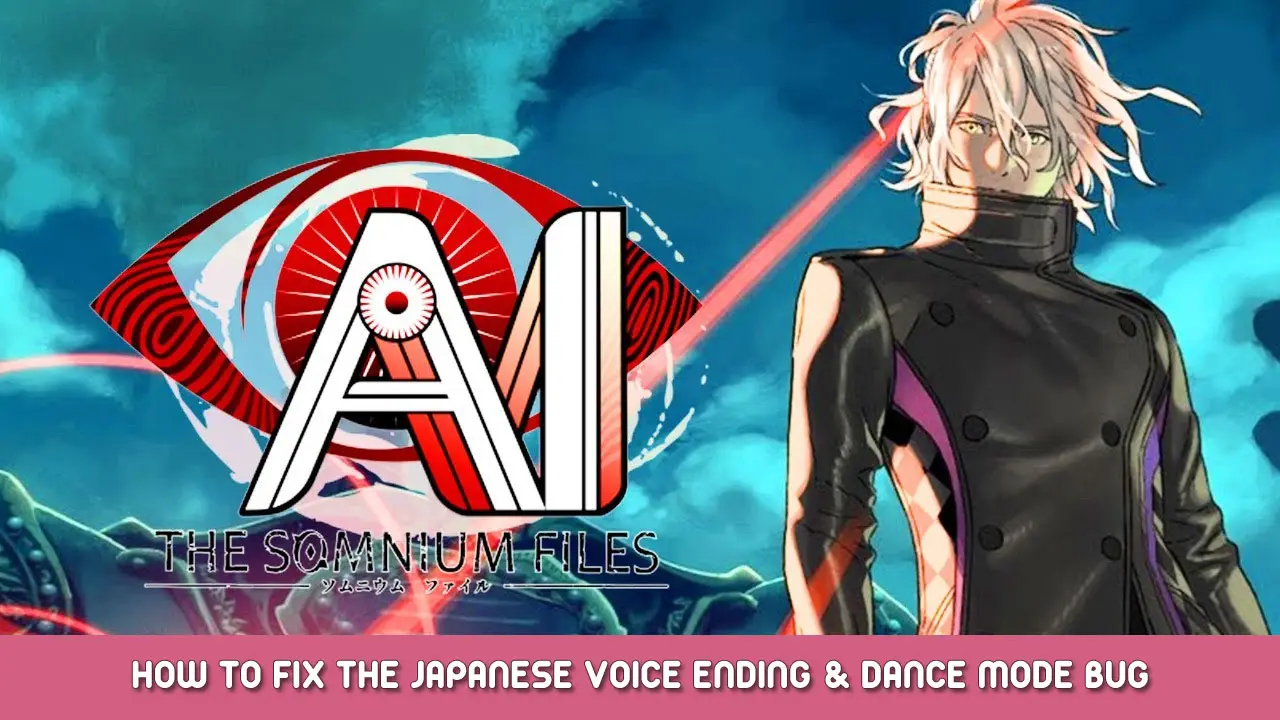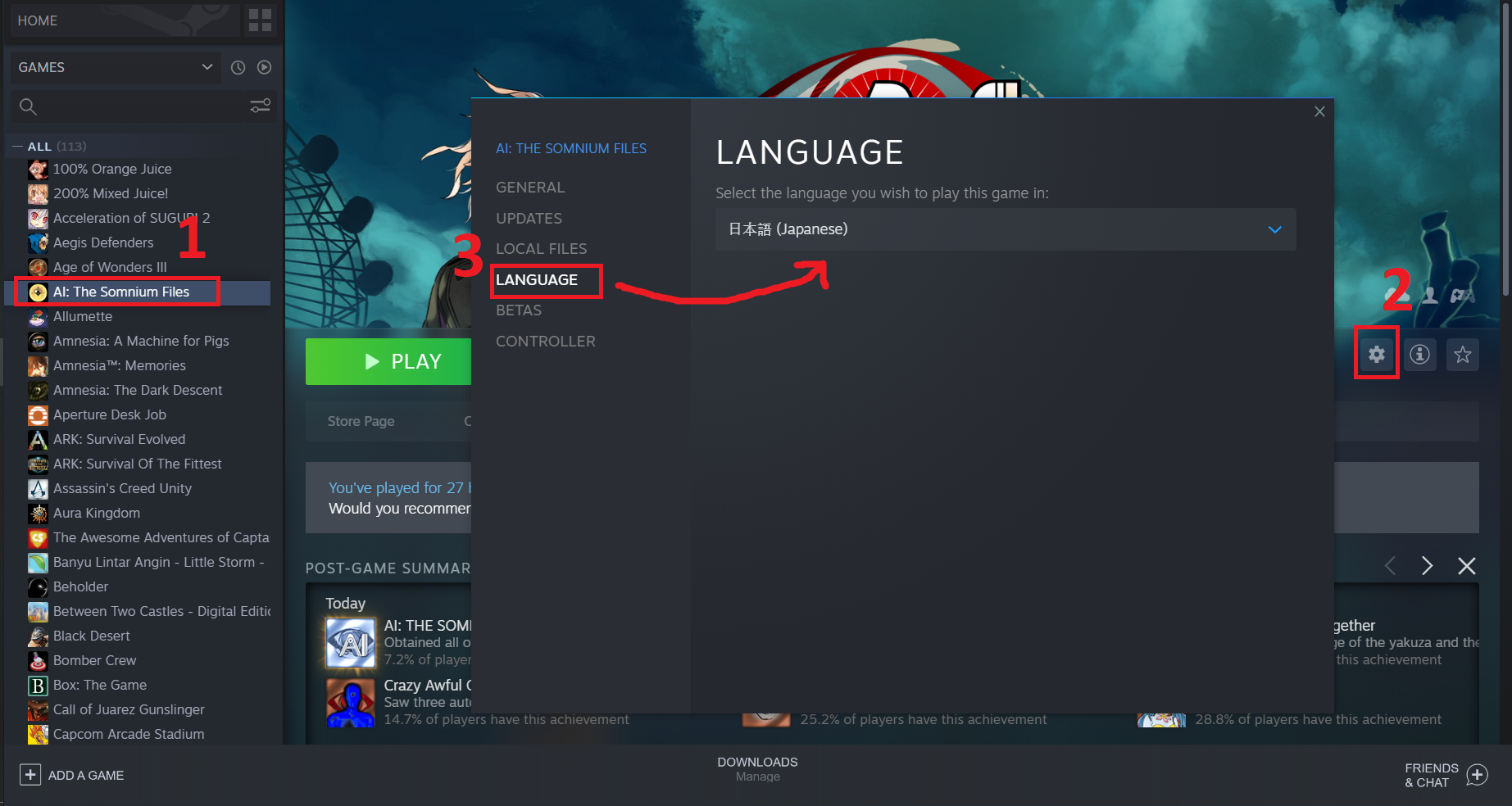I noticed that the ending and dance mode bug is still existed, but there are no simple fix for the bug in Steam.
I will show you how to change the language without installing anything. Just some simple steps in Steam.
I hope this guide will help you who are still looking for the fix.
Step By Step
Here’s how to solve the ending and dance mode bug for those who want to see the Japanese version for the ending song:
- In your LIBRARY, 을 클릭하세요 일체 포함: The Somnium Files 게임.
- 클릭 Gear Icon (관리하다) ==> 선택하다 속성
- On the side bar, 선택하다 언어
- Change the language to 일본어
- 게임을 플레이하세요, and Enjoy!
You can later change the game default language to
영어
the same way.
메모:
- Your game default language will change into Japanese. 괜찮아요, the Title Menu is still in English
- See the image for more details.
이것이 도움이 되기를 바랍니다! 감사합니다! 🙂
이것이 오늘 우리가 공유하는 모든 것입니다. 일체 포함: THE SOMNIUM FILES - nirvanA Initiative 가이드. 이 가이드는 원래 작성자가 작성하고 작성했습니다. nao. 이 가이드를 업데이트하지 못한 경우, 다음을 수행하여 최신 업데이트를 찾을 수 있습니다. 링크.