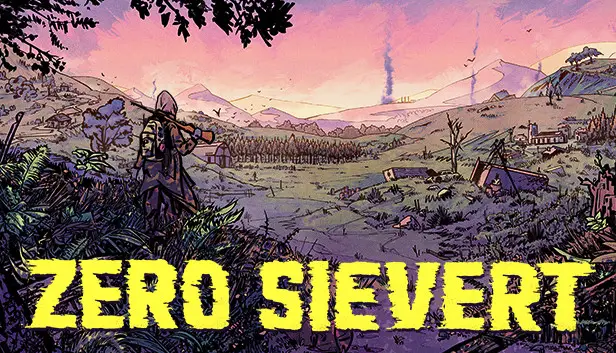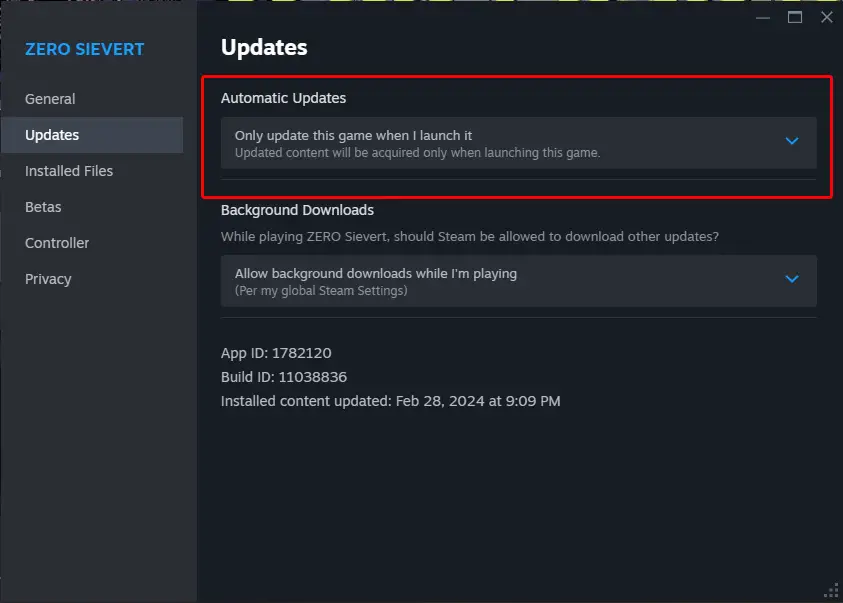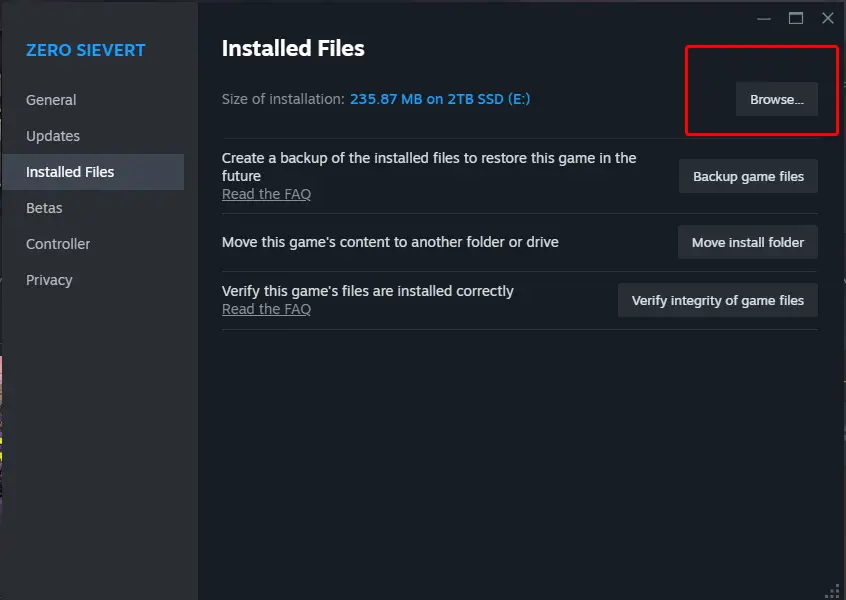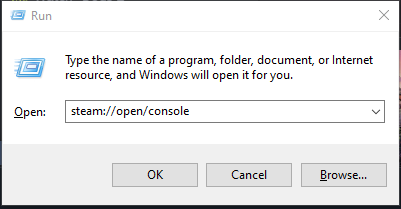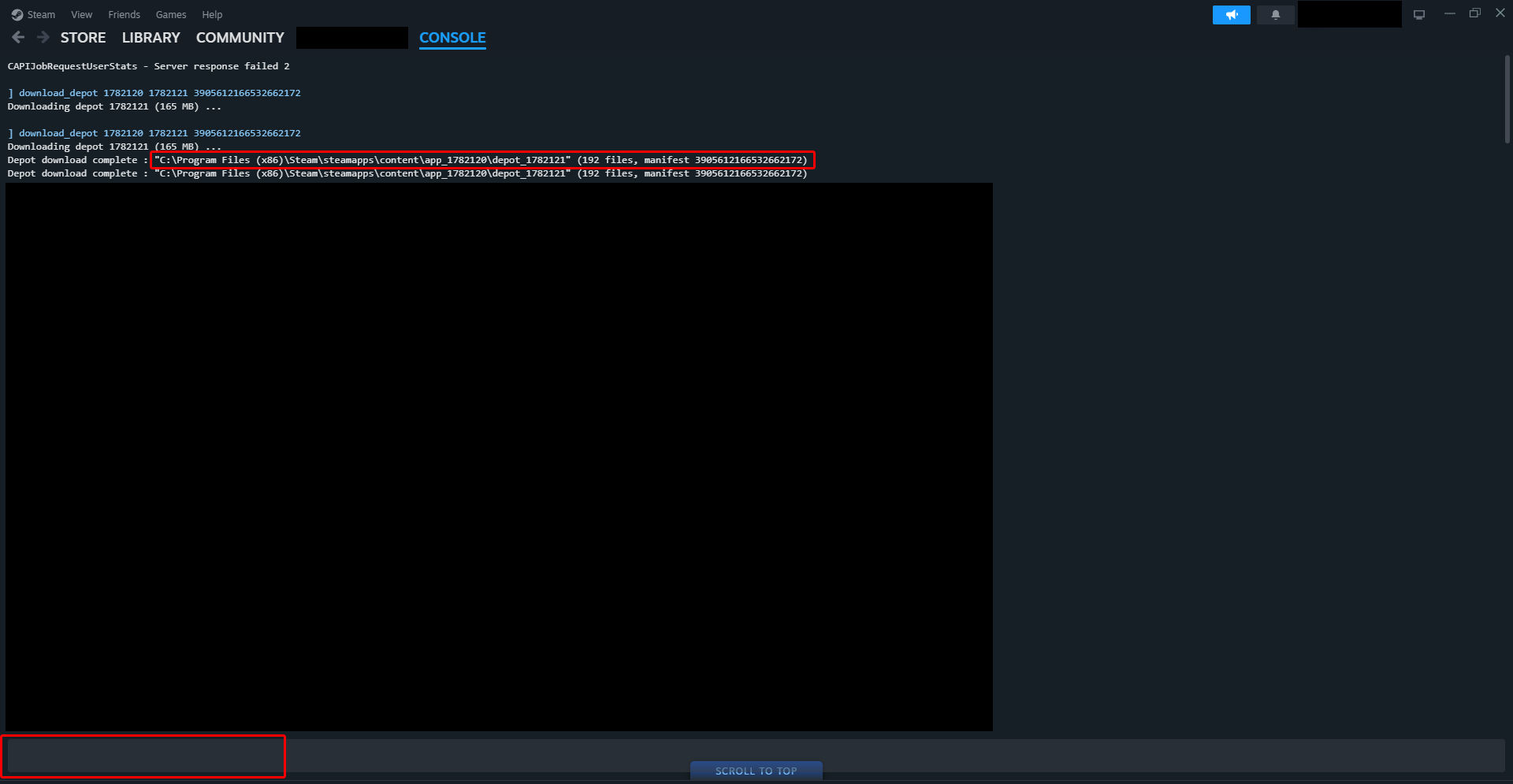This guide will show you how to manually downgrade the game version of ゼロシーベルト バージョンへ 0.40.26.
How to Downgrade Game Version
知らせ: Please note that any saves made on newer versions of the game will not be compatible with this modified version.
To make sure our changes aren’t undone by Steam updates, let’s first disable automatic updates. をクリックしてください “Update on launch” as illustrated in this image:
次, let’s open the folder where the game is currently installed. Keep this window open for now, as we’ll need it shortly.
その後, let’s open the Steam Console using Windows CMD. Press the Windows logo key + R to open the Run dialog, then type the following:
スチーム://オープン/コンソール
今, let’s find the Steam Console in Steam. It’s located on the right-most tab.
Once you’ve located the Steam Console, find the text box at the bottom and type in the following command:
download_depot 1782120 1782121 3905612166532662172
When the download is complete, the console will tell you where the depot files were downloaded to. Locate this folder on your PC. Select all the files, then copy and paste the new files over into the currently installed ZS files we found earlier.
覚えて: Replace everything!
これが今日私たちがこの目的で共有するすべてです ゼロシーベルト ガイド. このガイドは元々、次の者によって作成および執筆されました。 inosk0pedjfk. このガイドを更新できなかった場合, これに従って最新のアップデートを見つけることができます リンク.