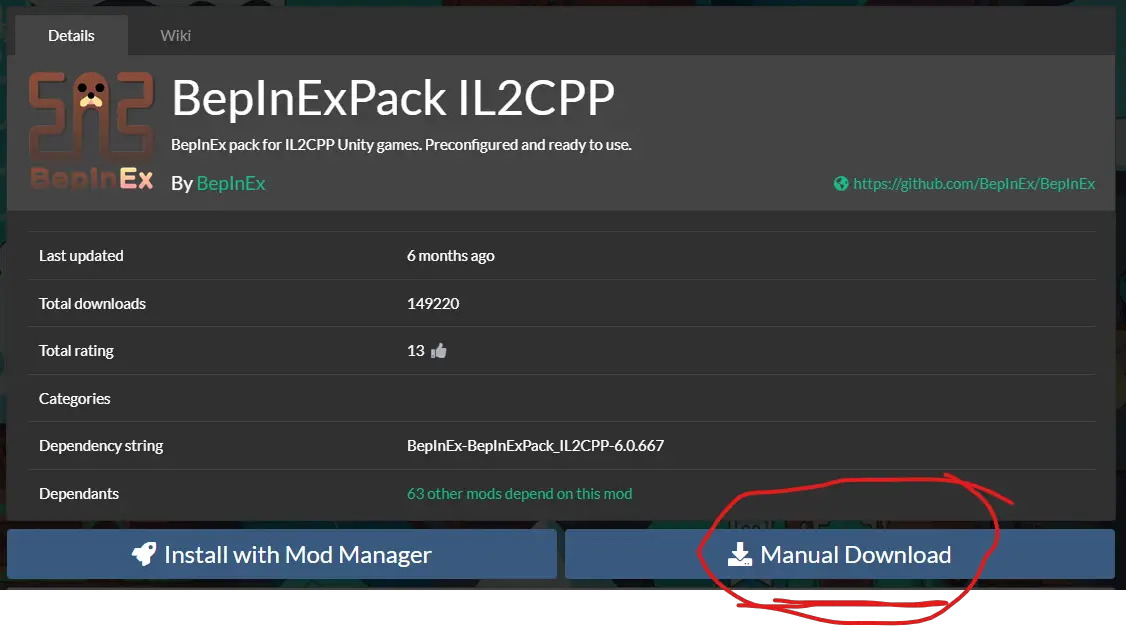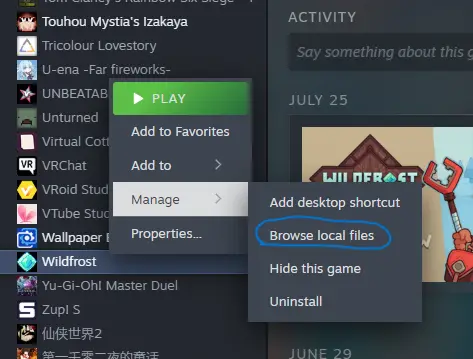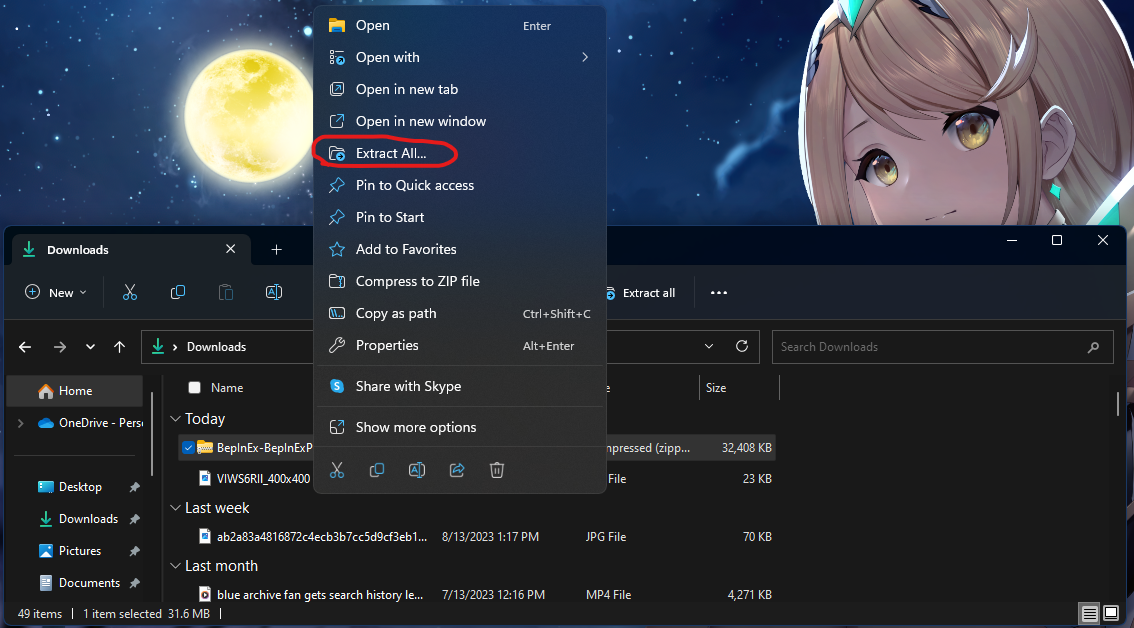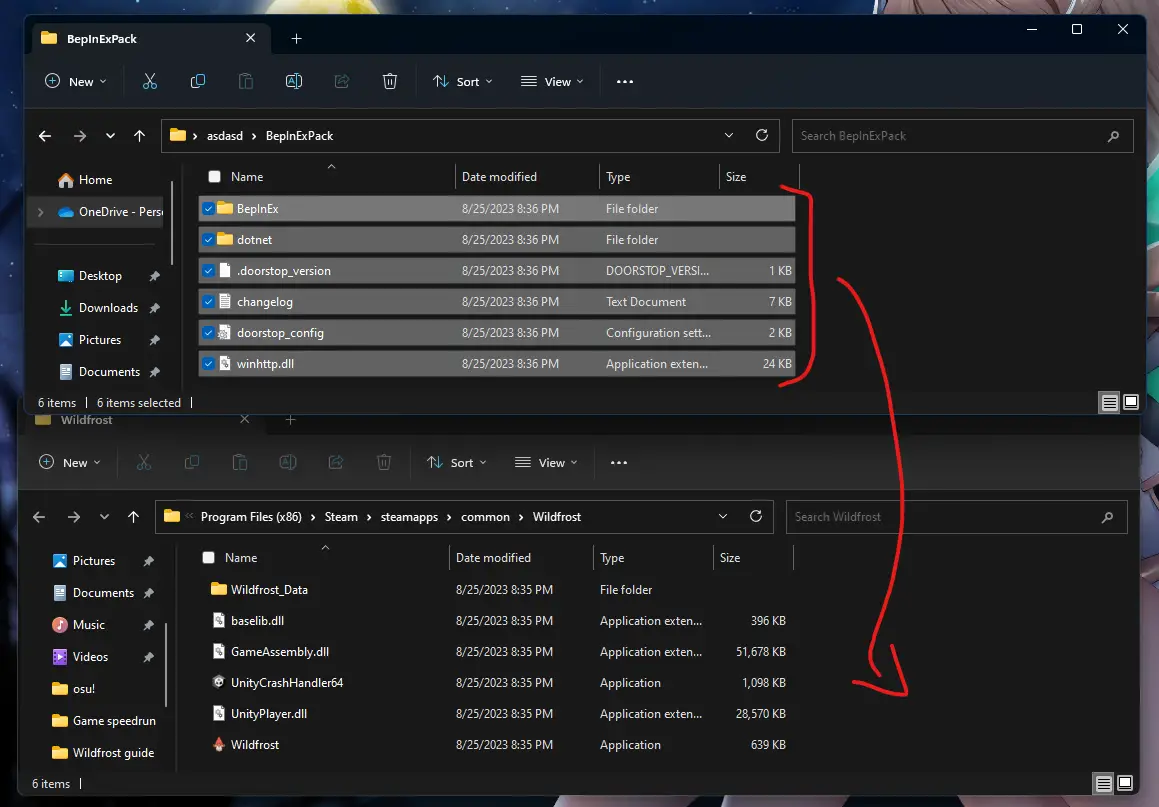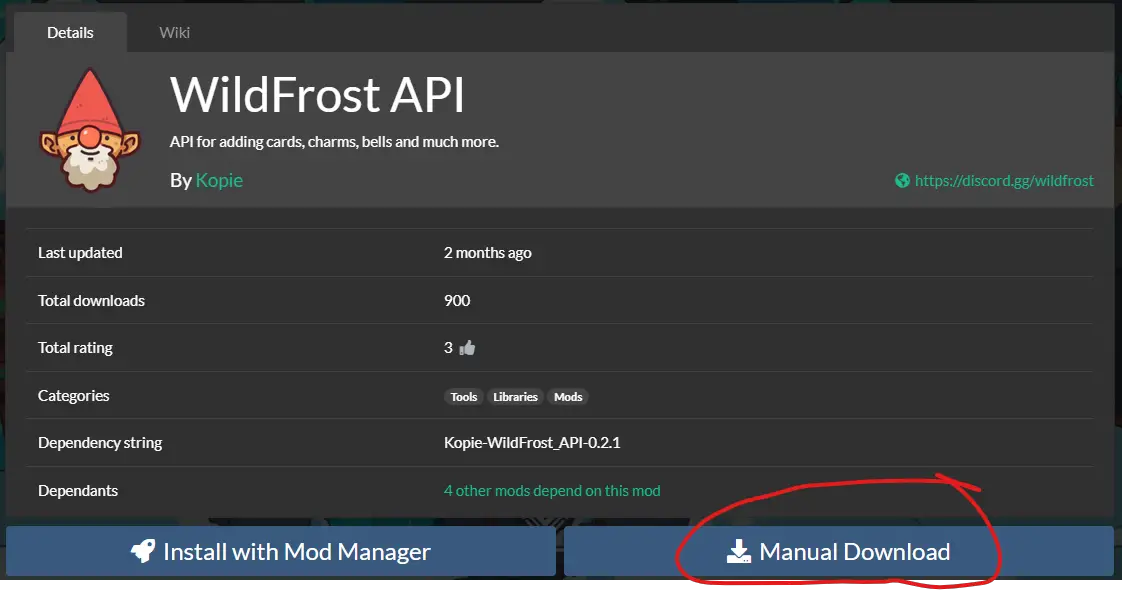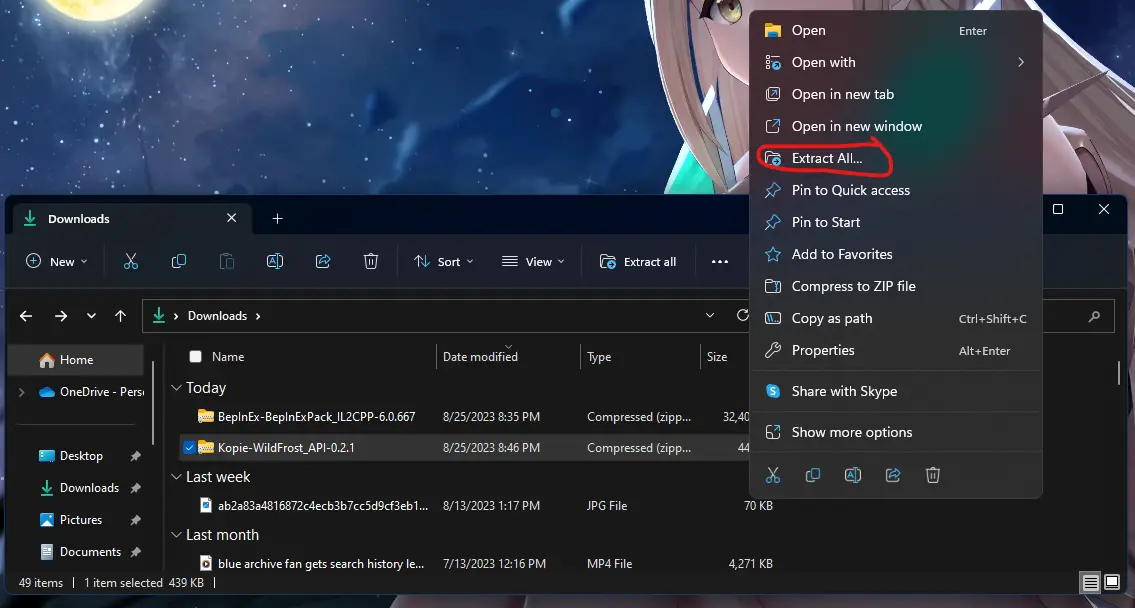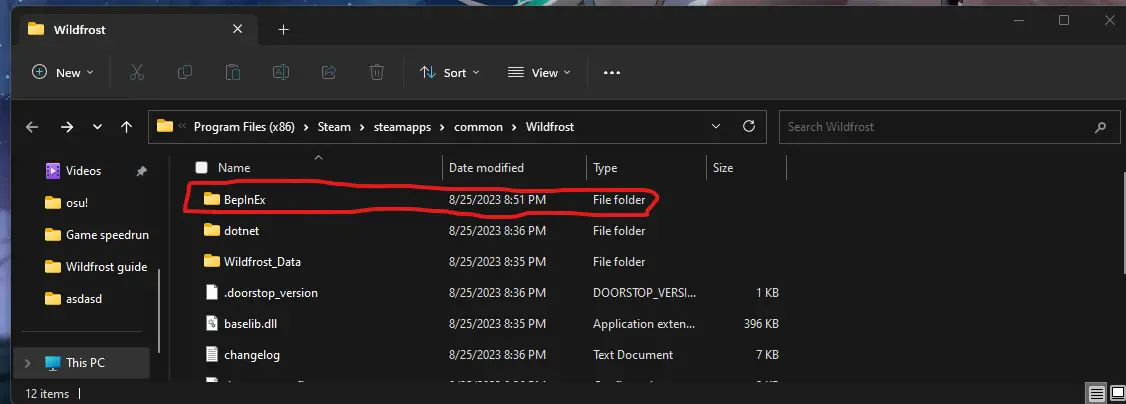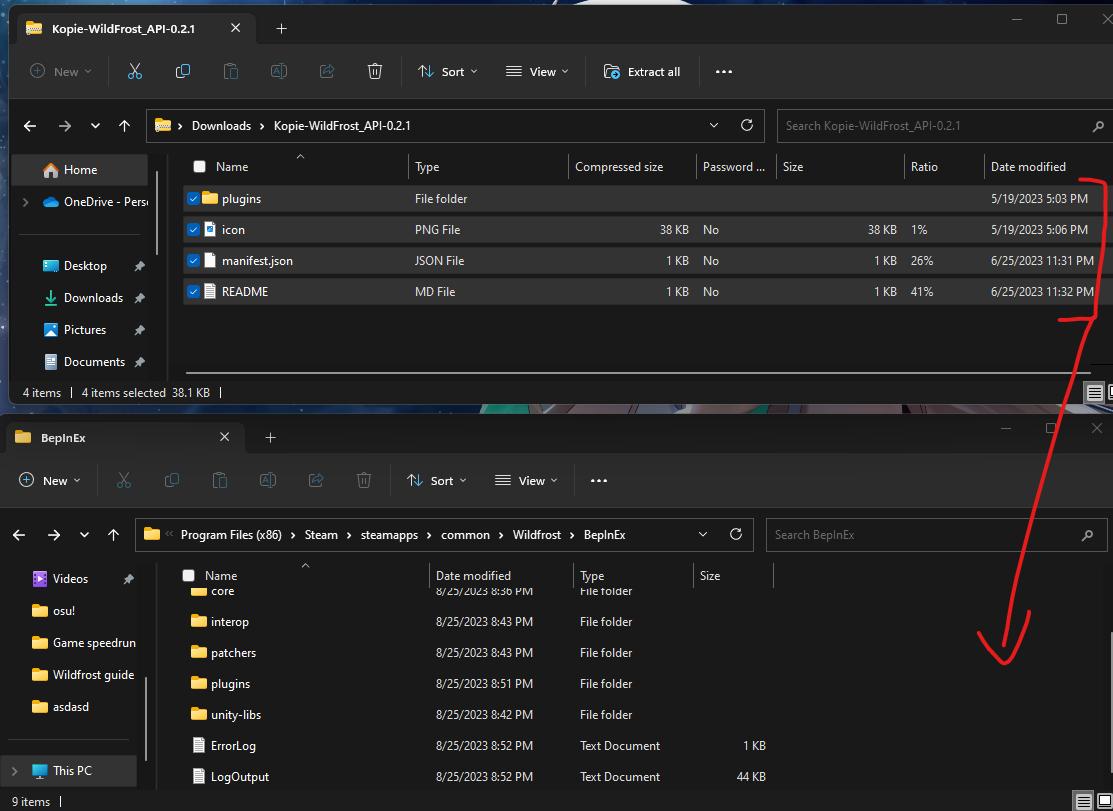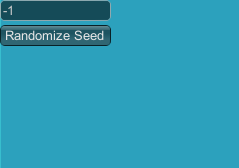Interested in speedrunning? Looking for a particular guide? Need help with setting up specific seeds? I can demonstrate how to install the seed reroll mod utilized by the WildFrost Speedrunning Community. To have your runs accepted on the speedrun page, it’s essential to have this particular seed mod. This mod is compatible with Wildfrost V1.0.5.
要件
To get the seed mod working, you’ll need to install this prerequisite. Make sure to download the latest version by selecting the manual download option. You can use any type of mod manager you prefer for installation. The compressed file you download will have the following full name: Kopie-WildFrost_API-0.2.1
今, go ahead and access the local files of WildFrost through Steam.
With your local files open, extract the contents of the downloaded compressed folder and move these extracted files to a location on your computer that you can easily locate.
次, open the folder labeled “BepInExPack” and transfer all of its contents into the “WildFrost” フォルダ, where you can find the game’s .exe file.
これらの手順を完了したら, launch the game through Steam by clicking the play button for the game in your Steam Library. If everything has been done correctly, a command prompt window will open before the game loads and starts. If the game opens successfully, you are now ready to proceed with the installation of the actual mod.
Seed Mod Installation
Now that you have the BepInExPack mod installed for WildFrost, you can proceed to install the actual seed mod for the game.
Visit this リンク and download the WildFrost API, which includes the specified seed mod. The file you’re looking for should be named “Kopie-WildFrost_API-0.2.1”.
Locate the downloaded file on your computer and extract its contents into another folder that you can easily locate.
Once you’ve completed the extraction, open the extracted files. 具体的には, に移動します “BepInEx” folder within the local game files that we placed earlier.
今, take all the files you extracted from the Kopie WildFrost API download and move them into the “BepInEx” フォルダ, including the README file. 次のことを確認してください。 “プラグイン” folder within the “BepInEx” folder is replaced with the “プラグイン” folder from the extracted Kopie Wildfrost API files.
これらの手順を完了したら, launch the game through your Steam Library. If everything has been done correctly, the command prompt console should open alongside the actual game. さらに, you should see a small UI within the game featuring a seed reroll button.
ゲームを始めるとき, the seed will consistently start with “-1,” indicating that the game is using its original seed reroll system. You can change this by clicking the “Randomize Seed” ボタン, which will reroll the seed using the mod’s system. さらに, pressing this button at the leader selection UI will also reroll the leaders you can choose from.