Few games have actual cheats these days, but Valheim is the exception to the rule. Thanks to the use of console commands, you can activate a genuine cheat mode, including things like god mode, revealing the entire map, healing yourself, raising your skill levels, and so much more.
How to Access Console Commands
The System for Valheim cheats has changed a fair bit thanks to an update and you now need to activate it before you launch the game. To do this right-click on the game name in your library and choose ‘properties’. From there look for the Launch Options at the bottom of the General tab. Enter -console in the text box so it looks like this:
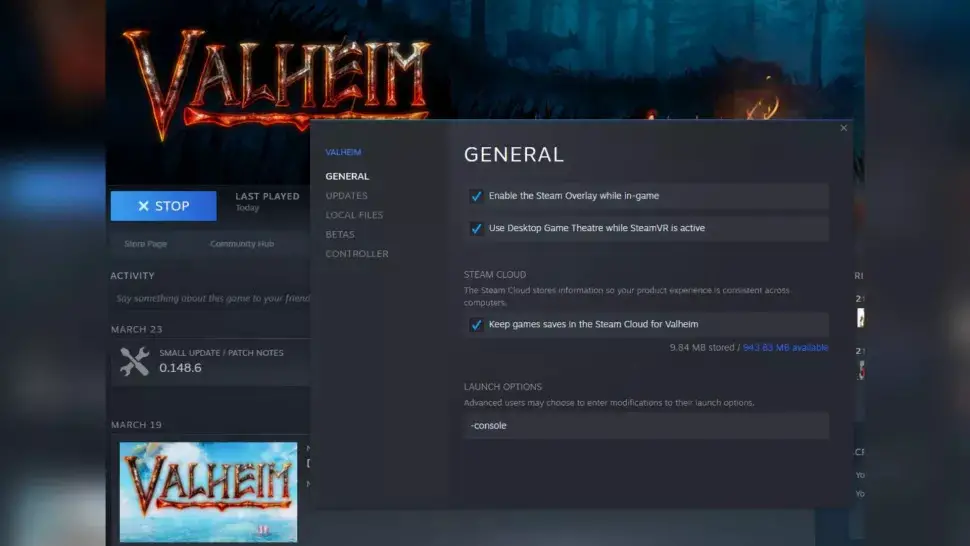
Close down the window and start the game and you’ll be in business. As before you can press F5 to open up the dev console. しかし, like the process the command as also changed and you now need to enter devcommands to activate Valheim cheats instead of the old term ‘imacheater’. Like before you can also deactivate cheats by typing in devcommands again.
Do note that while you can freely enter Valheim cheat codes in single player mode, you can only use them during multiplayer if you are the server host or have been given access by the current server host.
Cheat Codes and Commands
Enter any of the following Valheim cheat codes to activate the stated effects:
- 神 – Activate god mode for invulnerability and one-hit kills
- おばけ – Activate ghost mode where enemies ignore you
- raiseskill [スキル] [額] – Increases the specified skill by the entered amount
- resetskill [スキル] – Reset specified skill to 0
- resetcharacter – Reset character skills and inventory
- 癒す – Full health for your character
- puke – Reset hunger and default health and stamina for your character
- 髪 – Remove your character’s hair
- beard – Remove your character’s beardmo
- del [番号] – Switch between male and female character, 使用 0 または 1
- dpsdebug – Toggles damage per second display on/off
- 選手 [番号] – Scale the difficulty based on player numbers, と 1 for no scaling and 0 to reset scaling
- freefly – Access the free camera
- ffsmooth 1 – Free camera smoothing
- ffsmooth 0 – Resets free camera smoothing
- 保存 – Force the game to save
- exploremap – Clear fog and display the full map
- resetmap – Clear exploration and reset the full map
- pos – Display player coordinates
- 後藤 [×,y] or goto [×,y,z] – Transport player to coordinates entered
- 位置 – Set a new spawn location
- キングル – Kill all enemies in the area
- tame – Tame all creatures in the area
- removedrops – Remove all dropped items in the area
- 風 [angle] [intensity] – Set the wind direction and intensity, with angle 0 for north and intensity between 0 と 1
- resetwind – Reset the wind direction and intensity
- tod [番号] – Set the time of day, と 0 または 1 for midnight, 0.5 for midday, と -1 to revert to natural time
- skiptime [番号] – Skip forward the specified number of seconds
- 寝る – Skip forward one day
- イベント [名前] – Start the specified event
- stopevent – Stop the current event
- randomevent – Start a random event
- spawn [アイテム] [量] [レベル] – Spawn the specified item (以下を参照してください)
- debugmode – Enter Creative Mode, where you can then press:
- Z – Enter/exit Flying Mode
- K – Kill all enemies in the area
- B – Enter/exit No Placement Cost Mode = repair tools and equipment without a Workbench and craft anything for zero cost
By using the cheat code spawn [アイテム] [量] [レベル] in conjunction with the Valheim spawn item list, you can make any item in the game appear in front of you, for example spawn Coins 50 取得するため 50 coins or spawn Goblin 3 2 for three Goblins at level two. Here are a few spawn item codes to get you started:
- BlackMetal
- BowHuntsman
- FineWood
- フリント
- Haldor
- 黒曜石
- 銀
- SledgeStagbreaker
- TrollHide
You can find a complete Valheim spawn item list of codes here, though bear in mind that some of these items may relate to content that is not yet available or could be broken, so be cautious about which ones you throw into your game.
In addition to the Valheim cheats, there are also a number of server commands you can activate to assist with admin:
- ヘルプ – Display a list of available console commands
- ping – Ping the server to measure latency
- lodbias [番号] – Set draw distance for the server between 1 と 5
- 情報 – Displays the current system info
- キック [name/ip/userID] – Kick the specified user
- ban [name/ip/userID] – Ban the specified user
- unban [ip/userID] – Unban the specified user
- banned – Display a list of banned users
これが今日私たちがこの目的で共有するすべてです ヴァルヘイム ガイド. このガイドは元々、次の者によって作成および執筆されました。 r1ks is live. このガイドを更新できなかった場合, これに従って最新のアップデートを見つけることができます リンク.

