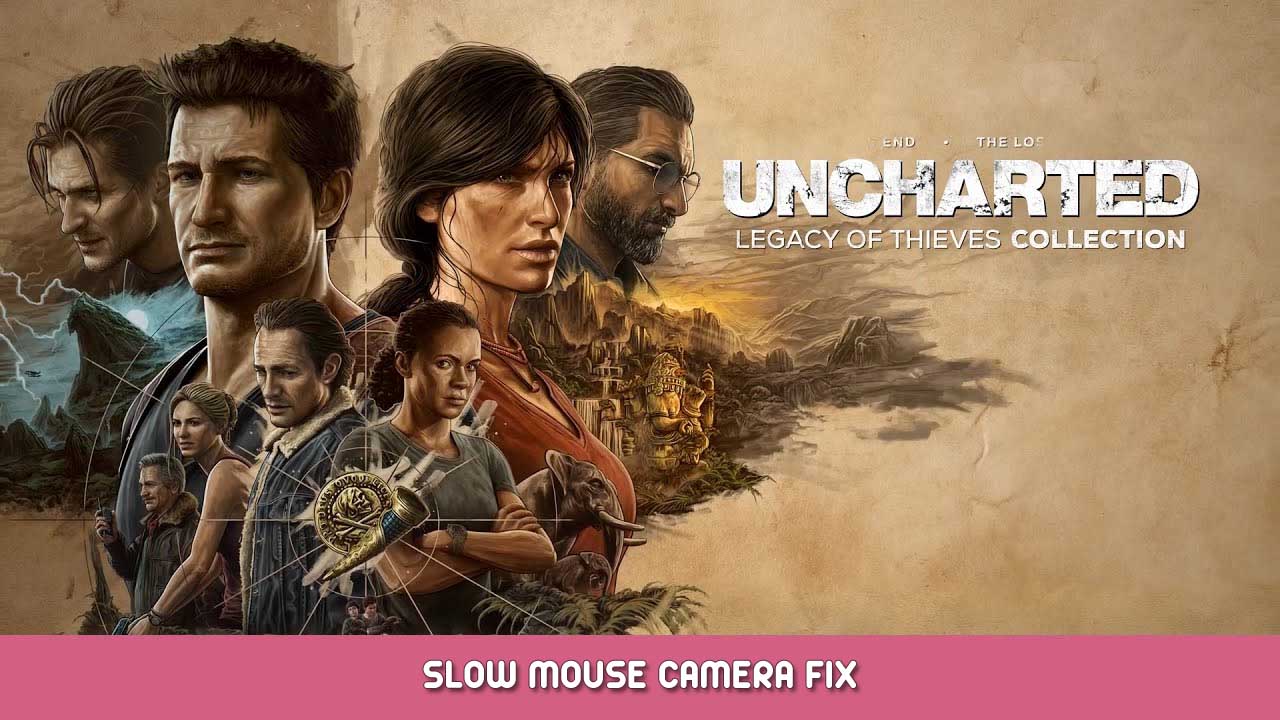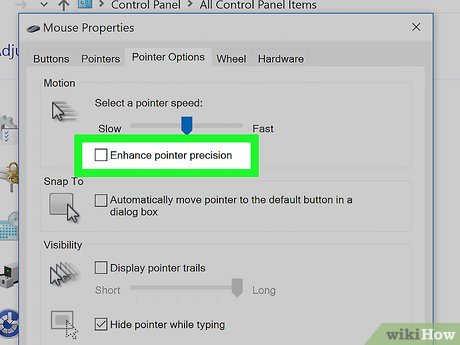So I also had this very sluggish mouse control. But I could improve it. 次のことを実行してください: Quit the game: Go to the mouse settings under Windows. You should definitely enable mouse acceleration. If you have the off, the mouse control in the game becomes very sluggish. Sets the normal mouse speed down one bar. 終了した. ゲームを開始します. The mouse camera now works normally.
The point is, you need to enable mouse acceleration in windows settings. As soon as you disable it, the camera becomes sluggish. No matter how fast your normal mouse speed is, even at maximum. So turn on the mouse acceleration and the normal speed to a value that suits you and the in-game camera will work very well after that.
これが今日私たちがこの目的で共有するすべてです 未知の: レガシー・オブ・シーブス・コレクション ガイド. このガイドは元々、次の者によって作成および執筆されました。 アイスブレーカー. このガイドを更新できなかった場合, これに従って最新のアップデートを見つけることができます リンク.