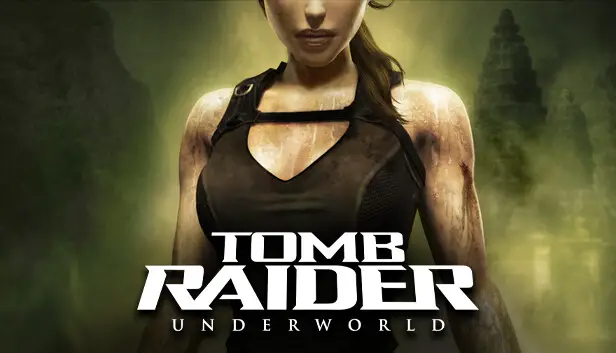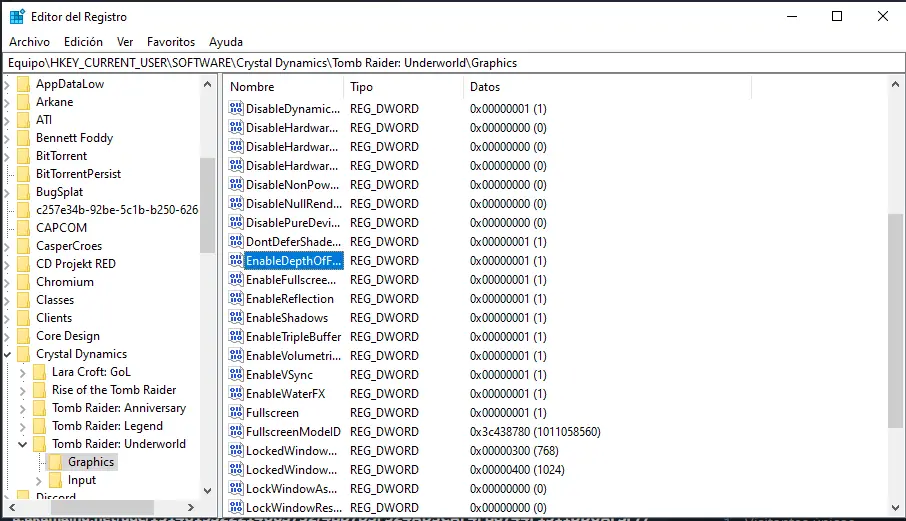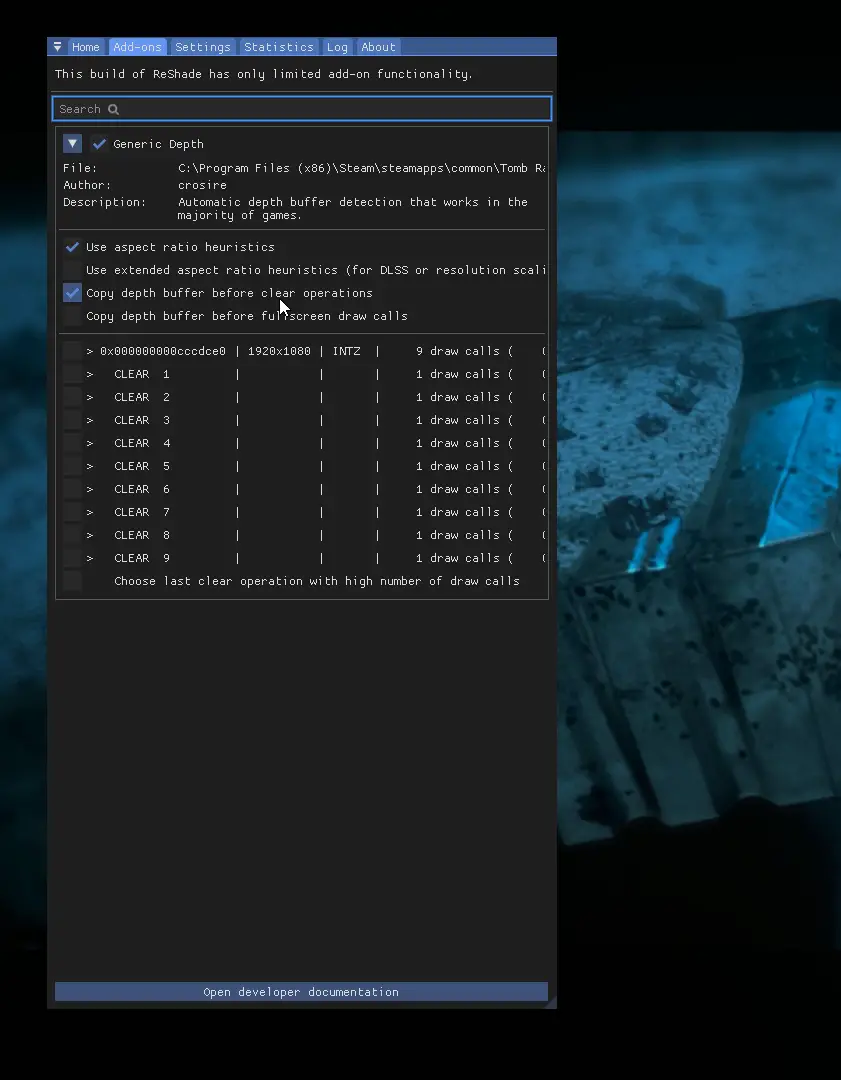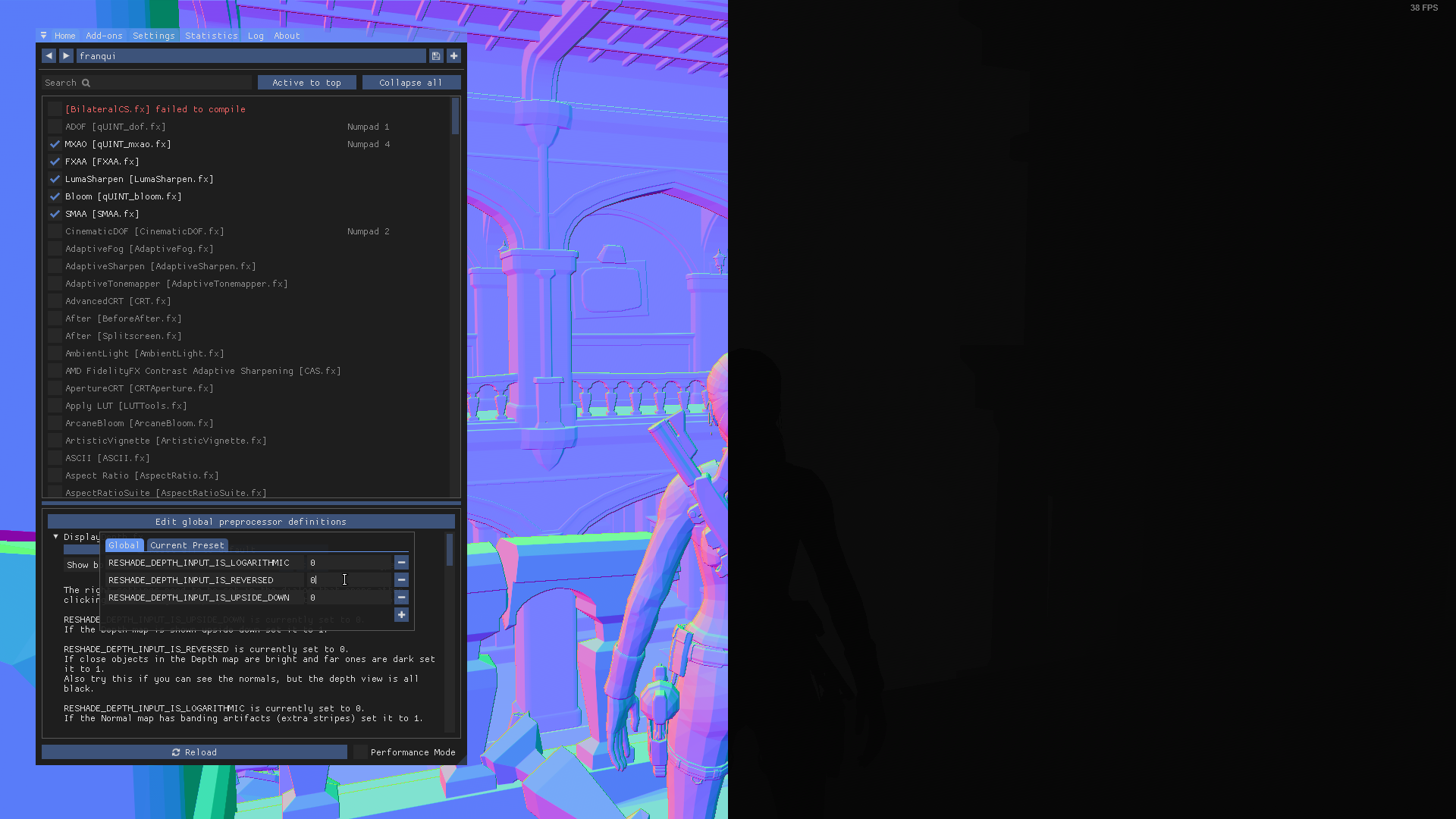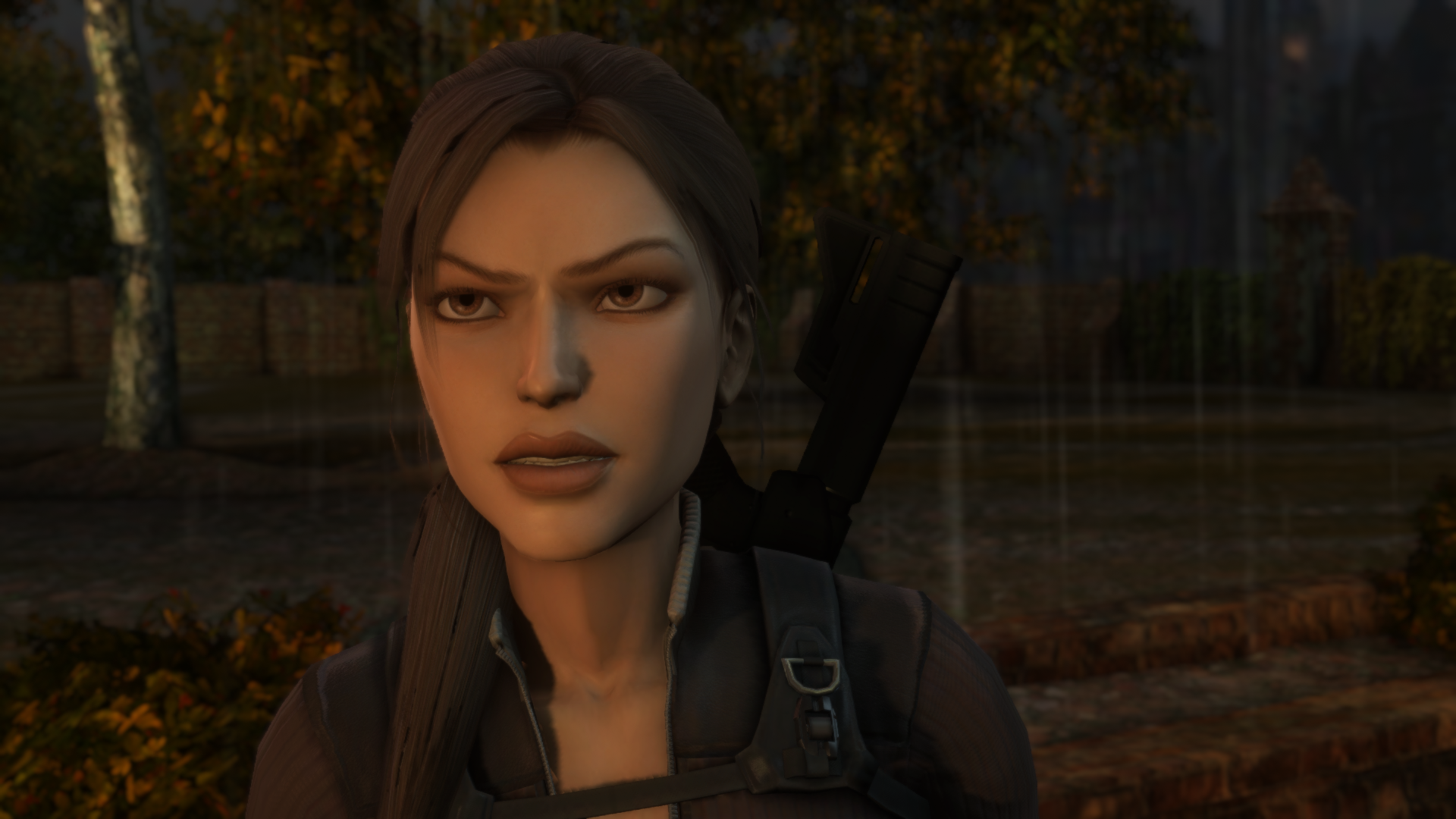Step by step guide on how to get MXAO (周囲の閉塞) and other effects working on Reshade.
序章
始める前に, you’re gonna need Reshade installed on this game. You can get the latest version ここ 無料で.
This guide will not explain how to install Reshade or its filters, since its a pretty simple thing to do and there’s tons of guides that explain how to do that already.
ステップ 1: Registry Editor
- タイプ “Registry Editor” in the Windows search bar and open it.
- ダブルクリックします HKEY_CURRENT_USER. ダブルクリックします SOFTWARE. ダブルクリックします クリスタルダイナミクス. ダブルクリックします トゥームレイダー: アンダーワールド. ついに, ダブルクリックしてください グラフィックス.
- Once you’re in the Graphics folder, 探す “EnableDepthOfField“. Double-click on it and change the value from 0 に 1. Repeat with “UseD3DFPUPreserve“.
ステップ 2: ゲーム内
Inside the game:
- Open the Reshade tab and look for DisplayDepth in the Home tab. 有効化する.
- その後, go to the Addons tab and activate Copy Depth Buffers Before Clear Operation.
3: Now go back to the Home tab. Click on Edit global preprocessor definitions. Change the
RESHADE_DEPTH_INPUT_IS_REVERSEDvalue from 1 に 0. このように見えるはずです:
4: これはそれです! Now disable DisplayDepth and enable MXAO.
重要: you need to disable Antialiasing in-game in order for MXAO to work, otherwise it won’t do anything.
This also enables effects like ADOF or CinematicDOF.
これが今日私たちがこの目的で共有するすべてです トゥームレイダー: アンダーワールド ガイド. このガイドは元々、次の者によって作成および執筆されました。 franqui. このガイドを更新できなかった場合, これに従って最新のアップデートを見つけることができます リンク.