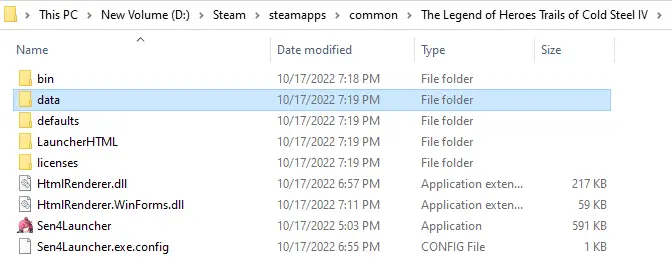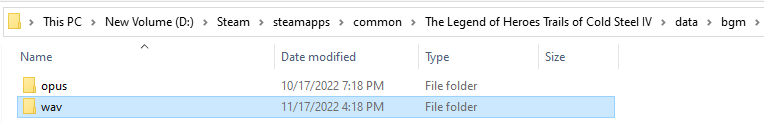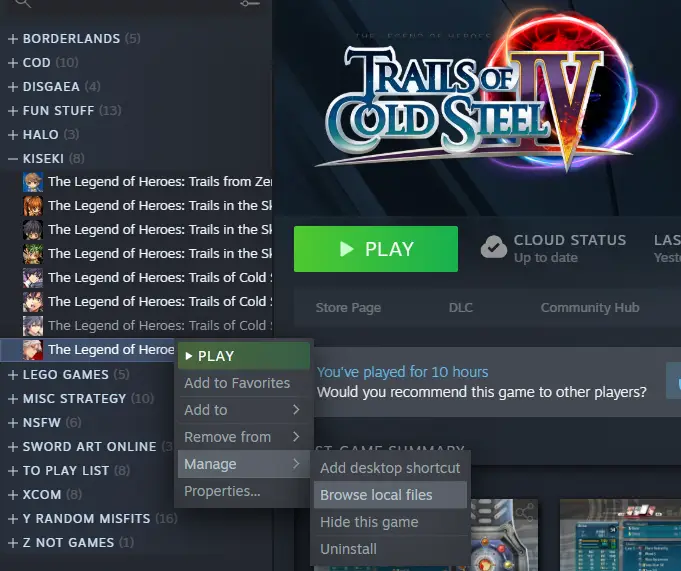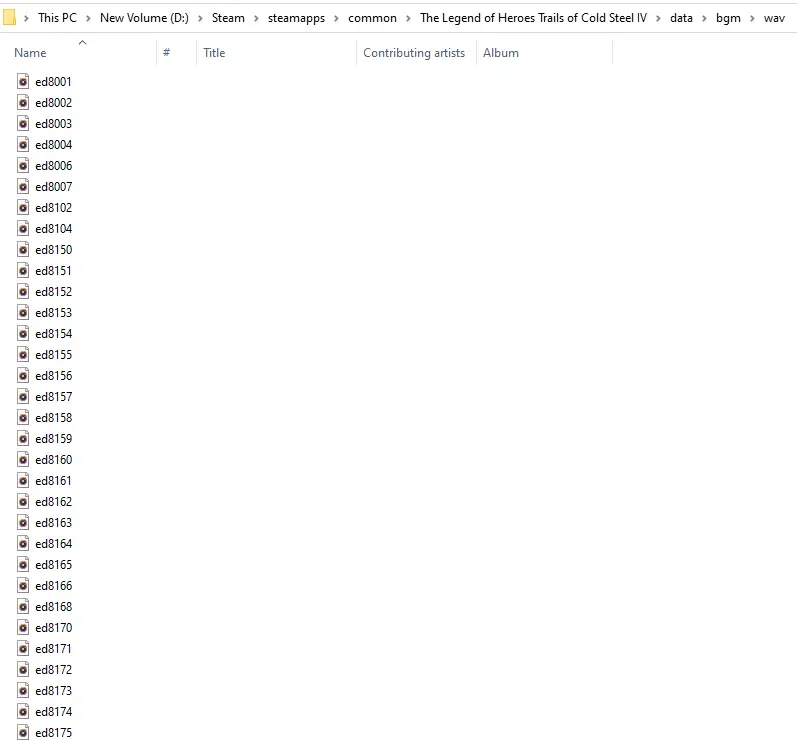Been putting together a document to help organize all the files and names, figured I might as well make this public.
序章
Hello Thors students, I am Instructor Makarov and I’ll be teaching you how to modify and customize your own in-game music. This course will cover:
- How to modify the in-game audio files.
- Which files are which.
- トラブルシューティング.
Thank Falcom the goddess Aidios this process is incredibly easy, meaning the only person who should be failing is Mint. Don’t delete System32 and you will be doing much better then her.
There are some mild spoilers in this guide. Nothing explicitly saying what happens, but it might clue you into things that will happen. I’ll do my best to mark spoilers, but I might miss something so be careful to those who haven’t beaten the game yet.
How to mod your music
0). (オプション) download the Lossless Audio Pack DLC (It’s FREE!) , it’ll add higher quality ‘.wav’ files for all game audio. That and ‘.wav’ files are significantly easier to deal with then ‘.opus’ ファイル. it’s about another 10-15 gb’s but it’s worth it.
1). Find the music folder for the game. On a Windows PC the path should be as follows:
蒸気>steamsapps>一般>The Legend of Heroes Trails of Cold Steel IV > データ > bgm
You can also find this quickly by going to the game page in your Library, right clicking on CS4, manage > ローカルファイルを参照する.
2). You are now faced with a wall of confusingly named audio files…
Do not be afraid, I assure you they don’t bite. Patrick has dealt with worse trying to get close to Elise. You can click on anyone of these and listen to them, you will probably recognize a number of these.
3). Changing music is as simple as replacing the current file with another with the same file format (.wav) and the same name format (edxxxx).
- Let’s start easy, ed8007 is the file name for the title screen. We will replace this ‘.wav’ with another.
- Create another folder somewhere else on the computer and take the original out (CS4 title screen theme).
- Put new file of choice in the “wav” folder and rename it to “ed8007”. (make sure the original is not in this folder anymore or else windows will give you grief.)
- Boot up the game to the title screen and your new music of choice will play.
If the music played congratulations *headpat*. This process works with ALL AUDIO FILES, not just the music. を見つけてください “voice” folder for the voice audio files, と “se” for sound effects. It is only a matter of matching file and naming formats.
To make your modding (and my modding) easier the next section covers what files are what. I don’t plan on listing every track, just the battle music, dungeon music, and some other miscellaneous tracks.
If the music did not play, don’t get too worried I have a troubleshooting section down below to help out.
I’ve modded music files for CS1/2 doing this same process, it works. One difference I’ve noticed is that those games will automatically loop the music when it reaches the end of the file, CS4 has not automatically looped the file when it reaches the end. If anyone knows how to do this please let me know, I would love to know.
List of Files
All tracks with correct information (as far as I’m aware) will be organized and listed below. Mistakes are bound to happen so please point them out. If anyone feels like helping expand this list, write in the comments and I’ll add them to the list.
ed8477 – Normal Battle theme (Burning Throb)
ed8474 – Mid-Boss Theme (Robust one)
ed8916 – Awakener Battle Theme
ed8706 – Boss theme 1 (Endure Grief)
ed8709 – Boss Theme 2 (Seductive Shudder)
未知 – Boss Theme 3 (Malicous Fiend)
ed8708 – Boss theme 4 (Bold Assailants)
ed8475 – Boss Theme 5 (Might Urge)
ed8480 – Boss Theme 6 (With Our Own Hands)
ed8717 – Boss Theme 7 (Deep Carnival)
ed8720 – Boss Theme 8 (Ashita e no Kiseki)
未知 – Boss Theme 9 (Unlikely Combination)
ed8476 – Boss Theme 10 (Seven’s Conflict – Excellion Krieg)
未知 – Boss Theme 11 (Neck or Nothing)
ed8711 – Boss Theme 12 (Blue Stardust)
ed8917 –
Overlord McBurn戦い (The Enforcers)
ed8479 – Boss Theme 13 (Majestic Roar)
ed8722 – Boss Theme 14 (Celestial Coalescence)
ed8715 –
True Ending Final Boss theme(To The Future)
ed8456 – Low health
ed8004 – end battle victory
ed8003 – Game over/lost fight theme
ed8359 – Spiral of Erebos
ed8368 – Perfect Stage
ed8363 – Break In
ed8371 –
Salt Palesdungeon theme
ed8372 – The end of Saga (Final Dungeon theme)
未知 –
Mystic Core -Sen Ver.-
ed8007 – CS4 title screen
ed8168 – Crimson Flash Shadow -radiant wings
ed8566 – Still to the front (Determined Event Theme)
ed8702 – Masters Vertex (vantage masters)
ed8719 – CHAIN! CHAIN! CHAIN! (pom pom party)
ed8458 – CS3 opening instrumental
ed8716 – CS4 opening instrumental
Troubleshooting/FAQ’s
These are issues I’ve come across:
- In CS1/2 if the file is too long (30 mins+) the file would not play. Unsure if that’s the same in CS4, I will have to do some testing.
- The file must be “.wav” それが機能するように (or .opus if you didn’t download the audio DLC pack).
- If you are converting files from other formats to “.wav” 必ず確認してください export at 16 少し 解決, otherwise your game will crash.
- For those who missed my note earlier, unlike CS1/2 this game doesn’t automatically loop music files when they finish. If anyone is aware of how to get them to loop please let me know. If anyone knows how to get music to loop cleanly that information will also be appreciated.
These are just the issues I’ve come across, if anyone has issues they’ve come across let me know and I’ll add it.
I’ve done this same process in CS1/2 with the same results, any other game I am unsure but it’s probably the same. 前述したように, the process is as simple as matching the file and naming formats.
No idea, I haven’t played those games.
For audio editing I use Audcaity
(I’ve heard some shady things about modern Audacity so you can look for Dark Audacity as well)
There are some file formats Audacity doesn’t work with/recognize, so I recently downloaded MediaHuman Audio Adapter and that has worked well so far.
If anyone has any good suggestions feel free to list them.
これが今日私たちがこの目的で共有するすべてです 英雄伝説: 閃の軌跡IV ガイド. このガイドは元々、次の者によって作成および執筆されました。 Gen Boss Jr. このガイドを更新できなかった場合, これに従って最新のアップデートを見つけることができます リンク.