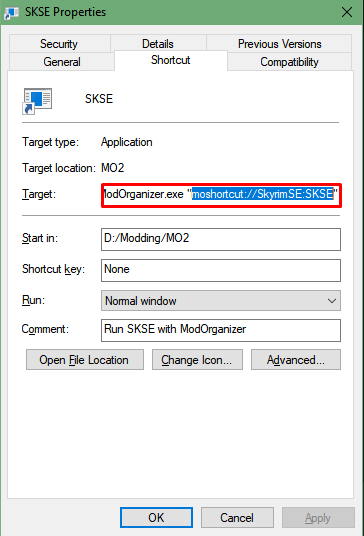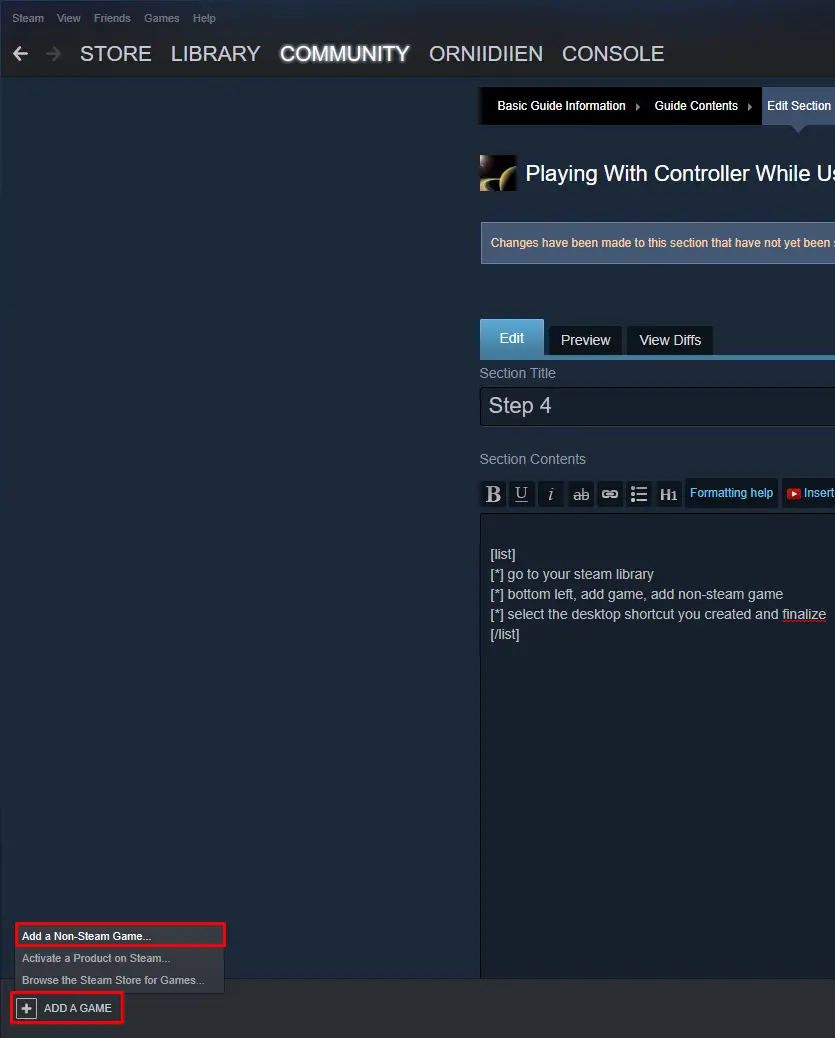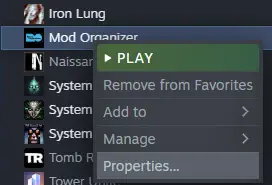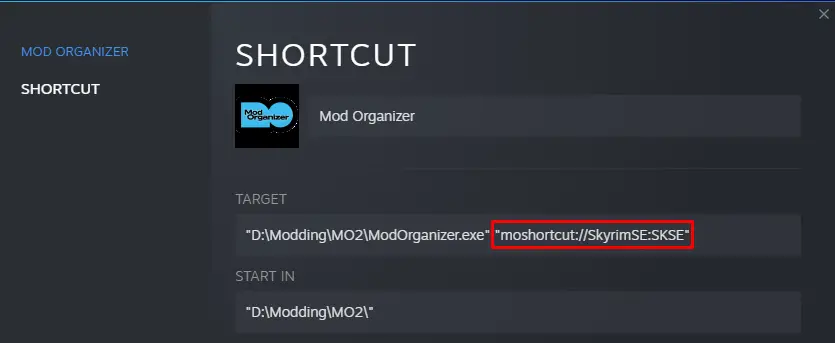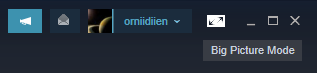Do you identify with my struggle to mod this game AND use a Dualshock 4 or other modern controller to play on PC? Then you’re in freakin’ 運!
ステップ 1
- Documents\My Games\Skyrim Special Edition – delete skyrim.ini and skyrimprefs.ini
- steamapps\common\Skyrim Special Edition – delete controlmap_custom.txt
ステップ 2
launch the game regularly with Steam; skyrim.ini + skyrimprefs.ini will regenerate automatically, controlmap_custom.txt will regenerate as soon as you rebind any keys/buttons
ステップ 3
- open Mod Organizer 2
- select SKSE in the dropdown, make a desktop shortcut for it
- go into the shortcut’s properties, ターゲット, copy whatever’s in the second set of quotation marks. のようなもの: “moshortcut://skyrim script extender”
ステップ 4
- Steam ライブラリに移動します
- 左下, add game, add non-steam game
- select the desktop shortcut you created and finalize
ステップ 5
- go into the properties of this new Steam shortcut
- paste in the “moshortcut” you copied at the end of the target
おめでとう. you can now launch Skyrim SE through SKSE through MO2 through Steam. why has god failed us
ステップ 6
- get your controller. as far as i know, XBox 360 controllers should work, and Dualshock 4 (PS4) will work if you follow instructions
- (Dualshock 4) if you don’t have it already, get DS4Windows. this will allow you to “emulate” ある 360 コントローラ
- plug your controller in
ステップ 7
- go to Steam, 右上, launch in Big Picture mode
- find Mod Organizer in your library
- UNPLUG your controller. これは重要です
- ゲームを起動する. you should see the command terminal pop up as the SKSE launcher launches the game
as the game loads in, you should see the Steam Big Picture overlay in the bottom right telling you how to access the Steam Community with your controller. conga rats. Big Picture is working
ステップ 8
- continue off from your last save, it should work
- go to your journal.
- HERE is why you needed to unplug your controller. probably because of the fact that you regenerated the .inis in your documents folder, the tutorial dialogue for the journal will show up and you may or may not be able to exit it with your controller because for some reason the exit button decided not to work. AND OF COURSE if you had your controller plugged in AND you UNPLUG IT NOW, the whole game freezes. YAY
- anyway assuming you actually unplugged your controller, exit the tutorial dialogue
- go to gameplay settings and make sure the Controller option is ticked off
- exit your journal into the actual game
ステップ 9
- plug in your controller
- remap any buttons you might need to remap
- おめでとう. it should be working
ボーナス (Still Important)
everything should work just fine as long as from now on you launch your MO2 from Steam in Big Picture mode, whether your controller is plugged in at first or not.
if you start a new game, it would be wise to keep your controller unplugged until you go through the journal tutorial.
これが今日私たちがこの目的で共有するすべてです エルダースクロールズ V: スカイリム スペシャル エディション ガイド. このガイドは元々、次の者によって作成および執筆されました。 orniidiien. このガイドを更新できなかった場合, これに従って最新のアップデートを見つけることができます リンク.