This guide will show you how to remove about 20GB of unnecessary language data from the games install folder.
Locate the install folder
Find the folder where the game data is installed. 例えば, my install location is:
D:\SteamLibrary\steamapps\common\Zenimax Online\The Elder Scrolls Online
Delete the voice over files for your unused languages
In this folder there are three folders that hold the in-game voice over data. They are labled vo_de, vo_en, and vo_fr. If you are only playing the game in english, then you can keep the folder labled vo_en and delete the two other folders.
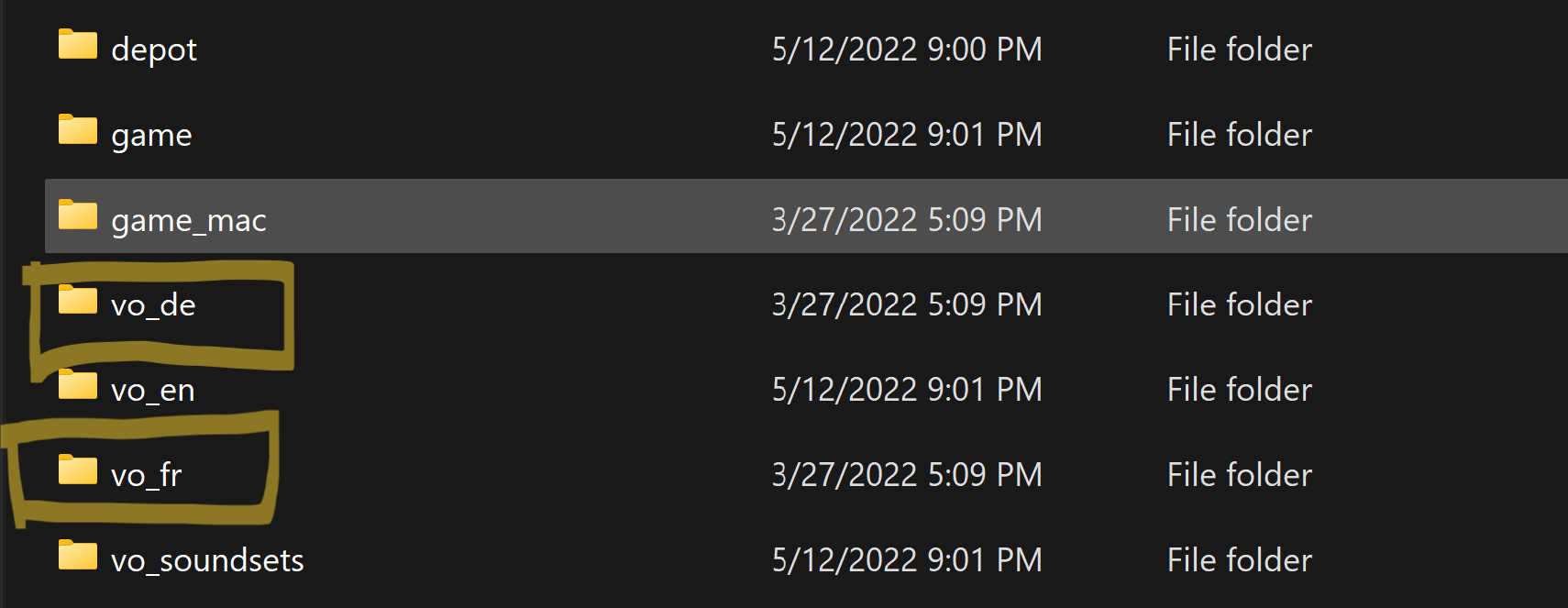
This will reduce the games folder size by about 20GB!
利益
Now go enjoy playing ESO with more space on your hard drive!
前に:
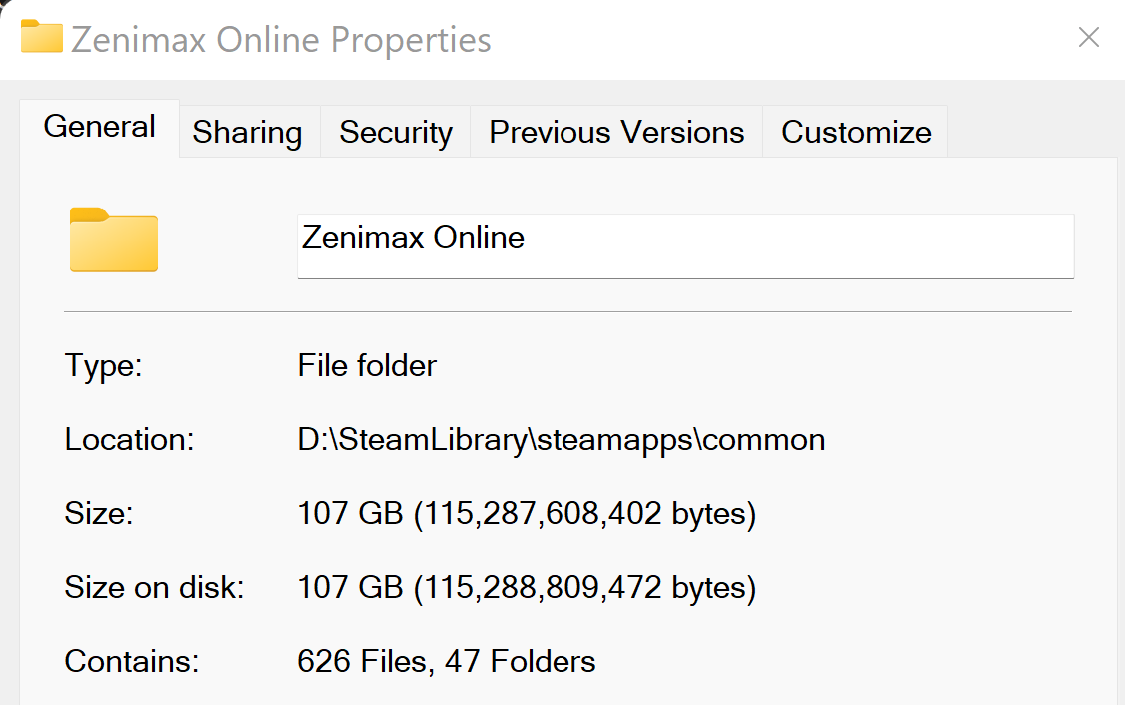
後:
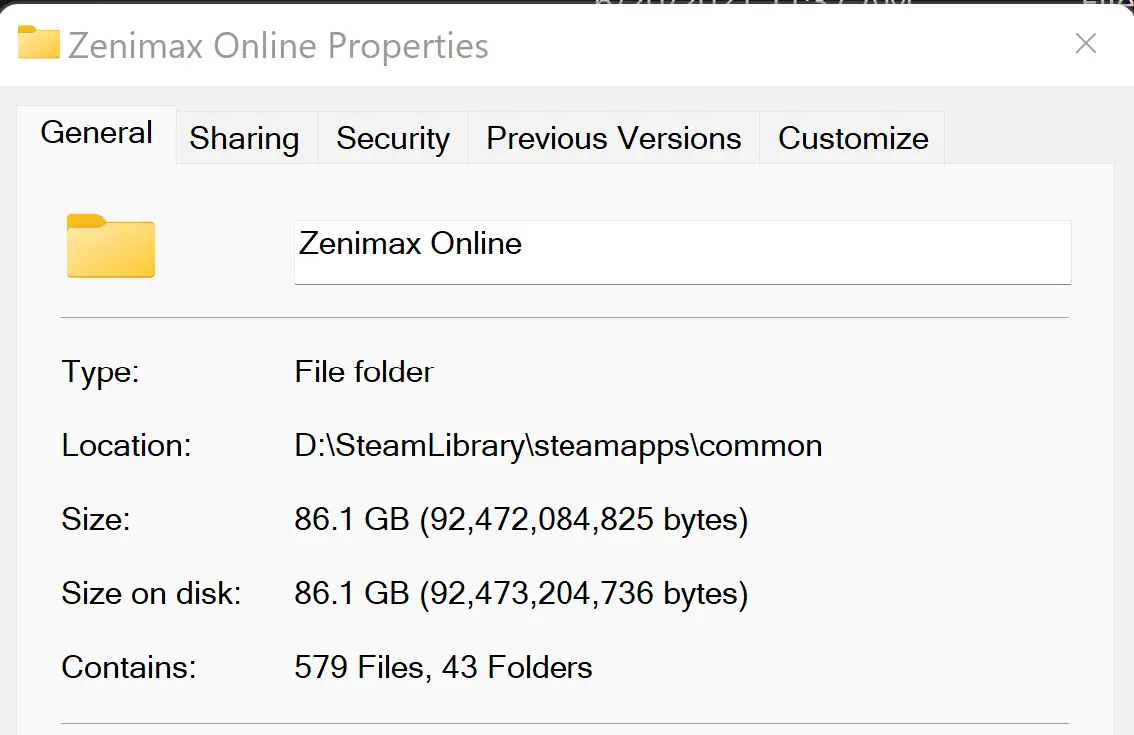
これが今日私たちがこの目的で共有するすべてです 長老はオンラインでスクロールします ガイド. このガイドは元々、次の者によって作成および執筆されました。 Akatosh001. このガイドを更新できなかった場合, これに従って最新のアップデートを見つけることができます リンク.

