A fix for the game being off-center and too big on high DPI monitors.
概要
Super Motherload is an old game and doesn’t correctly declare that it is actually high DPI aware in the executable manifest, so it gets scaled by the operating system, appearing off center and too big on high DPI monitors.
Automated Fix
Assuming that Steam and the game are installed in the default location.
Download the following:
Right click -> リンクを名前を付けて保存…
And then double-click the downloaded file, and import it into your registry. Feel free to verify the contents of the file before doing so.
Manual Fix
- Right click the game -> Manage -> ローカルファイルを参照する
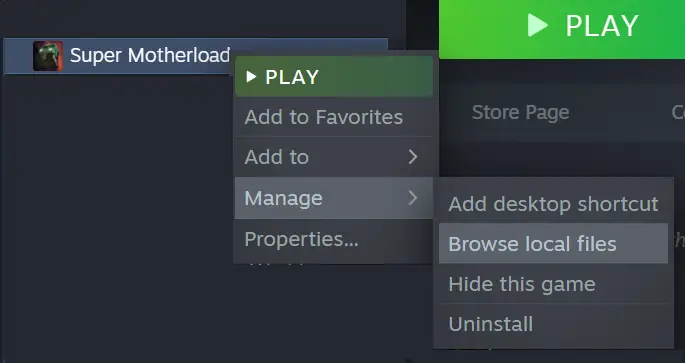
- Right click either “supermotherloadGL.exe” または “supermotherloadD3D11.exe”, depending on if you play with OpenGL or DirectX (Selected in the launcher).
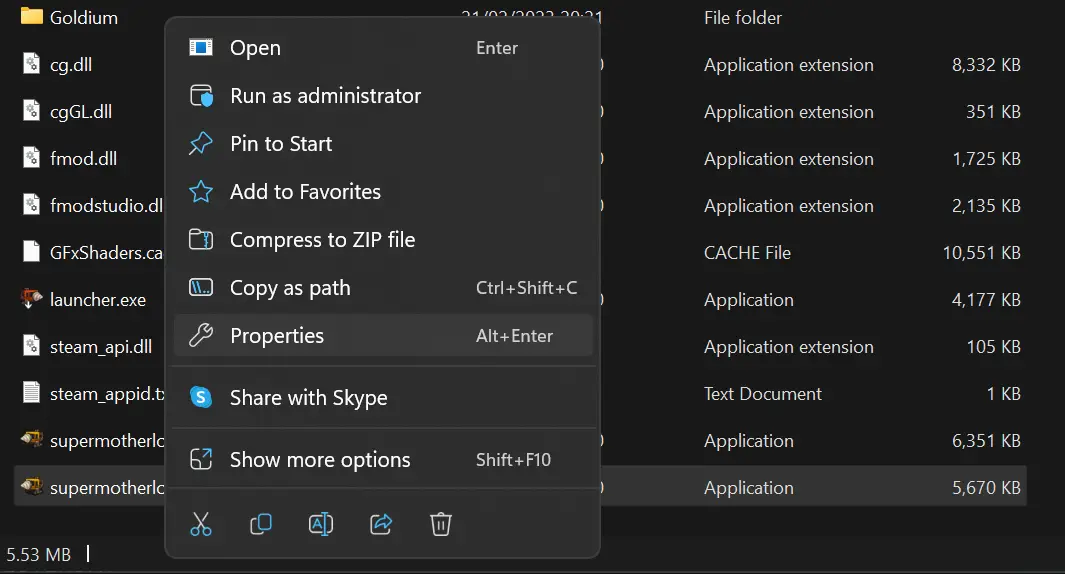
- 選択 “互換性” & 選択 “高 DPI 設定を変更する”
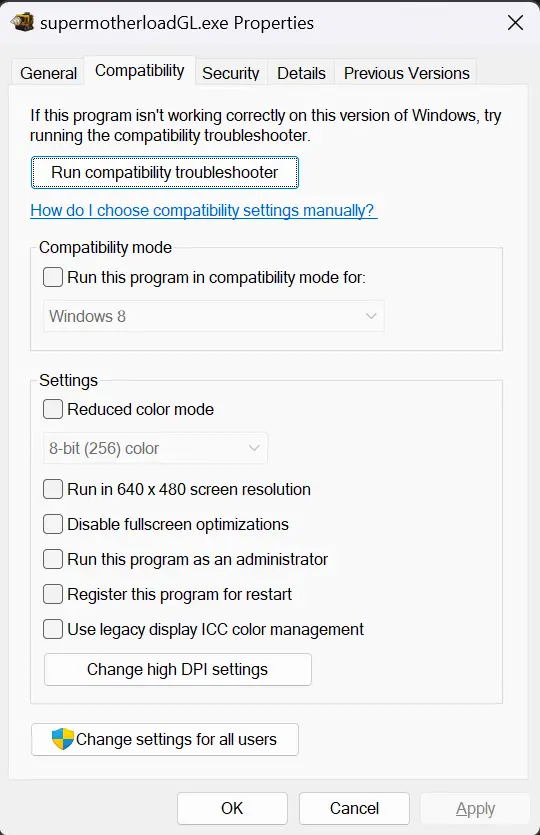
- 有効にする “高 DPI スケーリング オーバーライド” & 選択する “応用.
これが今日私たちがこの目的で共有するすべてです Super Motherload ガイド. このガイドは元々、次の者によって作成および執筆されました。 Segev. このガイドを更新できなかった場合, これに従って最新のアップデートを見つけることができます リンク.
